Piwik Review - An Open Source Web Analytics Tool
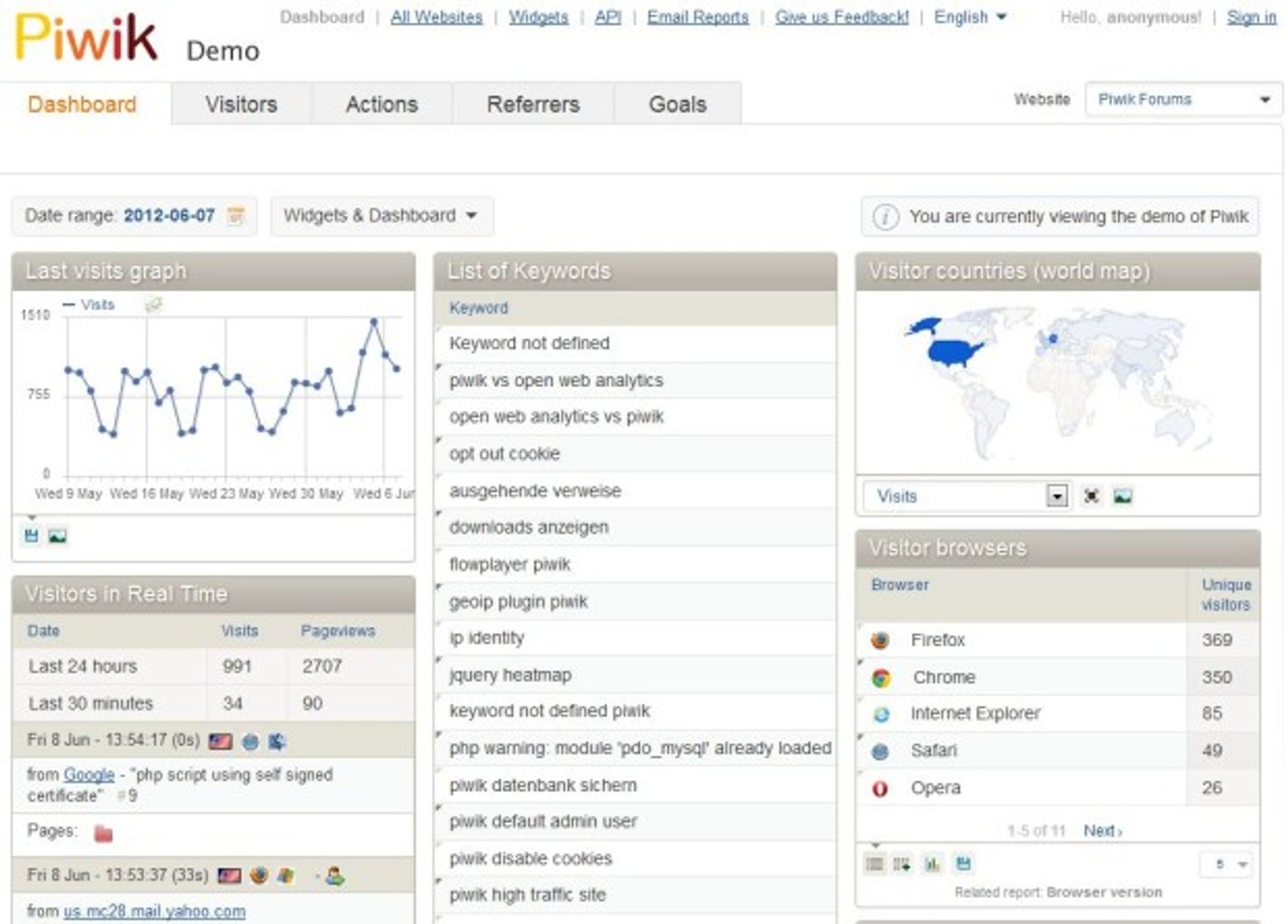
Piwik is a free web analytics platform. Worked on by a dedicated group of developers as a free, open source, real-time web analytics platform, Piwik provides a nice interface and great functionality that is easy to install and use. I like it so much that I use it in conjunction with Google Analytics here on CMS Critic and thought I'd share my thoughts in this Piwik Review.
Piwik web analytics comes in a small 5.7 mb package that can be install on any traditional web server or host that uses PHP. In my case, I installed it on our web hosting service but you can use pretty much anything or host it yourself. Installation is one of the smoothest and quickest I've experienced and in the number of times I've installed it, I've never encountered any hiccups preventing me from completing successfully. I'd show you the install routine but it's really quite quick and I'd rather dive right into the meat of the matter and show you the tool itself instead.
This is what the default setup looks like once you've installed Piwik web analytics and have logged into the tool for the first time. In this Piwik review, we're using screenshots pulled from their demo (we'll post a link to it at the end of this article).

As you can see, the dashboard is made up of a number of widgets which you can remove, minimize or re-add with ease using their Widgets & Dashboard drop down menu. By default, Piwik has the following widget areas enabled, but you can easily add more if you like:
- Last Visits Graph
- Visitors in Real Time
- List of Keywords
- Visitor Countries (Map)
- Visitor Browsers
- Best Search Engines
- Visits by Server Time
- List of External Websites
- Length of Visits
- RSS of the Piwik.org Blog
There are a number of tabs along the top of the dashboard that take you to even more information. The first of which is the Visitors tab which gives you an overview of the visitors to your site over the last few weeks with additional information such as the percentage of bounces, downloads, outlinks and actions.
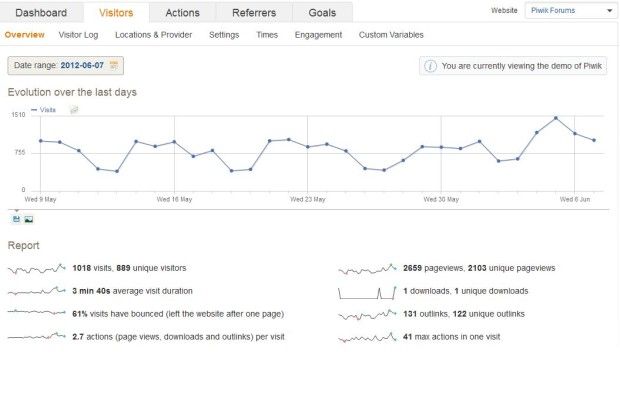 One of the sub categories on the Visitors tab is the Engagement one. In this section, you are provided with a look at the number of returning visits to your site (graphed out over a period of a few weeks) as well as the Visits per visit duration, visits per number of pages and visits by visit number. Piwik Web Analytics also gives you a quick list of additional info such as the number of returning visits, actions by the returning visits, average visit duration of returning visitors and return visitors that have bounced.
One of the sub categories on the Visitors tab is the Engagement one. In this section, you are provided with a look at the number of returning visits to your site (graphed out over a period of a few weeks) as well as the Visits per visit duration, visits per number of pages and visits by visit number. Piwik Web Analytics also gives you a quick list of additional info such as the number of returning visits, actions by the returning visits, average visit duration of returning visitors and return visitors that have bounced.
I particularly find it useful for finding out how engaging our content is and this is a often frequented page in my daily review of statistics to see how well the site is performing. Of particular interest is the number of actions per visit as this is directly indicative of how well additional content is positioned within the site.
On the Actions tab, you will find information about the performance of various Pages within the tracked site. In the screenshot below you'll see that each page has it's own Pageviews, Unique Pageviews, Bounce rate, Exit Rate and Average time on the page tracked. This is obviously a great overview as to what content is being consumed on the site and how engaging it is.

Have a high bounce rate? Perhaps the title isn't well aligned with the content or you need to consider restructuring the article to better present your points. Is the bounce rate low on a particular page? I guess you've nailed it and people find the content useful and well targeted towards what they were searching for.
Obviously, as with anything, this is a tool best used in conjunction with others content analytics tools in order to get truly in-depth detail, but it certainly assists in giving you the quick and dirty info on content / site performance.
On the Referrers tab you'll find information about (wait for it…) referrers. Shocking right? The overview page gives you quick information about the type of referrers (direct, search engine, websites or campaigns) and various information about each including evolution over a period of time.
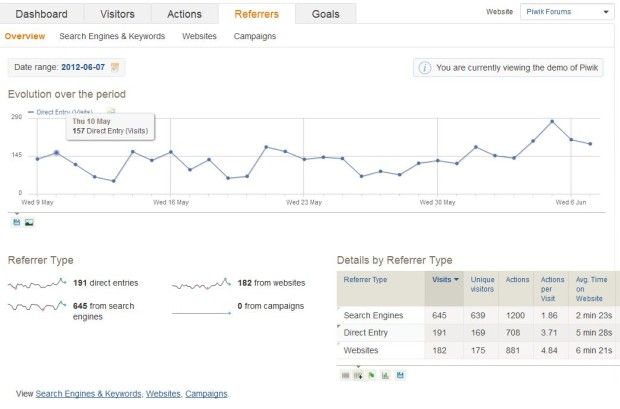
In the past, the Search Engines & Keywords sub category was a favorite haunt of mine but with the recent changes made to the way Google handles tracking of these things, a large portion of the keywords passed by Google are no longer provided and come across as “keyword not defined”. This is the same for other analytics tools we've tried although the results may not come across with the same term. For instance, in Google Analytics, they show up as “not set” as opposed to “keyword not defined”.
Some keywords still come across from Google users who are not logged into a Google account so it's still a good stop on the review but not as valuable as it once was.
Piwik also provides you with the ability to create and track goals using their Goal Conversion tracking option. Simply add a new goal using the screen below and you'll be able to track performance quickly and easily.
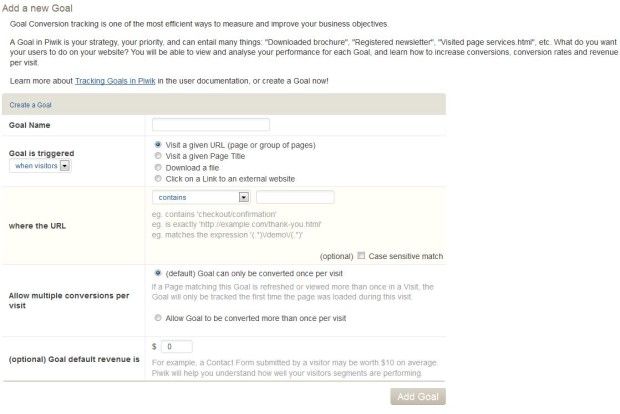
The results of your goal tracking will be shown as below on the Goals tab. You can select an overview or individual goals in the sub categories provided.

Piwik doesn't just work for a single website either, you can manage multiple websites from a single installation. To change, simply select the one you wish to view statistics for. To track a site, you add a simple snippet of javascript to your site and you are off to the races.

Conclusion
This brings me to the end of my Piwik Review. While it's certainly true that I can get this same information (in some form or another) from Google Analytics as well.. I find the Piwik interface to be faster and easier when it comes to finding something out quickly and easily. That is not to say that it is better than Google Analytics but they are, in my mind, two completely different beasts. I tend to use Google Analytics for advanced reports and in depth research, while with Piwik, I get quick insight into site performance, visits and referrers.
If you are looking for a quick, easy to install, real time analytics platform that is both open source and free, look no further than Piwik. You won't regret it.
You can try out a demo of Piwik or download it from their webpage, Piwik.org. Do you have any thoughts you'd like to share on Piwik or this Piwik Review? We'd love to hear them in the comments below!