Radiant CMS Review
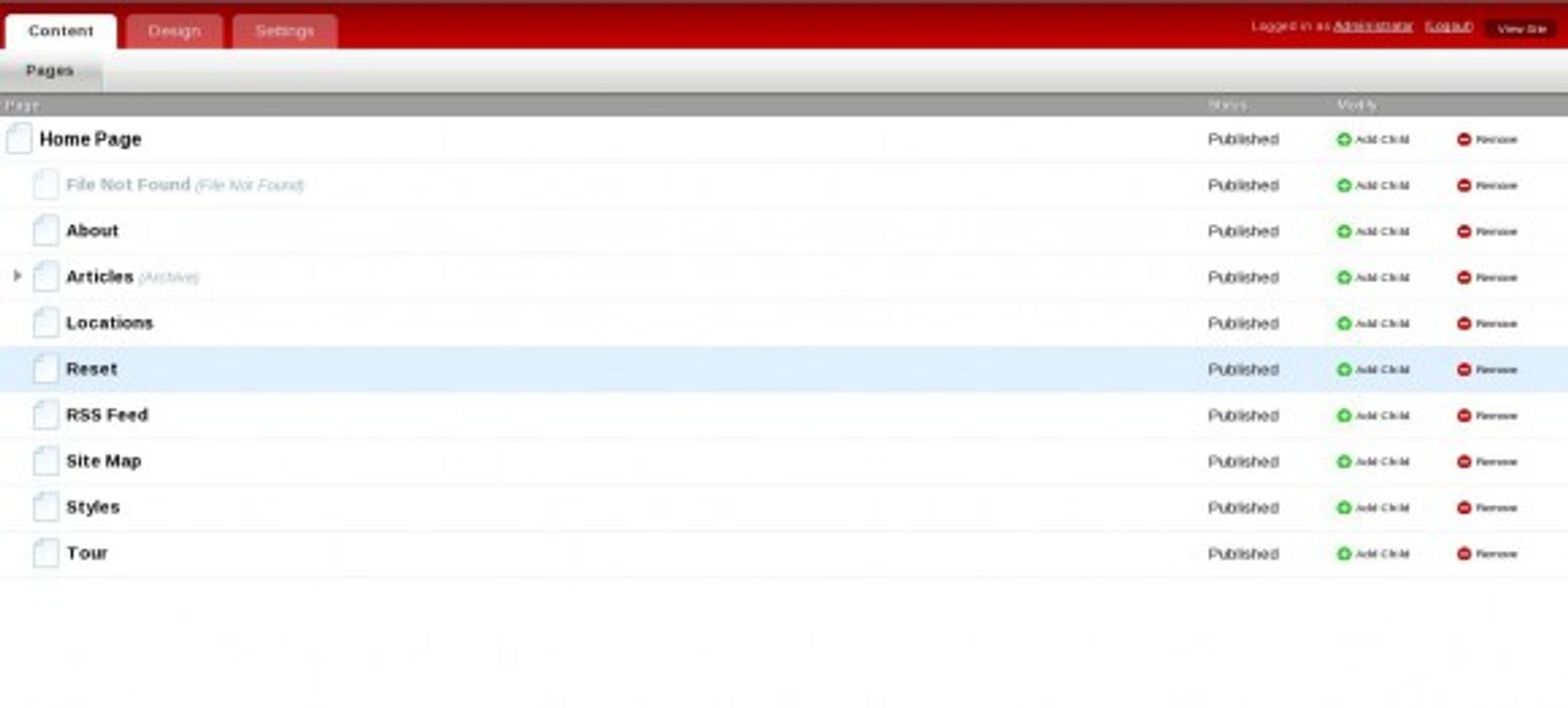
Radiant CMS is a simple, no-frills Content Management System that is built using Ruby on Rails. It is licenced under the MIT Licence, which means it is freely redistributable and can be employed for both commercial and non-profit usage. Let's get straight to it with our Radiant CMS Review.
Main Features
- Radiant has a fairly simple and minimal admin interface that has barely three tabs – Content, Design and Settings. We will delve deeper into the admin back end later.
- In Radiant, you can create Pages using Markdown, Textile or plain HTML, among several others. Furthermore, content can be reused easily by employing as a Snippet.
- Pages can be organized within a Child / Parent hierarchy.
- Radiant has a custom macro language called Radius which can be used to further extend the system.
- Radiant is well localized, with native language packs for English, German, Russian, Italian, Dutch, French and Japanese.
- Last, but not least, Radiant comes with support for custom text filters as well as page caching.
An Overview of the Back end
As mentioned above, the admin interface has barely three tabs:- Content, Layout and Settings. Lets proceed tab by tab.

Content:
In Radiant, the website's content revolves around pages. Such pages can be organized in (virtually) any hierarchy. By default, it comes with templates for Home Page, Error 404, RSS Feed, Site map, etc. You can add, remove or modify pages as needed.

Radiant CMS Backend: Edit Page
Design:
The Design section is further sub-divided into two parts: Layouts and Snippets. The Layout area lets you modify the Stylesheets and control the look and feel of your website.
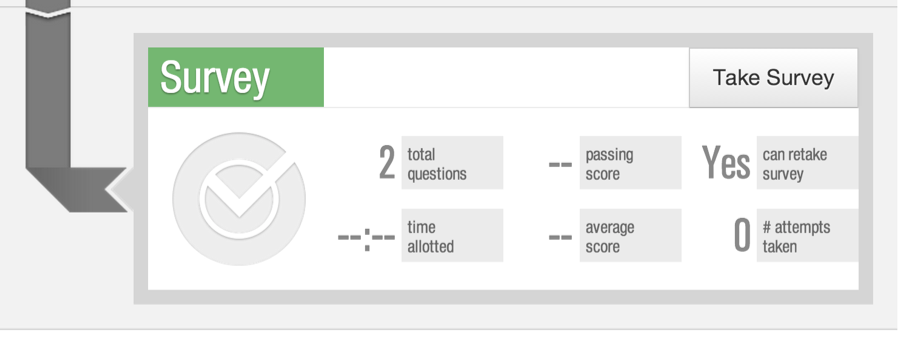
Snippets, on the other hand, are handy pieces or chunks that can be added as and when needed. They come in handy as you no longer need to build (and then re-build) the same sections of your website multiple times, such as sidebars and menus or comment mechanisms. Radiant comes with predefined snippets for Articles, Comments, Footer, Header, Newsletter, RSS, Site Map, Navigation, etc.
Settings:
Settings Page is perhaps the most populated section in the entire admin interface. Still, it is far simpler than other CMS platforms on the market. It has three sub-tabs, namely, Personal, Users and Extensions.
In Personal Preferences, you can specify your user name, display name, email and Gravatar, along with preferred language and password. On the Users page, you can view or modify the user accounts on the website.
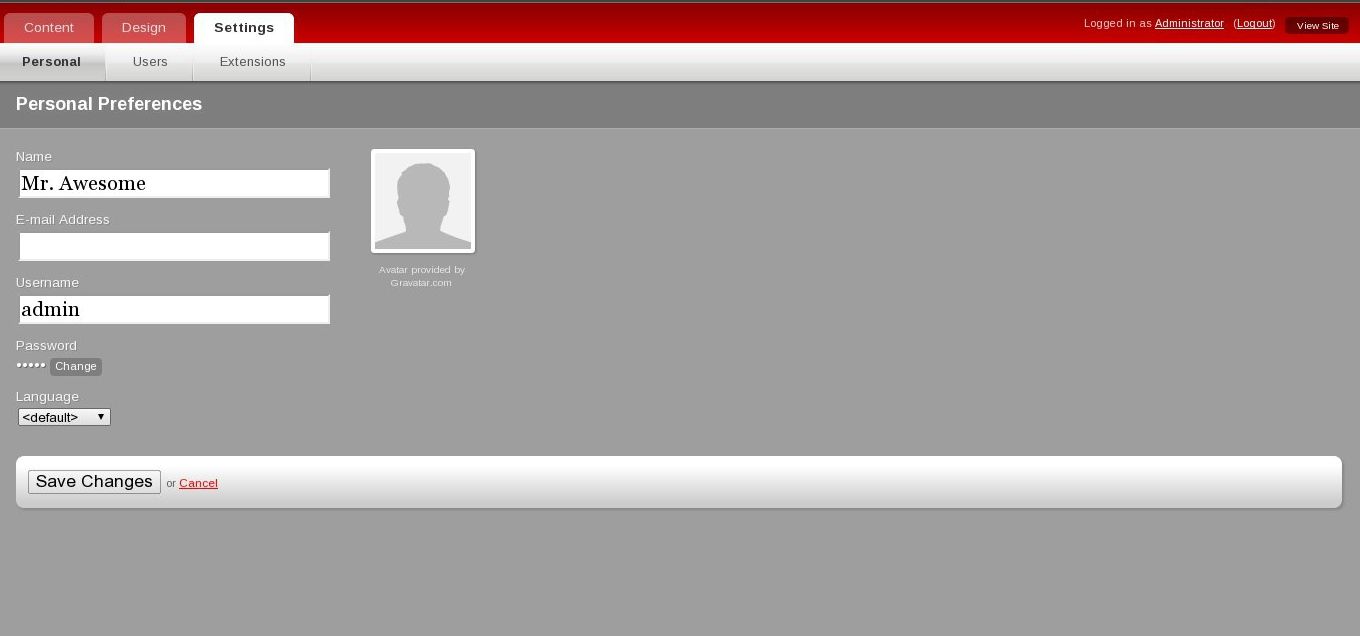
Lastly, in Extensions, Radiant lists all the installed extensions that can be used to further enhance your website's features. Radiant comes with several pre-installed extensions such as text filters for Mark Down, Textile and Smarty Pants as well as few language packs. Further extensions can be downloaded from the website of Radiant CMS.
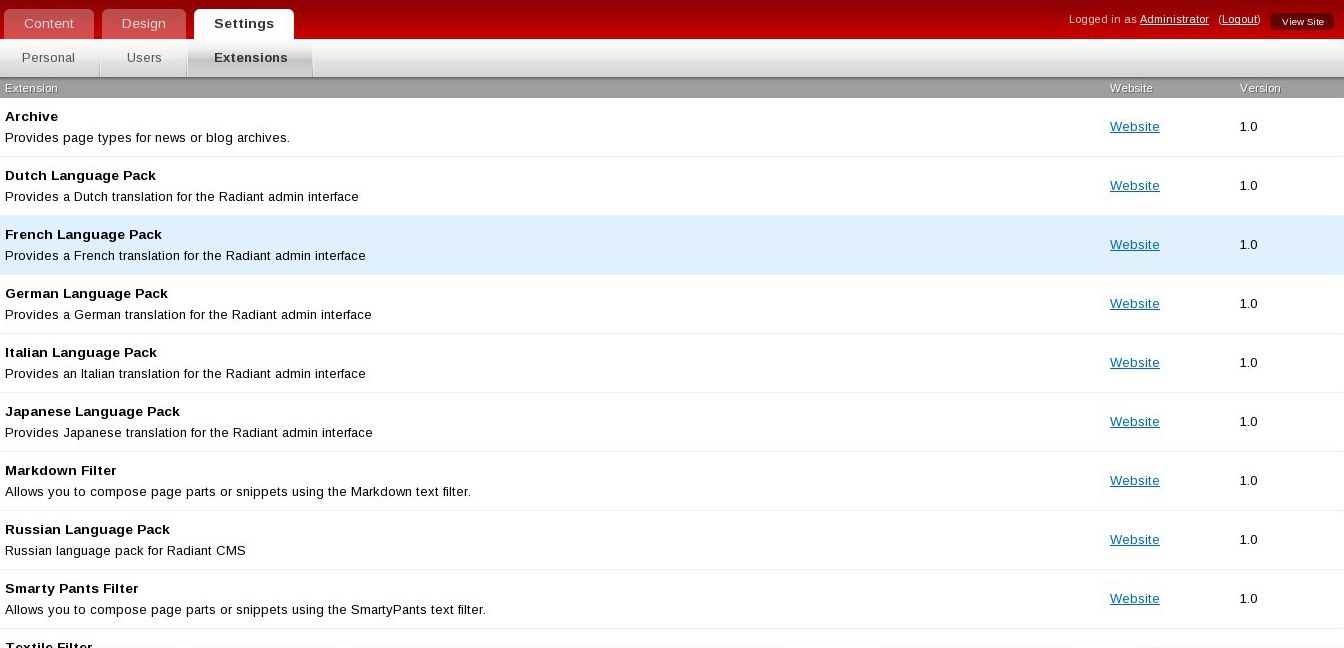
So, is it worth it?
Well, Radiant CMS does not (yet) feature on the list of most automated script installers, nor is it the first choice for many web admins.
Personally, I loved the swift and clean administrative interface, especially the manner in which Radiant handles Pages. The flexibility of adding hierarchy easily to Pages as well as the good support for localization add to Radiant's USP. Further more, Snippets also come in handy when setting up a website, and Radiant seems to do well there too.
Since not many CMS use Ruby on Rails, Radiant falls in a different category altogether. Yet, compared to the rest, it needs to implement few more features — the most emphatic being an easy Update mechanism. Also, apart from extensions, Radiant CMS is in need of templates or themes to further simplify the process of designing a website. Lastly, I feel the community needs to be built better too, but this inactivity in forums can be attributed to the fact that most non-PHP CMS have a smaller user base.
And now, here are few points for (and against) it:
You SHOULD use it if…
- You need a no-nonsense, minimal CMS,
- You need Ruby on Rails,
- You do not need the complex admin back ends of other CMS,
- You just need to get a small sized website up and ready,
- You are comfortable with tweaking code to modify the site.
You SHOULD NOT use it if…
- You need one-click installs of themes or templates,
- You do not need Ruby on Rails or you prefer PHP,
- Your website is a grand project that goes beyond mere ‘pages',
- You'd need to edit features like site Permalink structure without editing the code.
Verdict
In today's Content Management hemisphere where hardly any software has a specifically rigid genre of operation (WordPress is being used as a CMS and Drupal can be employed to power blogs), Radiant CMS strives to be different. Radiant CMS surely is nimble and easy to use, and does not compel you to learn Rocket Science in order to master it. But this is precisely all that it is. If, for instance, you intend to run a magazine blog or a news site using it, you'd be better off with other CMS options such as Joomla or even WordPress. On the other hand, if you have a small or medium sized website, Radiant will work well for you.
Links
Website | Demo | Documentation | Download
Have you used or are using Radiant CMS? Share your experiences with us in the comments below!