Boonex Dolphin Review - Software for Social Networking
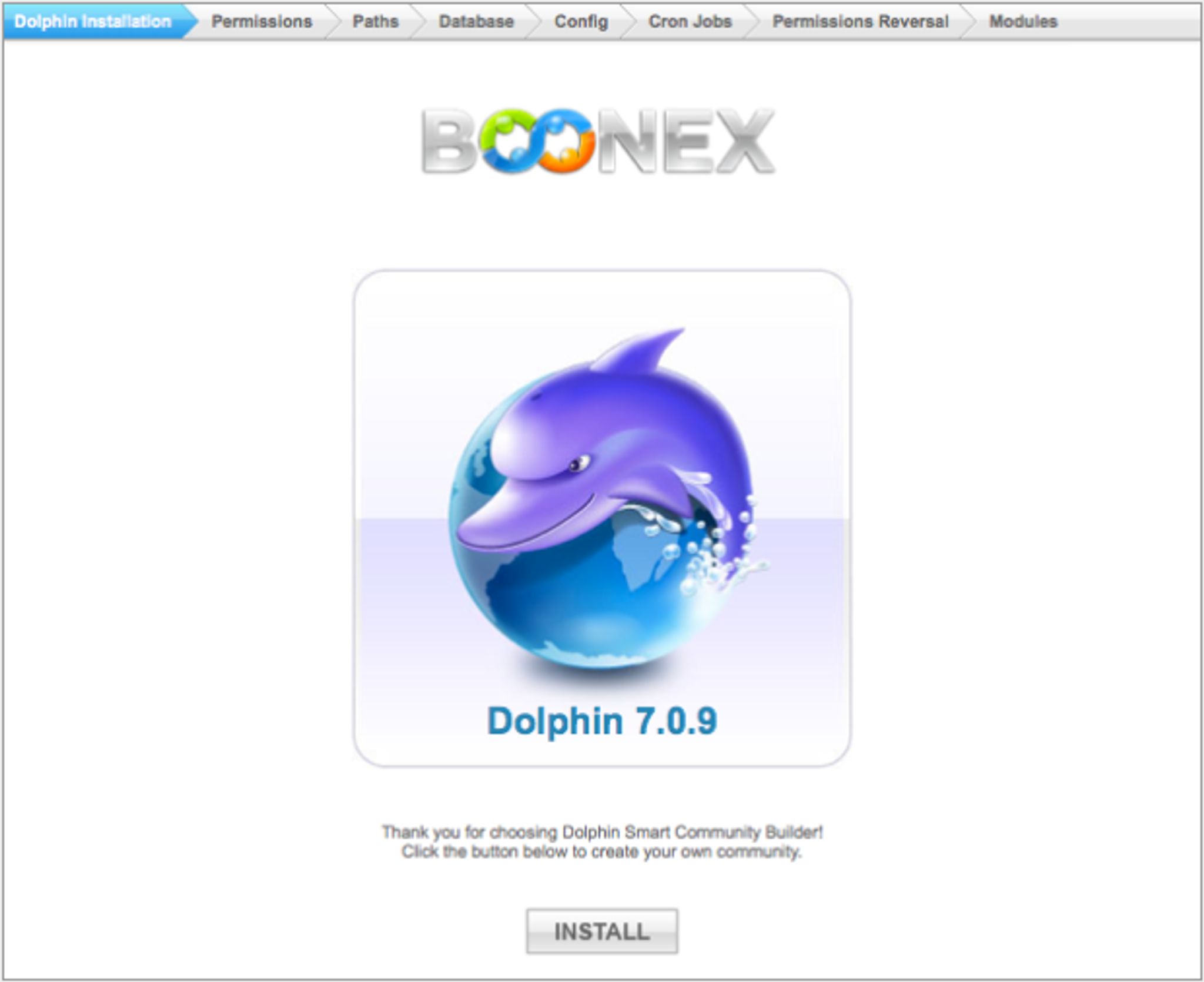
Update [November 2015]: CMS Critic has published an updated Boonex Dolphin Review.
Boonex Dolphin is a social networking platform that can be used for creating communities or dating-based social networking sites. Boonex Dolphin has been around for quite some time and has a pretty big following of users. In this Boonex Dolphin Review, I'm going to take you on a tour of the free edition and discuss some of my thoughts on the product and its uses.
This video gives you a bit of an introduction to the product:
Boonex Dolphin is available in a number of licenses. You can get it for free (the community edition) or in a plan which gives you various options. The plans range from $99+. Pricing is pretty reasonable considering how much you get for the product. The one drawback to using the free edition is that there are embedded ads for Boonex Dolphin within the product that cannot be removed without purchasing a license. Having said that, I feel it's a fair trade-off considering what you get for free. Let's get to the Boonex Dolphin Review.
Installation is pretty straightforward.
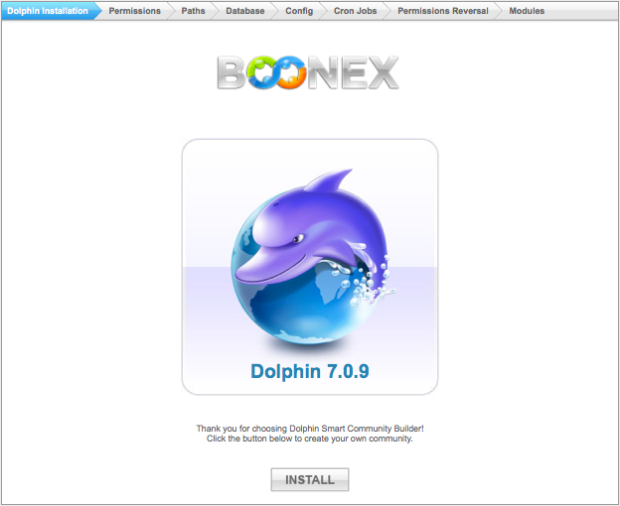
Once you click past this installation screen, the system does a quick permissions check to see if your host is configured correctly. If not, you may have to make some permissions changes.
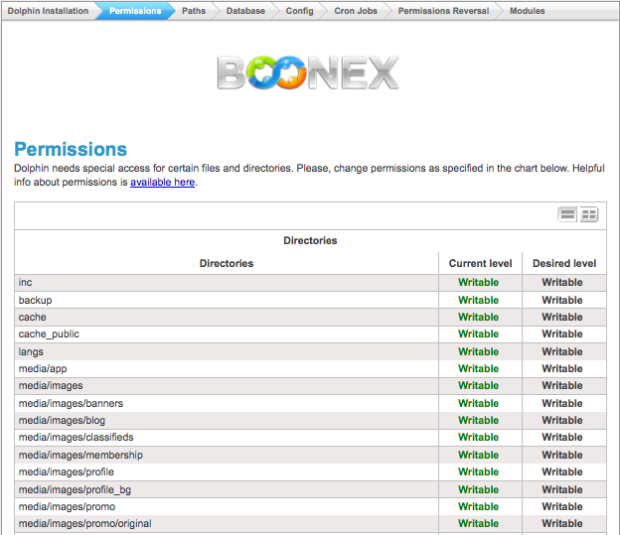
Once you've got your permissions sorted out, the system will attempt to detect all of the paths such as the URL, the file folders and more.
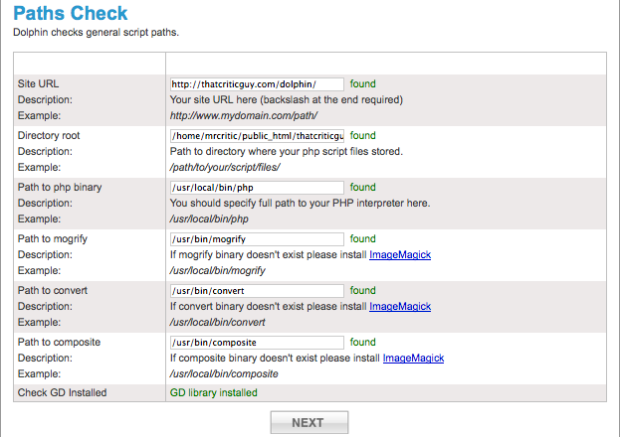
Next, it's time to configure the system with a site name, admin credentials and email for various system purposes.
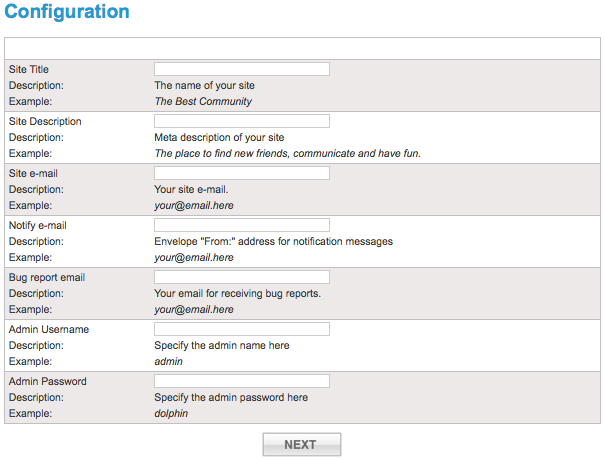
Once you get through the installation, you'll be greeted with the default implementation of your social networking site, which looks like this:
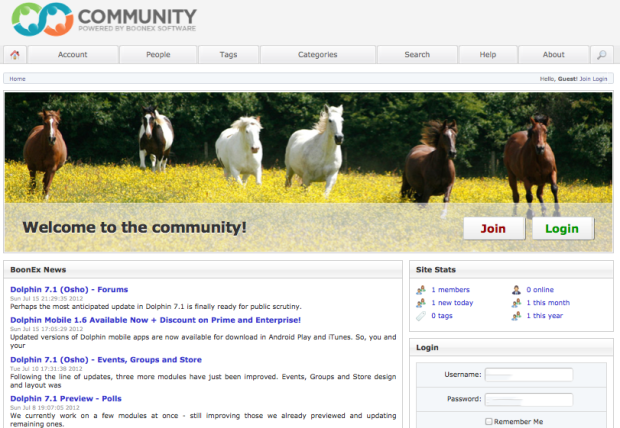
Obviously, you aren't going to want to stick with the default, but it's a good time now to browse through the system and see what you've got to work with for your social networking website. The default setup is nice and clean and gives you a decent idea as to what you can expect.
Once you've had a chance to explore, you can log into the admin system and get tweaking! Here's what the admin side of things looks like:

Clicking on the Members module will bring you to a list of the various members of your site. Since it's a fresh install, at the moment there is just the one but more can be added if necessary. Once you've got a few people signed up for your site, you can modify them here as well.
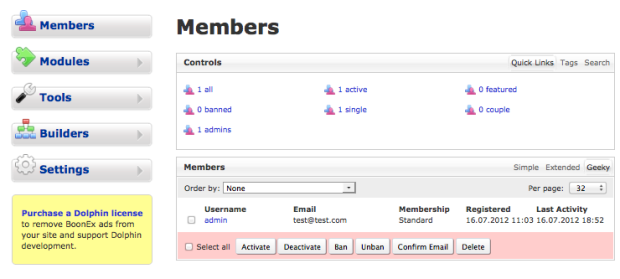
Hopefully you won't need to use it but, there is a ban option as well for those who are rowdy or sign up with the intent to spam.
Next is the Modules menu, where you can add some extra functionality to your site. There are quite a few modules that offer extensive enhancements for any site.
- Facebook Connect – lets your users log into the system using their Facebook social networking accounts
- Polls – You can add or remove polls (or have user generated ones show up here for approval) in the Polls module. You can then display these throughout the site.
- Shoutbox – A shoutbox is a widget that you can place on the site that allows people to enter small messages that are shared publicly. It's a way of saying Hi or making a comment, similar to a private messaging system but it's public.
- Simple Messenger – A private messaging type application that people can use to chat with individual members.
- Spy – Spy is a module you can enable that allows users to see who has updated their profile or content and which users.
- Flash Apps – These modules are packaged in their own category and include items like a photo shooter, video player, audio/video chat and whiteboard which can add some fun and enhance the experience within your site. You can add these by using this menu.
- Ads – The Ads module is actually a small and simple classified ads module complete with pictures and a buy it now option. There is also an approval function for submitted ads, although there is no indication as to how to configure any payment functions even though the buy it now checkbox exists. Again, documentation would be very helpful here. I am assuming that setting up the Payment module will enable something on the Ads module but it's not clear this is the case and it's outside the scope of this review.
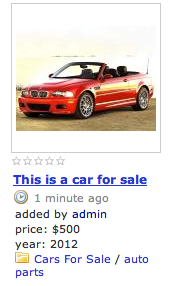
- Articles – This module allows you to add an articles list that you can manage and publish to the block on your site. Remember, you can control which blocks appear where in the builders menu. It's a pretty decent module with more than enough functionality for good articles with imagery and full wysiwyg capabilities. It even includes categorizing and tagging of content.
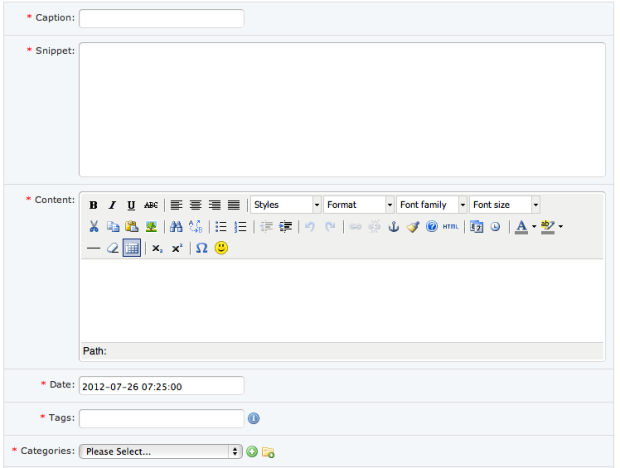
- Avatars – This one should be pretty self explanatory so I will assume you can figure it out ?
- Blogs – This allows administrators to give individual users the ability to have their own blogs which they can post to.
- Custom RSS – This is a pretty cool little module that allows administrators the ability to let users add custom RSS feeds to their profile and display a certain number of posts from them. I can see this being a big draw to keep users on the site and wanting to use it as they can use this module to either promote their own sites or to show a list of their favorites and use it like Google Reader on their profile.
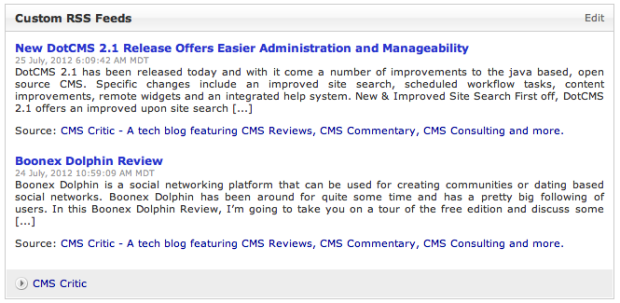
There are too many to list here but let me just say that Boonex Dolphin has a lot of functionality and there are innumerable ways in which one can expand it. Here is a list of modules you can set up with the default installation (there are plenty more in their market on their website as well if you want even more).
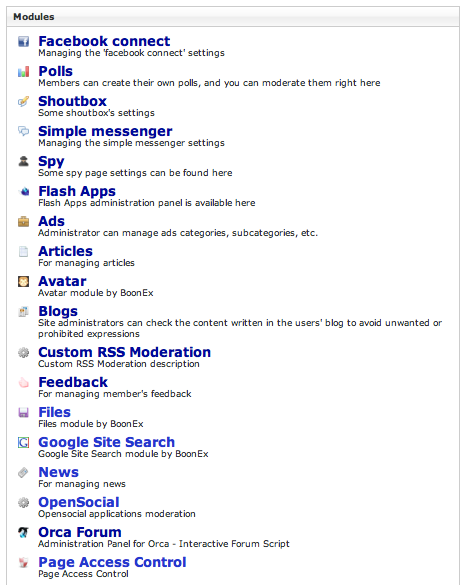
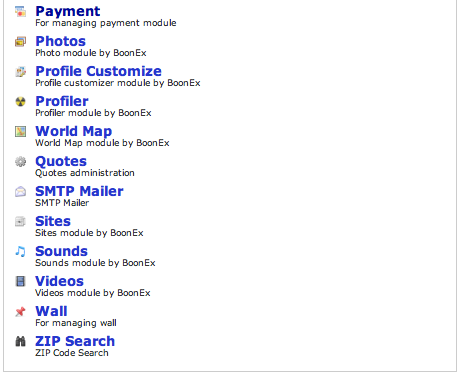
The issue I have with these modules isn't their functionality but rather the complete lack of any help or documentation anywhere within any of them. I had to Google each of these to find out what they did (well, the spy module anyway). It would be more helpful if there was a popup description for each module that accurately describes what it does and how to go about using it / finding it on the site once activated. As it is now, you have to hunt around to see what functionality was added and hope you find them all. This can be confusing and frustrating when you just want to get the site up on a deadline. I checked the help link in the back end of the installation and that simply brought me to their wiki. In the administration guide, I could not find anything on any of these modules, which I found odd considering they are there with the default install.
Under the tools menu, there are a number of options, as you can see below. Some of these are implemented well, while others could use some improvements.
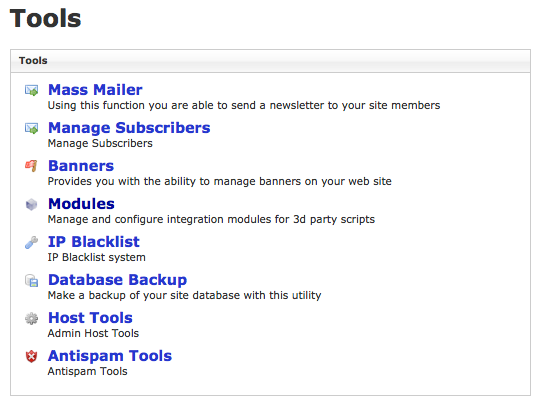
Take for example, the Mass Mailer tool. Here's how it looks today:
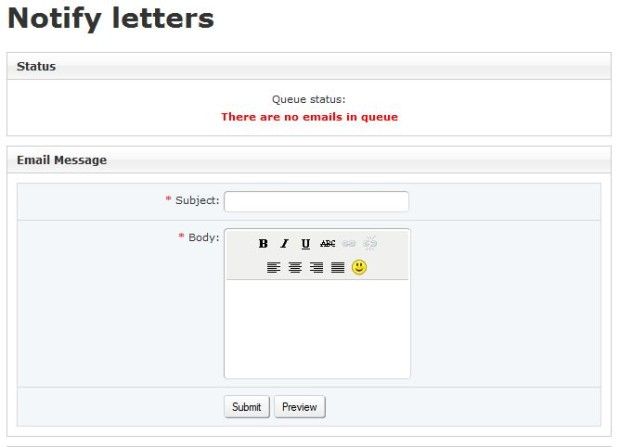
There are a couple of inconsistencies that, while not rendering the tool nonfunctional, certainly don't make sense. The first is the naming convention, “Notify letters”. I have no idea why they would call the tool the Mass Mailer and then name the tool Notify letters. Poor English and bad wording just lead people to becoming confused about the purpose of the tool. Secondly, as you can see, the input boxes are ridiculously small and cannot be resized, which is just plain silly. I don't know about you, but I don't want to type a long mass mailing out in a teensy little box that I have to scroll all over the place within to read and check for spelling mistakes. Last but not least, I could not get the preview to work. The system simply flashed something and went back to the input box. I tested it in the latest version of Internet Explorer (yes, I had to launch IE, which was punishment enough) and Firefox. Neither of them worked for the preview.
The other tools within this menu allow you to add banners to various sections within the site, blacklist IP addresses, perform database backups and manage your antispam settings. They are pretty straight forward so I'm not going to discuss them further in this review.
The Builders menu is where you will likely spend the bulk of your time setting up your site and arranging everything.
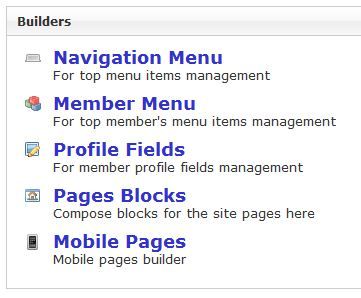
This is where you create the structure for your pages and menus. Let's take a look at the menu builder first off.

As you can see, there are a number of available items under theAll Items section. All you have to do is simply drag and drop them as you would like them to appear, click save and the changes are applied. This makes for easy navigation changes and from what I can tell, everything worked without issue.
This design interface is identical for the Profile Fields which users fill out when signing up, as you can see below.
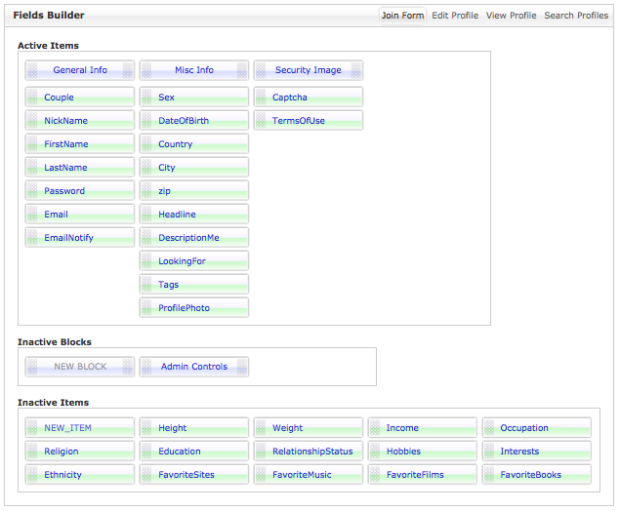
I like the interface. It's simply and easy to use and should be pretty easy to pick up for most administrators. The page builder, while quite similar, is slightly different in that it offers column sizing as well. You select the page, add or remove columns and size accordingly.
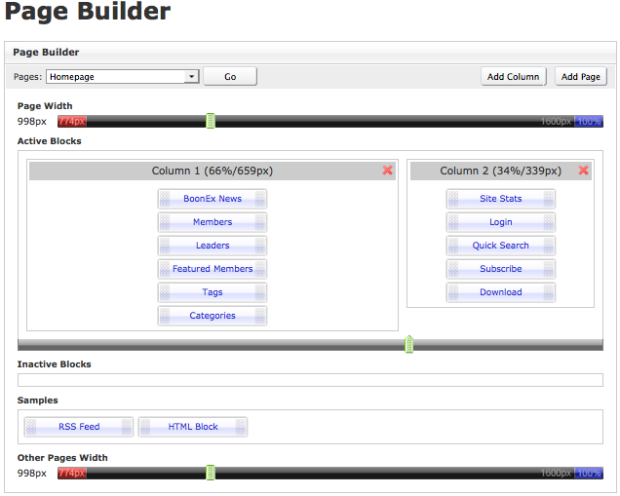
In the page builder, you add blocks of content to the pages via the same drag and drop functionality.
For the most part, you should be able to create a reasonably unique-looking site using these tools in concert with styling via CSS. There are numerous themes available for the system as well which you can find in the market on the Boonex Website.
Additional settings can be found under the Settings menu.
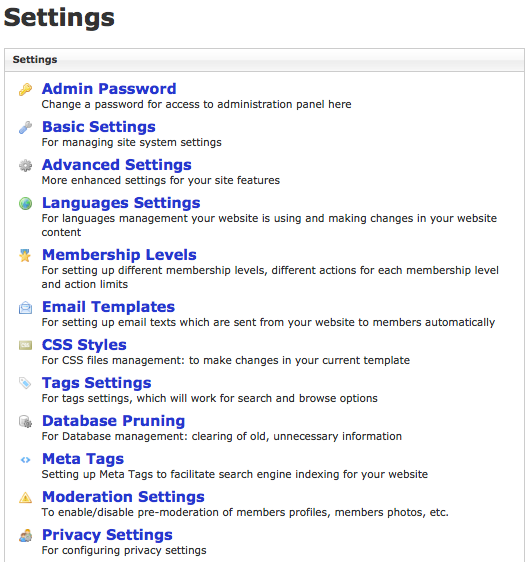
Within here, most of the settings are standard fare. The issue of the input boxes being too small is present here as well though and needs to be corrected. You can see what I mean when you try to enter custom CSS styles into a tiny input box similar to the one used for mass mailings.
One thing that Boonex Dolphin is not lacking in is its configuration settings, which allows you to really keep your system clean and functional while controlling almost every aspect of it.
I like the inclusion of the database pruning and watermark settings in Boonex Dolphin. The prior allows you to clean up old content from the database to keep things lean and mean and the latter allows you to embed a watermark on your images while controlling said watermarks' transparency. The watermark capability is rather unique and I've not seen it included by default in similar tools.
Conclusion
There are a few things that I've identified above in this Boonex Dolphin review that I'd consider more annoyances than real major concerns and I'm sure they'll get sorted out in due time. In addition to the items mentioned above, there are a few more points I wanted to make:
- While exploring their help options, I encountered a rather sparse “Beginners Guide” which simply had three paragraphs on how to choose the right hosting for Dolphin. Obviously, this isn't much of a guide and I'm hopeful they either remove it or rename it accordingly. There is some very good documentation present on the main wiki, however, and it includes an administration guide with tips on improving performance of the system as well as troubleshooting information. Cleaning up the useless beginners guide would make the overall documentation excellent, in my opinion.
- SEO wise, the system performs pretty much as expected. There are basic configuration options such as meta descriptions present and permalinks can be configured. This is pretty much standard stuff that most system have built in.
- Theming is where Dolphin shines. There are (at last count) just shy of 400 templates on the Boonex market that allow you to customize Dolphin to your needs. This is a huge number and definitely helps for those who struggle in the design department. It's great to see a system enjoy so much developer activity.
- From a validation perspective, I was a bit alarmed by the results of a markup validation scan I did with http://validator.w3.org. It came back with 56 errors and 7 warnings, which I consider excessive for any system. Having said that, the validator isn't perfect but I'd like to see some improvements here to bring that number down. I've yet to see a system easily pass it completely so I tend to allow for some slack here but 56 errors is a bit much.
- The forums on the Boonex website are active and there's a lot of people present that can help with issues and customizations, so from a community perspective, things look good and finding help shouldn't be a problem.
- The selection of plugins and modules combined with the various ways you can add functionality to the site make this a very solid option for those looking to engage their users for longer site visits and increased usage.
Overall, in concluding this Boonex Dolphin Review, I'd say that Dolphin is a good choice for those looking for social networking software, provided you are willing to overlook the few issues I've identified in this review. The price point for the product seems reasonable, the community is large and there is the option to get the system for free for those who want to mess around and don't mind the Boonex ads.
You can learn more, download, or purchase from Boonex.