Manjaro Review - Fast, Sleek and Packed with Software
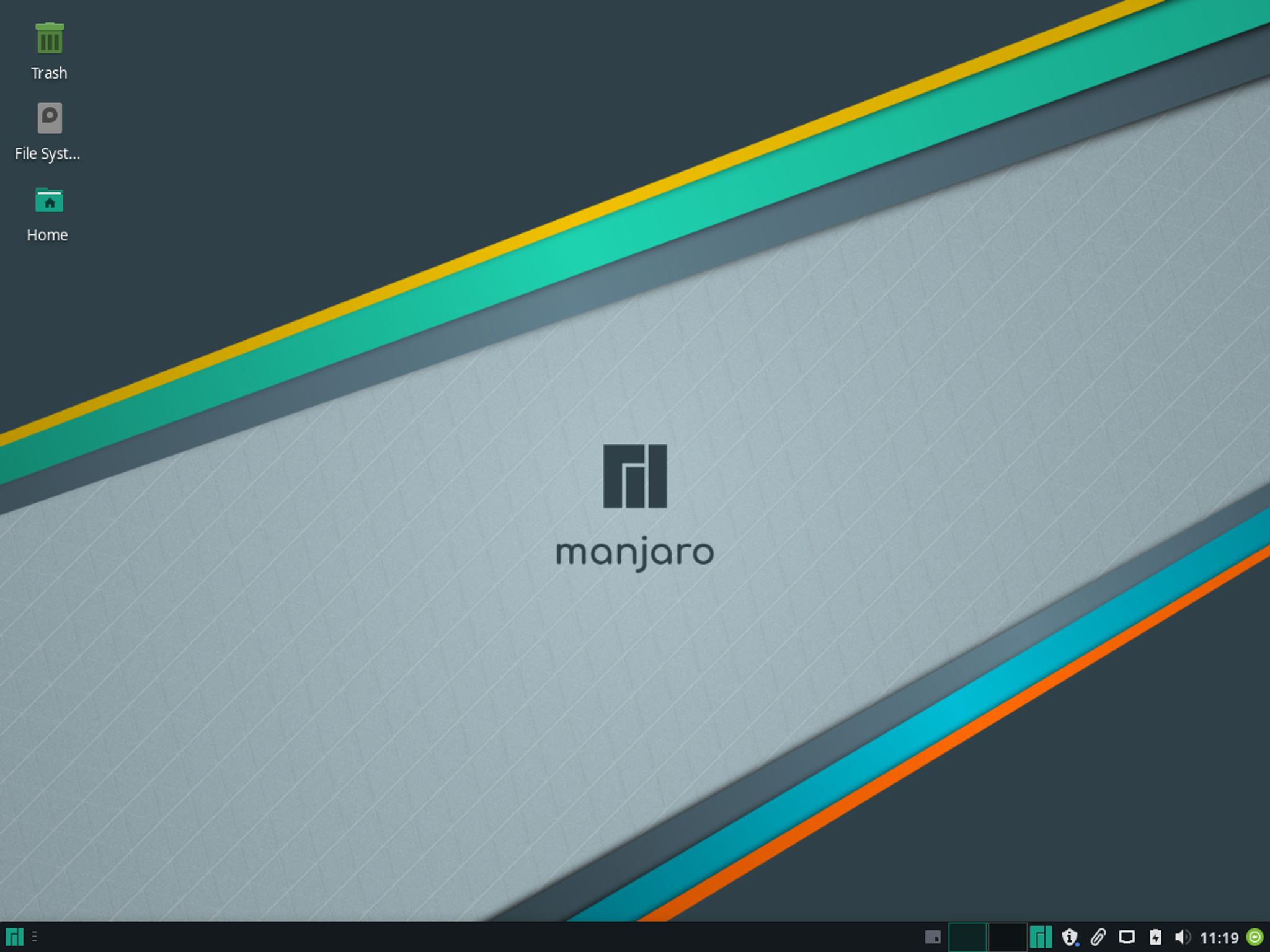
Manjaro Linux is one of the most popular Linux distributions on the planet and impressively, one of the top three over at the ever popular website Distrowatch but does it hold up as something you should run as a daily driver? Find out in this Manjaro Review.
This review has been updated and is now based on the most recent Manjaro 18 release.
Installation is exactly the same as it has been for as long as I can remember so I'm not going to get into how it works. It's pretty much identical to every Linux distribution from that standpoint.
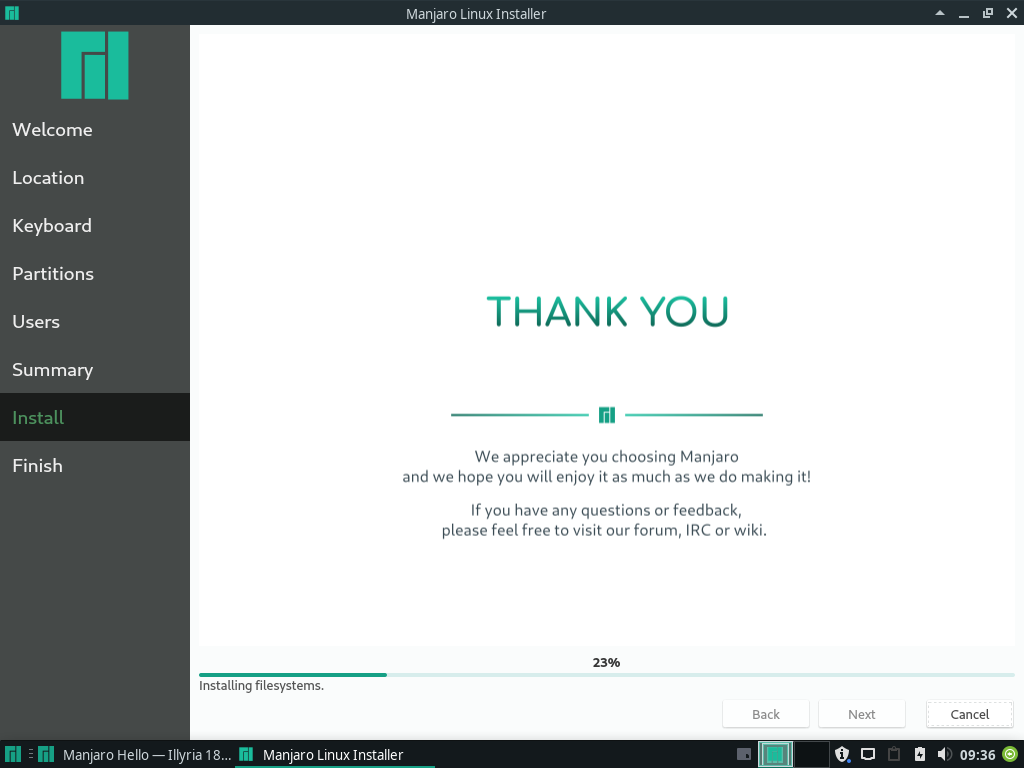
The Install Process – Manjaro Review
The particular edition I'm testing is the XFCE release since it's the default desktop of choice for Manjaro. They do, however, offer KDE, Gnome and an Architect edition (which is used to build and customize your own iso).
The Desktop
Boot-up was, as expected, quite fast. Manjaro has always impressed me from a speed perspective.
One of the nice features that Manjaro (and a handful of other distributions) include is a handy welcome window (Manjaro Hello). From a user experience perspective, this is a good way to introduce users to their new environment and offer them some resources to help them familiarize themselves. I've always been a big fan of these little touches.
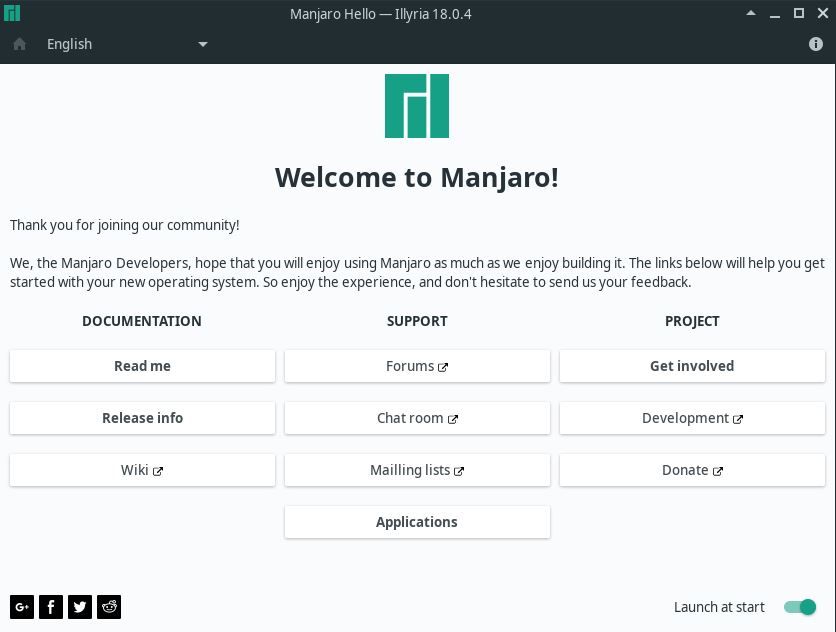
Manjaro Review – Welcome Screen
For those who speak different languages and prefer to switch to something more native, the top left drop down allows you to switch quickly and easily.
The XFCE Desktop
The Manjaro desktop is a customized XFCE experience using a customized version of the Adapta theme. There is a menu on the left hand side of the screen, your system tray on the right and a few icons on the desktop.

Manjaro Review – The Desktop
By default, Manjaro comes packed with a solid selection of software such as Firefox, LibreOffice, Audacious for your music library and more.
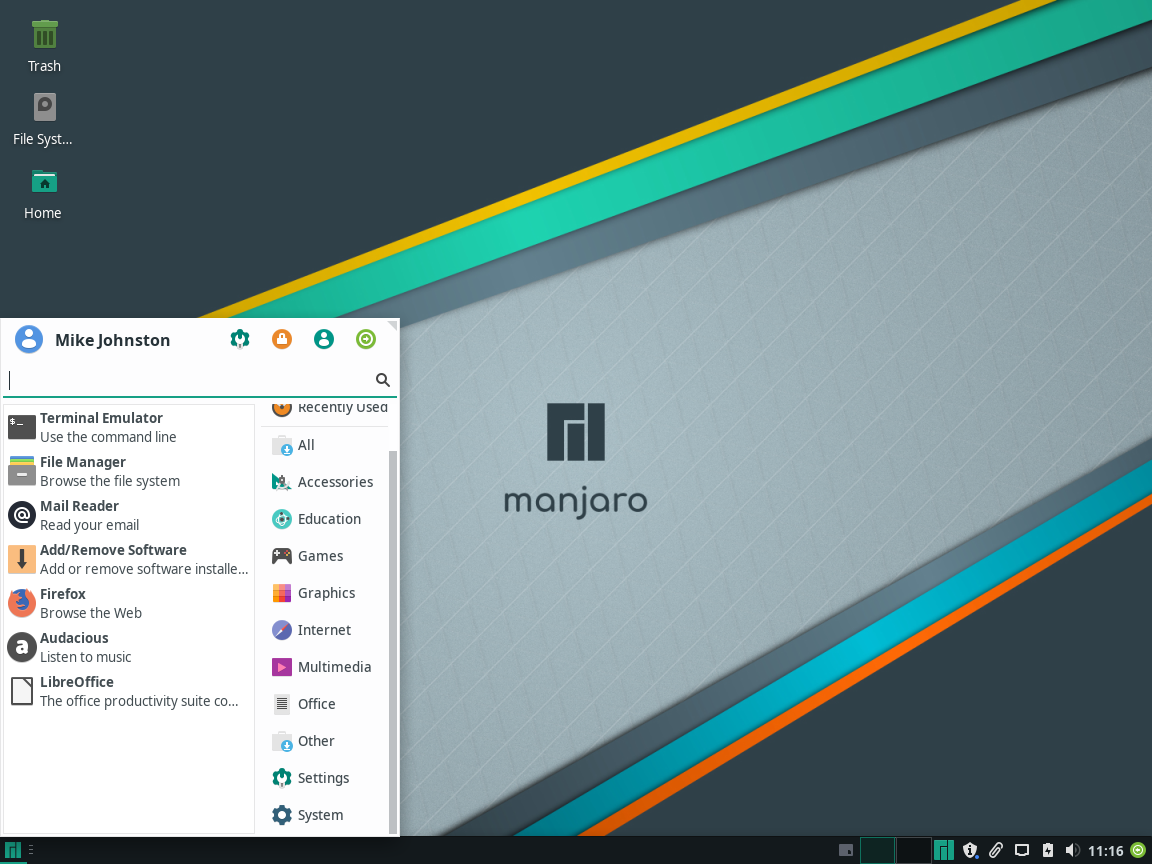
Manjaro Review – The Menu
Customization
XFCE is fairly easy to customize. For the panel, you can quickly add items to the panel by right clicking on it and choosing Panel followed by Add New Items.
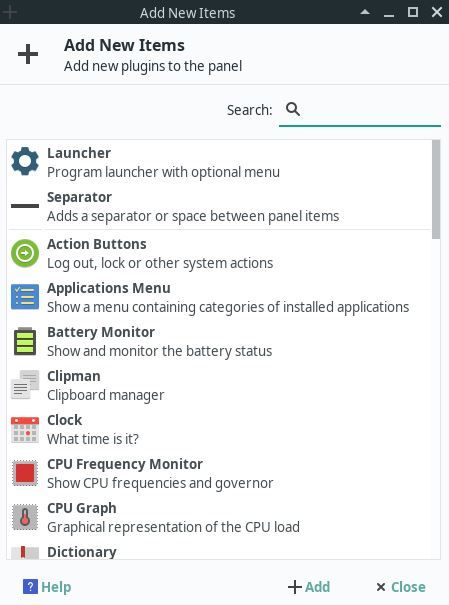
Manjaro Review – Adding to the Panel
To modify the various theme settings, you can open Appearance from the menu in the bottom left.
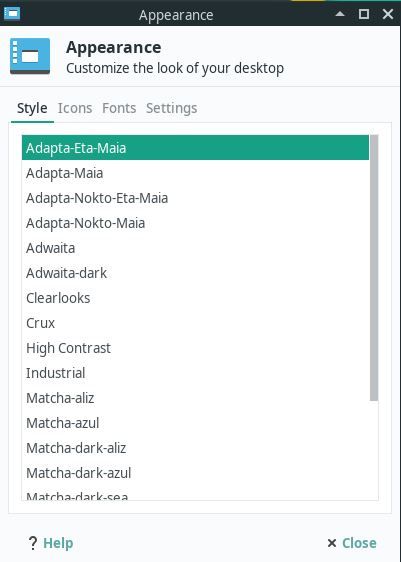
Manjaro Review – Appearance Settings
The Manjaro folks are kind enough to include quite a few nice theme options to select from if you don't like the default look and feel so feel free to explore.
Manjaro Apps
Aside from the obvious beauty of the Plasma desktop, Manjaro provides some of their own integrated software as well such as the Manjaro Settings Manager which allows you to select from a number of available kernels, download additional language packs and install third party drivers for your hardware. You can access it either from the small M icon in the system tray by the clock or under Settings in the menu.
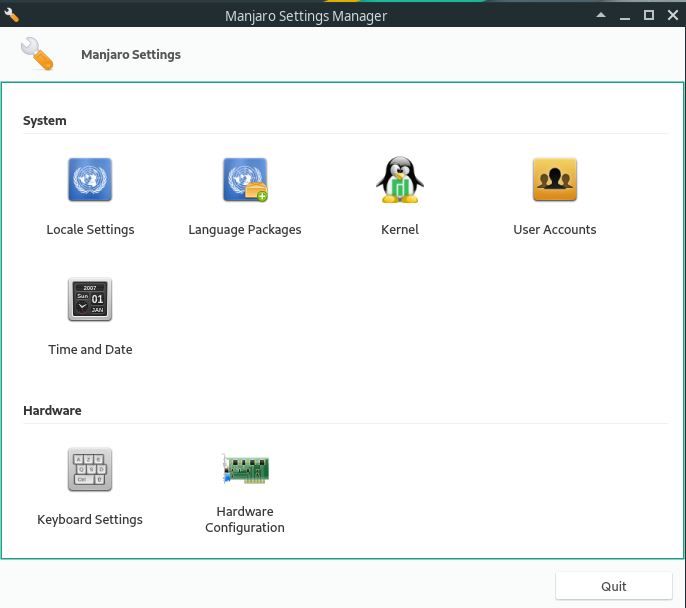
Manjaro Review – Manjaro Settings Manager
Switching kernels is incredibly easy. Just be careful in doing so. I wouldn't recommend just swapping it out unless you know what you are doing or have a distinct purpose for doing so.
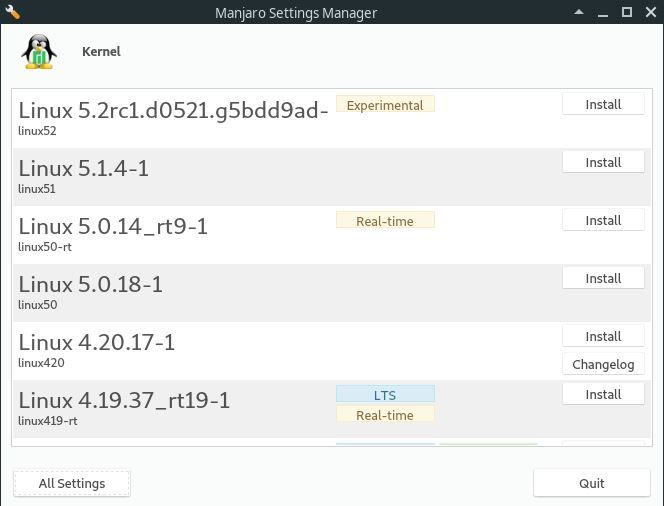
Manjaro Review – Choose a Kernel
Included Applications
Audacious is included as the default music player and does a good job of providing enough features to suit most people. It also has a nice selection of plugins to help extend your player.
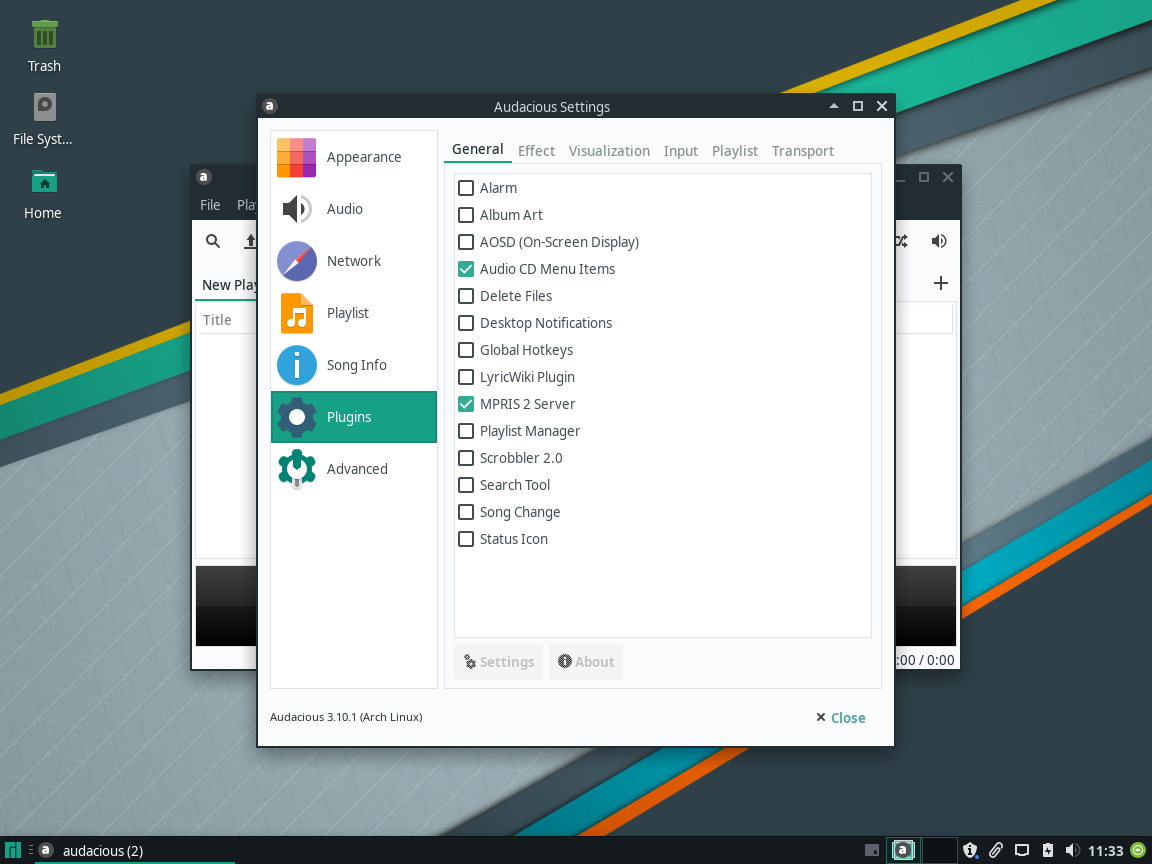
Manjaro Review – Audacious
Steam, for gaming, appears to be included with this release as well.
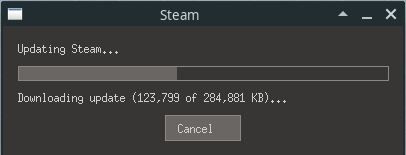
Manjaro Review – Steam
Software is managed with the easy to use Pamac package manager and it worked for me as intended without issue. There's a nice hefty selection of software to choose from here as well – which is nice to see.
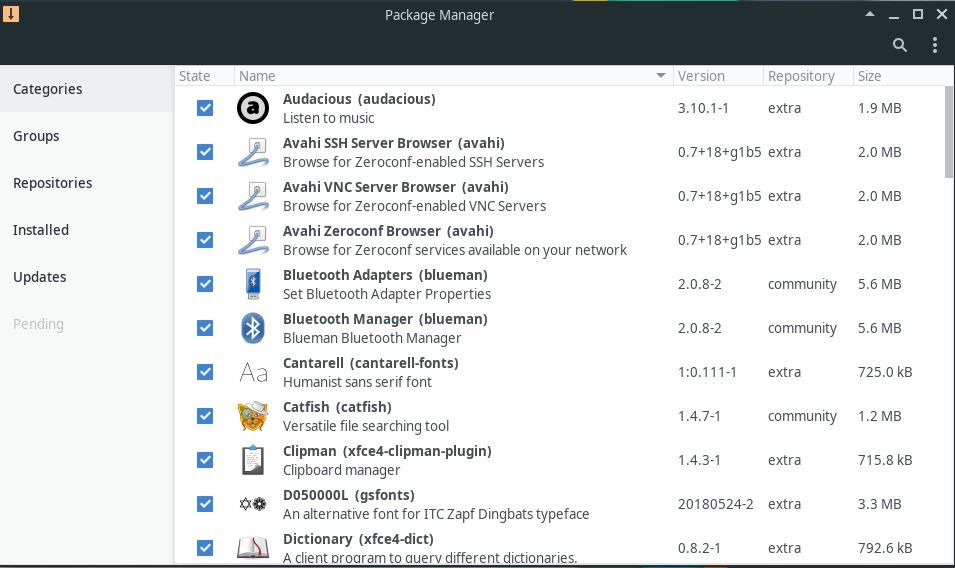
Manjaro Review – Pamac
Overall, there's a good selection of pre-installed and available applications to choose from.
Conclusion
In summary, Manjaro 18 feels like a pretty solid release. I came across no deal breakers and was able to work within the environment without issue. Everything felt fast and lean; something I've come to expect from Archlinux based releases; and worked well. If you suffer from distro hopping syndrome like myself, give it a shot and let me know your thoughts. Also, if you are aware of any issues with this release, please let me know in the comments. I'm giving it a 5/5 due to the inclusion of such a wide variety of solid software and the stability and speed of the release.
Don't forget to check out some of our other reviews as well:
You can grab your copy of Manjaro from their website here: Manjaro Linux