6 Ways Magnolia CMS Makes Content Creation Easy
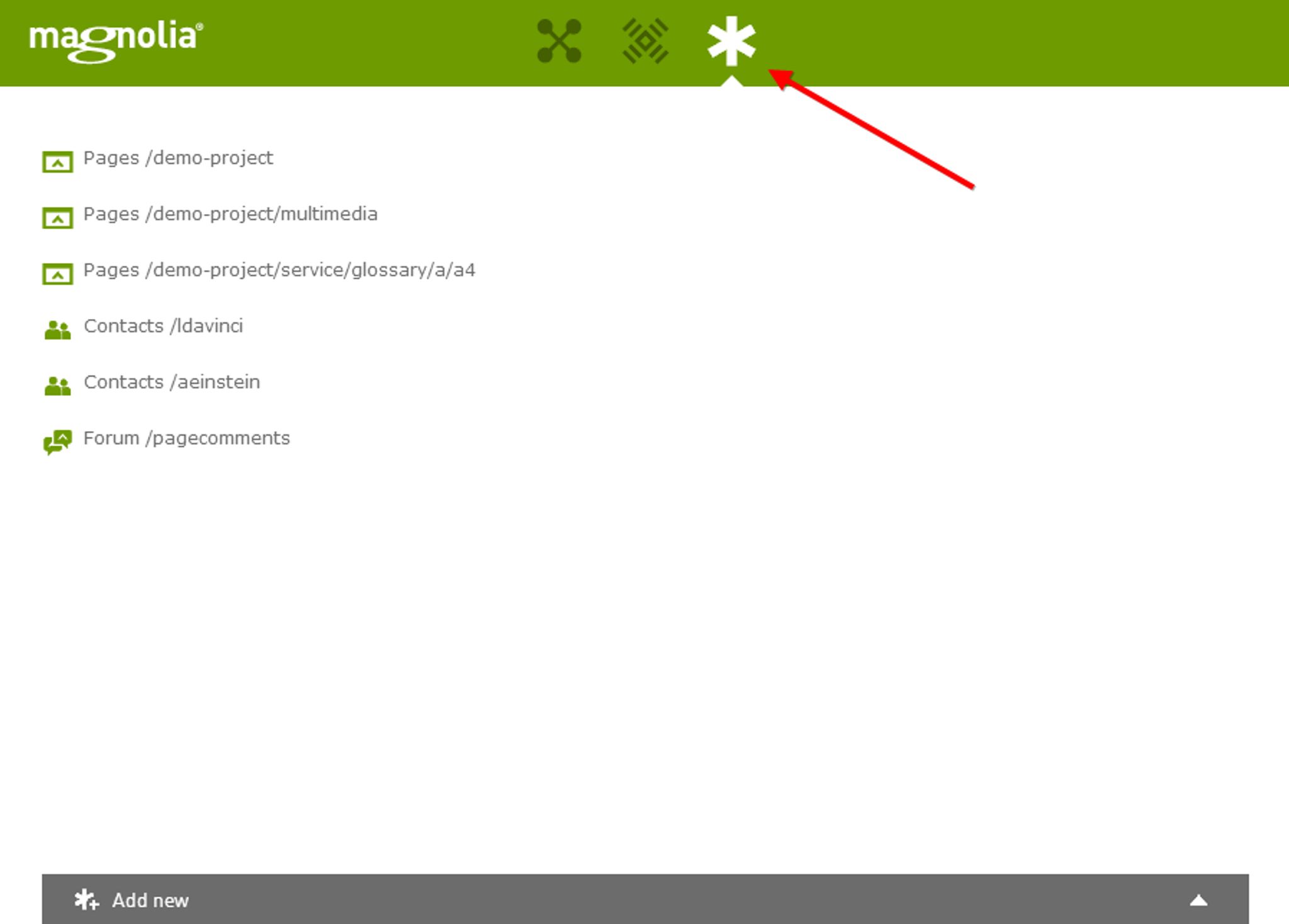
A content management system is only as good as the content it enables you to create.
Previously, I touched upon how Magnolia CMS makes life easy for publishers on the move thanks to being mobile-optimized. Now it's time to dig deeper into just how well Magnolia empowers its users when it comes to content creation.
Magnolia CMS makes content creation easy through a range of features like Favorites, which helps to manage and organize tasks, and The Pulse which enables team members to collaborate effortlessly.
These Magnolia features – and many more like them – all come together to make editing and publishing content a piece of cake.
Let's now explore six of these features in a little more detail.
1. Create Content, Using a Beautiful & Efficient Interface
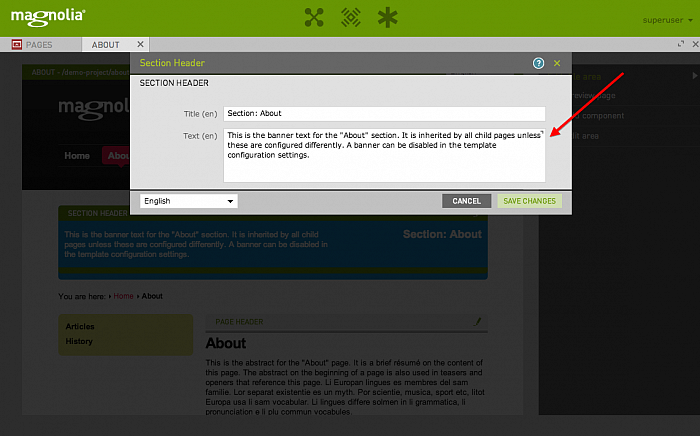
Magnolia's user-friendly interface makes it simple to start editing content quickly and easily, with no need for prior training or coding knowledge.
All of Magnolia's menus and pages are neatly designed and easy to understand, making navigation effortless. For example, the “Action Bar” found on the right-hand side on the interface, offers quick access to various options such as page duplication, renaming, and so forth.
This sleek user interface came as a result of the release of Magnolia 5 in 2013. Leading up to its release, Magnolia worked tirelessly through over 3000 mock-ups to arrive at the beautiful and efficient interface as it is today.
Another extremely useful feature, is the ability to edit content directly on a web page. This ensures that your visitors see your content exactly the way they're meant to. You can even preview web pages as they would appear to visitors on both desktops and mobile devices.
Also, Magnolia enables you to reorder page content with an easy to use drag and drop function, which lets you place content and page elements like text blocks and images efficiently.
2. Manage Content from Anywhere
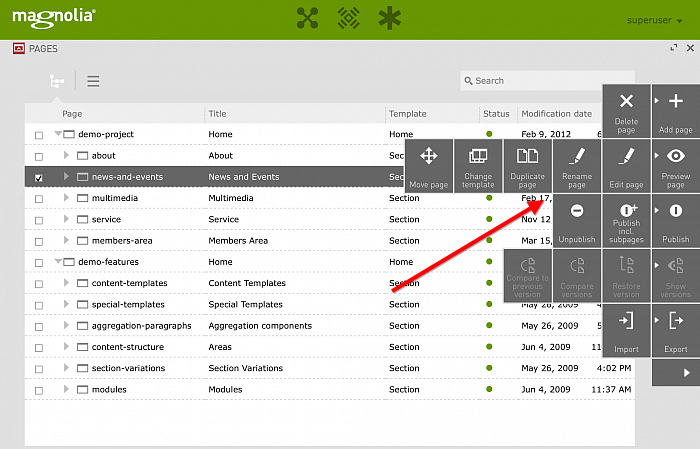
Thanks to Magnolia's mobile-optimization, you don't need to be in the office or even on a desktop computer in order to create and manage content.
As well as the interface responding to tablet screens, Magnolia CMS boasts specific features which tablet users can enjoy exclusively.
This includes touch-friendly menus, gesture support, responsive Action Bars which are optimized for tablet usage, along with the ability to take photos via your tablet, upload them to Magnolia, and then use them within content. This feature in particular is ideal for journalists and other workers who are always on the move.
3. Streamline Workflows with Favorites
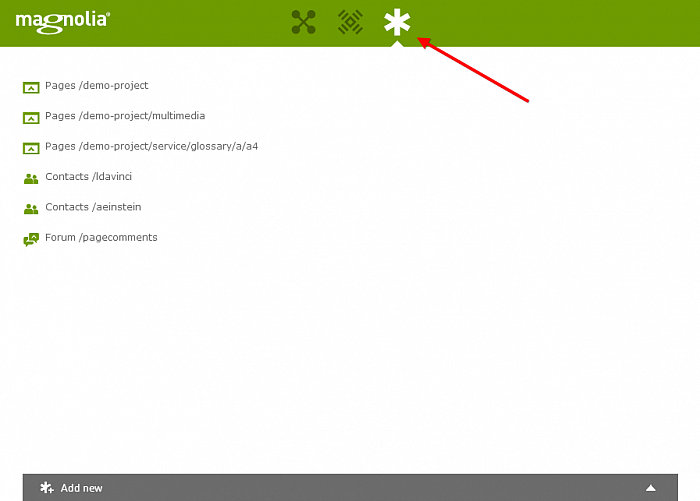
With Magnolia's “Favorites” – which is a feature easily accessed from the top of the Magnolia CMS interface – you can quickly create shortcuts to important pages, tasks and admin areas.
These shortcuts can be organized into groups, which means you can even create to-do lists for yourself and other team members. Also, you can access the Favorites you create across devices, meaning that Favorites created on a desktop computer can later be accessed with a tablet.
Not only does the Favorites feature enhance team collaboration, but it also streamlines workflows, helping you and your team get tasks done faster.
4. Keep Tabs on the Team with The Pulse
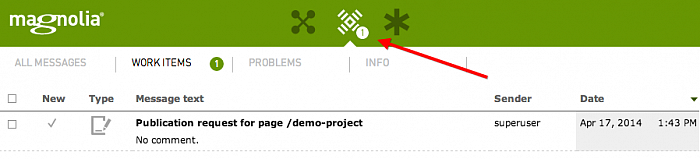
Thanks to Magnolia's communication hub, “The Pulse”, you can stay updated when it comes to things like content status, comments, requests, warnings, as well as offering content statistics. It even lets you send messages to other team members.
Further teamwork features include the ability for team members to edit the same content at once, compare the edits of different page versions, and more. What's more is, all this can be achieved simply through web browsers, with no client installations or platform dependencies to worry about.
5. Overcome Language Barriers
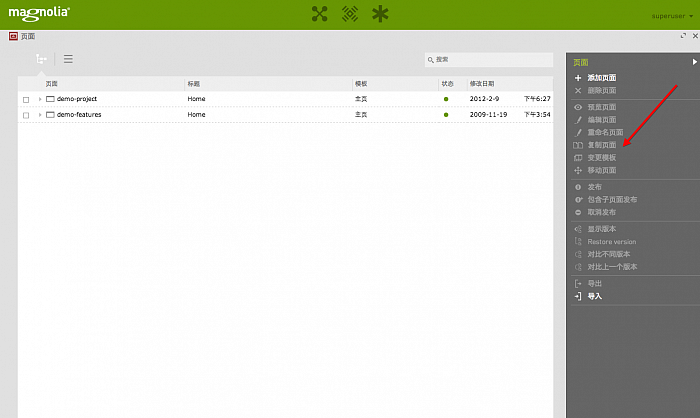
If your publications are intended for a continental or even a global audience, language will certainly be an issue. Unless you're using Magnolia CMS of course.
With Magnolia, you can easily assign different languages to different websites or simply allow different websites to share the same site structure, with only certain areas or sub-sites served in different languages.
Additionally, Magnolia makes life easy for content authors, offering its user interface in over 15 languages, including English, Russian, Chinese, French, German and Spanish.
6. Focus on Tasks Using Apps
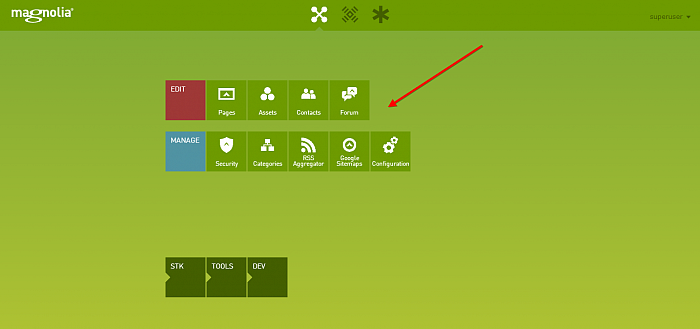
A Magnolia App is built to serve one specific function, like editing a page with the Pages App for example. With each App, you can work on one task or one data set at a time, bringing clarity to your work day.
Magnolia comes with a range of useful Apps including Pages, Contact and Assets, all of which offer their own unique functions. However, perhaps the most exciting aspect of Magnolia Apps, is the potential of what can be created by the Magnolia community.
You and your organizations will almost certainly have some very specific everyday tasks that could benefit from being made into an App. Now, those Apps can not only be created, but also shared with the wider Magnolia community.
So there you have it, Magnolia's six simple yet effective ways to make content creation easy, flexible and functional – wherever you are.
To see for yourself how Magnolia CMS enables users to unleash their creativity, check out their authoring and teamwork collaboration features page.
Also, be sure to check out Magnolia via our CMS Directory.