7 Google Analytics Plugins & Hacks You Should Know About
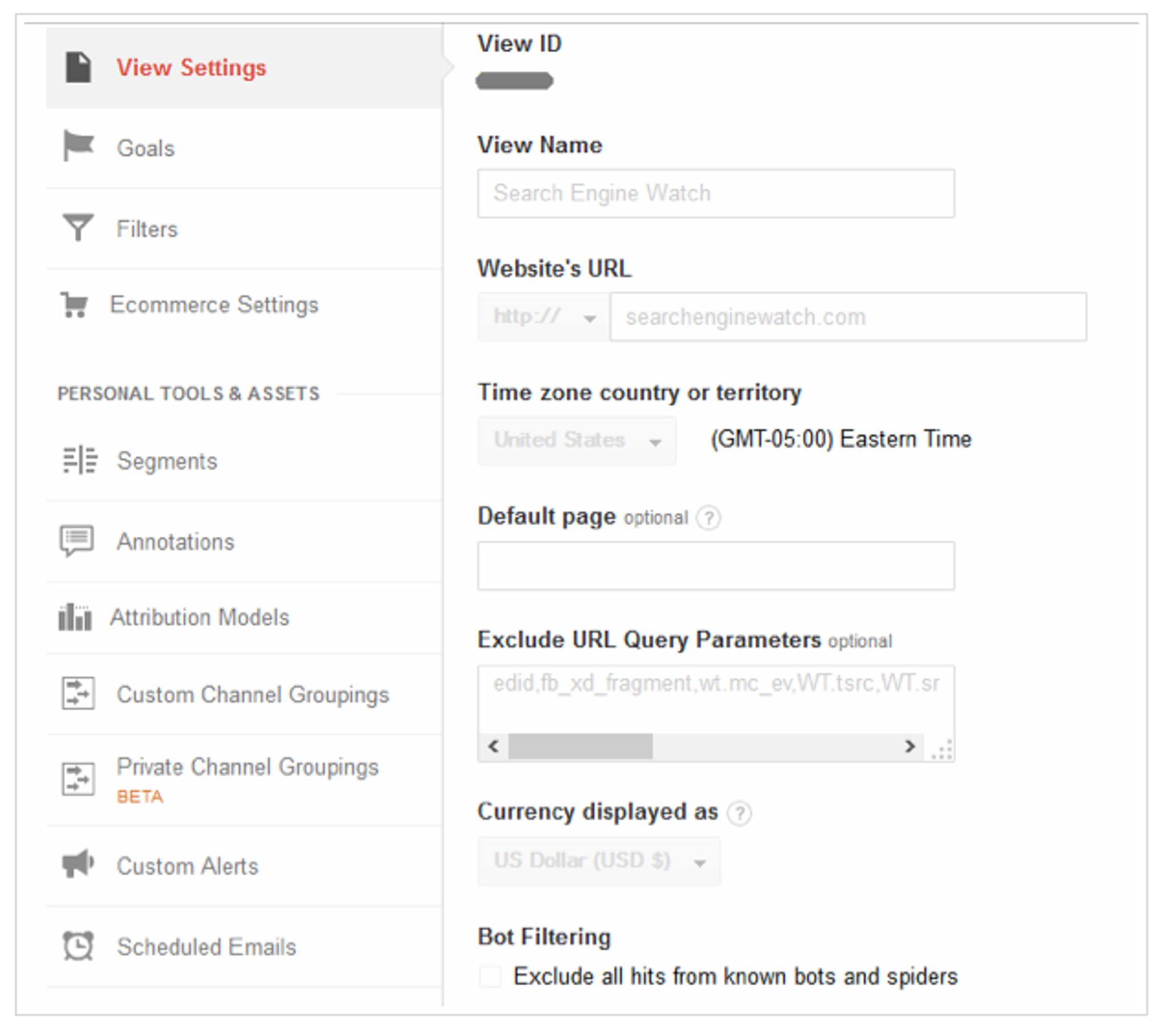
When it comes to website traffic analytics, Google Analytics is by far the most popular and widely used tool on the market. It’s powerful, accurate, easy to install, and practically the industry standard at this point.
However, it’s not perfect, and there are a few flaws in GA that can leave some users feeling a little bewildered. Google has addressed this with a number of ‘hacks’ and native/third party plugins that can improve Google Analytics as you require.
I’ve put together a list of some of the best.
1. Track Clicks On Links To Other Sites
Tracking links that leave your site is exceptionally useful as it allows you to judge where and how your traffic flows away from your site. In order to track outgoing links within the system, GA users will have to code by hand which isn’t always the easiest task.
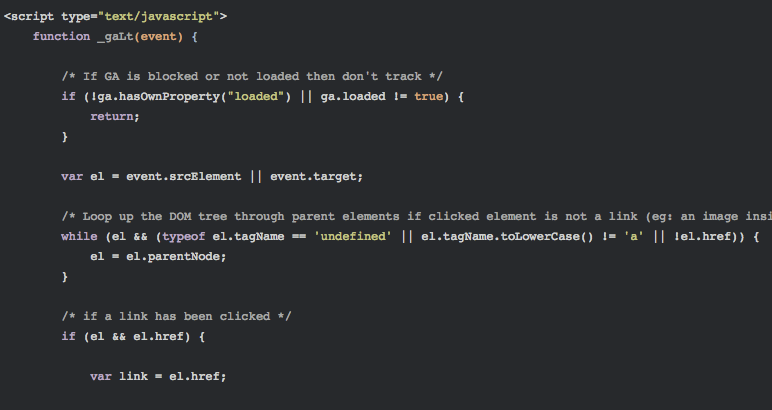
There are a number of different ways get around the coding aspect, such as adding a few short lines of jquery (which can be found in a number of sites like min.js, Zepto.js, and Minified.js.
Using these lines of code, you can direct Google Analytics' pagetracker to track outbound link clicks extremely easily.
2. Google Analytics Filters Bot Traffic Automatically – You Just Didn’t Know It
This simple analytics hack makes life much easier by filtering all the automated bot traffic out of your metrics. So, you’re left with the real clicks that you’re actually interested in.
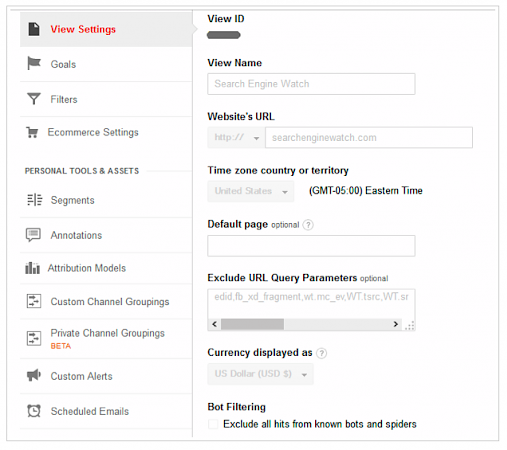
To filter all the bot and search spider traffic from your metrics, just go to the Admin settings. In the View panel, you’ll see View Settings. At the very bottom of this panel, you’ll see a small section for Bot Filtering that has a box next to it that says: ‘Exclude all hits from known bots and spiders’.
Once you tick this box you’ll automatically filter all the known bots and search spiders from your metrics.
3. Use In-Browser Extensions to Display Information In New Ways
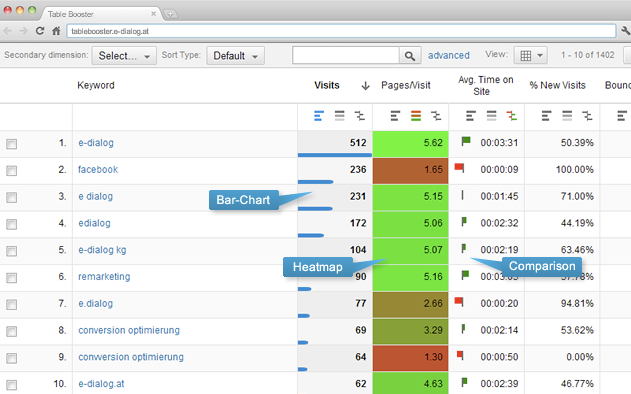
Google Analytics can be augmented in many ways that don’t include tampering with your code or your site. There are hundreds of interesting and useful extensions that can be added via your browser.
-
The Tag Assistant : This chrome extension allow you to automatically check if you have installed your tracking tags in the correct places.
-
Table Booster : This extension allows you to change the way that data is visualized on your Google Analytics dashboard. This allows you to spot errors and identify trends much quicker.
-
Campaign URL Builder : Using Google Tag Manager? If so, this extension can be a very powerful tool. It lets you insert your own GTM container snippet onto a page so you can create your own test environment test it on a site via your browser
4. Track Your Downloads
Google Analytics allows you to track your downloads ‘out of the box’ but it requires a lot of specific code manipulation that can be a little daunting for most. Fear not, Google Analytics Certified Partner firm Analytics Pros have developed a plugin that allows you automate the tagging for your download files in just a few clicks.
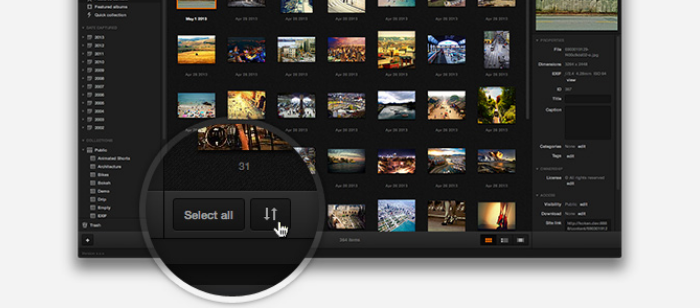
This can be especially useful if you have a large number of file links on your site or you feel the code aspect might be a little too time consuming.
5. Get Google Analytics On Your Apple Products
As recently as two years ago, it was impossible to get Google Analytics to display on your iPhone without using a third party app that people found a little iffy, especially with data protection being such a hot topic.
You might not have realized that Google has launched an iPhone (and iPad) specific app that gives you all of the power of Google Analytics, optimized for your smart phone.

With Google's app, you can track users in real time, analyze behaviours, and check referalls.
6. Integrate Google Analytics With Google Docs
A plugin available from Google lets you automatically export your Google Analytics information into Google Docs to allow you to use their powerful word processing and visualization tools to present your site metrics in a clean, shareable manner.
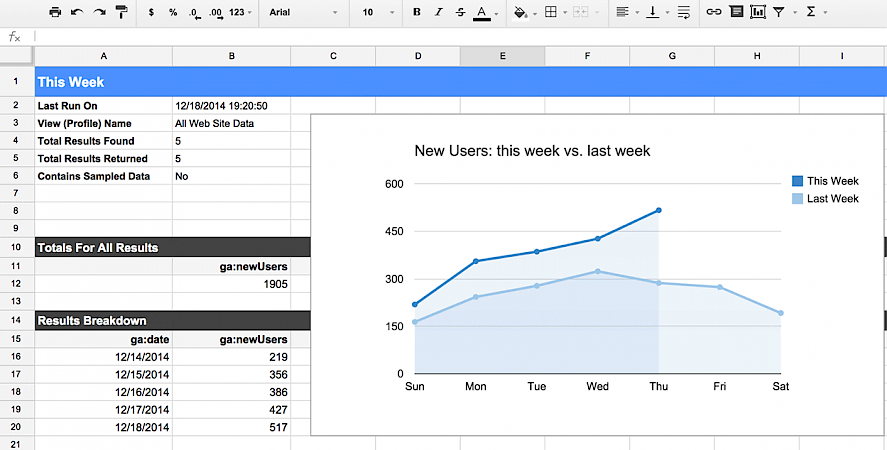
This free plugin allows you to query and display your data from multiple viewpoints, calculate and display custom reports, create pie charts or other visual aids and embed these on third-party websites, schedule your reports to process, and then update automatically.
7. Use Google Analytics In Your CMS
You don’t have to stick with Google’s dashboard – you can view your Google Analytics metrics directly on your CMS dashboard with a range of special widgets. Not only do these widgets allow you to easily insert your Analytics code onto your site (usually with a one click solution) but they also allow data visualization of real time traffic.

There’s a range of third party extensions for WordPress, Joomla, and many others.
It's worth noting that, although most major content management systems support Google Analytics in one way or another, not all of them allow you to view your stats within their dashboard.
Hack To Your Heart's Content
These hacks and plugins allow you to bring Google’s powerful Analytic platform to a new level and customize it to the exact way that you need. I hope you’ll find them as useful as I have.
Why not tell us about some of your hacks and plugin finds? We’d love to hear from you in the comments section below.