A Look At The Newly Released Joomla 3.5
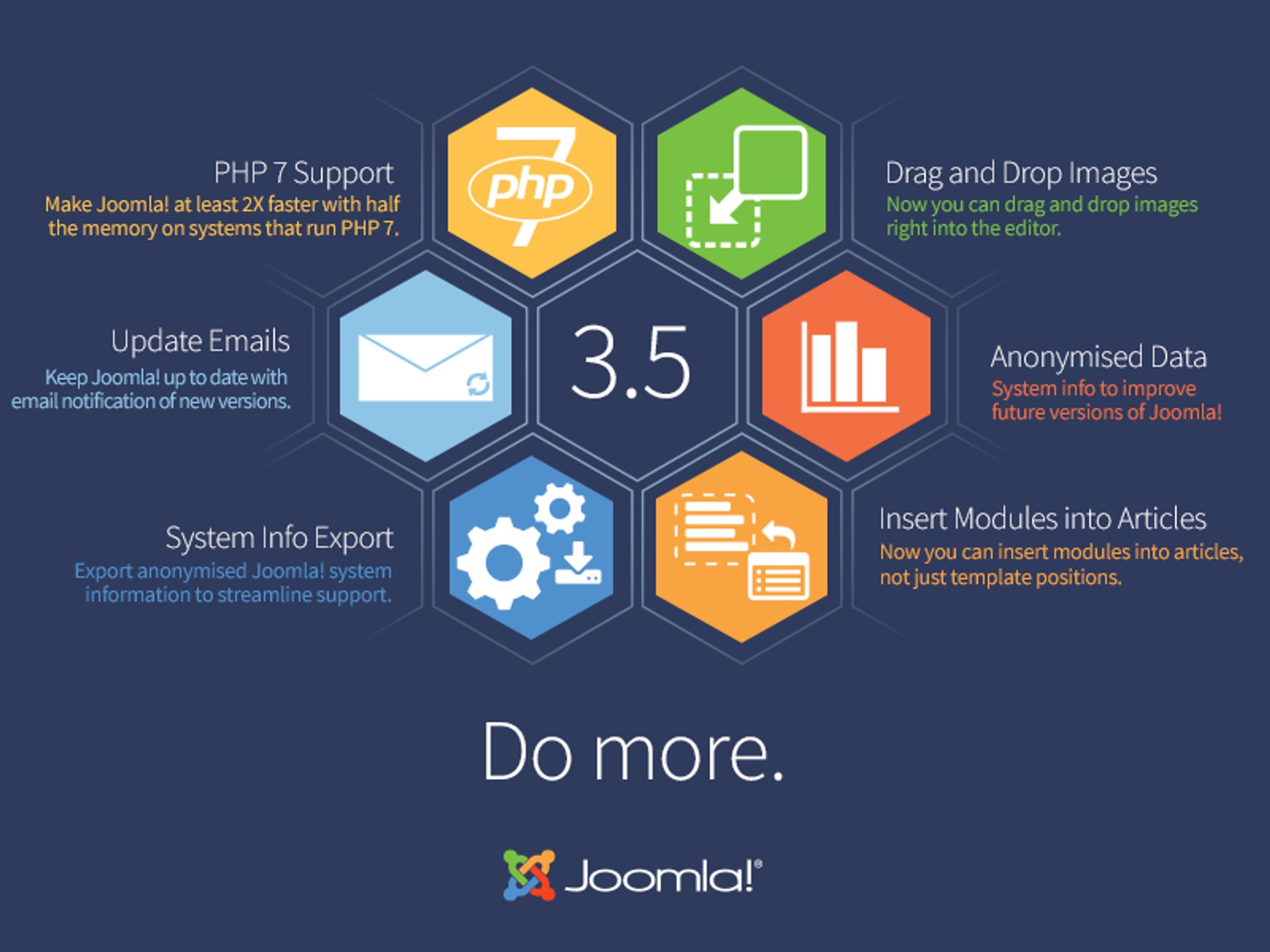
Joomla is one of the biggest names in the world of CMS, and they've just rolled out version 3.5, along with 34 new features.

Some of those 34 new features include support for the recently released PHP 7 scripting language (PHP is one of the the most popular programming languages for web applications), which in turn, should significantly increase web site speed.
So in other words, Joomla should now be a lot faster out of the box.
Pacey PHP
The big news here is Joomla's PHP 7 support. It will bring significant performance improvements to Joomla's general public. But there's more to this update.
For example, a new email update notification plugin checks for available Joomla updates and bug fixes, and then emails the designated administrator to make sure they know what the latest news is.
Other notable aspects of the Joomla 3.5 release include:
- Download system & environment information: gives users the option to download system/environment information for support purposes.
- Ability to add a user CSS file to Protostar: currently it is impossible to use a custom.css file when using the Protostar template. This update adds a check to see if the file user.css exists and loads the file to allow for user customization.
- Added site and admin links to module user: adds switches to the mod_status module to show/hide links to the front-end and back-end of the site.
- Article counts: a set of updates that allows the visual presentation of published, unpublished and trashed articles in the Category Manager for articles, banners, contacts and newsfeeds.
- Random category blog and list order: this update answers a common user request to add a random ordering option for articles in the blog category and category list view.
- Editor Buttons added to the Toolbar: You no longer need to scroll down the page to find the “readmore” or “insert image” buttons. Editor extension buttons that used to be placed below the text area can now be found in the toolbar where they belong.
- Easily Insert Modules in Articles: allows users to easily add a module into an article with a button directly on the editor toolbar. Users don’t need to learn any syntax or remember the module details as the user interface does it for them.
- Drag and Drop Images: Adding an image is now as easy as dragging and dropping it from your computer directly into the content. This works anywhere that you are using the default TinyMCE WYSIWYG editor.
For full feature details, visit Joomla's GitHub Repository.
A Strong Move Forward for Joomla
I for one, like this Joomla update.
Editor buttons becoming more accessible, modules becoming easier to implement, and drag-and-drop image placement, are all features that the modern CMS user would want.
Juggernauts like Joomla aren't really in need of never-before-seen features. Instead, they should be focusing on improving the features they already have. And I think they've done that with Joomla 3.5
For more information on this update, check out Joomla's blog announcement.
And as usual, you can explore more of Joomla via our CMS Directory.