Backup Pro: CMS Agnostic Backups
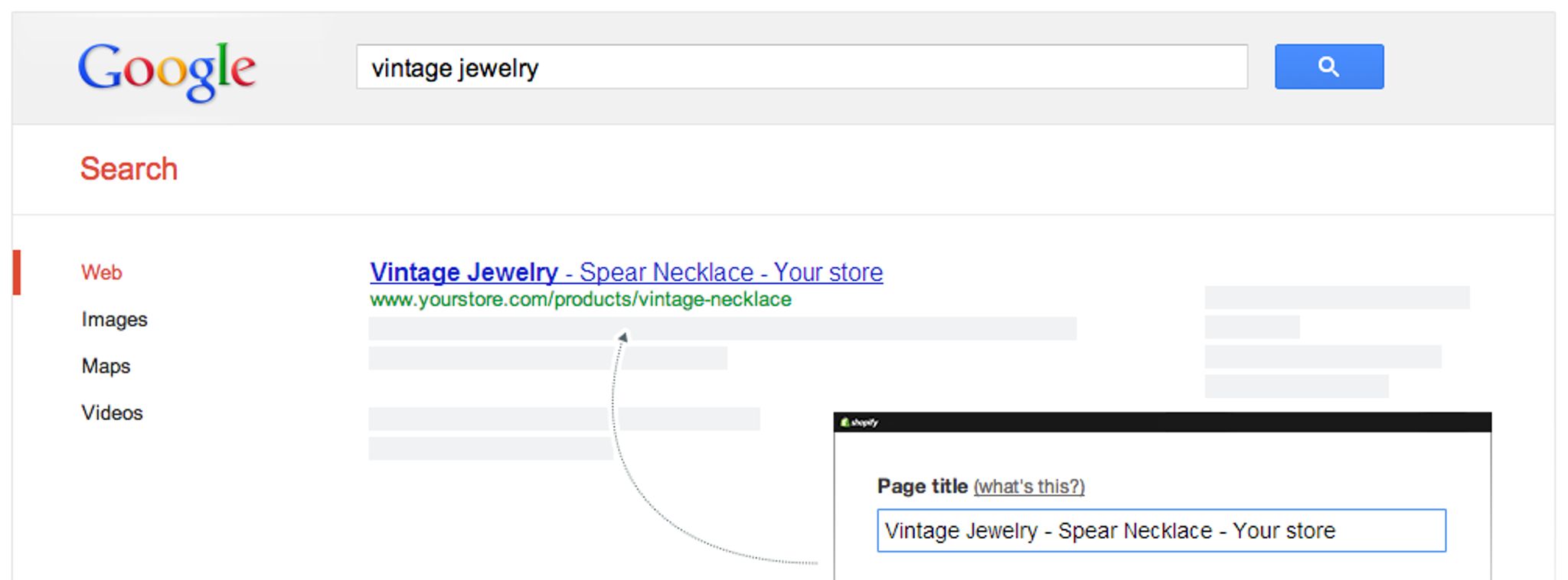
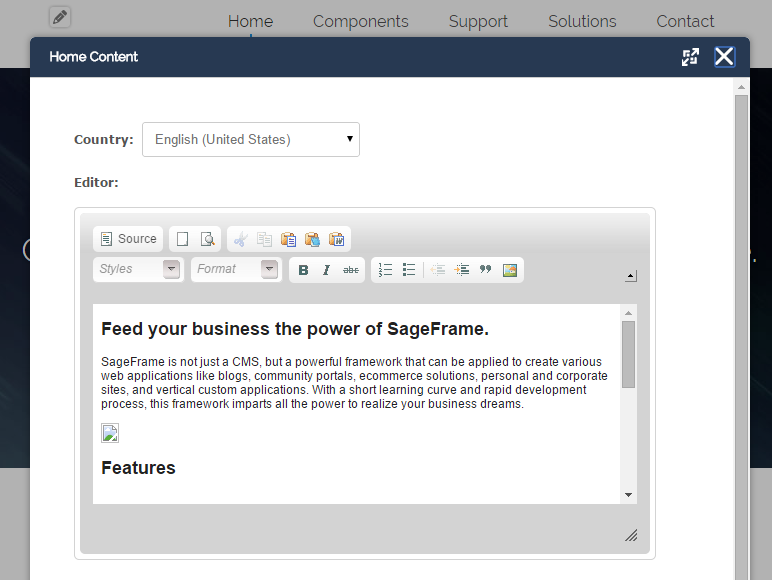
Website security is a concern for one and all. Content management systems are fighting a constantly evolving battle against hackers and malware producers by releasing regular security patches to keep our data as safe as possible.
Still, for further protection, we install plugins and rely on third party applications to build a secure digital perimeter around our websites as a first line as defence – and rightly so.
But what about your last line of defence; the worst case scenario of total data loss?
Backing up your data is supremely important, as anybody who has endured the pain of having their website hacked or compromised will testify to.
Let’s take a look at how Backup Pro can help.
CMS Agnostic Backups
Backup Pro is the first – and so far the only – CMS agnostic data backup tool that will save your skin in the worst case scenario.
At the time of writing, it supports the following five content management systems:
- WordPress
- Concrete5
- Prestashop
- Craft
- ExpressEngine (2 & 3)
Although, further support for other content management systems is in the works.
Launched in 2011 by Eric Lamb, Backup Pro has built a reputation for being feature-rich and flexible in the face of disaster recovery.
Backup Pro: The Solution to the Risks of SaaS Backup Platforms
SaaS backup platforms are popular because they handle all the heavy lifting in a remote location. But such solutions come bundled with risk.
What happens if you change FTP or database credentials? What happens to your data should you cancel or miss a payment? What about losing access to the account? What about the general security of those backups?
The point is; SaaS solutions are a relatively hands-off way of handling the data that is most vital to your business but isn’t without very real risks. The questions above easily illustrate that.
Alternatively, Backup Pro provides a solution that eradicates all of the risks outlined above.
How? I’m glad you asked.
Backup Pro allows for abstract and redundant storage of your backups through any combination of Local Storage, Amazon S3, Rackspace, Google Cloud Storage, Dropbox, FTP (with SSL), SFTP, and even an Email Inbox
Furthermore, you can create your own Storage Engines for complete control over your backups. Talk about flexible.
What’s more, Backup Pro further outdoes SaaS solutions by offering itself as a product that only requires one initial purchase, with no extra running costs, and no expiry date. Install Backup Pro, set it up, and walk away.
On top of ALL that, Backup Pro will even let you know if there are issues in missed backups (missed scheduling, for example), or worst case, even if a backup archive file is corrupted and not usable in disaster recovery. All automated.
Customizable & Developer Friendly
Backup Pro is also a highly customizable tool. It comes with over 70 configurations out of the box, allowing you to configure things like:
- Exactly what you want to backup, and what you don’t want to backup
- Notifications and alerts
- File size limits
- Backup frequency/amount limits
As for catering to developers, Backup Pro is scriptable through console commands, has online database restoration, and allows for configurations to be overridden in a file for VCS (git, svn, mercurial, etc) love.
Plus, thanks to the new REST API support (added in 3.3), administrators don’t just have total access to their data, they have absolute control over it, too.
To find out more about Backup Pro visit their website.
Also, be sure to check out the Backup Pro hub here on CMS Critic.
This post is sponsored by Backup Pro. Find out more on their website.