Bigace Review
Published by Kevin Papst, Bigace is a popular CMS that has a strong commitment from Kevin and offers a ton of options. Let's take a look at it in this Bigace Review.
First, make sure you meet the requirements. Once that's out of the way, download the file from their website and unzip the contents. You will have 3 files. Upload all 3 to the root of your domain (web host) ie: public_html directory (typically.)
Right off the bat I want to say that BigACE deserve kudos for the way they've chosen to distribute this cms. It's nice that they only require you to upload 3 files and the installer manages the extraction for you. This is a good time saver.
Unfortunately, for me.. It did not work for some reason so I had to unzip from an SSH session. Once getting past this hurdle, i began the install by visiting my domain and clicking on the install.php file. I think they need to work on the initial presentation. It would be best if the system auto started the install instead of expecting the user to. This could, however, be a host specific issue so I won't promise you'll experience the same issues I did.
If you did not extract the file manually like I did, you will get this screen:
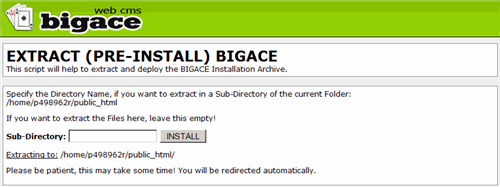
clicking install will lead you to the next screen. If it does not redirect properly for you and you get a page not found error… that
means that you need to either a) ssh to your host and extract the file “bigace_install2.4.zip” or do so via your cpanel file manager.
If all worked well, you would get this screen:
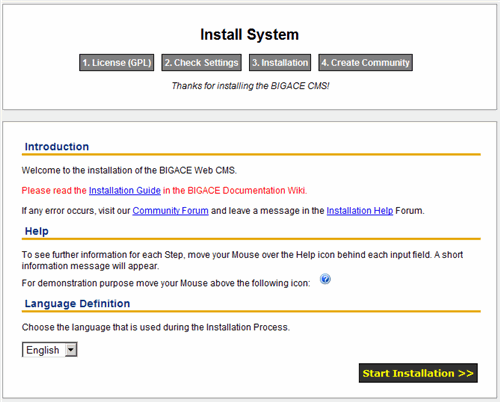
You can then click on Start Installation.
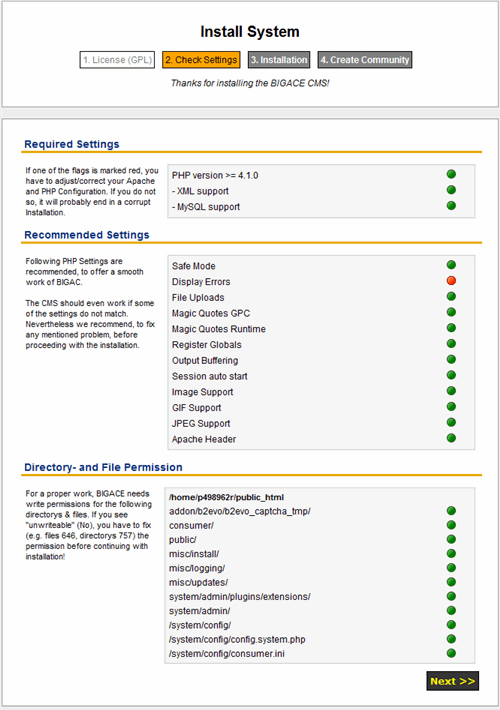
If anything red shows up above.. that means you need to either correct some permissions issues or contact your host and make the
necessary changes to the php.ini file or what have you. If all is green.. you can then proceed by clicking next.
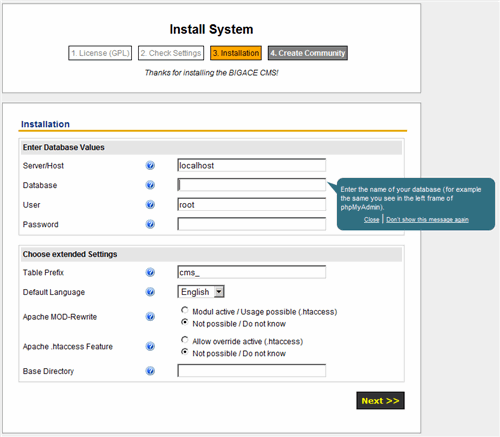
Enter in your information. I'd like to point out that one thing I really appreciated about bigace was the popup windows for tooltips that they have (as seen above). This is a great way of giving quick tips and ensuring the user understands what is being asked of them. I love the way they've laid it out and I also love the option to not show again for the experienced user. Good work Bigace!
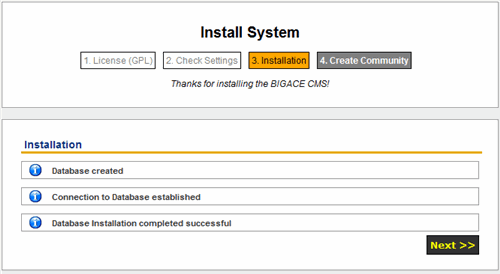
Obviously if you see the screen above, you did something right ?
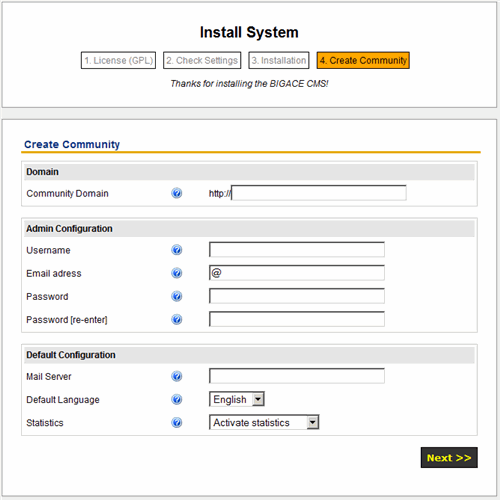
You will then get the screen above which will allow you to customize some more settings. A couple of quick comments. First, I know english is not Kevin's primary language, so there are a few grammatical errors which need to get corrected (ie: email address.. although not bad for a non english speaker Kevin!). Secondly, I think Community Domain needs to be reworded to something a bit more clear like URL or DOMAIN NAME.
Once you've got these figured out you will get a success message and then you will end up at your default site:
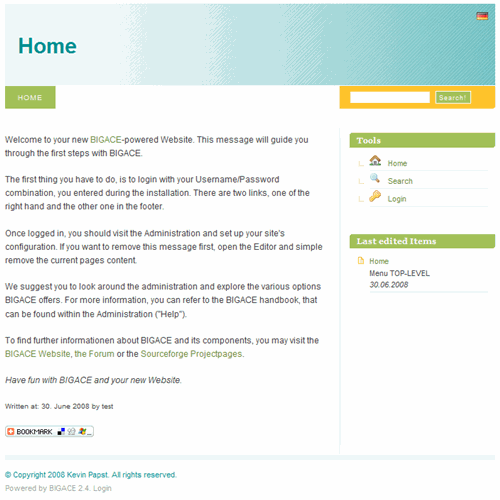
A fairly nice starter theme with good explanation as to what to do next. Click on login, use the administrator username and password you chose on the screens above and you will notice some new choices on the menu, portlet administration and administration. It took me a few to figure out what Portlet Administration did, and for now, until you read the documentation, I would recommend staying away from there.. (to be honest I think it needs some of Kevin's fancy tooltips to rid me of my confusion when trying to figure out it's purpose). Click on administration for now and you'll get the following control panel:
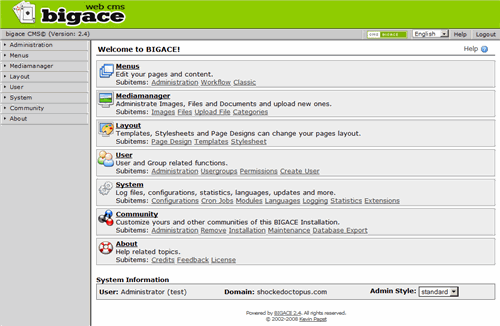
Now, keep in mind that this system is not for the feint of heart. Bigace is incredibly configurable. I was blown away by the sheer amount of options in this control panel. So many in fact that I was quickly starting to feel overwhelmed and frustrated. Now, this could be because
I use so many CMS systems that I'm use to simplicity.. but there's something to be said for the advanced panel as well. Kevin's done a
great job here.. but I would definitely not recommend this to someone who is not familiar with coding, development or web design. As for modules,they have incorporated them into this page so that you can view the available ones and click download to be taken to the download page. This is a nice touch and brings new meaning to the term control panel.. it is what it should be. Complete.
Overall, it's a great CMS, not for beginners though. Themes need to be improved and more need to become available. There needs to be some translation changes made to make things more clear to native english speakers and the control panel needs to be simplified in order to appeal to a broader audience.
Overall, my ratings are:
Community 8/10 (The forums seemed quite active and Kevin is quick to respond to emails)
Expandability 6/10 (Needs more modules to compete with larger systems)
Themability 6/10 (Definitely needs more themes in order to be more appealing to broader audience)
Useability 6/10 (Tough for beginners, Recommended for advanced users only)