Build a Community at Hoop.la - Review


Create your own social community at hoop.la. Bring everything and everyone together on one site. One site with forums, blogs, photos, videos, chats, events, tweets, and more!
A hoop.la website is easy to set up and manage. It offers quick access to editing content from any page and has options and settings to easily customize your site. Building a community website has never been easier. Bring your social networks together in one place. Increase community involvement by letting members easily see conversations from Facebook, Twitter, and other social communities.
The standard community site at hoop.la has the following sections:
- Home
- Blog
- Gallery (also known as clips)
- Calendar
- Forums
- Chat Events
- About
- Members
- Search
- Activity
Setting up the Website

All the settings for the website, monitoring community involvement, editing content, etc. are inside Site Setup. It's also very easy to get to these individual settings from any page of the site.
Themes

Not only can you select any of the available themes, but you can easily customize your theme or create your own.

Each section can be designed to your liking. This gives you a lot of flexibility and options in customizing your website.
Modules
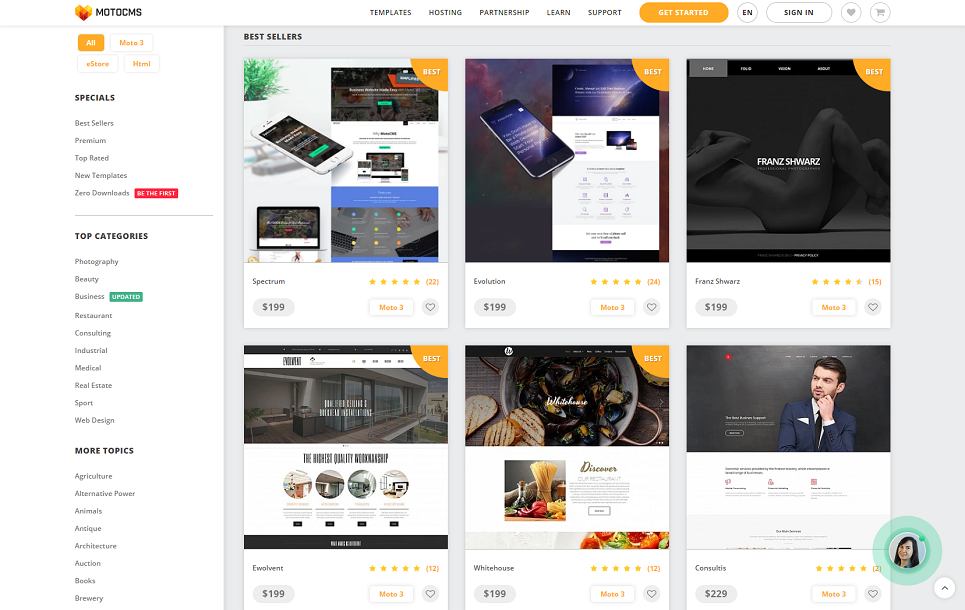
Any of the standard pages for the initial website can be turned off/on inside the Modules/Configuration page. You can also rename any of the standard pages to your liking.

You can customize the menu under the Community Menu option. You can easily move, add or delete menu items. A nice-to-have option would be the ability to add and manage drop down menus – especially when setting up custom pages.
Custom Page
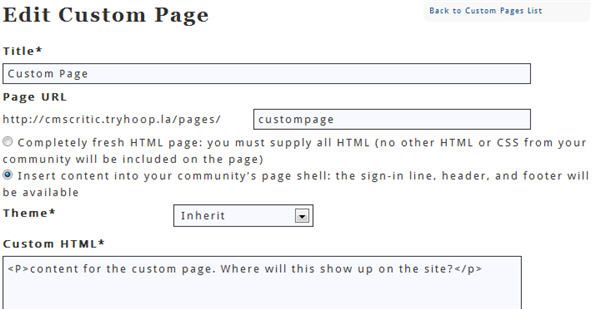
You can easily add your own pages to your hoop.la site. This can include any html content and can inherit the same headers/footers as the rest of the site, or you can include your own. Add custom pages to the menu by updating the menu through the Community Menu.
Blog
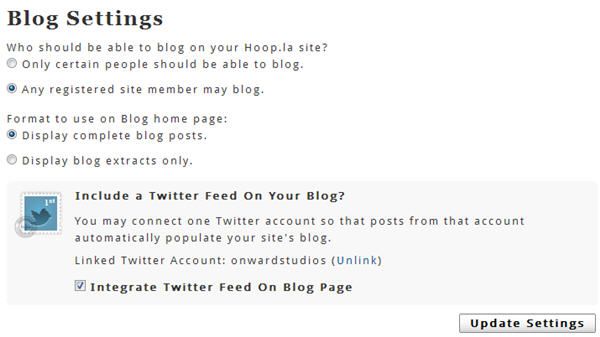
You can easily set up your own blog. You can allow anyone to post or allow only certain members to post. You can also connect to a Twitter account so posts from your Twitter account also post to the blog.
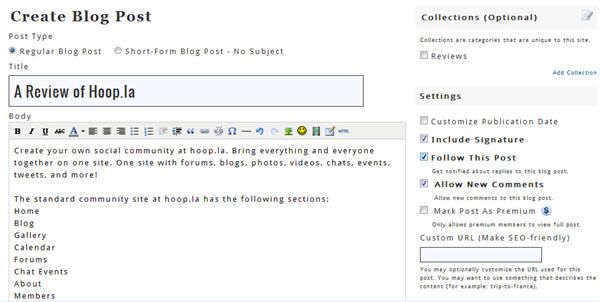
Adding a blog post is very straightforward. You can assign a post to a collection (similar to categories in WordPress) and can add tags. A post can also be assigned as premium content (see Premium Membership section below).
Forums
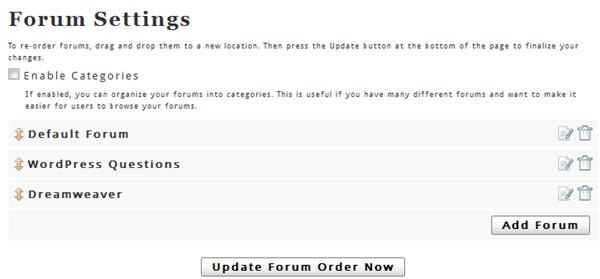
You can easily add forums and topics within a forum. It's easy to monitor who can view, post, and reply within a forum. Hoop.la also lets you set up a customized url for the topic (common throughout all modules) and choose specific ads to show in the right side bar for that particular topic. This is great if you have sponsors that are a good match for a particular topic.
Calendar
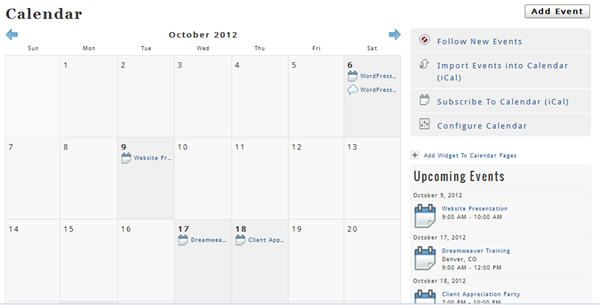
The Calendar module includes all the common options. It's easy to add events, manage events, and track number of attendees. A nice-to-have feature would be to integrate this with registration options for events that require registration.
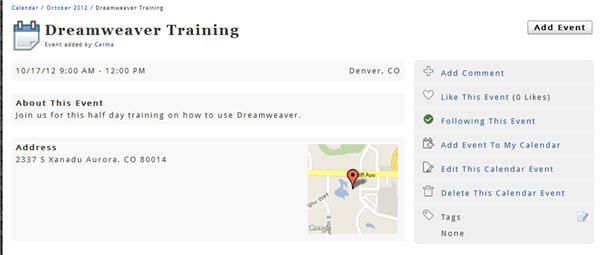
Adding an event to the Calendar is straightforward. Google maps are integrated with an event if an address is provided.
Widgets
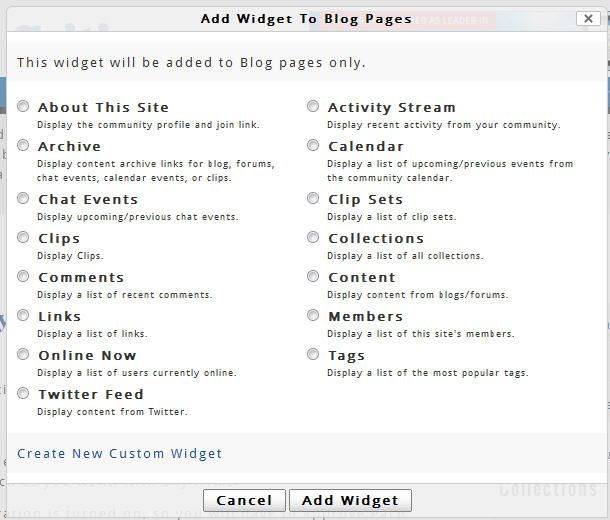
One of the great features of hoop.la is the ease in adding widgets to sidebars – whether it's for the home page or for an ‘inside' page. You can add a standard widget that comes with hoop.la or any 3rd party widget by selecting ‘Create New Custom Widget'.

The option to manage widgets is readily available on each page from the sidebar area. It is also very easy to move these widgets up or down from within a sidebar or to a different location (up or down, right or left sidebar) on the home page.
Social Network Integration
Combine and view all your social network conversations in one place by integrating popular social networks into your hoop.la website. Community members can sign in using their social network account information and connect their hoop.la profile to their social networks. This expands your community exponentially. The instructions provided by hoop.la to integrate the various social networks are thorough and easy to follow.
Premium Memberships
You can easily charge members for access to premium features or content. All transaction processing is handled by hoop.la and you keep 70% of the revenue. They also automatically handle the membership list.
I think this is one of the best features of hoop.la. Where else can you so easily set up a membership site within minutes? Give the membership level a name (VIP), enter the fee and you are off and running. You can even set it up for members to sign up for a trial period. One nice feature to add would be to have multiple membership levels.
Manage Content
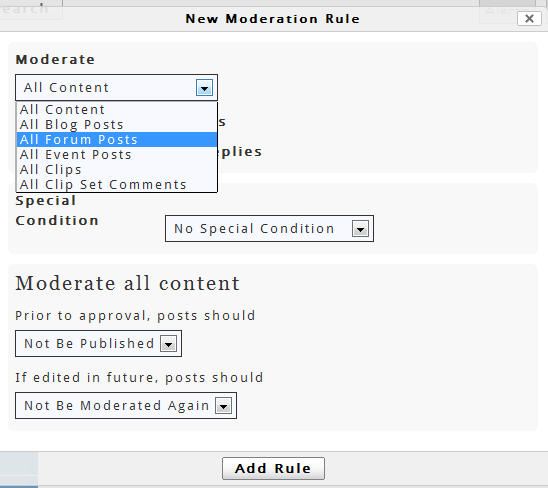
Hoop.la provides a lot of flexibility in setting up your moderation rules. Do you want to moderate everything? You can do that. Do you want to moderate just Event posts? You can do that. Do you just want to moderate content with attachments, or content by a certain member, or content that contains certain words? You can set up rules to do so. The options provided within Moderation Rules covers it all, giving you as much flexibility as you want.
Permissions
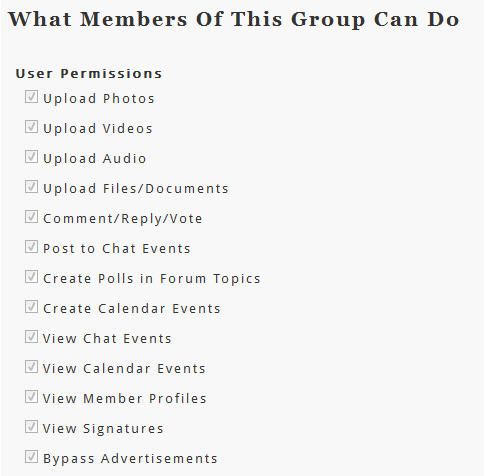
It is easy to add member groups and assign permissions to a group. Permissions range from type of
events group members can view to which forums they can view.
Conclusion
Hoop.la has it covered when it comes to setting up a community site. The features and options are all encompassing in giving you all of the flexibility and customization choices you would expect when setting up your community site. Take hoop.la for a trial run and try it out for yourself.
Are you a fan? Have you used it? We'd love to hear your thoughts in the comments below.