Canva Review
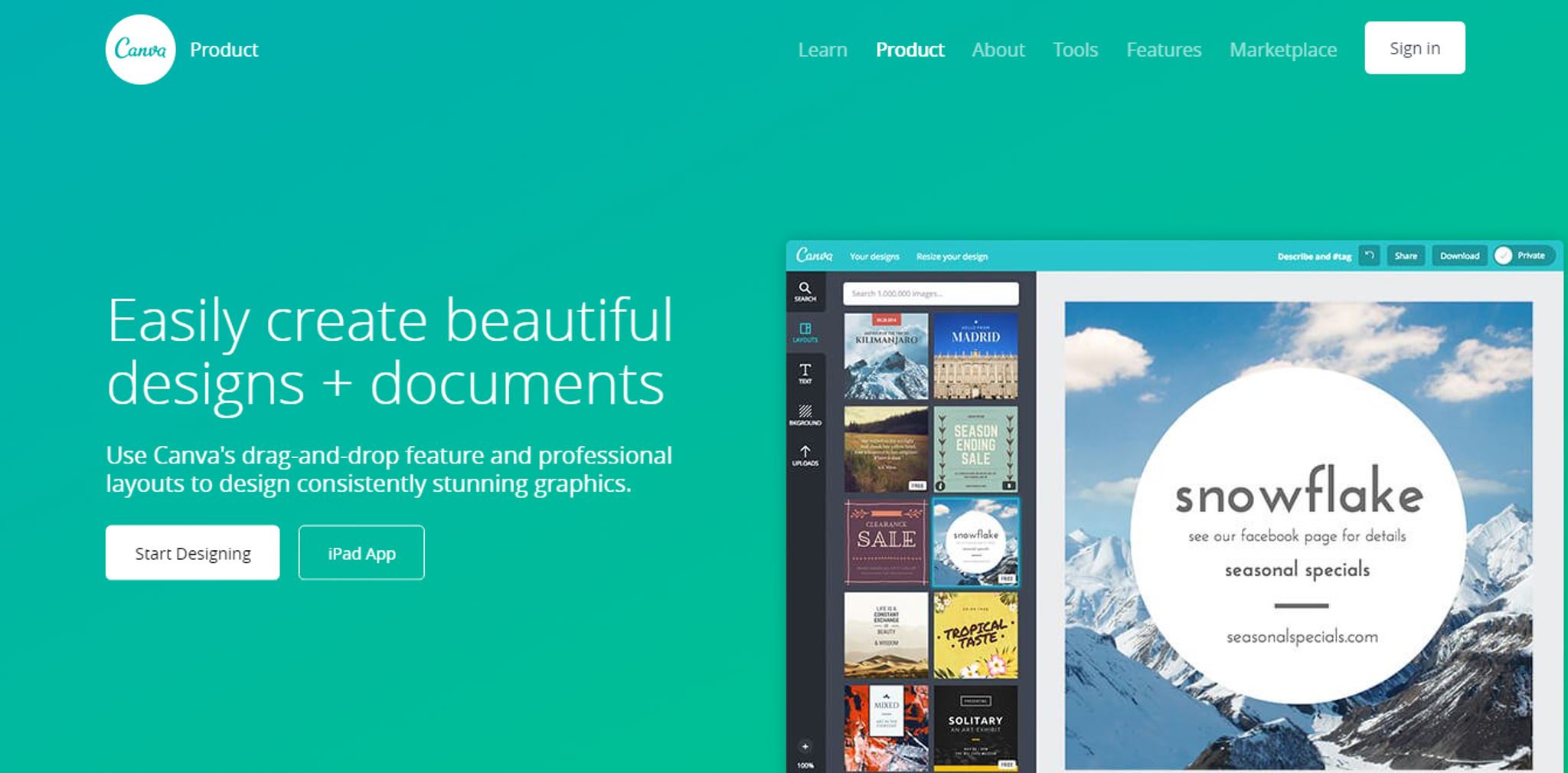
Canva is a user-friendly design tool that makes it possible for businesses, marketers, bloggers, and other individual professionals to create eye-catching images without graphic design experience.
The online design solution offers users a wide array of features, including drag-and-drop design creation, quality photographs and illustrations, layouts, and fonts. With this tool, users can take their ideas and turn them into a design that can then be printed, downloaded, or shared on social media.
To find out if Canva is the right choice for you and your business, check out this review:
Features
Canva has a large amount of features users can use to great their graphics and designs, including:
-
Image cropping
-
Adding text to photographs
-
Speech and thought bubble creator
-
Image editing, transparency, straightening, and enhancing
-
Thousands of templates for all possible types of marketing collateral, ranging from social media posts to business cards
-
Grids to ensure straight, balanced designs
-
Photo and image frames
-
Stickers and badges for websites
There are thousands of templates to choose from, with options to use pre-made layouts, to customize those layouts, or to design your own graphic with the given dimensions.
Ease of Use
Canva makes it incredibly easy to create designs without any design experience or know-how.
When users log in, they are taken to the first dashboard, which lets them select the option for creating graphics with their own dimensions or to click on one of the many templates available.
After selecting a template, users are taken to the above dashboard. They can scroll through the list of layouts, or can create their own from scratch. There are numerous free templates available, but the more high-quality templates require users to pay. These are just $1, so the cost isn’t exactly all that expensive.
Users can add elements (graphics, illustrations, doodles, photos, etc.), text (including pre-made text layouts), different backgrounds, or their own photographs and images. This is a high level of customization and versatility, and all of these actions can be performed through simple drag-and-drop functions.
Canva is very easy to use, which means it takes very little time at all to create stunning images, infographics, or designs.
Customer Support
Canva has a full support page, complete with a search bar, articles, and tabs that make it easy for users to quickly find solutions for their problems.
There are some contact forms available for big issues, such as billing problems, but it’s harder to find email contacts or phone numbers for the support team. This can definitely be an issue for many users, especially when time is a concerning factor.
Pricing
While users can get a lot of things done, and create great designs, with the free account, the paid accounts do offer far more options that many professionals would find necessary.
If you choose to go with the Canva for Work plan, it will cost $12.95 per month for each user.
The Canva Enterprise doesn’t have a listed price, but does permit teams with more than 30 members. This would be the best option for businesses or organizations with large marketing teams.
The Verdict
Canva is an incredibly easy to use, reliable online design tool that has a large amount of loyal users and glowing testimonials.
The drag-and-drop functionality makes designing eye-catching designs simple and quick, even for those that are not tech-savvy or even particularly artistically inclined. There are thousands of templates and layouts available, and even the free options have high-quality images and modern looks that would work very well for all industries.
The pricing plans are inexpensive and fair, especially considering everything that comes with them. However, users can still get what they need out of it without paying a single penny. Those that only use it now and again can always opt to purchase the $1 photographs, layouts, or templates without having to commit to an ongoing payment plan.
The lack of contact numbers is a big drawback, and many users have trouble with billing. This is a definite issue that should not be overlooked when considering whether or not this is the right tool for you. While there are plenty of helpful articles, tutorials, and resources available, many users would find the lack of contact email addresses or phone numbers to be a problem.