Cascade Server 7.4 - Feature Overview

Hannon Hill has released Cascade Server 7.4 and today, we're going to take you through some of the new features of their latest release.
Cascade Server 7.4 introduces some key new features such as in-context editing and stale content reporting to name a few.
In-Context Editing in Cascade Server 7.4
With Cascade Server 7.4, In-context editing as been introduced into the CMS. What this does is provide a more customizable and simplified editing interface for content contributors. What is especially nice here is that users may determine which field(s) should be editable for specific piece(s) of real estate on a page. Users may also determine which groups can edit those specific fields on the page.
To identify areas that have been marked as editable, an icon that looks like a pencil is shown:
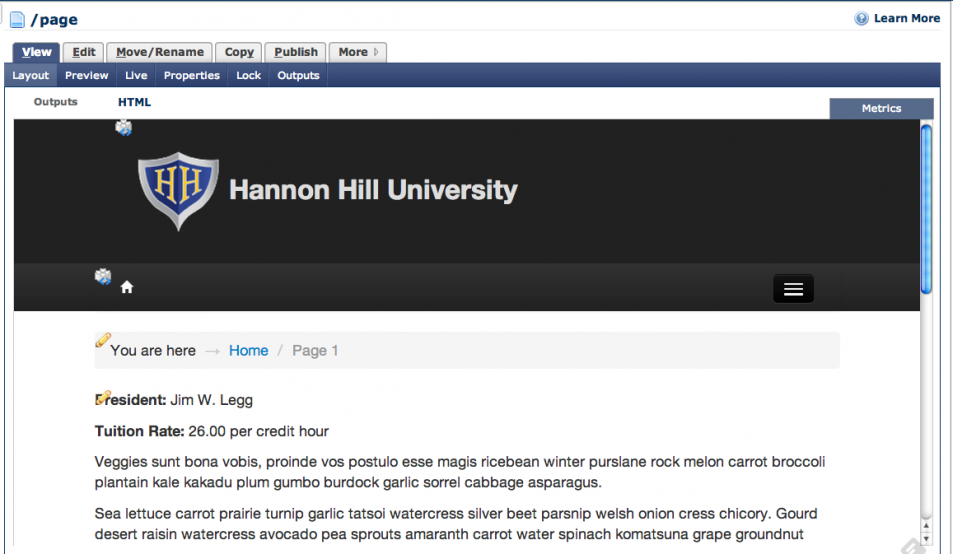
Clicking on an editable field will bring up the editing interface:
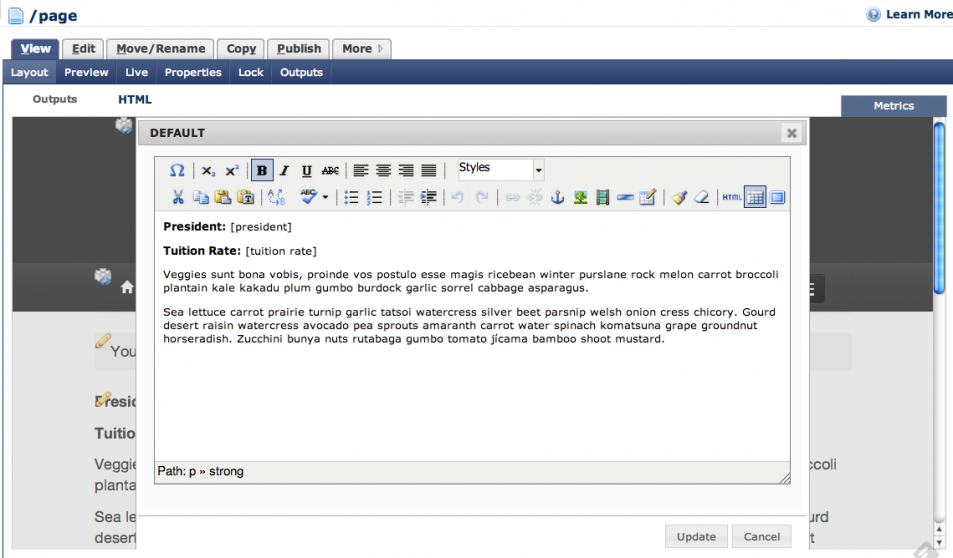
Normally, making changes such as setting which fields should be editable is a complicated task. Not so with Cascade Server 7.4, the interface for setting these options is easy to use for most non-technical of users as well.
The image below displays the interface to set the Display Name as editable for the Breadcrumb region.
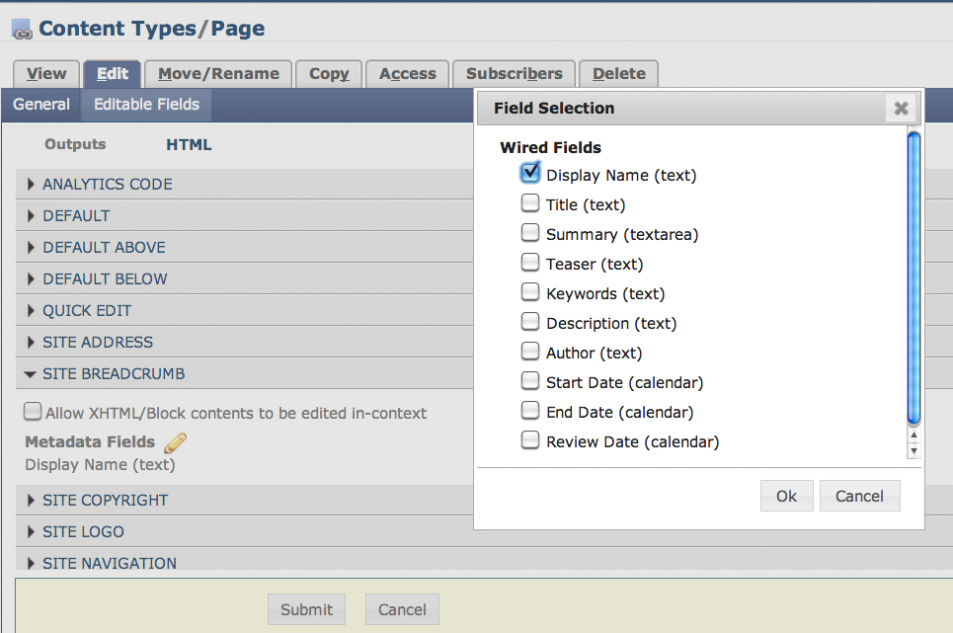
Finally, here is an image depicting the interface to set the main WYSIWYG as editable for the Main Content (Default) region.
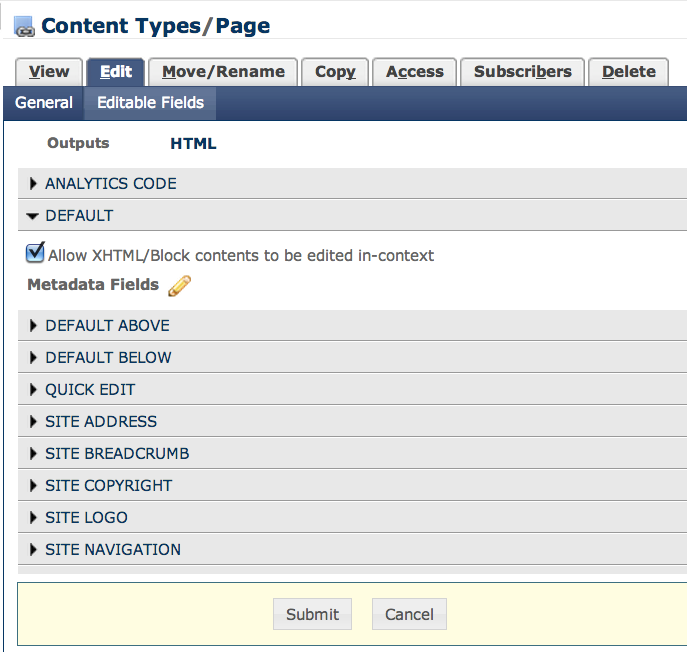
Stale Content Reporting
Nobody likes stale content and to make sure you are on top of it, Cascade Server 7.4 has introduced Stale Content Reporting. How does it work? Let's take a look.
To start off, this new version of the CMS introduces a Stale Content Dashboard that shows a graphic depicting a summary of your site's stale content.
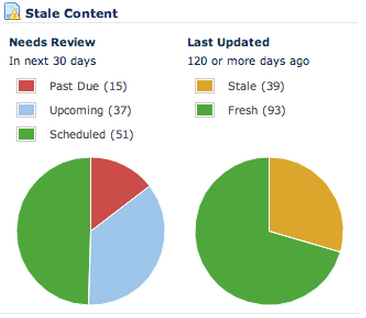
The dashboard graphics also alert you to content that has upcoming review dates or has not been updated in some time.
There is also a new Stale Content tab on the dashboard that lists the stale content items. Using built in filter options, you can then personalize what you consider to be stale. (Any personalizations you make here are reflected on the dashboard overview as well.)
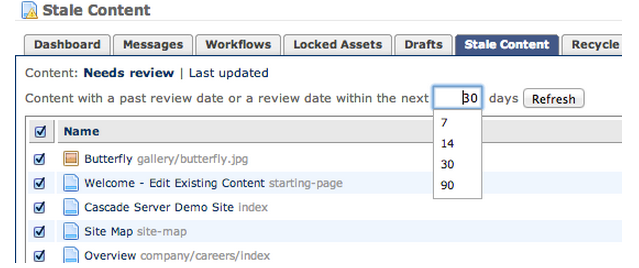
In order to take action, you are given the opportunity to set up email notifications to let the content creators (or others) know that their content requires updating or review. If the content passes their inspection, you can set up a new review date down the road as well.
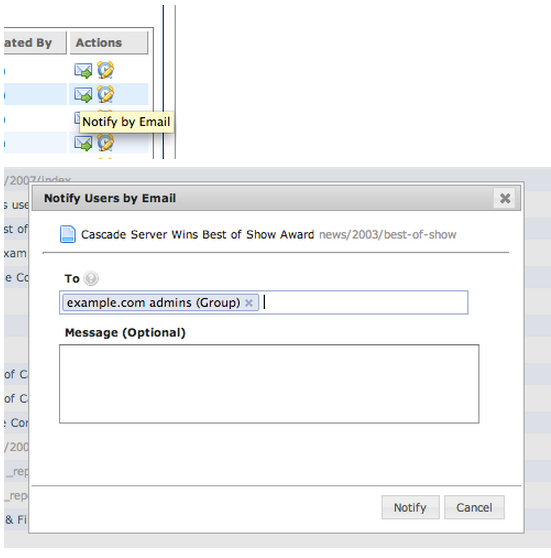
Moving to Cascade Server from another CMS
It happens all the time. You are on a specific CMS and down the road, you decide something else might be better suited to your needs. Should you feel the need to move to Cascade Server, you are now in luck. With their new migration tools, the process just got easier.
As part of their push to make migration easier, Hannon Hill has introduced a legacy CMS-agnostic, HTML-based migration tool, which means that you don’t even need to export your web content from your existing system (as some CMSs make it more cumbersome than others). All you need to do is copy your web files, either directly from the server or by using a copier such as HTTrack.
The process is fairly simple, you set up your page types in Cascade Server and use the migration tool to map the appropriate HTML sections to the corresponding fields in the CMS using a wizard like interface.
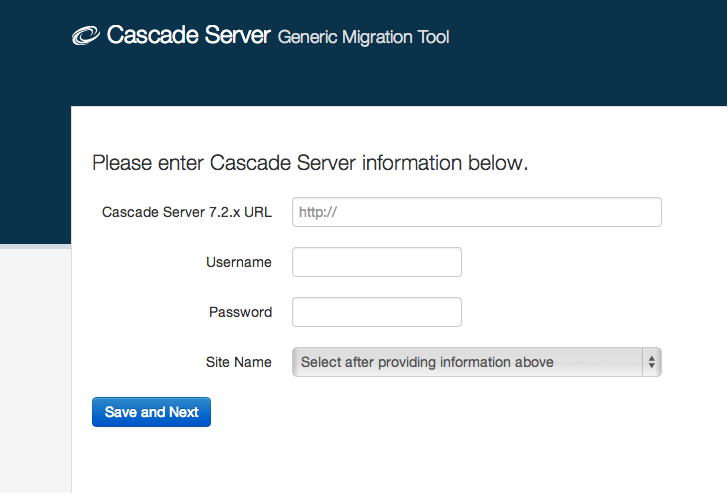
More details on the process can be found here.
Some additional features of this release include: drafts for new assets, the ability to preview content on create and a new code editor to name a few. For a full breakdown, check out their release announcement.