Checkfront Review - Enabling Online Booking on Your Existing Site
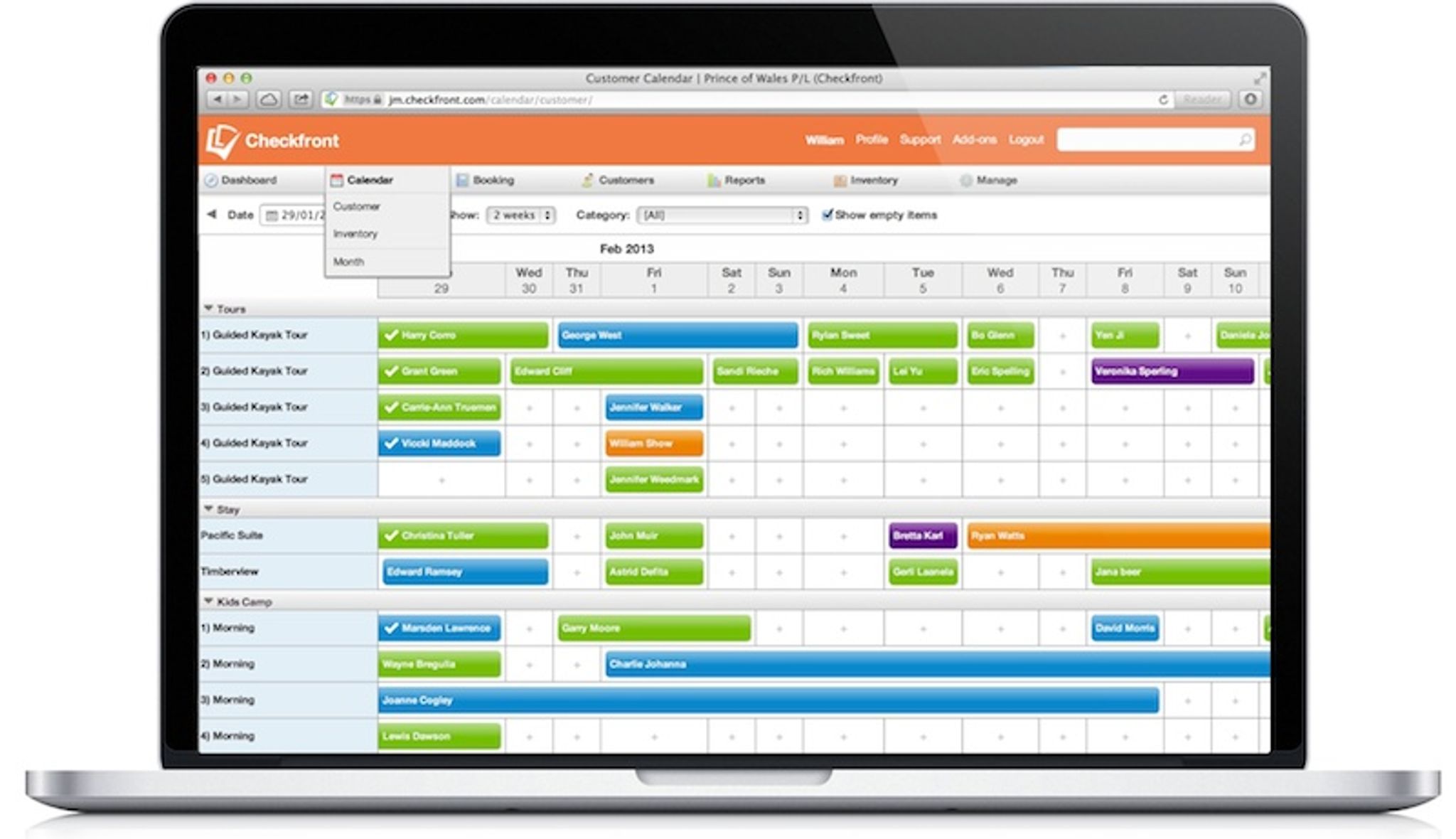
If you’re running a tour, activity or accommodations business, or have web development clients in these verticals, you’ll notice that most of the booking is still being done over the phone. Customers call or email in to check on availability and pricing, then likely make their booking or reservation via credit card over the phone.
Obviously if this process could properly move online, the customer gets a better experience and the business operator gets to spend more time with their customers and less time on the phone answering the same questions over and over.
Checkfront is a cloud-based booking system with plugins for the larger CMS platforms as well as the a completely hosted option for non-CMS sites. Checkfront’s customizability makes it flexible enough for most ‘new site’ client projects or upgrades to the end user functionality of existing sites.
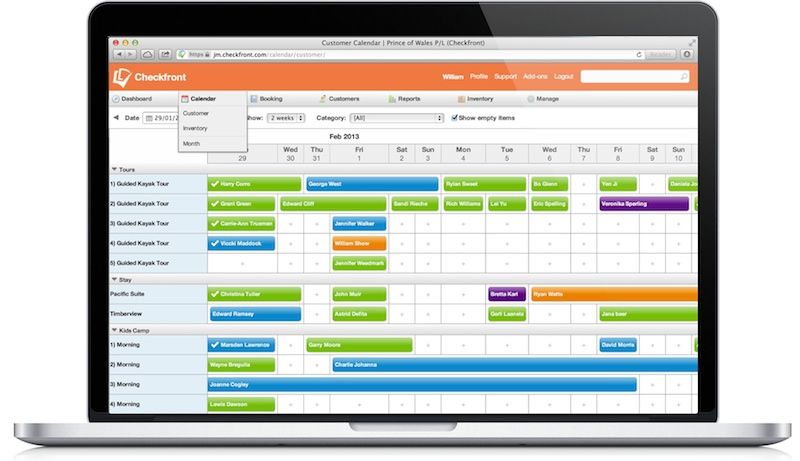
Features
- Self-serve online customer booking pages
- Real-time booking availability display
- Built-in multi-currency, SSL payment processing using your existing credit card merchant account
- Branded invoicing and receipts
- Plugins for most CMS platforms including WordPress, Joomla, and Drupal
- Online booking directly inside Facebook pages
- Mobile apps for managing bookings and customer check-in
- Integration with email marketing and accounting platforms
- Support for short codes, or custom theme pages in WordPress
- In-depth booking and sales reporting
- Developer API
Installation & Setup
Installing Checkfront requires setting up the backend first by creating a Checkfront trial account and adding some items, activities or rooms you want visitors to be able to book from your site.
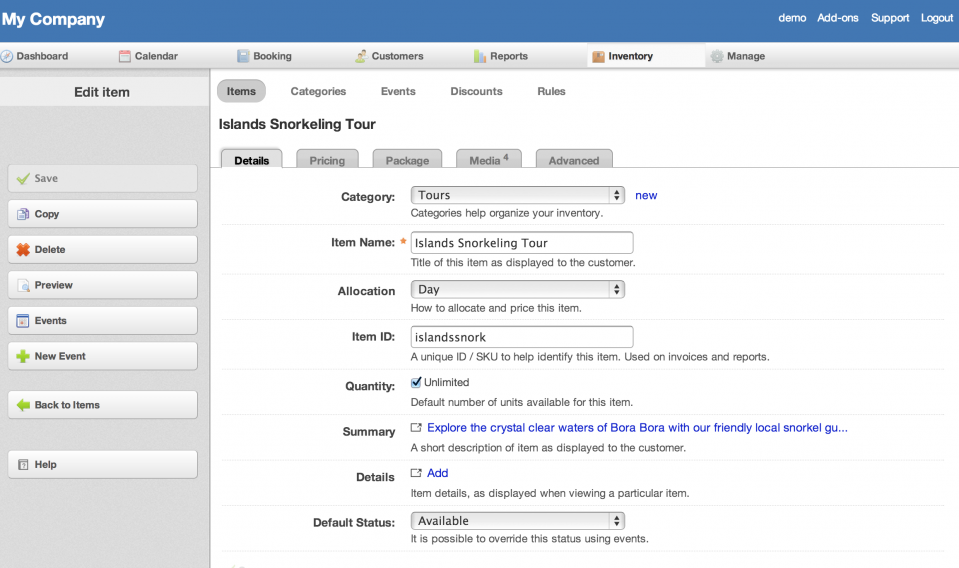
You can embed photos and videos into the description areas for each item or activity as well as stipulating the quantity or items or slots available. Individual items can be temporarily disabled if they’re not available for booking for any given time.
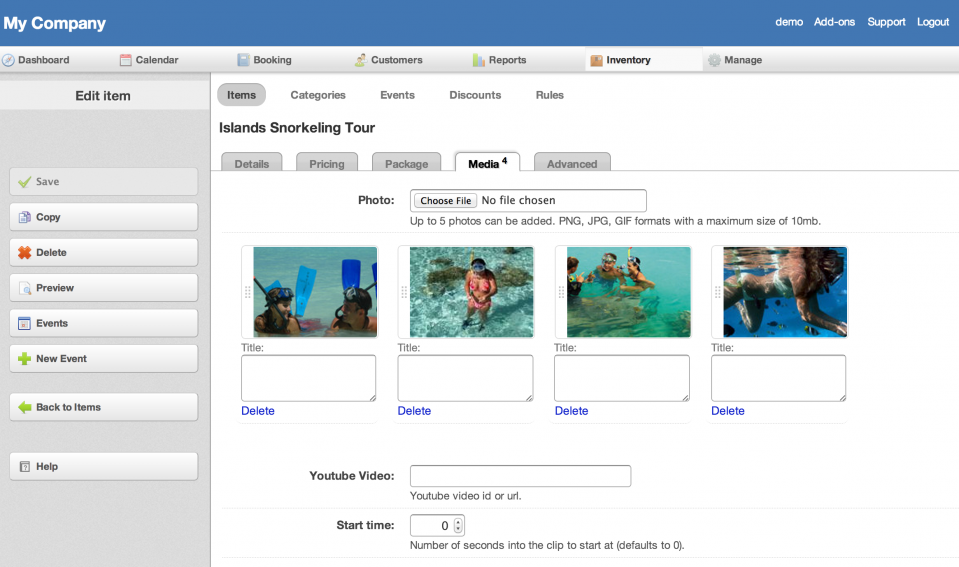
After setting up your basic backend account, grab the WordPress, Joomla, Drupal or Facebook plugins to snap the Checkfront pages into your site. For HTML-only sites, there’s customizable, cloud-hosted page code available to copy-and-paste in.
Setting Up Pricing
Pricing can be configured on a ‘per-booking’ basis or ‘per-day. Sales tax configuration is flexible enough to meet the needs of most global locales. Pricing can also be adjusted based on the number of slots booked, or by date (for instance for high/low season pricing adjustments). Packaging options include the ability to create custom bundles or upsell other items to increase overall order values. Maximum quantities for items along with maximum lengths and weights can be added as well. If you don’t want to process online payments for a particular item, it can be limited to ‘reserve-only’ whereby reservations are booked, but payment is made offline.
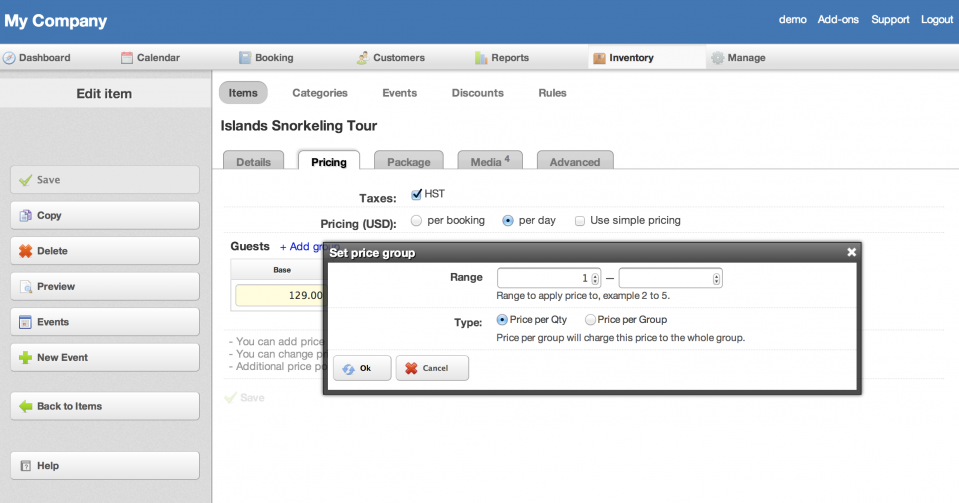
Items can be grouped into categories, so for instance if you’re booking rooms at a small hotel, you have separate categories of offerings such as rooms, activities, equipment rentals and the like. Special event bookings are also supported with dynamic price adjustments so you can increase pricing as space becomes more limited closer to the event.
Discount, Daily Deal & Voucher Support
Discounts and coupon codes can be configured with custom coupon names, specific expiry dates, recurring or non-recurring, and on a percentage or fixed dollar amount discount. Checkfront also supports batch uploading of voucher or coupon codes to draw down against as part of limited-quantity promotions.
In the case of daily deal offers like Groupons, when the customer has completed payment on Groupon’s site, they receive a voucher to redeem their service with you. Groupon gives you (as the merchant) the voucher code list so you simply upload them into your system via .csv and when the customer comes to you to book, they can then just enter the Groupon voucher code they’ve received and skip the credit card payment step. This results in a pretty smooth experience for the customer and keeps you Checkfront booking system in sync with what’s been sold via Groupon or other daily deal sites.
Dashboard & Reporting
Once the plugin is up and running on your site and populated with offerings available to book, data starts to appear on the dashboard. Checkfront’s dashboard shows a feed of the upcoming bookings, broken down ‘new’, just purchased bookings, ‘today’s booking lineup as well as what’s upcoming. Reservation and payment status is also available at a glance. A bar chart gives you an idea of what booking volume looks like for the current month vs. the preceding twelve months to let you know if you’re over/under volume from a relative perspective.
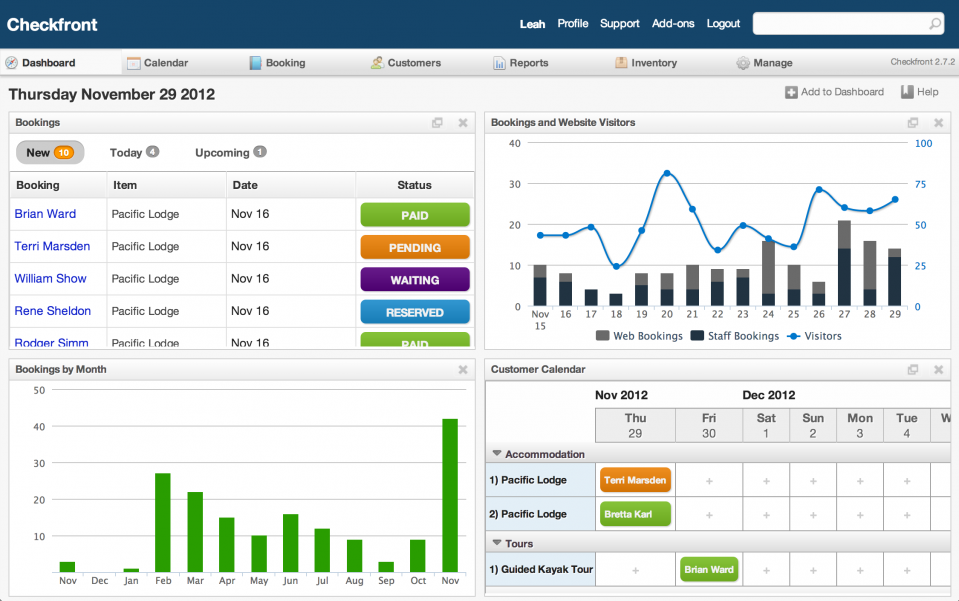
Booking volume is also shown relative to website visitors to give you an idea of how well you’re converting site visitors to paid reservations as well as how many bookings are being made by your in-house staff vs. customers doing self-serve bookings. A “bookings by category” chart is also available to show you what type of bookings are making the biggest impact on sales, be that rentals, rooms, tours and the like. An activity log shows actions being logged by staff and customers along with links to the details of each of those bookings when you drill down. The dashboard is drag-and-drop sortable as well to enable a better view of the metrics that you use most.

A pair of full-page calendar views offer a high-level overview of what’s happening bookings-wise on a day-by-day basis as well as over blocks of days in the event there are major events going on or periods where bookings are closed and the like.
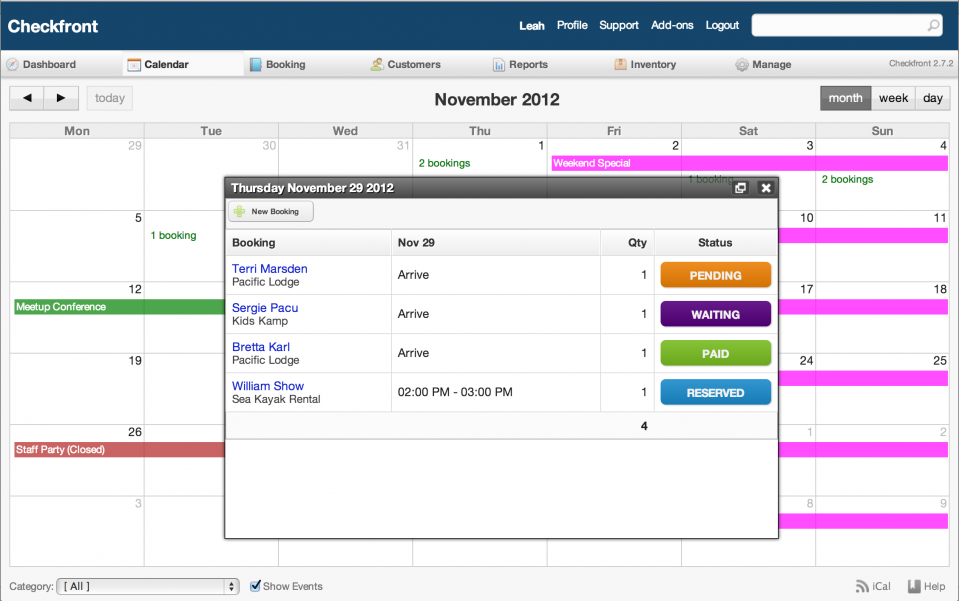
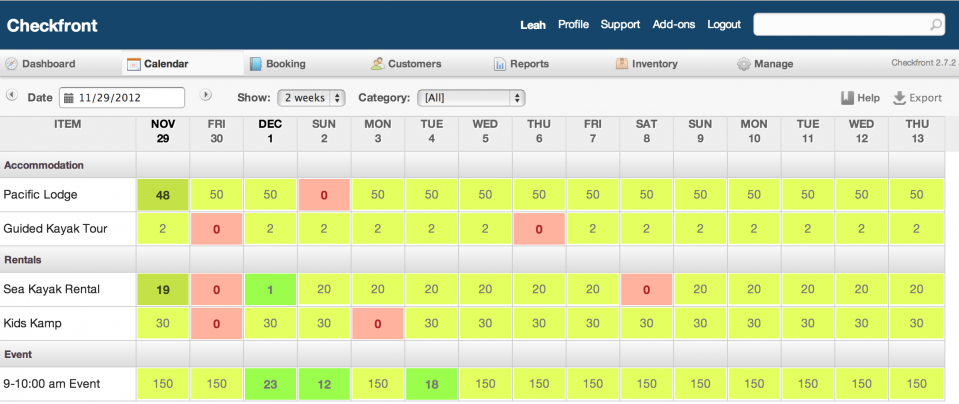
After-Booking Edits, Updates, Payments & Invoices
Once a booking was initiated (either via a customer self-serve or via a staff member logging in and entering a booking manually) staff can update any of the booking details on-the-fly, including entering credit card information to push payments through if the customer preferred to only provide their credit card over the phone or in person:
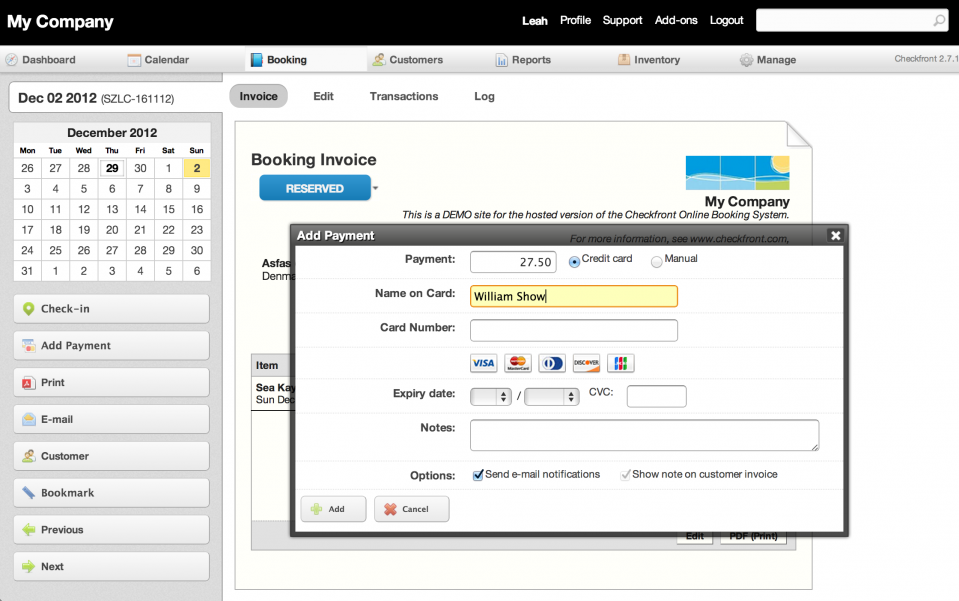
Booking details are fully editable by staff with changes logged in the system-wide activity log. Checkfront has a built-in customizable ACL or permissions system, staff can each have a unique login of their own with specific set of access permissions, appropriate to their role. A nice touch that allows your business’s full financials to be hidden from lower-level staff access.
Branded Customer Invoices
Checkfront automatically emails self-serve and staff-assisted assisted customers a fully-branded invoice that can be downloaded or quickly resent if misplaced. All sales or tourism taxes are configured when the item for booking was previously loaded into the system and transfers directly onto the invoice. Invoices can be generated for full payments or deposits only. Emailed invoices are mobile-friendly with embedded QR codes for quick on-site check in. Customers also have the option to have iCal notifications sent along with their booking receipts to automatically add their appointments to their calendars.
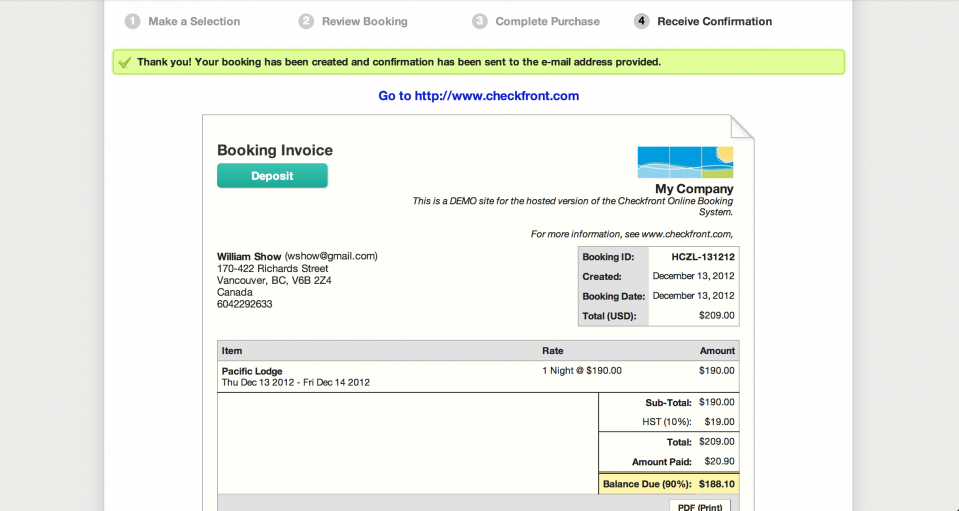
Customer Data, ongoing marketing.
To help with generating repeat clientele, most businesses want to tie in previous customers to their future promotions and marketing efforts. Checkfront’s API communicates directly with most of the major email marketing platform providers to import and sync customer data via SSL. Integrations with email marketing platforms include Mailchimp, Constant Contact, Salesforce, Zoho CRM, among others. This works well for adding customers to existing newsletter or special promotion lists.
Payment Gateways
Businesses that want to take payment for bookings directly on their site will likely already have a credit card processing merchant account with a payment gateway service attached (or should be able to quickly upgrade to one). Checkfront supports the major global payment gateways including Paypal Pro, Authorize.net, Quickbooks Merchant Services, 2Checkout, Worldpay, Stripe, Sagepay and others – you enter the merchant ID number and select your payment gateway and Checkfront does the rest.
Localization & Multicurrency Acceptance
Checkfront is fairly well localized with support for other languages via alternate translation packs including French, Hebrew, Japanse, Polish, Russian, Swedish, Thai, Finnish, Dutch, Chinese, Danish, German, Italian, Norwegian, Portuguese, Spanish, Tagalog and others.
Currency-wise, provided your payment gateway provider supports the currency as well, Checkfront allows you to charge for your items in 38 currencies including the staples AUD, CAD, GBP, EUR, NZD, and USD.
Mobile Apps
Checkfront has iPhone, iPad and Android apps for managing and updating bookings, checking in/out customers, and calling customers directly from the app (iPhone only). Check in/out scans can be done using the mobile app itself via the built in camera.
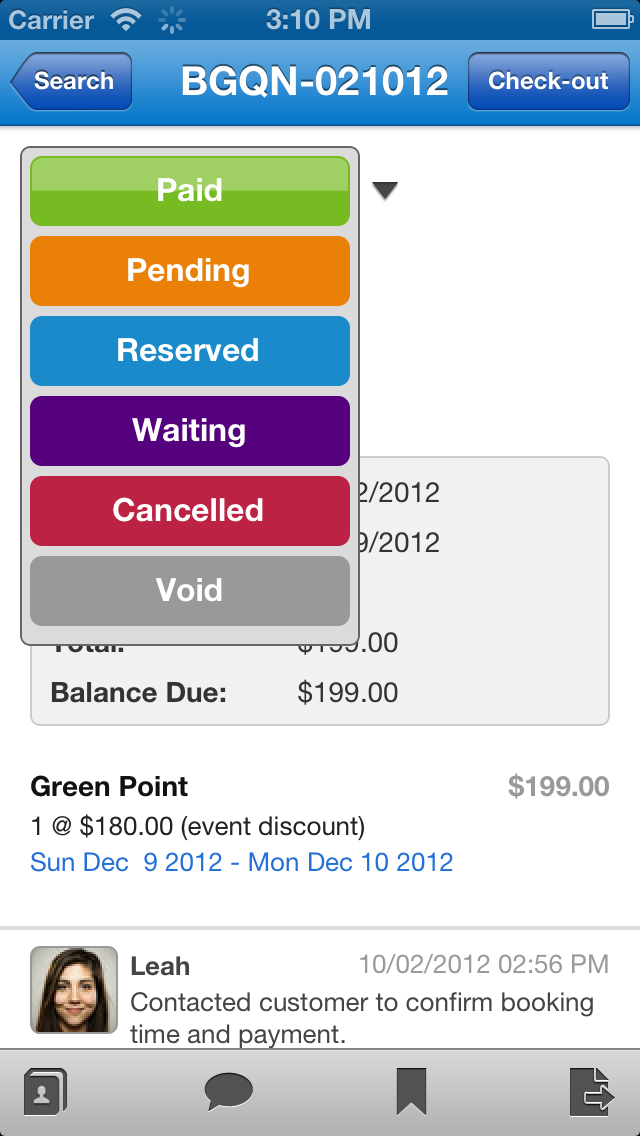
Add-ons and integration
Checkfront has some interesting integrations going on that are somewhat unique:
Twilio SMS: Checkfront recently added support for Twilio SMS notifications so you can send short text messages customers and staff. You can remind customers about a booking date, follow up with a quick post-booking thank-you, and update staff regarding a booking status.
Apple Passbook: When a customer adds a Checkfront booking to their Passbook app, it stores the reservation on their iPhone. As a customer nears your location on the day of their booking (based on your longitude and latitude), the electronic ticket automatically pops up on their phone. Upon arrival, you can scan, validate and check-in the customer using the built-in bar-code scanner in the Checkfront mobile apps, which all gets communicated back to the Checkfront system automatically updating the booking in real-time. As an added bonus, if the booking is changed, the details are updated automatically in the customers’ phone.
Google Analytics & Adwords: Checkfront has a Google Analytics add-on, enabling support for Google’s e-commerce tracking which allows you to track the incoming revenue sources, ad campaigns, website visitor-to-buyer conversion rates and the like. Support for Google Adwords conversion tracking is also included to track the keyword-level performance of Google ad and retargeting campaigns.
API & Developer Support
The Checkfront API lets developers expand and build on the Checkfront Booking Platform to fully customize the look and feel. The API makes it easy to create web, desktop & mobile applications that integrate and with your Checkfront account. The REST API extends a fair bit of functionality allowing devs to query inventory availability, get date based rate and pricing information, create a new booking, update an existing booking and retrieve customer information.
If you’re developing sites for multiple clients, Checkfront offers a free unrestricted developer account that lets you to build, demo and migrate data to a new system across multiple client sites.
If you’re doing things from scratch, they also have a Checkfront PHP widget class. The widget class builds the code to render the booking portal, change the look and feel, include additional tracking, and takes care of sizing and caching.
Pricing Model & Plans
Online booking software providers typically operate on one of two billing models: 1) taking a commission or cut of each booking transaction, or 2) a flat rate monthly fee for pre-set booking volumes.
Checkfront’s model is the latter, with monthly flat-rate pricing varying from $49 a month to $499 a month depending on the number of annual bookings your site does or is estimated to do. The $49 plan provides 1,200 bookings a year, $99 a month supports 3,000 a year, $199 for 6,000 a year, and up from there. There are also different support levels provided for each tier as well, from basic support up to a dedicated phone support rep, and a differing number of included staff logins allowed depending on the tier.
One important thing to note is that the base plan at $49 is crippled with support for Paypal and Google Wallet only, meaning if you want to accept credit cards on your site you’re going to need the $99 plan and up.
Checkfront free trial includes full functionality for 21 days.
Summary
Overall, Checkfront can be configured to meet the needs of most businesses that book items or services on a daily or hourly basis. Where it falls short is when the booking increments are sub-one hour, for instance if you need to book half-hour or 15-min time slots. The system just doesn’t handle those smaller booking slots well, it seems to be better suited to one-hour plus. That means doctor’s offices, salons, spas and other businesses won’t fit it to be a good fit.
On the other hand, tour operators, small accommodations providers, activity bookers, and rental suppliers will find Checkfront works quite well with their booking model and presents a highly streamlined staff or self-serve online booking process. The combination of all of the mobile/SMS and real-time availability features can make a small company look much larger online. Checkfront trial accounts are available here.
Pros:
- Excellent compatibility across multiple CMS platforms
- Highly customizable look and feel for a blended integration with existing sites
- Support for a wide variety of credit card payment gateways, currencies and languages
- Strong integration with mobile apps, SMS and email reminders, Apple Passbook
- Ability to take bookings directly inside Facebook pages
Cons:
- Generic-default styling of booking front-end will require some CSS customization look seamless with newer site designs
- Lack of support for sub-one hour booking slots makes it unworkable for businesses that provide short services or appointments
- Monthly price tiers could be expensive for businesses with limited or sporadic annual booking volume
What do you think? Does this look like a good option for adding online booking to your website?