CMS for Higher Education: 4 Great Options with User-Friendly Features

A college or university has many moving parts – and all of these parts need to work together smoothly in order for the institution to function. All kinds of information has to be made accessible to a large number of varied users – from visitors and students to staff, faculty, and administrators. In today's technology-rich world, in addition to a social media campaign that is up-to-date and well-integrated, colleges and universities have a whole host of their own, unique website and technology needs. (There's so much riding on the on-the-go accessibility of interactive information from the registrar's office alone). Each CMS for Higher Education discussed here is designed with 100% mobile-friendly capability and offers many other user-friendly features as well:
Ingeniux
Ingeniux is known as a flexible, secure, and reliable managed hosting solution offering day and night, year-round monitoring and support, including managed software upgrades. It requires no technical knowledge for users and is simple for those who are windows-oriented. Content (including videos, slide shows, etc.) can be easily imported and, in turn, embedded – simply by clicking and dragging from desktop applications. Ingeniux has course catalog and registration features and also allows for newsletters and campus event calendars. Other features include a forms builder, modules for athletics and news, and RSS feeds.

OmniUpdate Campus
OmniUpdate Campus employs non-proprietary code that is built on open standards. It's been around for a long time and was specifically designed for higher education (now used by more than 700 colleges and universities) – offering course catalog, faculty directory, and interactive campus map features, as well as the capacity to manage as many users, pages, and sites as needed. The windows-friendly user interface is intuitive and requires less than an hour of training for non-technical users; the average user will find it easy to copy and paste content such as images, videos, etc. from an existing website and quickly publish it on this one.
In addition to RSS feeds and forms publishing, other capabilities include blog management and social media syncing. Another convenient feature of OmniUpdate is the fact that it alerts users to problems and necessary solutions before publishing. It does not require the installation of a separate application; rather, it is 100% internet browser-based and can normally be up and running in a matter of days.

Campus Suite
Campus Suite has earned its reputation as a secure, cost-efficient, easy-to-use turn-key software system, combined with support and hosting service – all specifically designed for colleges and universities. There are no apps to install, and built-in interactive web features allow for teacher pages, staff and faculty directories, event calendar, e-newsletters, news and press release management, blogging, podcasting, FAQs, form builders, and RSS feeds. There are also templates available that allow for easy assembly of photo and video galleries and more.

dotCMS
DotCMS is a flexible, quick-launching, open source java-based system that can be used to manage a campus' entire web (including intranet) infrastructure. The WYSIWYG editor and drag-and-drop custom template builder allow for easy management and publication of documents, images, slide shows, event listings, etc., as well as the copying of material from an old, existing site to the new one. Remote widgets are available, and remote publishing can be set up in minutes. URLs and campaign domains can also be mapped to specific pages and sites using vanity URLs and domains.
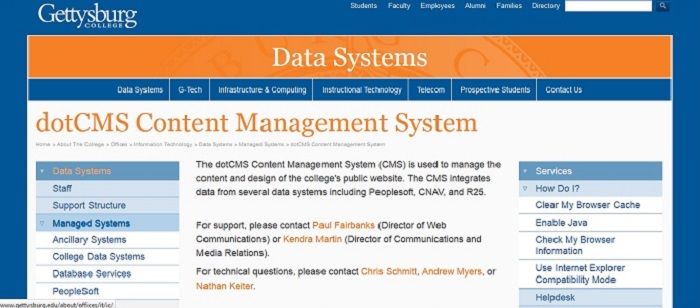
Campus IT professionals know that college and university websites today must have flexible, interactive designs – and must always be up and running. They are used by many stakeholders, including students, professors, parents, staff, and administrators – all of whom will have a whole range of technical skill levels. Ingeniux, OmniUpdate, Campus Suite, and dotCMS are all well-designed CMS' for Higher Education with the types of features a college or university's technical staff will find desirable, and all are well worth considering.
What do you think? Do you use any of these systems? Know of another we missed? Please share your thoughts and experiences in the comments below.