cmScribe Review - a slick combination of .NET and Ajax
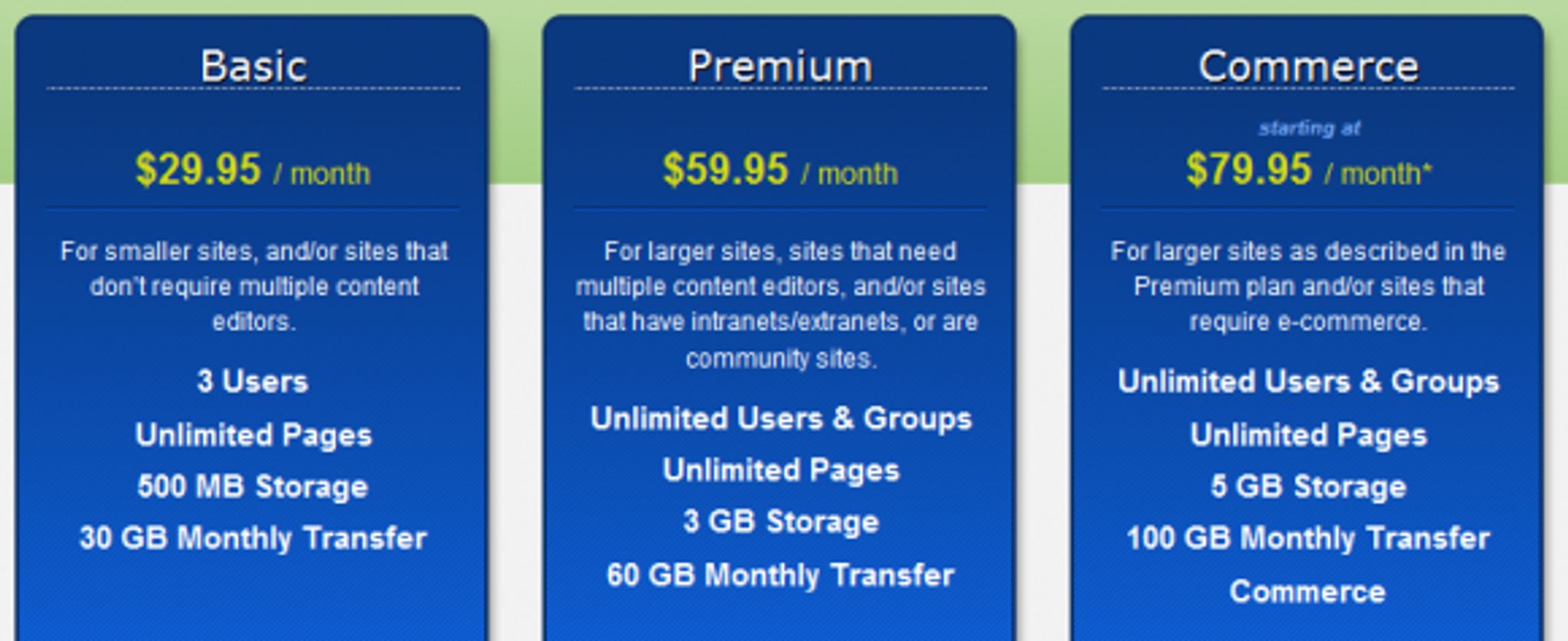
In a market that sometimes seems to be over-saturated with vendors vying for your dollar, it's always interesting to see how the various vendors are changing to stay competitive. cmScribe has been around for a number of years but has recently “pulled the current software apart and rebuilt it on the latest versions of .NET and Ajax to specifically address web developers' workflow and UI expectations.”
I was offered an opportunity recently to take a look at the new product and here are my thoughts.
cmScribe is a SaaS-based content management system with what I would consider a very reasonable price point. Currently, their product is not available for commercial purchase but the tentative numbers are as follows:

There are quite a few options in the SaaS arena but not very many of them are priced as competitively as this one, in my opinion. I'm eager to see how widely adopted the system becomes once it's officially released.
Please keep in mind that this review is based on an existing beta and, as such, there may be bugs or glitches that I identify. These may not necessarily still be present in the final product.
I was given a demo site to use for this review that was pre-populated with data. Once I logged in with the designer role, I was presented with the following screen:

You can see in the picture above that in the top left beside the logo for cmScribe there are three icons that look like this:
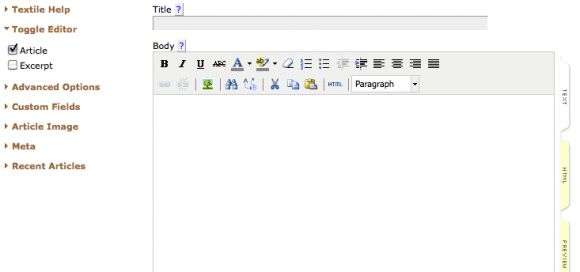
These are used to enter the various modes of page display. For instance, the left being edit mode, then manage mode, and finally, live mode. The screenshot above shows edit mode. Clicking on any of the available green edit buttons brings up a simple ckEditor window for quick editing of content:

Editing the content is pretty straight forward and I experienced no issues using the editor. cmScribe uses Ajax to load the various options and I found load time to be very quick. There is also the ability to create a new page which is equally as quick.
The next mode, manage mode.
Once active, the toolbar at the top becomes active with the following functions.
It also presents a screen that looks like this:

In this mode, you have the ability to add panels to the various active areas, edit the ones that have something to change, manage the styles and edit the template. One of the things that might potentially confuse new users are the icons on the various areas. For instance, the move icon on the left (pictured below) led me to believe I had the ability to drag and drop the basic content within the various active regions.
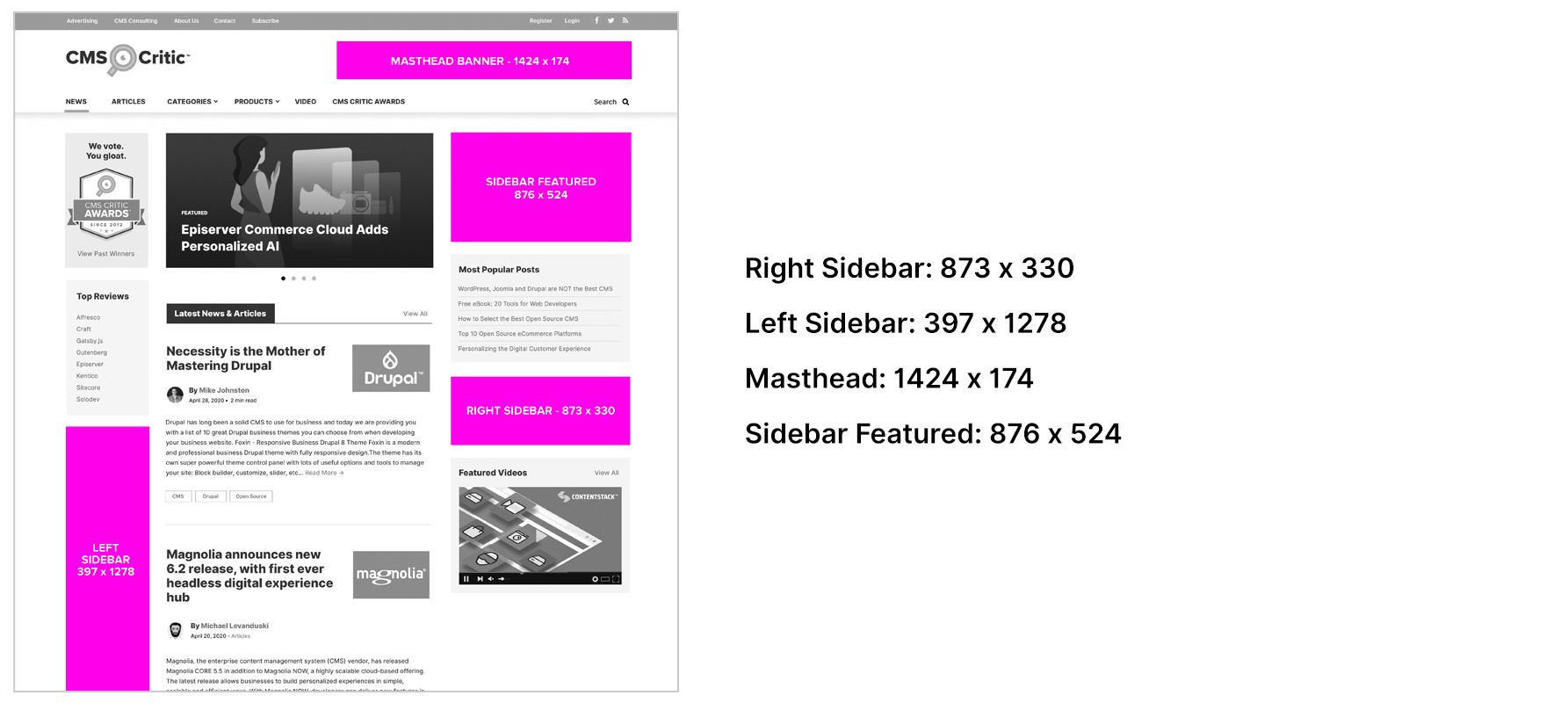
This isn't the case, however. You have to actually click on the icon to get the option to move it. This obviously isn't a major issue but could certainly lead to confusion for new users. Hovering over this icon should probably present an info pop-up advising users how to use it, currently, it states that you use it to move the panel but it doesn't make it obvious that you need to click on it.
Clicking on Page Settings on the top bar gives a variety of options to configure on a per page basis:
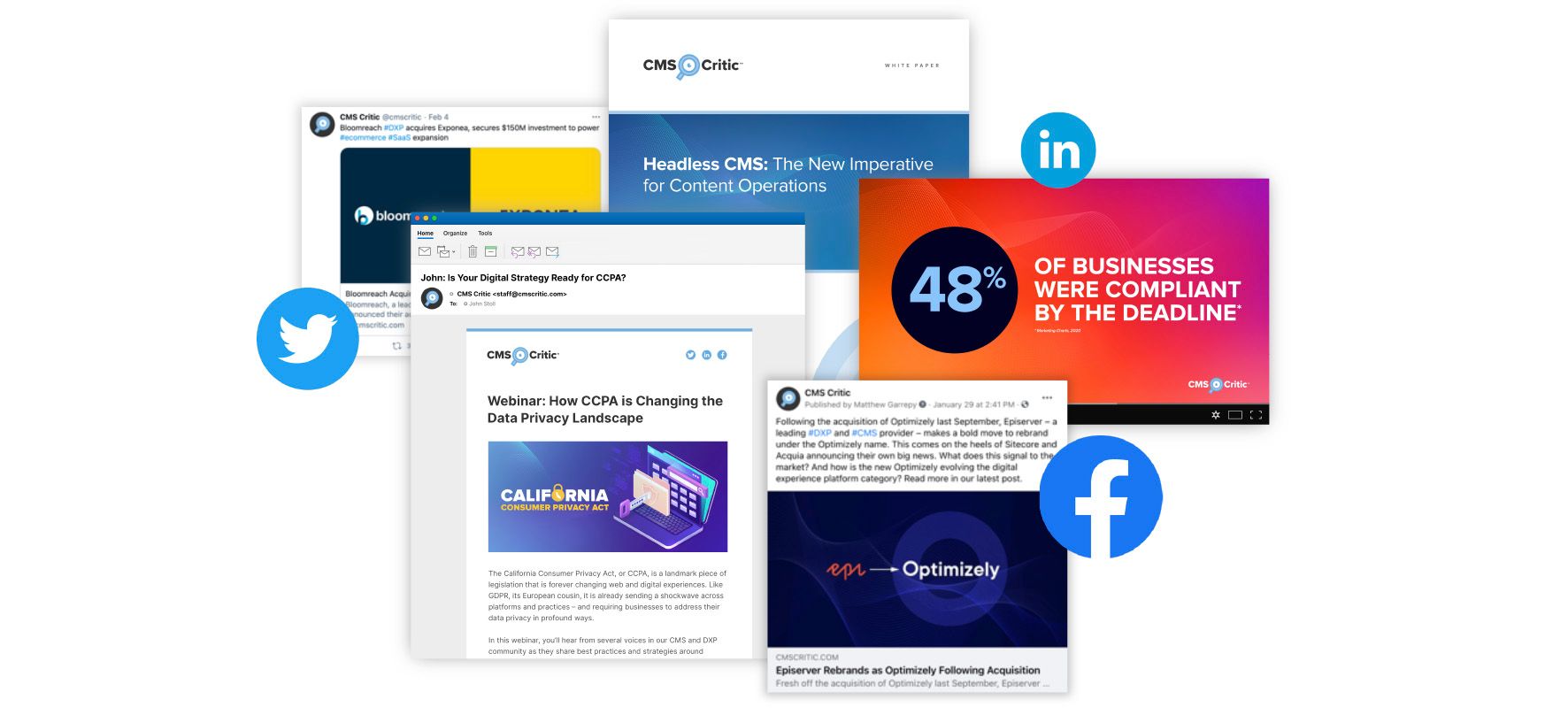 You can also navigate to the various CMS settings using the drop down menu in the top right:
You can also navigate to the various CMS settings using the drop down menu in the top right:
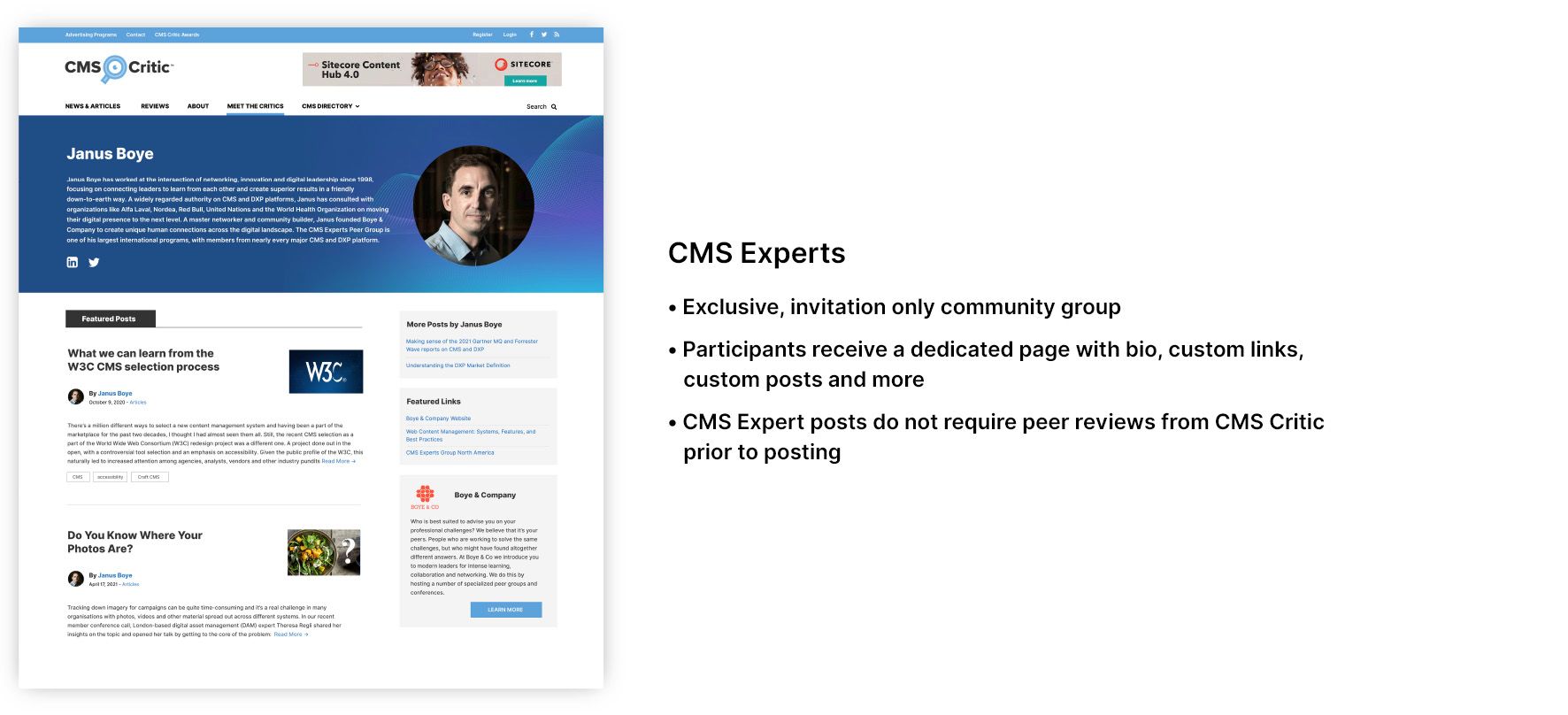
The majority of the options and their respective pages are pretty straightforward to I won't focus too much on the obvious ones other than to say they load fast, work as intended and are easy to understand.
One of the options I found the most interesting is the Content Prototypes option. Clicking this one presents a page such as this:
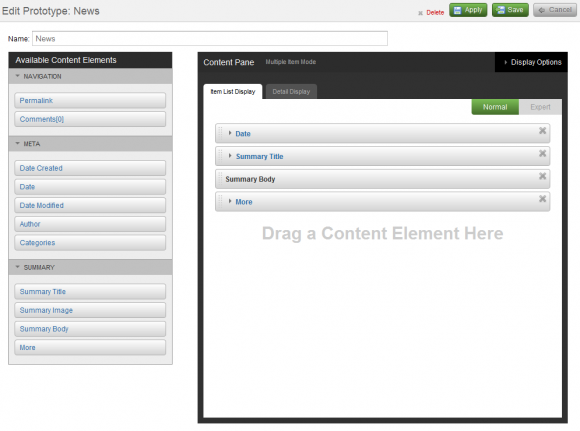
This is a very easy to use way to build content templates which I found exceptionally well put together. Adding the various elements works with drag and drop and clicking on the names (when in blue) presents individual settings for said option. Example:
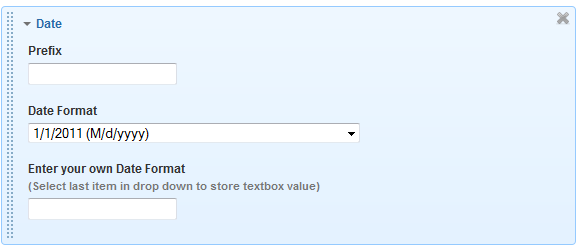
I have to say, this is one of the best setups I've seen for constructing content templates and it was pleasing and easy to use. I think cmScribe took one of the greatest frustrations new users have and made it simple. I'm duly impressed.
That's it for Manage mode.
Live mode is simply a preview of how the site looks once you've completed your edits.
For those unsure how to use the system or who require additional assistance, cmScribe has also provided a number of videos that demonstrate how to go from html/css/javascript and graphical assets to a completed cmScribe website: http://www.cmscribe.com/support/Developer-Videos/97/
Conclusion
cmScribe has put together an excellently valued SaaS based CMS here. They've taken the most difficult portions of web development and made them as easy as possible and they have done so successfully.
We'll have to wait to see how the final product looks but I have no problem recommending this system to anyone looking for an easy-to-use .NET system that is SaaS based (hosted).
Check them out at http://www.cmscribe.com