5 Behavioral Keys to Document Management Software ROI

Document management behavior is as crucial to ROI as document management software. When working in unison, the right behavior maximizes the software’s utility, and this is where document management software (DMS) is potentiated, advocated, and relied on as a bearing wall to an organization’s profits.
However, most organizations do not behaviorally adapt to new technologies (like DMS) – leaving operations in discord. But this discord isn’t about what organizations are doing, it’s about what they aren’t doing. If you’re a newly-minted DMS user, be sure to keep the following behavioral pointers in mind so your employees can behaviorally leverage the software to maximize its profit potential.
1. Utilize DMS in New Hire Training Processes

A one-time training directly after software implementation won’t suffice in ensuring ROI on any technology, let alone document management software. If your new-hire training process isn’t including at least one tutorial on how DMS can be utilized in relation to new hires’ roles, the training program needs overhauling. In fact, failing to utilize DMS in the new hire process will further decrease profits in industries relying on DMS, yet experiencing high turnover, such as the technology and food and beverage industries.
2. Dethrone the Shared Drive
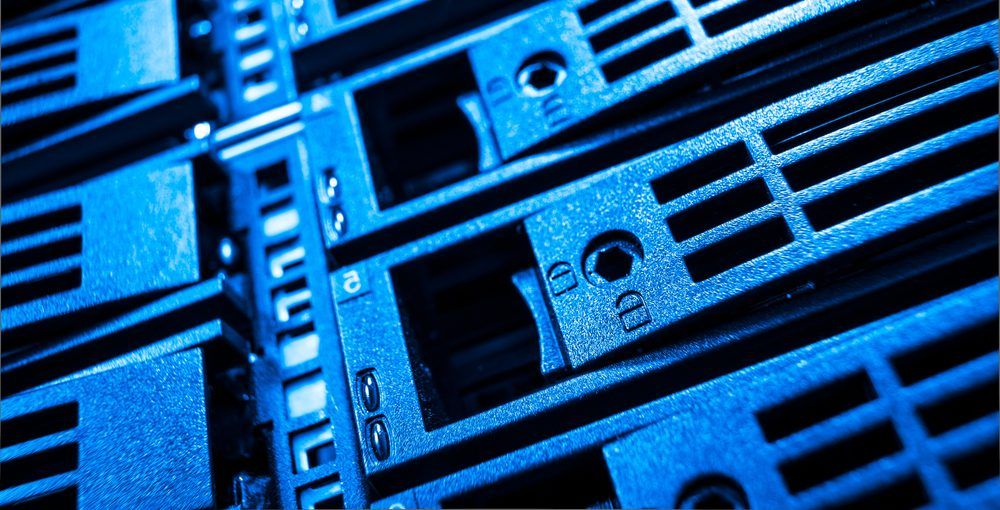
Many technologies ebb and flow, roll through troughs of inflated expectations and periods of disillusionment (as Gartner posits in its Hype Cycle), but some enterprise technologies are simply outdated, and the shared drive is one of them, especially if organizations continue to rely on both the shared drive and DMS to manage their information. However, the best DMS vendors will offer a feature that transubstantiates the shared drive, aligning crucial business functions with the DMS itself, making it easier to forego use of the shared drive entirely.
However, employees are human beings, and human beings are creatures of behavioral habit. Since many of us have relied on the shared drive (network-attached storage) and similar outdated enterprise technologies for over two decades, understanding how the shared drive pales in comparison to document management software is difficult for many, and so reliance on the shared drive continues—even post-DMS implementation.
However, shared drives build information silos in organizations, breed unstructured content, have no compliance features, fail to ensure consistent file/folder structure, and make needless duplication of files an easy mistake to make. What’s more, the shared drive neglects organizations’ increasing need for sophisticated collaboration tools, including expedited, metadata-driven document search features. However, using DMS as a central repository in situ of the shared drive transcends the aforementioned issues with the shared drive, so long as employees remember to avoid using it post-DMS implementation. In addition to incentivizing employees from using the shared drive, managers can strengthen their arguments through this DMS-shared drive side-by-side comparison.
3. Enable Throughput Continuity

Throughput, as it’s defined by dictionary.com, is ‘the quantity or amount of raw material processed within a given time, especially the work done by an electronic computer in a given period of time.’ So what does throughput have to do with employee behavior?
Well, there are three document management terms that pertain to this definition of throughput, and they all involve 3 employee behaviors necessary to document management ROI: scanning, uploading, and repeating.
Many DMS users, over the long haul, forget to continue scanning all incoming paper files, uploading them to the DMS, and repeating the process as mail and other paper items arrive at the point of business. This compromises the security, storage, and collaboration features DMS would otherwise offer these documents, resulting in untapped ROI, and at the hands of easily changed behavior. Enabling throughput continuity isn’t complicated. In many cases, it’s as simple as creating a roadmap for each department to follow, and incentivizing each department to follow this roadmap.
Although most organizations using DMS will soar in throughput during the initial post-implementation phase, they usually fail to ensure throughput over longer periods of time. Although this is likely because the greatest number of an organization’s documents are scanned and uploaded immediately after implementing DMS, (in order to go ‘paperless’), this phenomenon also occurs because organizations have not stimulated enduring, interdepartmental buy-in to the document management solution:
4. Create Organization-Wide Buy-In

Truth be told, once you’ve been sold on your document management software of choice, you’ll need to offer a bit of salesmanship to your organization about the product itself, but the rewards are as enormous as they are manifold: streamlined operational processes, reduced project completion times, happier employees, and great bottom-line profit margins are just a few of the proven boons DMS brings to the table.
Technology is useless unless its users set it in motion, and few will find reason to set it in motion if they do not buy-in to the value it brings them. This is why the buy-in conversation begins and ends with explaining how document management software can not only transform, but improve employees’ roles at work.
Simply put, your employees want to know what’s in it for them. No longer needing to shuffle through stacks of paperwork, spending less time searching for (and losing) information, are only a few of the opportunity costs DMS nixes. This frees up crucial time employees need to further their professional growth.
The argument to buy-in to DMS is not a difficult one to make, but it can go unheard and unimplemented if not divulged from the top down with strategy, poise, and conviction. For instance, an executive merely buying and resolving to use DMS is not enough to stimulate organization-wide buy-in: Rather, buy-in and use of the software must be incentivized at the IT, accounting, marketing, and sales departments by explaining what’s in it for each of these departments. For instance, as a selling point, a sales executive may tell his sales team that the new DMS presents a new selling angle to win over potential clients—one which ensures security of client information or a ‘paperless,’ eco-friendly office.
5. Taking the Time to Learn DMS Integrations and Features

There are many DMS features, (workflow and role-based user permissions), that many organizations don’t utilize in their DMS’s entirety. This can make the aforementioned objectives (organizational buy-in to DMS, for instance) difficult to cultivate and obtain. In a worst case scenario, a misunderstanding of features can result in a post installation fallout, where buy-in and throughput continuity tend to quickly decline, and, therefore, render a fully potentiated shot at ROI on DMS improbable. The same goes for DMS integrations, which although increasingly streamlined from a development perspective, are yet to be fully utilized in industry-specific practice.
In conclusion, these 5 behavioral tidbits are not roadblocks that should prevent organizations from buying-in to DMS, but rather behavioral caveats designed to help readers generate the biggest ROI possible on their document management software investment.
* * *
This post is sponsored by eFileCabinet. Find out more at efilecabinet.com.