DokuWiki Review
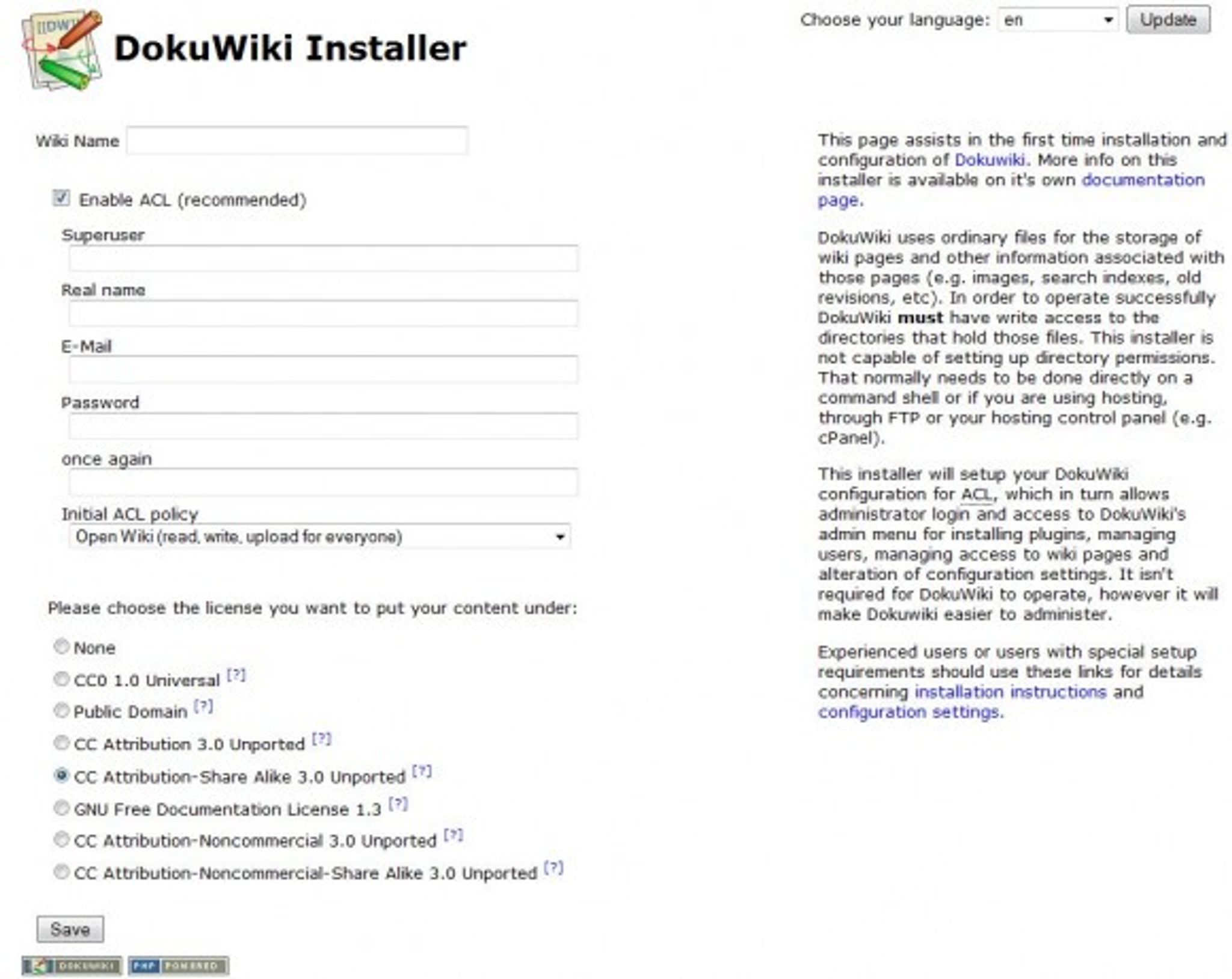
I've never reviewed a wiki platform yet, so I thought I'd break new ground and do so starting with one of my personal favourites, DokuWiki. Here is my DokuWiki Review for your enjoyment.
DokuWiki is a standards compliant, simple to use Wiki, mainly aimed at creating documentation of any kind. It is targeted at developer teams, workgroups and small companies. It has a simple but powerful syntax which makes sure the datafiles remain readable outside the Wiki and eases the creation of structured texts. What makes it so fast and easy is that all data is stored in plain text files – no database is required.
Installation
Installation of DokuWiki is incredibly simple with a single page installation:
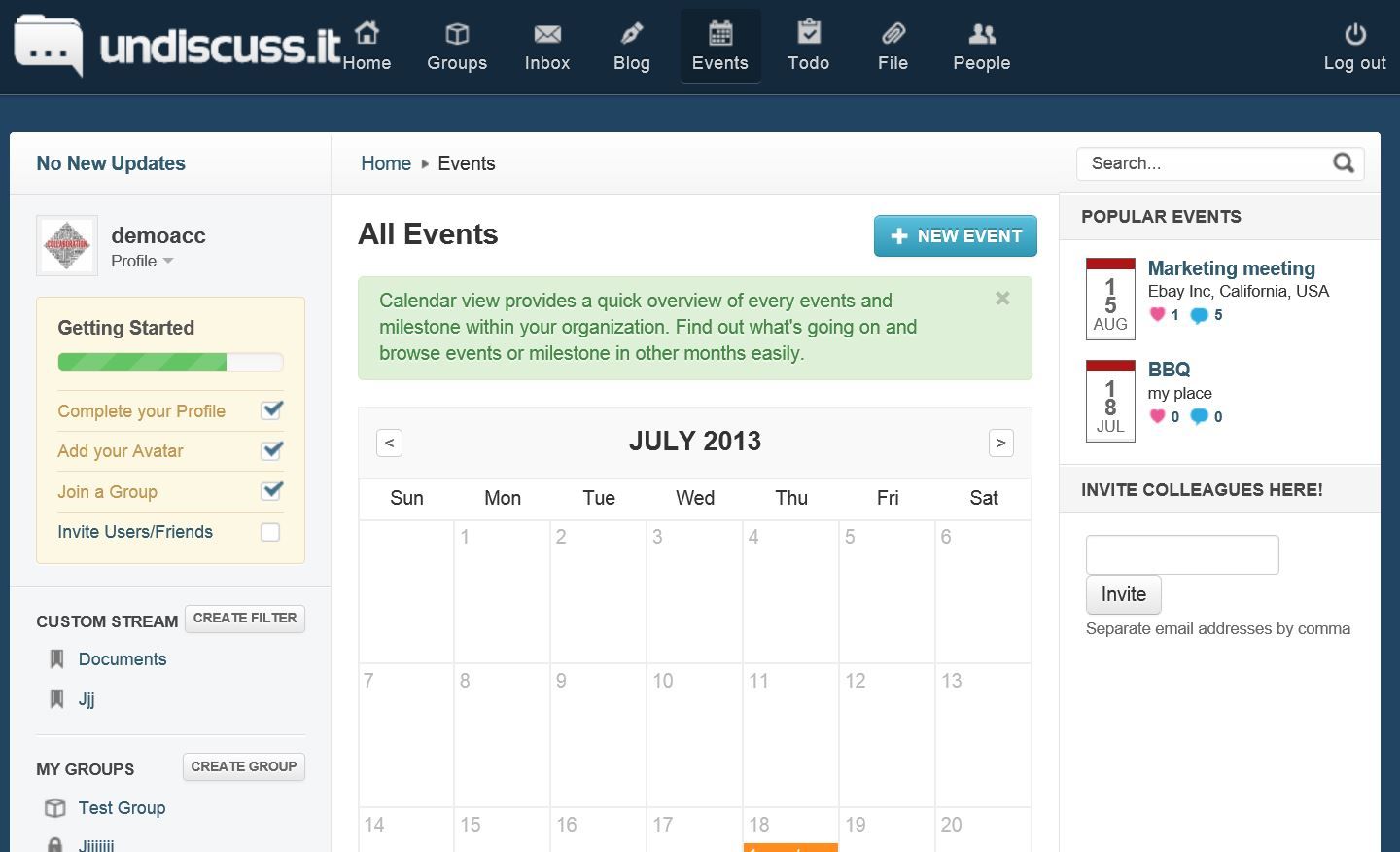
DokuWiki's primary focus is on the development of documentation wiki's, so it's nice to have multiple options for licenses if you choose to use one. Given it's nature, it also provides you with the option to enable and initiate from a selection of access control lists (ACL).
First Steps
Once installed, you'll be taken to a basic start page with no entries from where you can begin the editing and creation process. Here's what the initial page looks like:
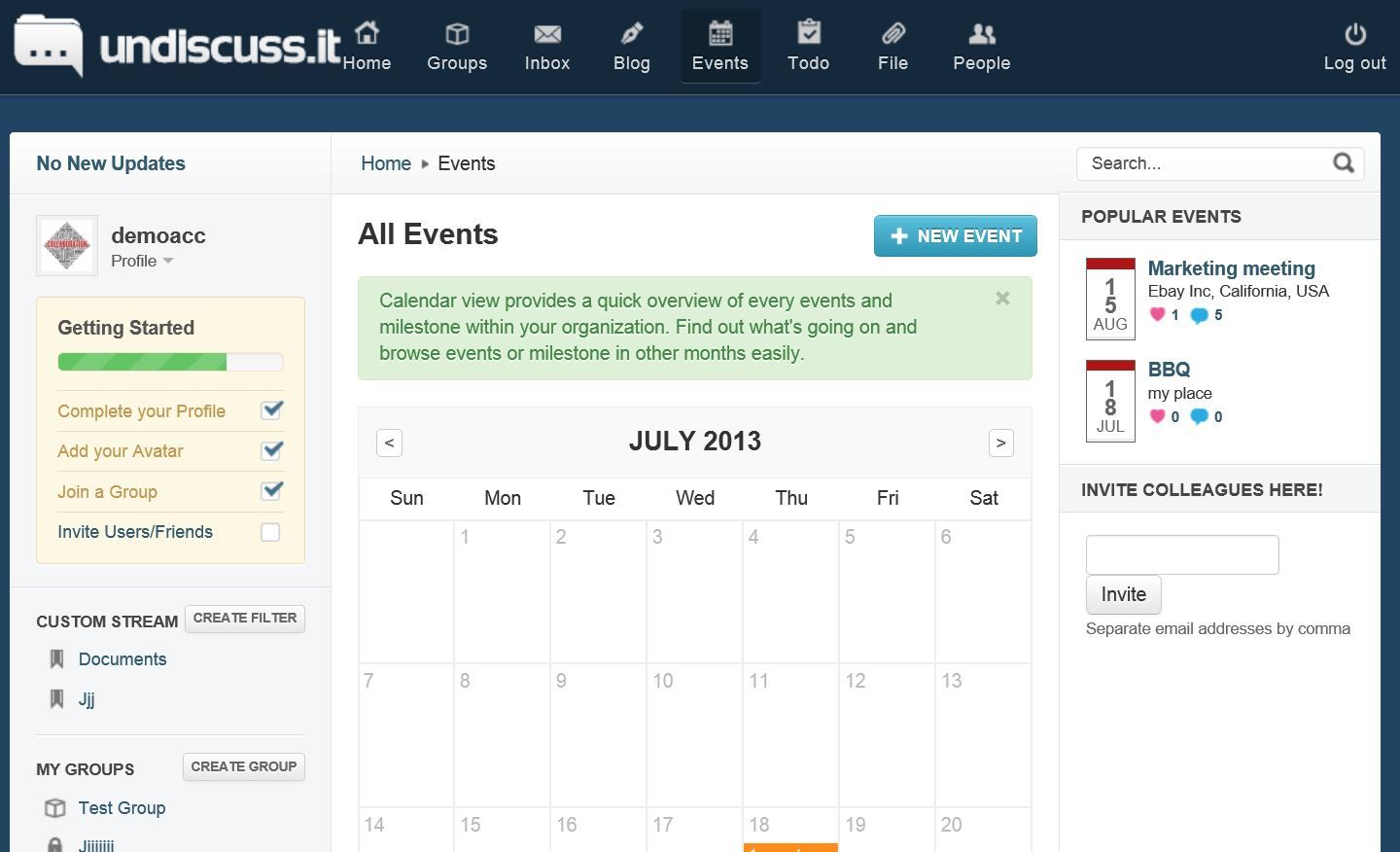
To get started with editing, simply choose the Create this page option and you will enter the editor (shown below).
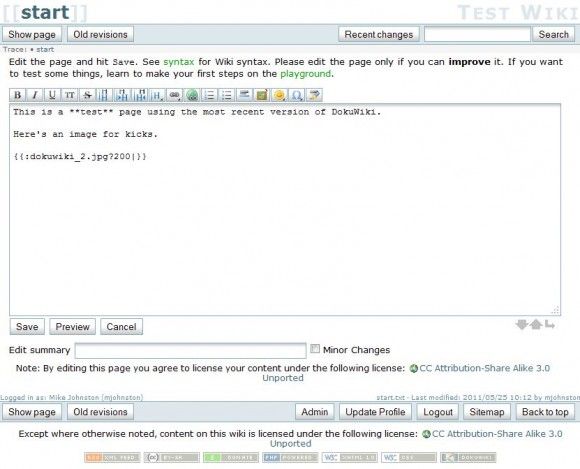
If you are already versed in wiki Syntax, you can go ahead and just proceed without using the editor buttons as this editor support both direct entry and/or using the helper buttons. Editing is fast and easy and in the test above, I used bold and inserted an image. Media management is done very well with this editor. Here are some screenshots of the process for image insertion, for example.

Once you've uploaded your image, simply click on the image thumbnail to insert and you will be given sizing and alignment options.
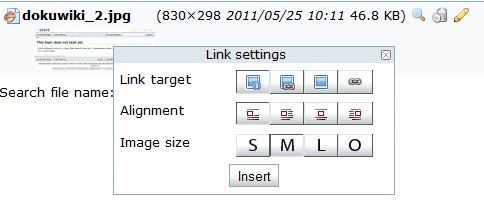 Here is the final result of the test page I created:
Here is the final result of the test page I created:
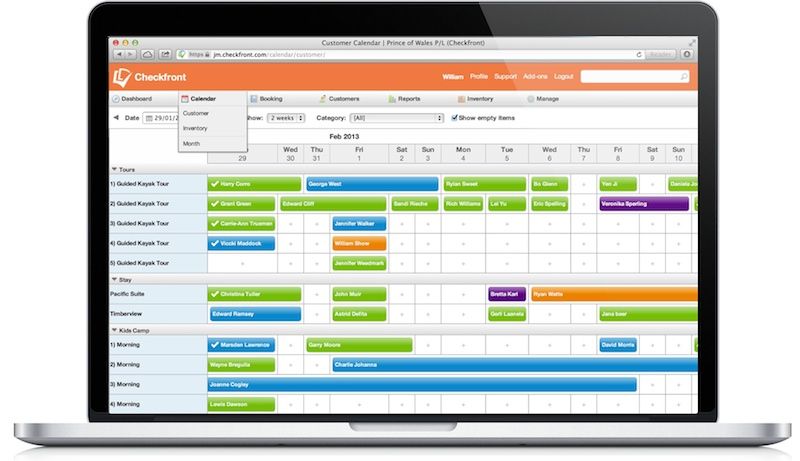
From an editing perspective, DokuWiki is excellent. It works and renders as expected and as you can see, it's very straight forward and easy to get started within seconds of your install.
Administration
Administering DokuWiki is just as easy. To access the admin area once logged in, simply click on the Admin button in the footer of the site. You will be taken to the admin screen:
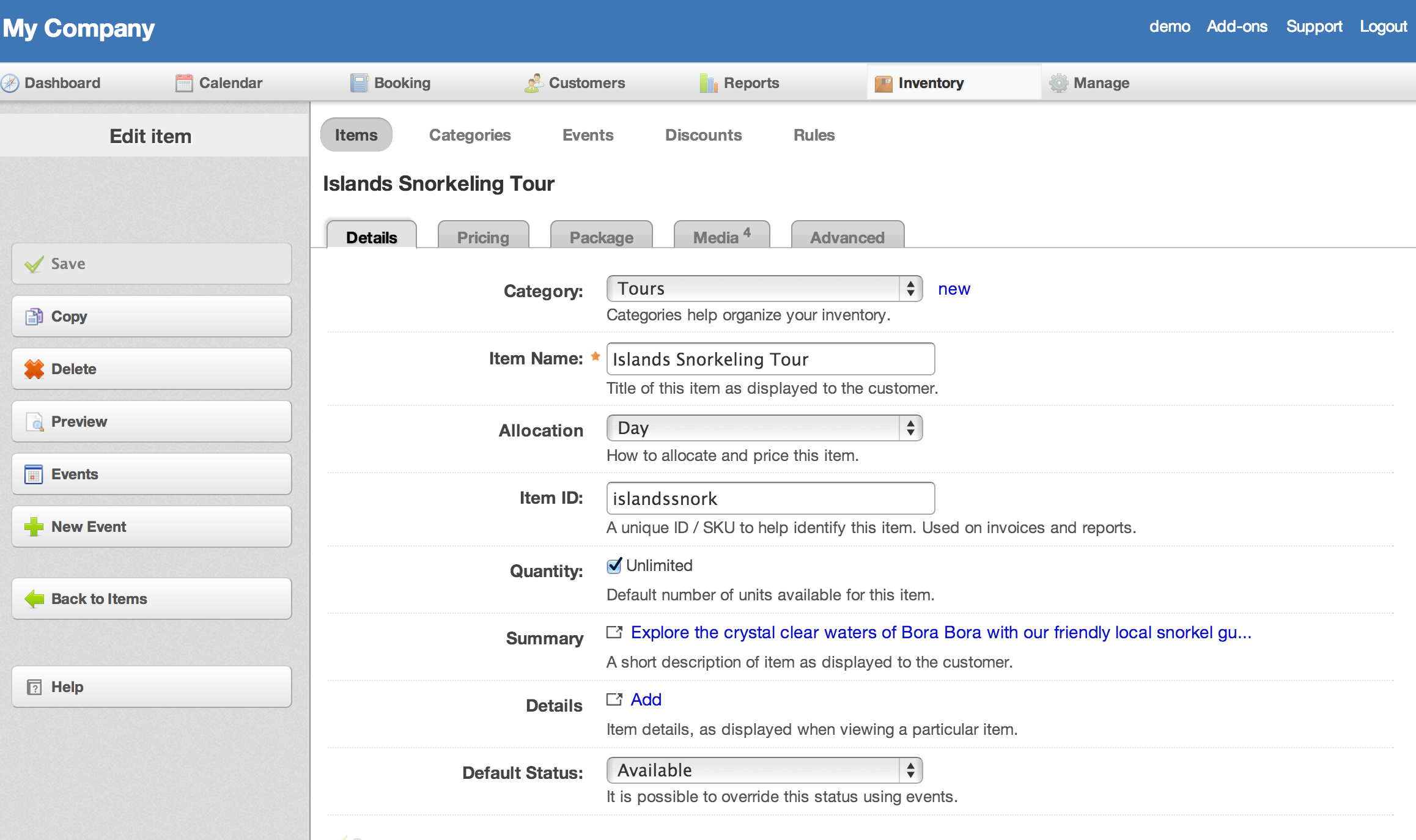
Here you will find the usual suspects such as User Management, ACL Management, Configuration and Plugins.
User Management allows for the modification of users, the adding of new users and modification of existing ones with ease.
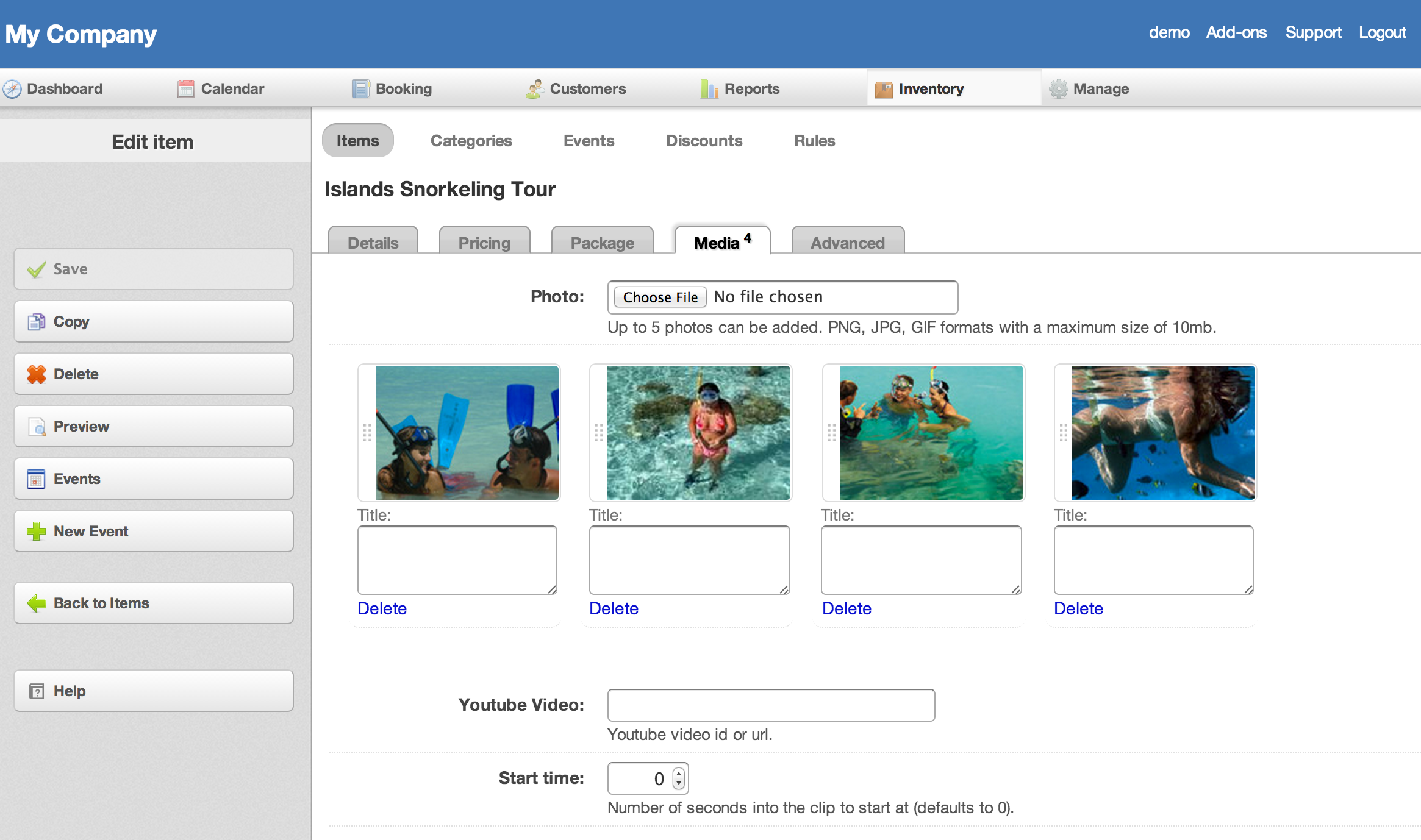
Modifying access control lists is equally as simple.
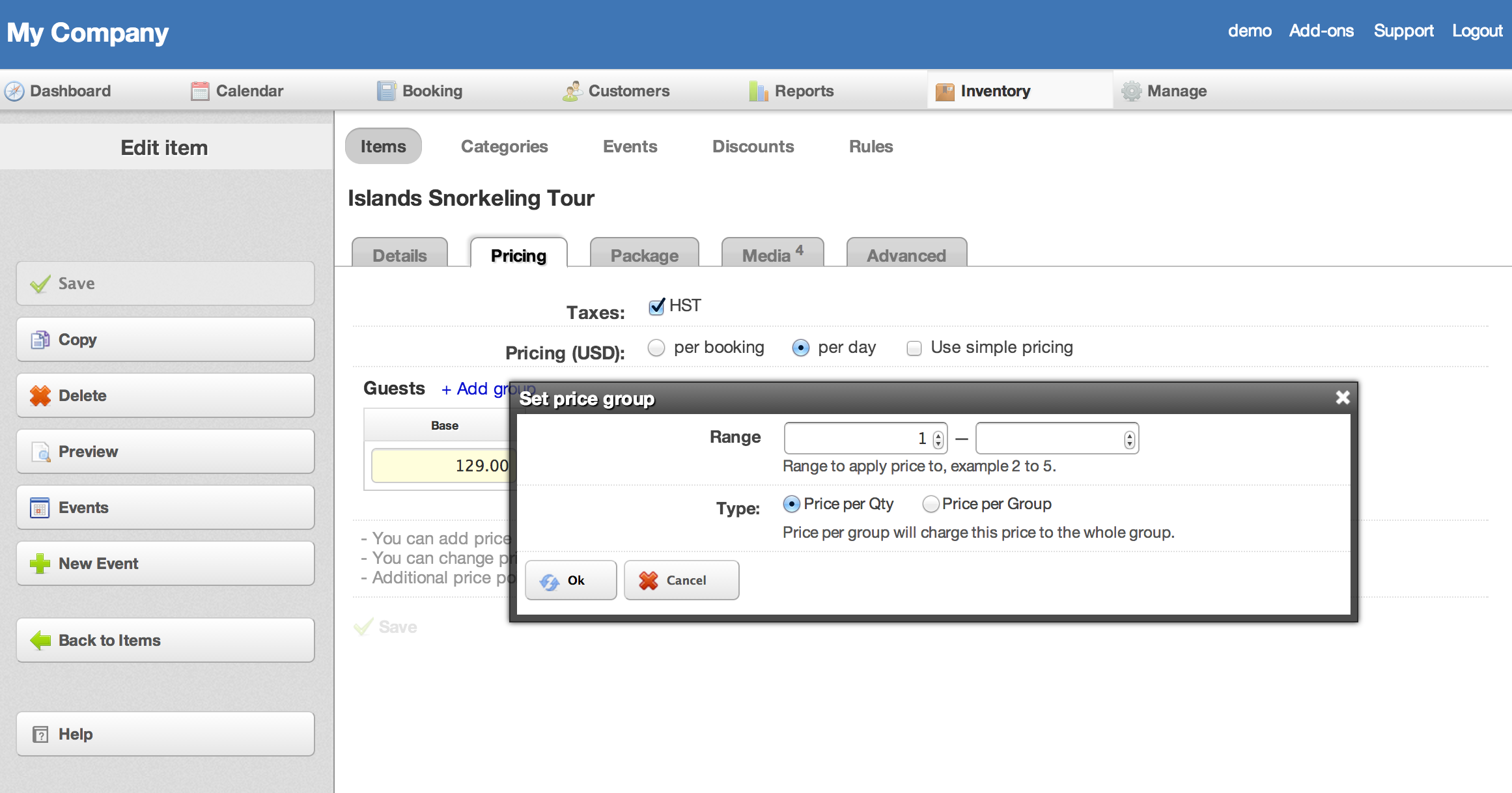
Installing plugins in DokuWiki is very well implemented. The developers have provided the ability to install via URL. Currently there are a whopping 770 plugins available for use with DokuWiki. You can search the repository to find the ones you need: DokuWiki plugin repository.
In the repository, most plugins will include an installation URL such as this:
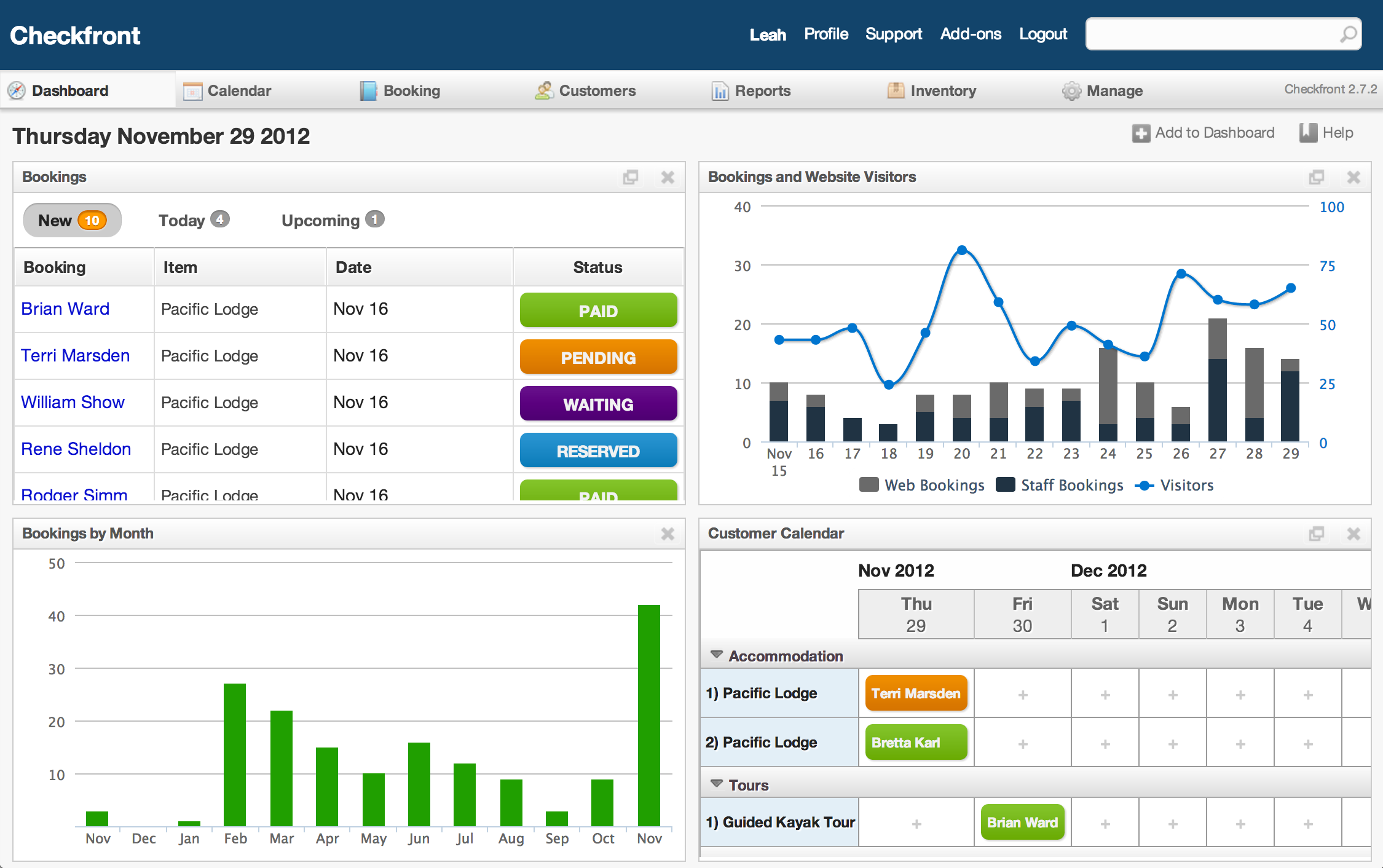
To install, simply navigate to the plugin manager in the admin page and paste the URL.
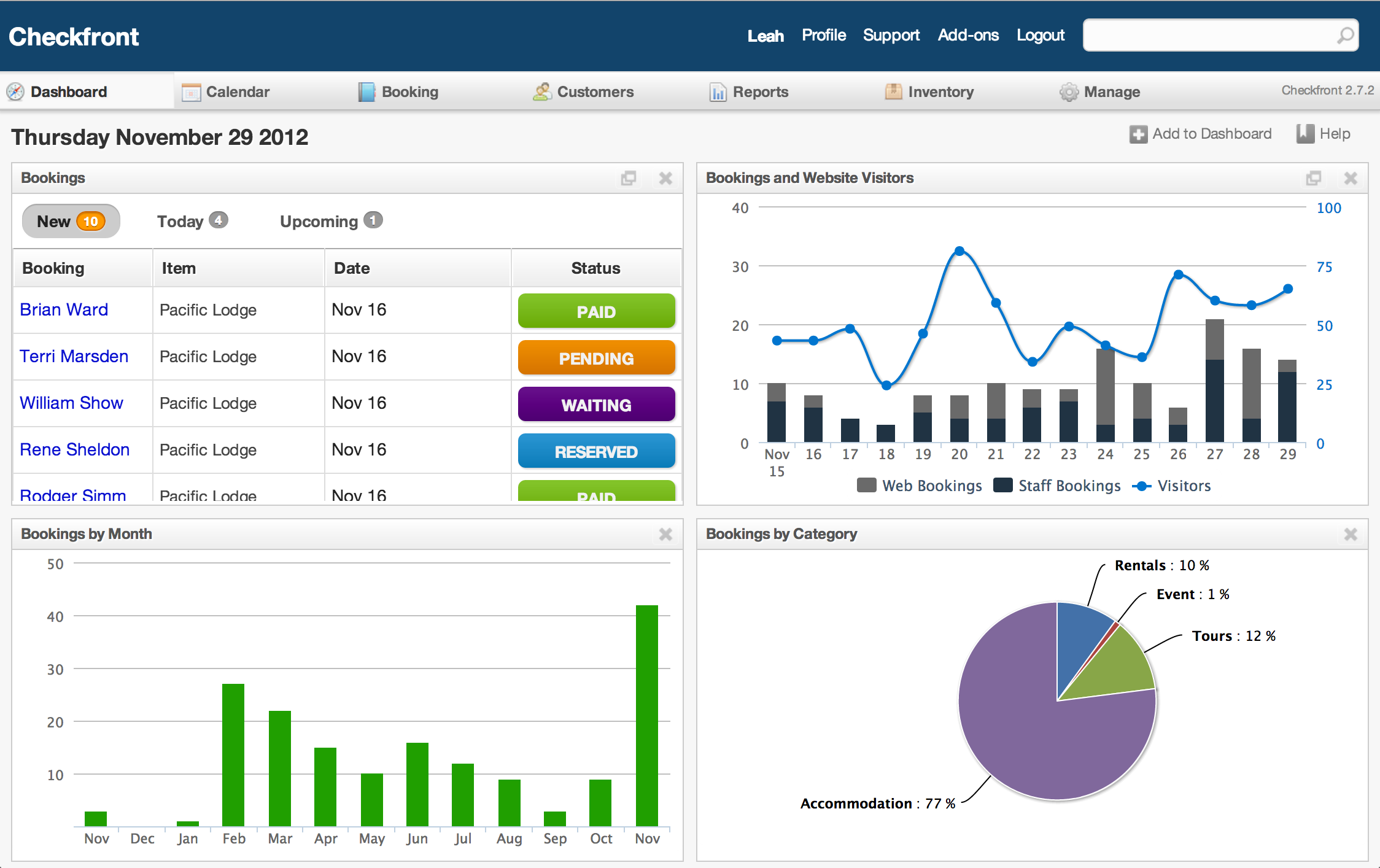
That's it. Simple and easy right?
Last but not least, the configuration page. In the admin page, under configuration, you are able to modify the extensive list of settings that DokuWiki has available such as Anti-Spam, Media, Display and Authentication settings to name a few. This is a huge page so we are only showing you a small section in the screenshot below.
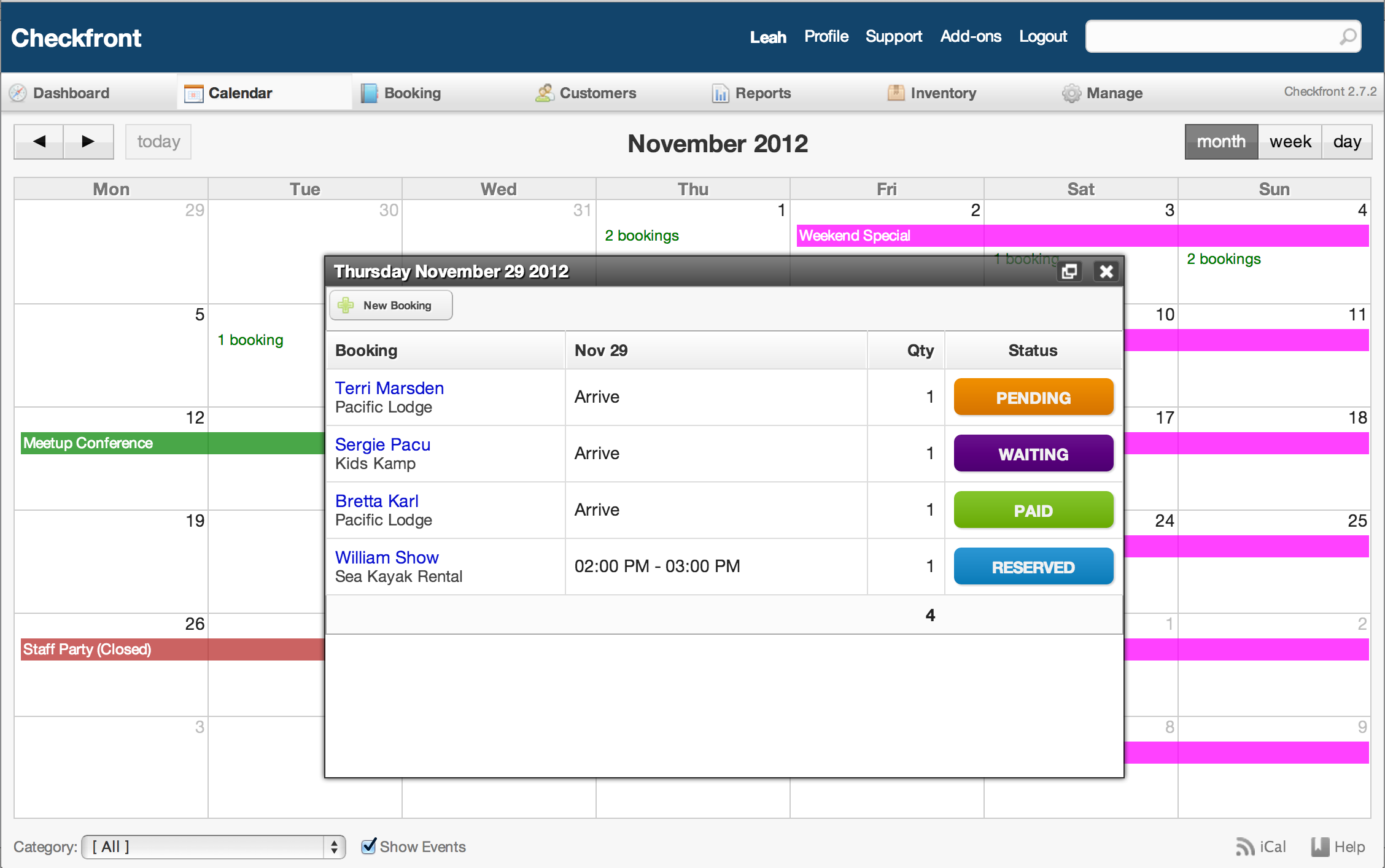
Last but not least, there are a number of themes available that you can use to give your wiki a unique look for your team/project/organization. You can find available themes from the DokuWiki theme page.
Conclusion
If you are in the market for a fast, powerful and easy to use Wiki with tons of options that requires minimal work to get up and running, look no further than DokuWiki. It's an incredibly fast and fun to use Wiki that's very easy to customize. In a world where we are exposed to so much software that is overly complicated and confusing, DokuWiki is a breath of fresh air and we strongly recommend checking it out.
Website: DokuWiki