How to Add a CMS to an Existing Website Quickly and Easily

I get a lot of emails. This is simply a fact. Every day, I receive a huge amount of email from users who are looking for solutions for their CMS needs. As a result, I decided to post this article to help with one of the most common questions I receive: How do I add a CMS to my existing website? Today, I'm going to show you how.
Before we get started, let me just say that there are plenty of CMS that work like the one I'm going to recommend today, this just happens to be one of them that I think does the job well so if you find it doesn't suit your needs, let me know and I can offer some other recommendations. To get started, you'll need to sign up for an account with Instant.
Instant is a content management system that lets you quickly and easily add a CMS to your existing website. The image below gives you a bit of an idea as to how easy it is to use.
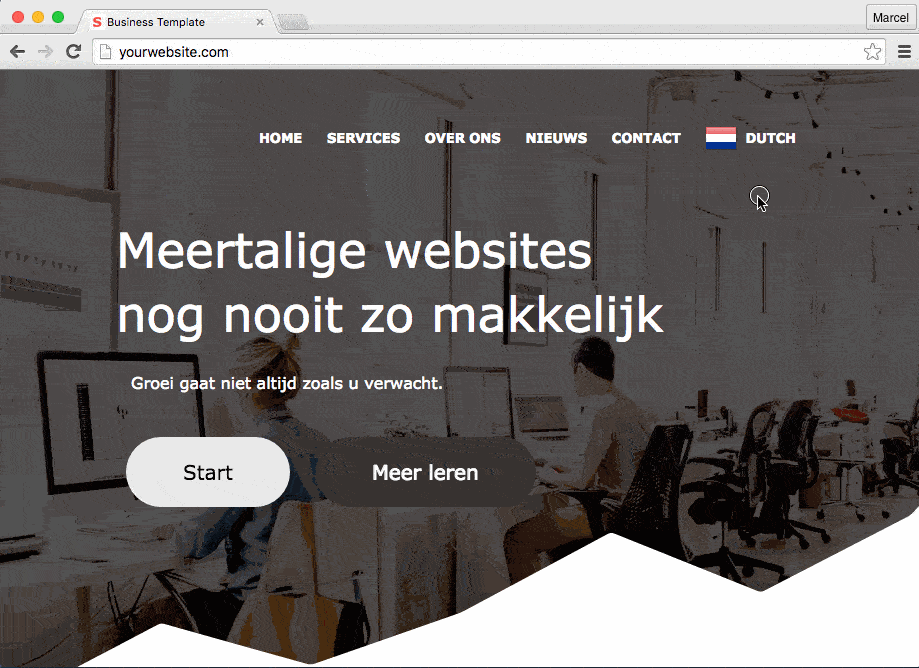 To get started with Instant, you simply have to sign up for an account and once you have, add their script to your website. Their script works out of the box on any visible text meaning you are, for the most part, ready to go from that point. That's how quick and easy it is.
To get started with Instant, you simply have to sign up for an account and once you have, add their script to your website. Their script works out of the box on any visible text meaning you are, for the most part, ready to go from that point. That's how quick and easy it is.
If you need to get more advanced or want to enable more editable areas, they have excellent documentation that explains easily how to do so. The best part? Instant is free for up to 20,000 requests per month and allows you to edit in 2 languages. If you think you'll go over this allotment that's ok, it's super affordable ($5 / month and up) so it won't break the bank.
That's it. Instant CMS. Works like it sounds. Try it out and let me know your thoughts in the comments below.