How to Choose a CMS in 7 Easy Steps

As a business owner, the most important technology you will use for your website is the Content Management System (CMS), which is the system you will use to create, manage, and edit the content that is on your website. It’s what gives you control over your website.
The best types of CMS are able to accommodate necessary updates in a timely manner, as well as the management of the entire website without you requiring help from an outside source.
Without a CMS in place, you will need to rely solely on your website developer to make any content adjustments to your website. This can create massive roadblocks, as you do not have control over your own website and cannot make the changes as you need them, when you need them.
There are plenty of content management systems available, depending on the purpose of your website, your needs, budget, and the platform you’ve chosen. It can be daunting to narrow your options down enough to pick one, but the following checklist will help you make that decision and pick the CMS that will best fit your brand, organization, and needs.
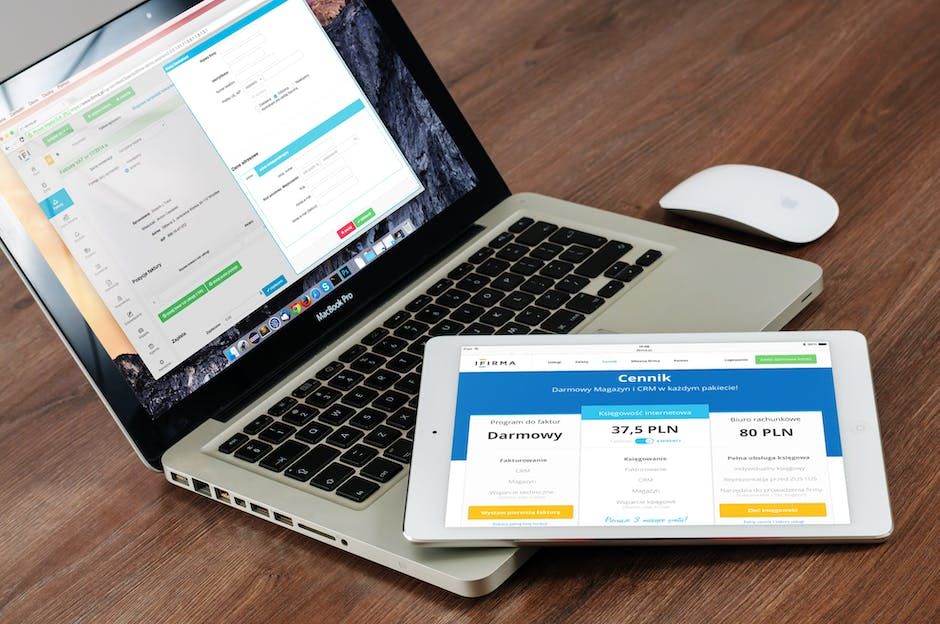
Picking the Right CMS for Your Website
The right content management system depends on your needs and your budget. Go through the list of features outlined in this section, and then narrow your choices based on that.
If you’re working with a web developer, ask them which CMS they will be using for your website. If you’re using it on your own, request a demo from the vendor. Most of them will offer a free trial, so you can get a feel for the platform and determine if it’s the best choice for you.
1 . Is the CMS easy to use?
The more popular platforms boast complete ease-of-use, and many of them make it possible for website owners to use them without having to have advanced technical knowledge, like coding. Weebly and Strikingly are examples of user-friendly platforms that don’t require much technical knowledge.
You want to make sure the content management system you choose makes it easy to upload and update text, add images and video, insert links, and make other content updates. It should be easy to add, customize, or remove web pages.
Your CMS should be intuitive and user-friendly for both your most tech-savvy and least tech-savvy members of your staff. If it’s just you, you want to make sure you can use it quickly and without frustration, so you can concentrate the majority of your efforts on other aspects of the business and its marketing.
2 . Is the CMS SEO-friendly?
It won’t do you a single bit of good to purchase a CMS that adversely affects your search engine optimization efforts or your rankings.
You want to check out SEO-related features, such as:
- How does the platform go about creating new URLs?
- The URLs should show up as: www.thisisanexample.com/page/subpage , rather than gibberish–www.thisisanexample.com/page123wasd_12?id=xyz .
- Does the platform allow users to write unique titles and page descriptions?
- Does the CMS come with or integrate any SEO tools?
- The vast majority of CMS have plugins or extensions that allow the user to fully manage the website’s SEO, including page descriptions, titles, etc. Some platforms handle the technical SEO aspects for you.
3 . Is the CMS within your budget?
Most content management system vendors will have the prices and packages listed on their websites, but there may be additional costs that need to be considered.
Some CMS have licensing fees, such as a one-time fee for purchasing the software license. Others have fees for updating, upgrading, or adding extensions / plugins.
When considering a CMS, ask the vendor what all of the fees are.
4 . How secure is the CMS platform?
Content management systems are one of the biggest targets for hackers and other types of cyber criminals, and the most popular ones have some serious security issues that need to be taken into account.
Do some research into the platform and the vendor’s past security issues. Find out what security features the CMS has in place, and learn how to secure your CMS.
In the event that the CMS does actually get hacked, what does the vendor do to rectify the issue and prevent further attacks? Find out what others users have to say about the security of the platform. If they are required to make regular upgrades before they can install security patches, you are better off going with a different CMS.
5 . Does the CMS allow integration of web analytics?
Regardless of which CMS you go with, you want to ensure the platform grants users the ability to track key metrics and analytics, such as conversions, page times, site visits, and more. You want to be sure your content management system integrates with analytics tools like Google Analytics. Some platforms, like WordPress, also have their own metrics and analytics systems to use in addition to these.
6 . Does the CMS platform offer technical support?
While there are many popular content management systems out there that may have all the features you're looking for, not all of them are the best when it comes to providing technical support to their customers.
Look for one that has multiple ways of contacting them, from email to phone numbers. You want one that offers support 24 / 7, or at least responds in a timely manner. You also want to look for one that has does not have a history of hacking, pages being lost, content being deleted, or site crashes.
7 . Does the CMS allow the use of multiple websites or pages?
If your business manages multiple websites, you want to pick a CMS that will allow you to integrate and manage all of them from one place.
This will allow you to edit these websites from that one dashboard, rather than having to log into multiple sites to get things done. Not only is this obnoxious, but it’s also time-consuming and takes away from you being able to conduct other business or do other types of marketing.
Additionally, you will likely want a website that allows users to have multiple pages and blogs, rather than just one static site.
Final Thoughts
There are hundreds of content management systems available, all with their own unique features and benefits. This checklist is a good place to start, and will help you narrow down your options when it comes to choosing the right CMS and vendor for your business and needs.