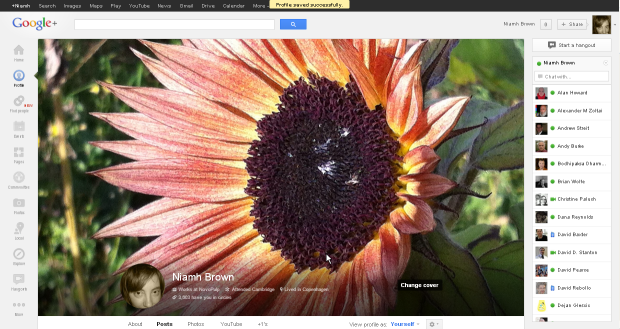How To Take Advantage Of The Latest Google+ Profile Update - March 2013
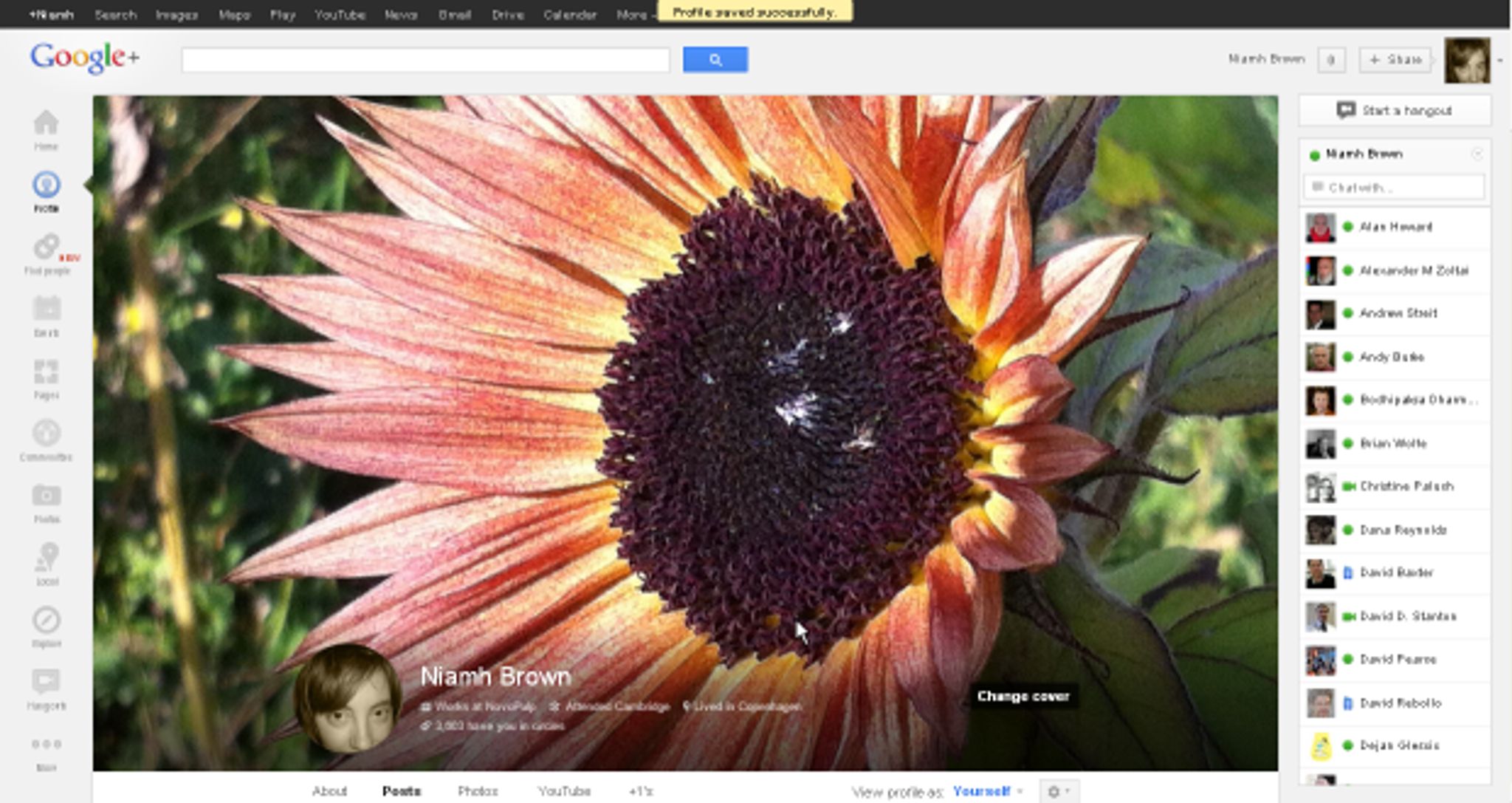
If you have logged into Google+ recently and found your profile page has changed you are not alone. Google+ has just released a new way of managing your profile content on Google+ and since it is one of the most vital profiles you need you ought to get the most out of it. In the process of updating my information I realised that, although Google is not traditionally thought of as a content management system, really it is. I believe you should use your Google+ profile in much the same way you would use LinkedIn and the new features allow you to do this in even more detail. It should act as a professional overview of your abilities and online presence. Google+ is a great way to expand and manage your network, not just based on who you know, but it helps you easily find people and companies who match your interests. All you have to do is search. So if you want to sell yourself online and be noticed you need to make the most out of the latest Google+ profile update.
New Look
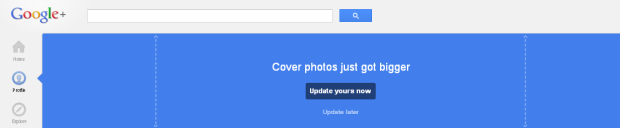 click to enlarge image
click to enlarge image
The very first thing you are asked when you go to your Google+ profile is to change your cover picture. I recommend changing this to one image that resonates with you and also matches your professional image. If you are a photographer pick one of your photos that you love. Every time you take another photograph you want to showcase then use it as your cover, collecting your best work overtime into your scrapbook.
If you're not a photographer or artist a good tip is to go through your photo albums on Google+, especially the “Photos from Posts” album, and just browse until you find an image that stands out. It is good etiquette to credit the original artist/photographer, after you set your cover, by going into your Photos > Albums > Scrapbook Photos. Then click on the photo you are using for your cover and add a caption with the image credit, edit the photo itself or tag people in. If you don't know the credit you can do a Google search on the image (click the camera next to the search box) and try and find it. This builds a good first impression with others on Google+ that can only benefit your network in the long run.
The cover you pick should also work in miniaturised form, because when you hover over someone's icon in your Google+ stream your cover image will now encompass your profile avatar. If you have any issues with the cover crop or scale then you can find a work around here. You should also check your avatar and make sure the image works in the circler space it has been given in your cover, since this used to be a rectangular image. When you scroll down your Google+ profile page the very bottom part of your cover, where your avatar is, will stay frozen at the top of the screen. Therefore make sure that your cover is not an image that looks odd cut off in this fashion.
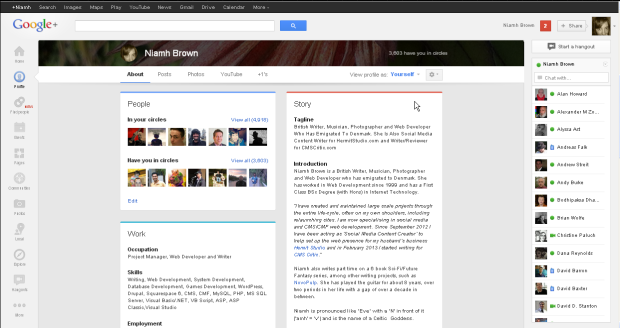 click to enlarge image
click to enlarge image
Profile Features
The various sub-sections of the Google+ profile have been altered as well. Instead of an ‘about' page you now have a ‘story'. I would recommend reviewing whatever content you currently have in your profile and updating it to keep it fresh. It is very easy to let profile information get out of date with all the different kinds of web accounts we have in this day and age, but Google+ is one of the places where you need to keep it current. Often it is the first place people will go to decide if you are worth circling and interacting with.
If you haven't added your story before I would use the “Tagline” to give a one sentence description of who you are and what you do. The “Information” field can be used as a space to do an application letter highlighting your personal qualities, interests and skills. “Bragging rights” are your achievements and what makes you stand out from the crowd.
The work section of your Google+ profile has been extended so you can now add descriptions of your job, responsibilities and achievements. This is also true for the education section as well. There is also a ‘skills' field under the employment section where you can list all the relevant keywords that people would use to search for someone with your talents. Basic information, contact details, links and places act in much the same way they used to, just using the new style.
There is also a new section called ‘apps‘ that allows you to connect your profile to third party services with your Google+ account. Just as you might use your twitter account to sign into the app twuffer to schedule your tweets, you can now use your Google+ account in the same way to connect to games, websites and mobile apps. Google also provides you with the option of viewing your profile as yourself or as the public would see it, so you can check if your permissions are right.
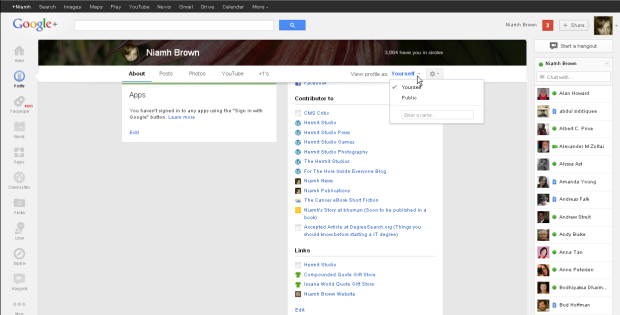 click to enlarge image
click to enlarge image
Conclusion
Your Google+ profile is an incredibly important part of your web presence, so the content you share there should reflect you in the best possible light. Trip Chowdhry, the Managing Director of Equity Research at Global Equities Research said in an article at Benzinga “if you look to the long-term, I think Google+ would be a very serious challenger to LinkedIn… I think Google+ will start challenging LinkedIn, not immediately, but probably 12 months to 18 months from now” and that was in May 2012. With the recent changes in the Google+ profile I can really see how this could be so, considering all the other services Google can integrate such as Google Authorship. So get ahead of the curve and start pimping your profile now.