Magentrix Customer Portals Review
Magentrix produces a number of portal solutions ranging from Customer portals to Partner portal products. Today, however, we’re going to take a look a their customer portal solution and see how it could handle your portal needs.
For those unfamiliar with the product, here’s a quick video giving you an overview:
For a more in-depth look at the product, watch this video:
Magentrix’ Customer Portal offers an easy to use, prepackaged portal solution to those who need something that can be up and running in a relatively short period of time.
Let’s take a look at the product.
Front-end Interface
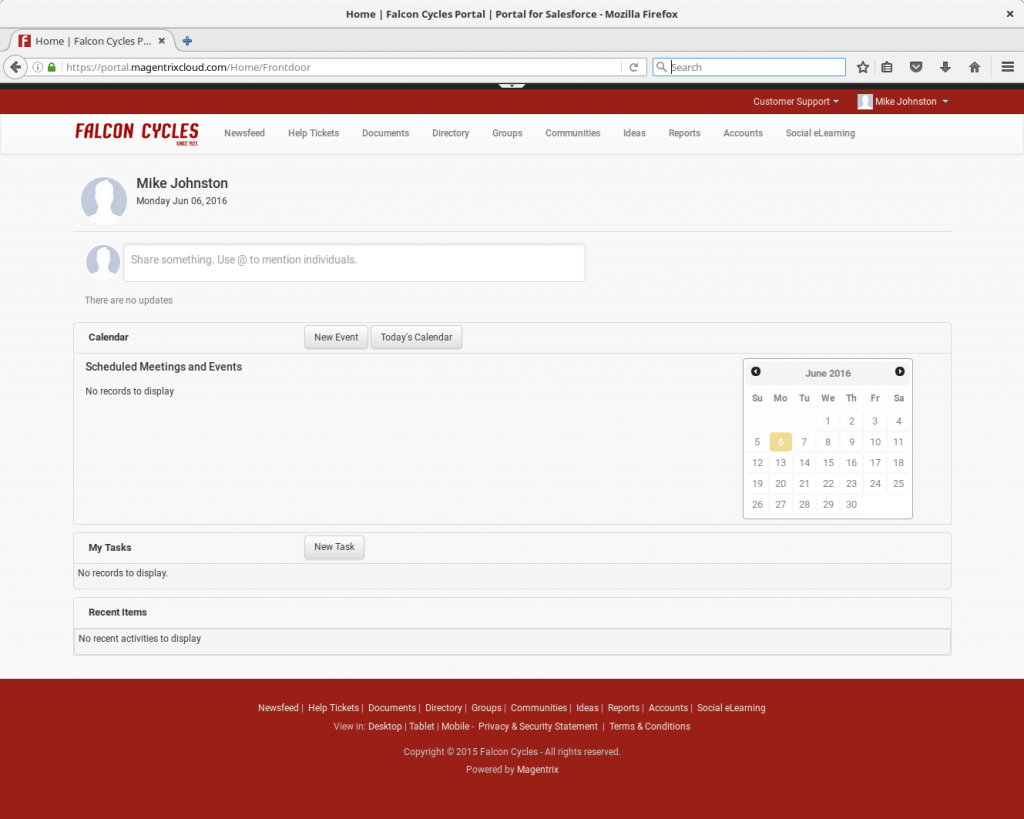 When you first log into Magentrix Customer Portal, you are greeted with a straight forward portal experience. We have tabs along the top indicating the various capabilities as well as a profile view showing upcoming scheduled meeting, calendar appointment, tasks and recent items added to the portal. This default view is the Newsfeed tab. Moving from left to right, let’s browse each of the options, shall we?
When you first log into Magentrix Customer Portal, you are greeted with a straight forward portal experience. We have tabs along the top indicating the various capabilities as well as a profile view showing upcoming scheduled meeting, calendar appointment, tasks and recent items added to the portal. This default view is the Newsfeed tab. Moving from left to right, let’s browse each of the options, shall we?
This next tab is for help tickets, listing the ones in the system with priorities and their status for you to review.
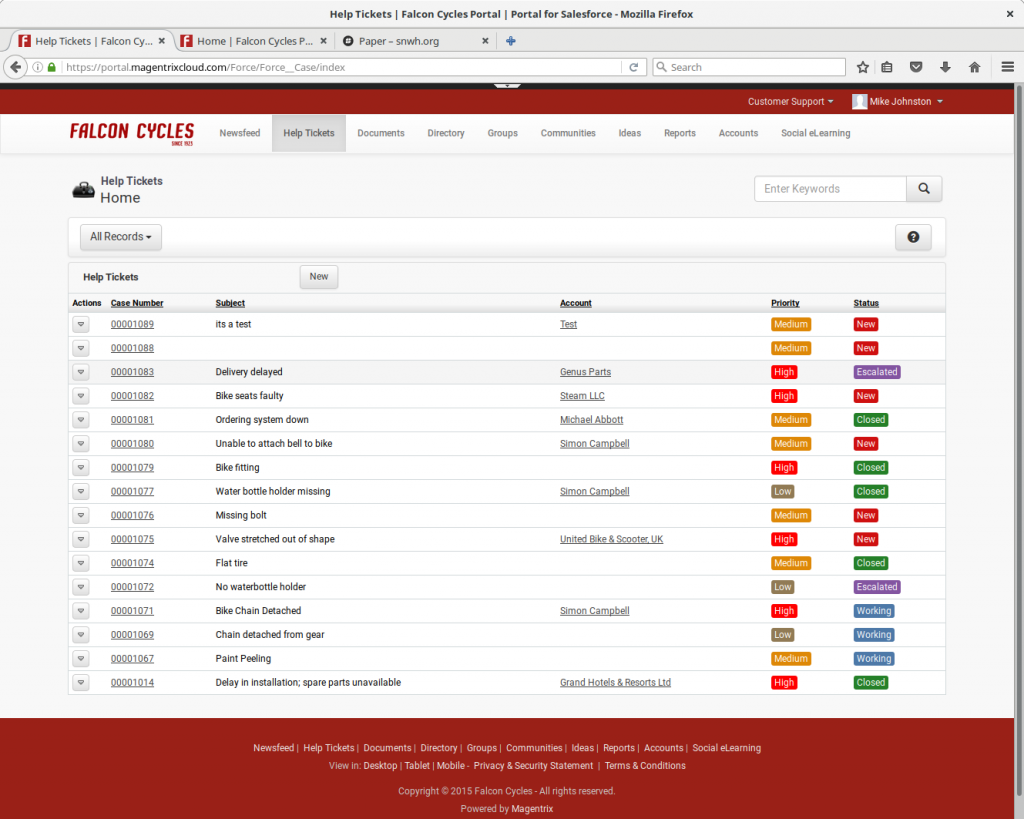 The help ticket system is pretty intuitive and easy to use. Submitting a new ticket requires filling out a pretty standard looking form.
The help ticket system is pretty intuitive and easy to use. Submitting a new ticket requires filling out a pretty standard looking form.
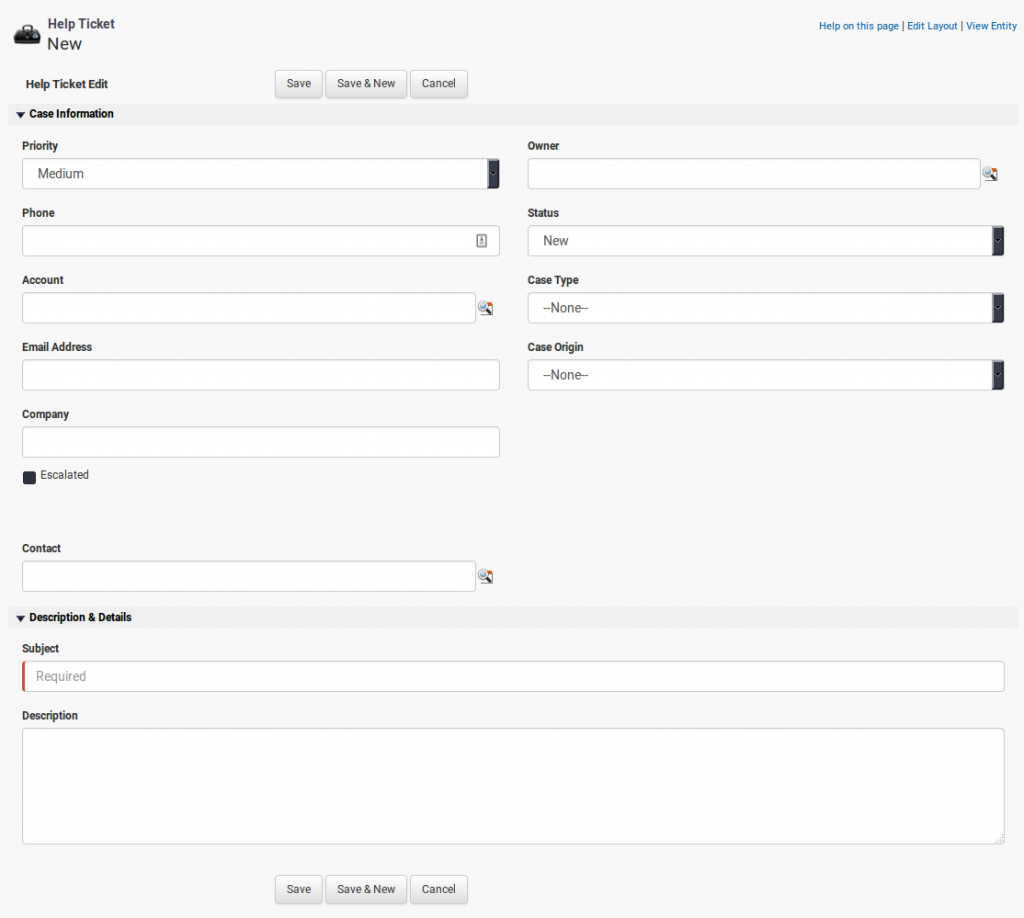
Next up is the integrated document management. While it’s not as advanced as a standard document management product, it does allow for basic file uploads, sharing and document tagging. Editing and checkout, however, does not appear to be a capability from what I can see.
Next up is the Directory view. From here, you can see a list of profiles from other people within the portal. You can email them, follow them and view their profiles individually.
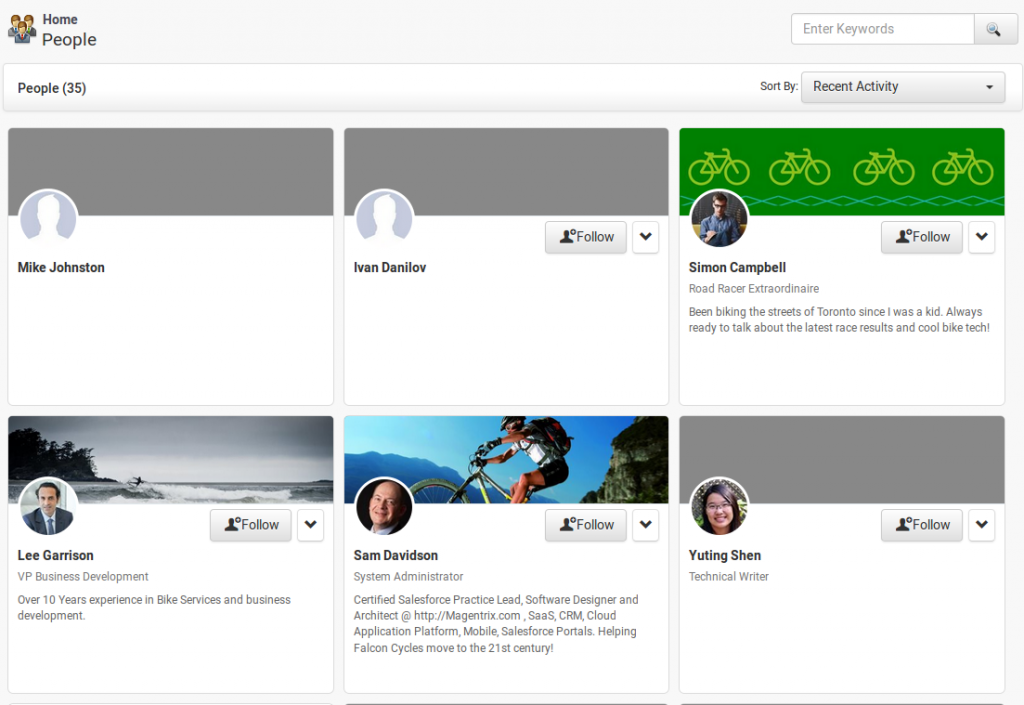
Think of this as sort of a social network type of integration. Clicking on each of the profiles within the directory gives you a view of the individuals profile page which can include documents, status updates (similar to Facebook) and video shares to name a few.
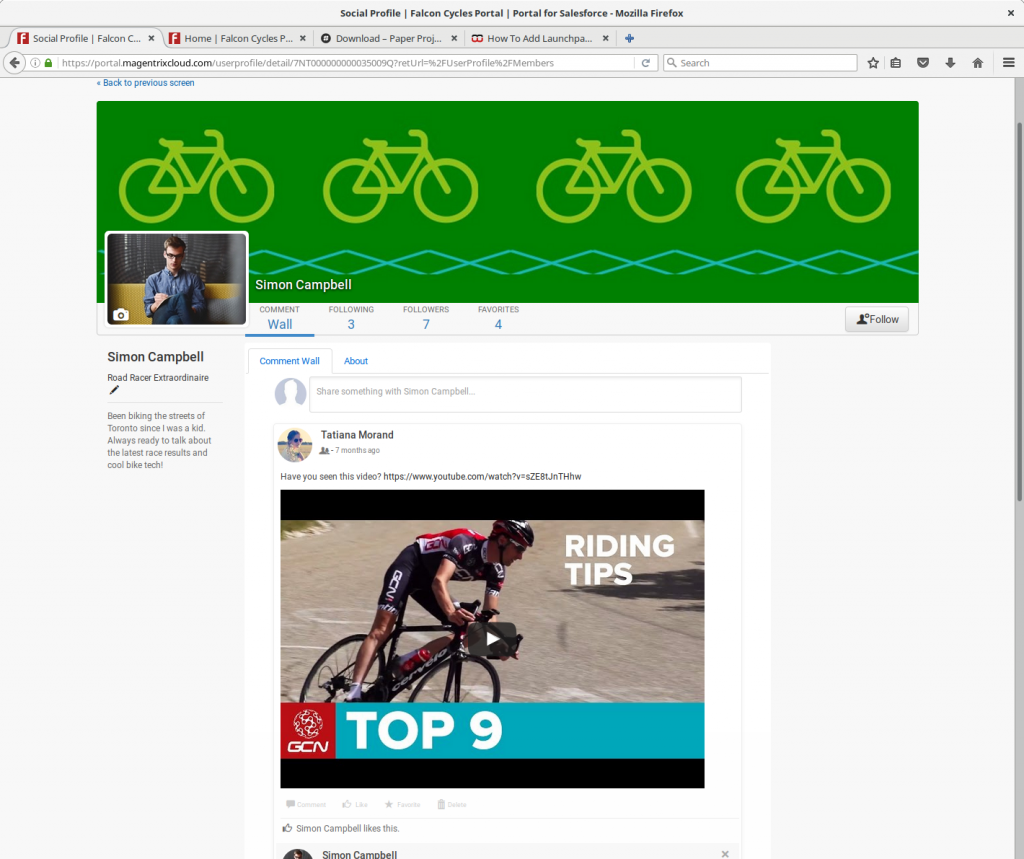
You are also able to comment, like and favorite posts if you wish in addition to viewing who the person is following, who their followers are and what items they may have favorited. This is a great component that really amps up the social aspect of your portal and, ideally, make it a place your customer wants to spend their time interacting with you.
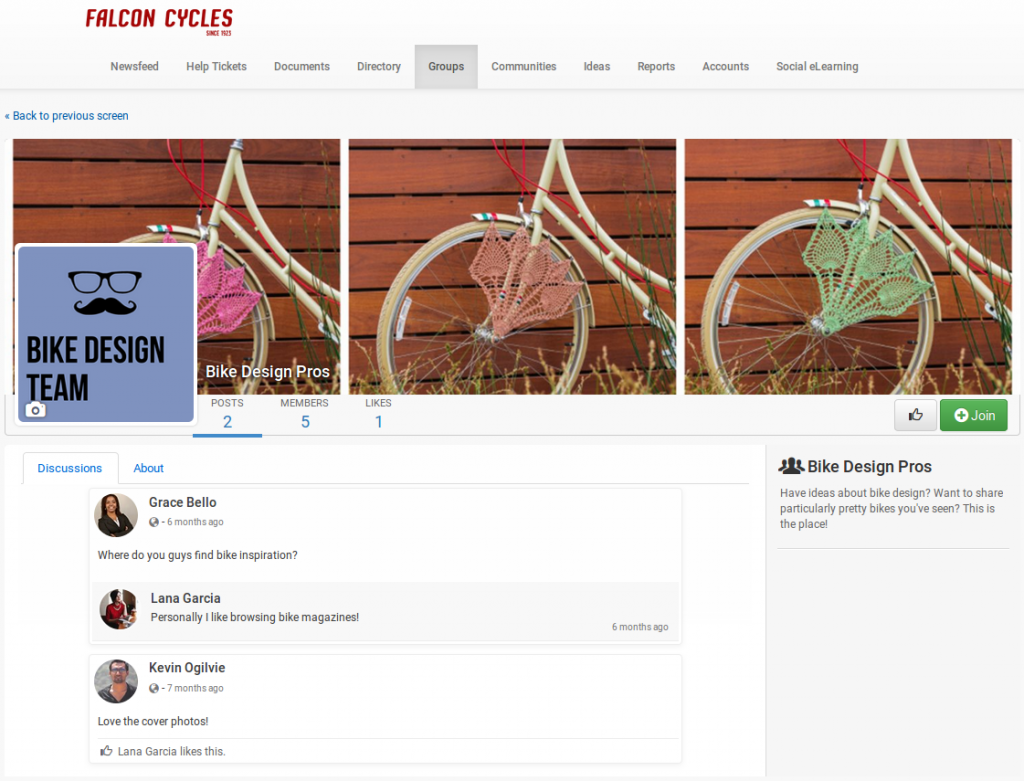
Furthering the similarities to the Facebook style of things, you also have Groups. Groups works pretty much as one might expect, you can create a group, manage your groups and invites and more. I can see this being useful if you have particular functional areas of customers such as Buyers, Support people and more. You can use these groups to separate and allow them to collaboration with similar like-minded folk.
Next up is communities.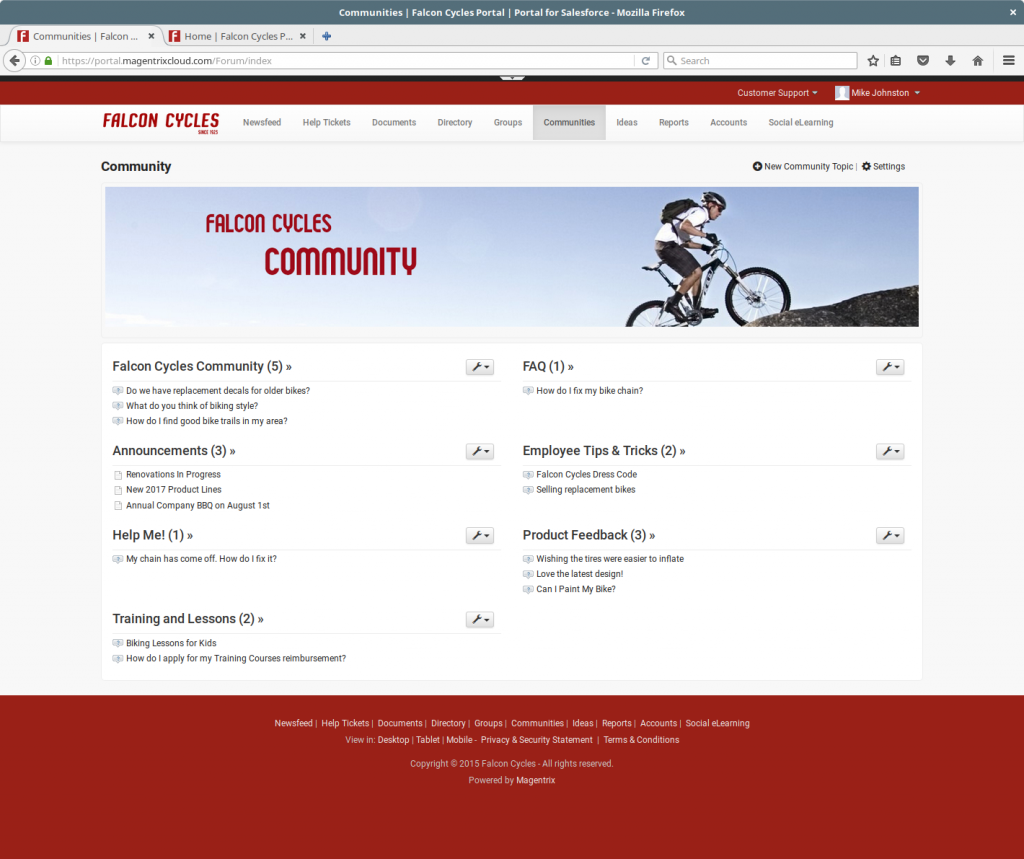 This is reminiscent of forums or a Q&A type functionality where users of the portal can ask questions of their peers and receive answers. An example is below:
This is reminiscent of forums or a Q&A type functionality where users of the portal can ask questions of their peers and receive answers. An example is below:
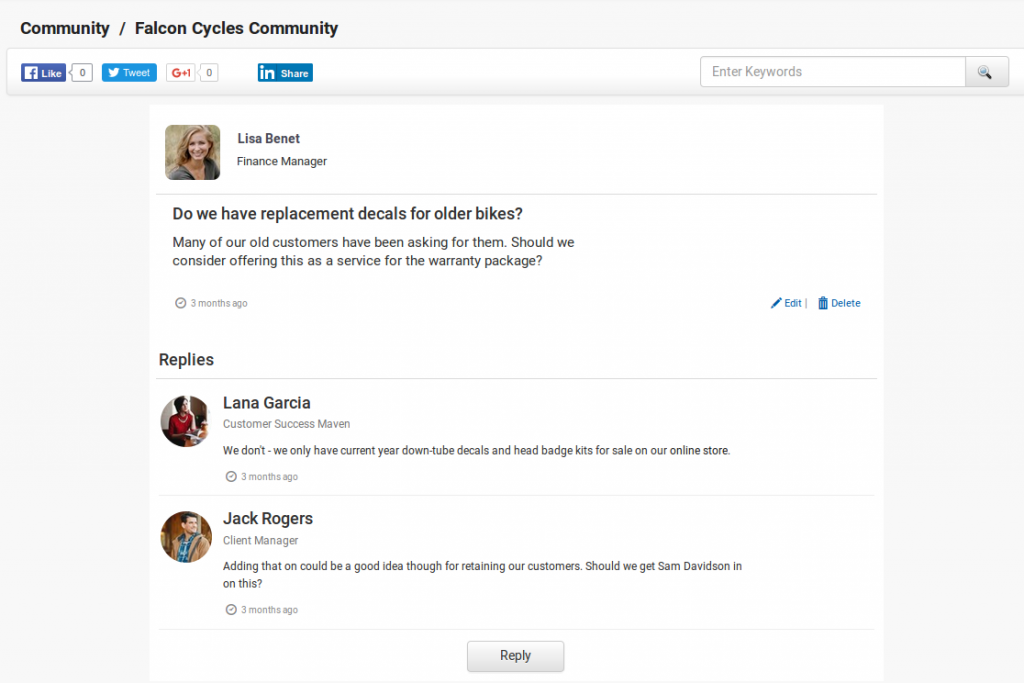
Next up is Ideas. Within the Ideas module, customers can post their ideas and suggestions for their peers with full collaborative capabilities. This is an especially handy functionality that companies can really benefit from. Think of it as your digital suggestions box with voting, classification and interaction all happening in one place.
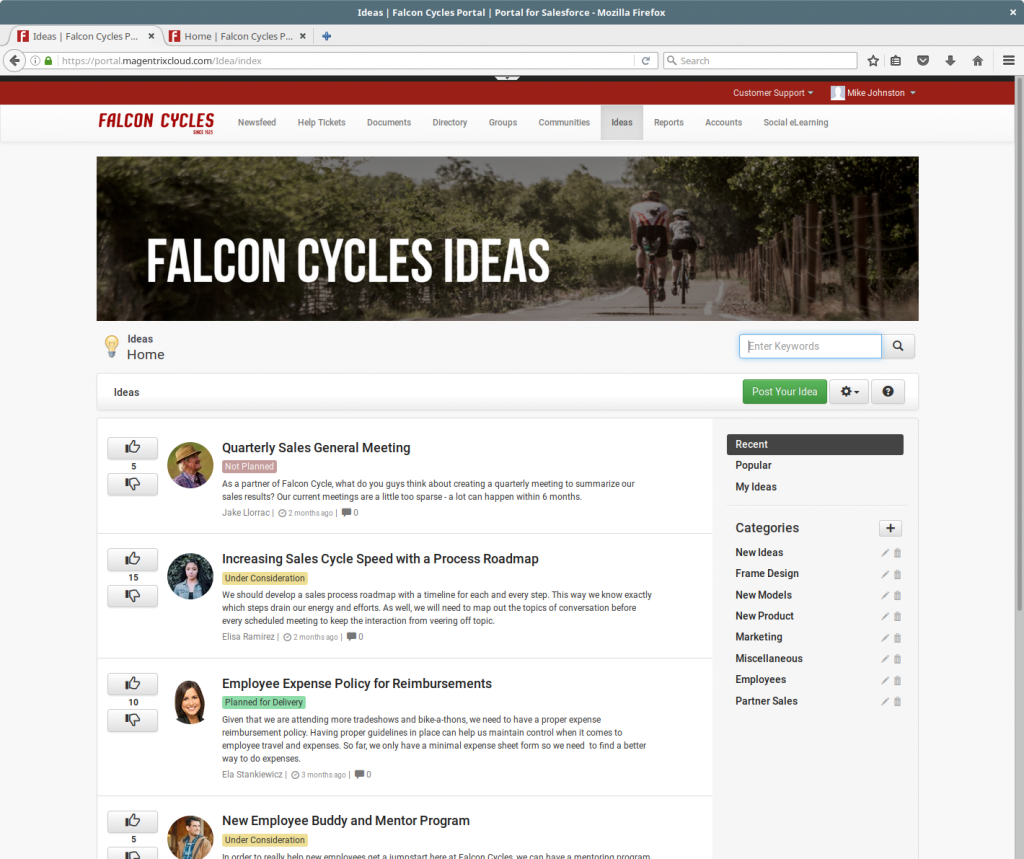
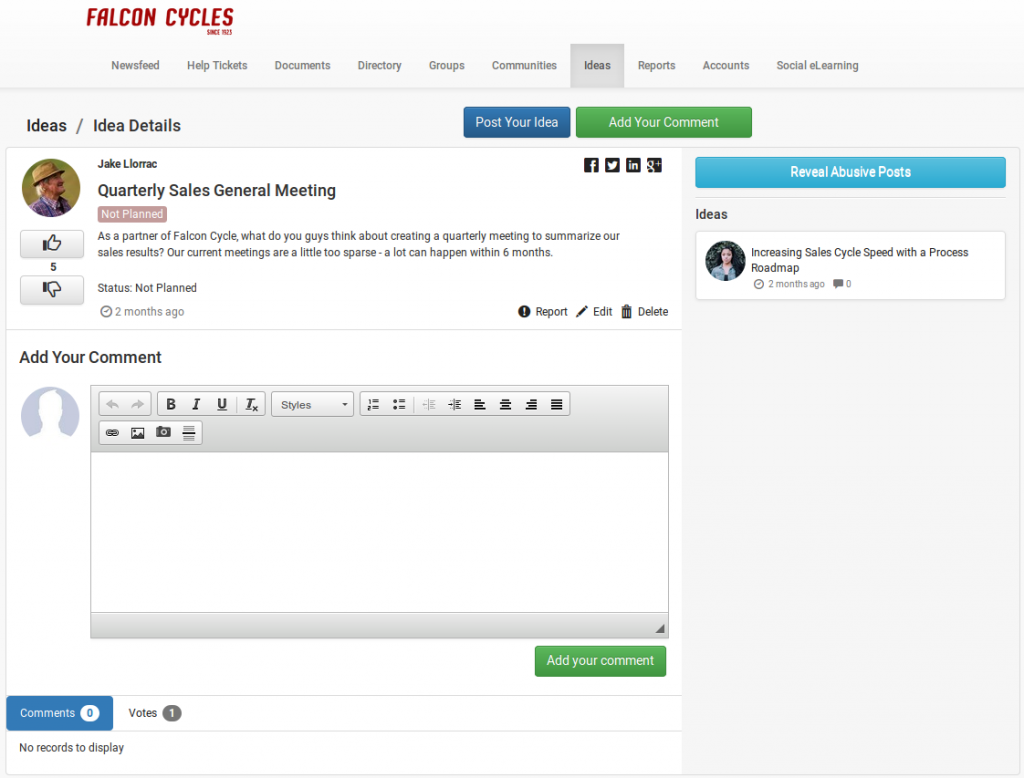
Now we’ve arrived at the reporting tab.
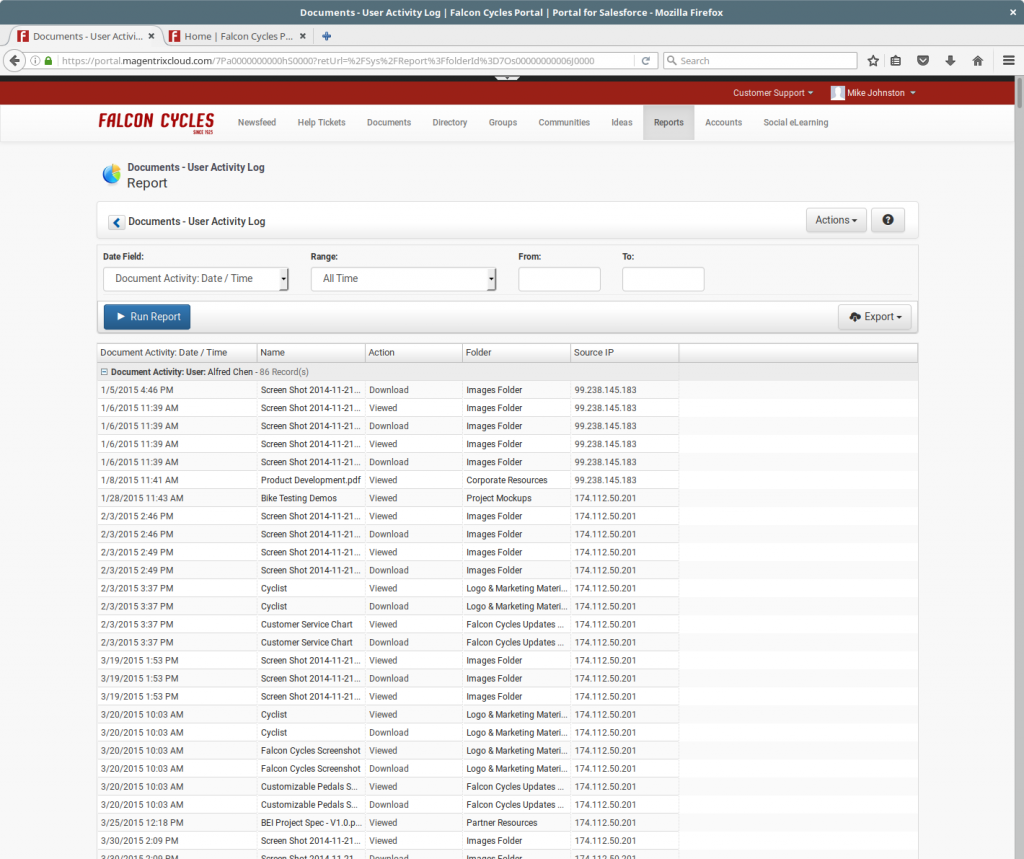
From here you can not only run a variety of reports but you can also build out dashboards with a handy drag and drop interface that makes displaying your information much simpler and more interactive.
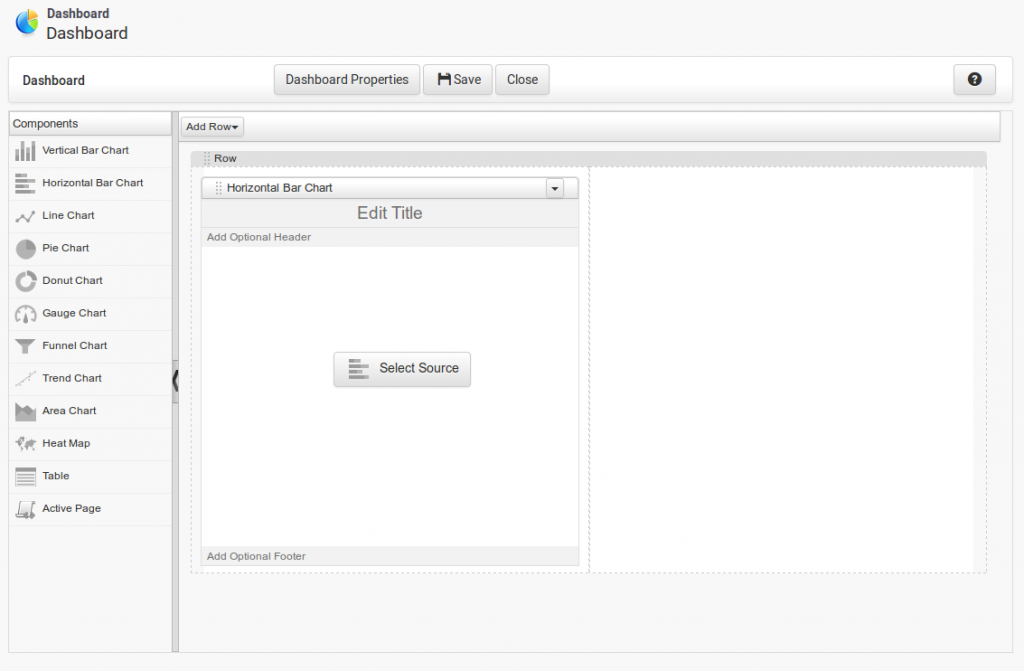
Within the Accounts tab, you quite simply manage the individual customer accounts. It’s a pretty straight-forward interface so I’m not going to go into any detail here as it’s fairly self explanatory.
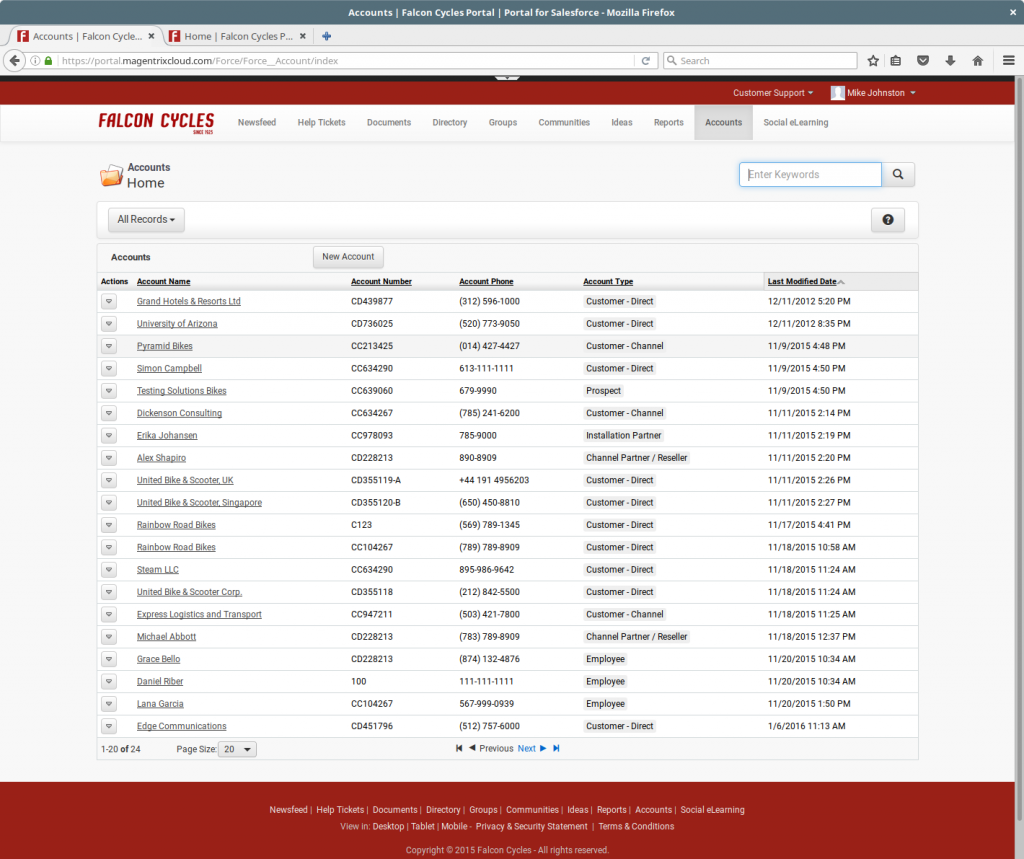
Last but certainly not least is the Social eLearning module. One of the slick features of Magentrix is the ability to create a number of courses and assign them to members of the portal.
This is especially handy for on-boarding new staff, re-training existing ones and managing their progress. We’ll explore the admin end of things shortly but for now, here’s a couple of shots of how the module looks.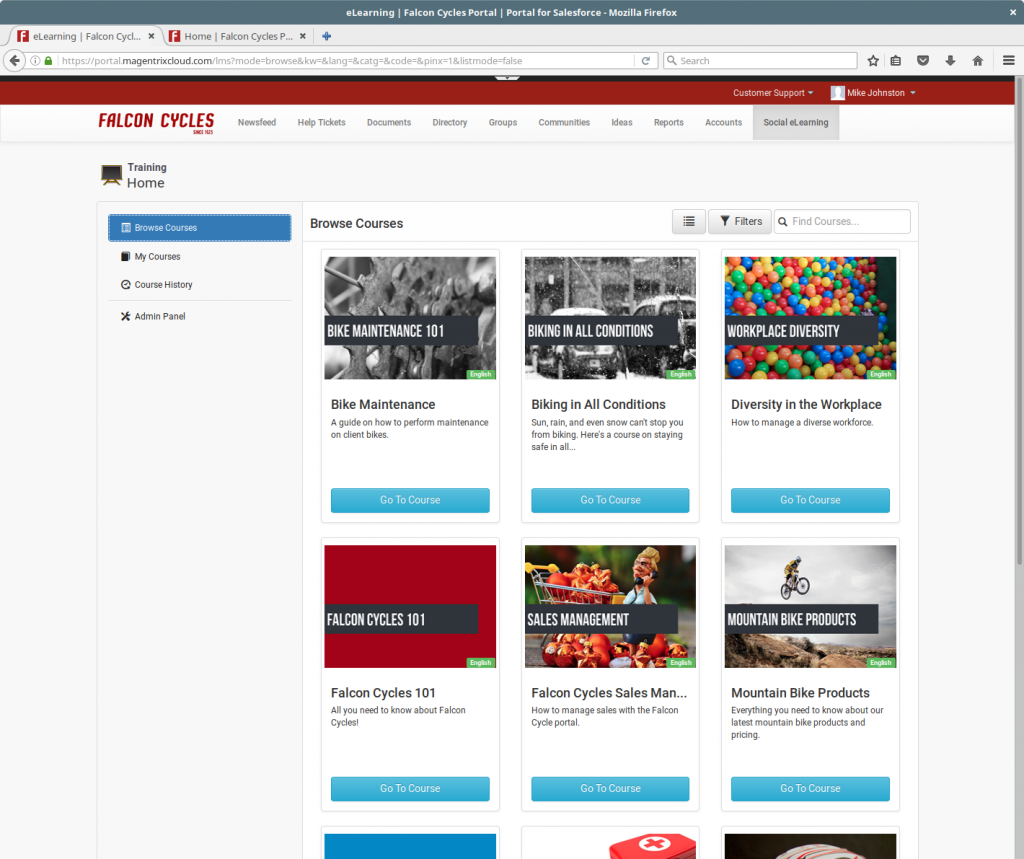
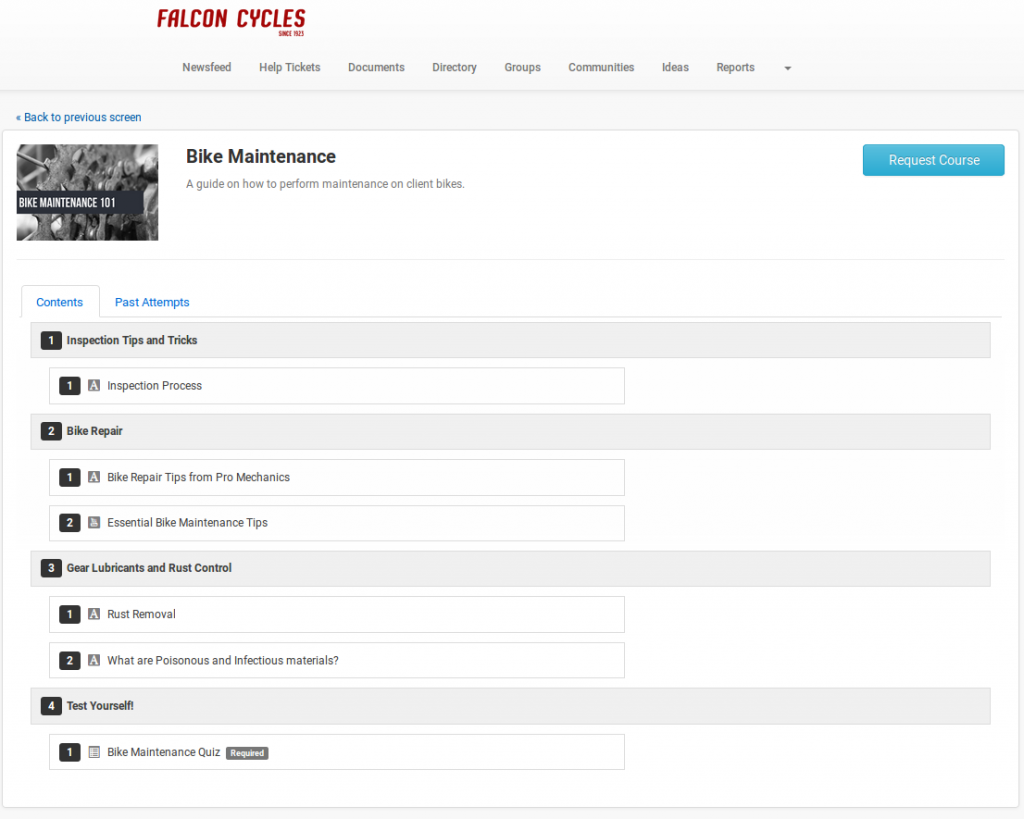
Ok, now that we’ve gone through what the end user sees, let’s take a look through the settings quickly so you can get a feel of how easy it is to manage the system as an administrator.
Back-end Interface
To view the administrative functions of Magentrix, click on your username in the top right corner followed by Settings.
You’ll be presented with a screen similar to the following:
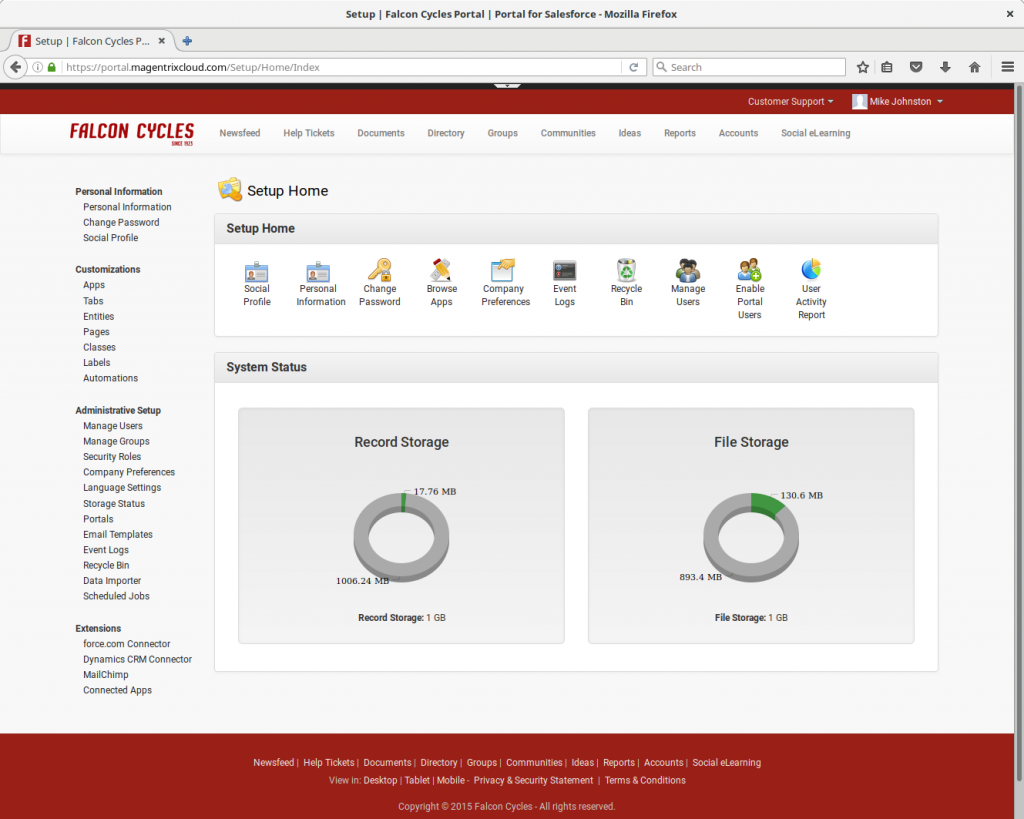
From this interface, you can modify your own personal information, work on customizations and administrative setup as well as configure extensions. Within this demo system I am using, there are connectors for force.com, Dynamics CRM and MailChimp.
Browsing through the Customizations, you can see that modifying the available tabs within each of your portals is as easy as moving them from the left column to the right. You can set the default landing tab from here as well as a logo and description for the portal.
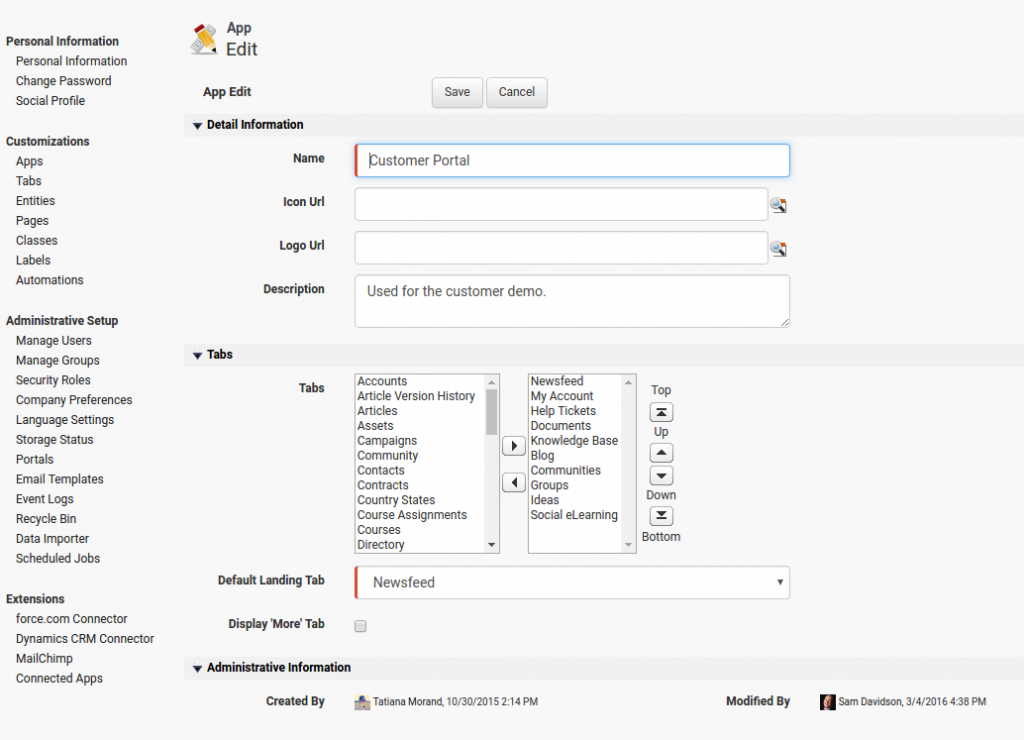
You can also modify the various components such as tabs, pages, etc.
Within the Page section under Customizations, you are given access to the HTML code for each page, allowing you to modify as you see fit.
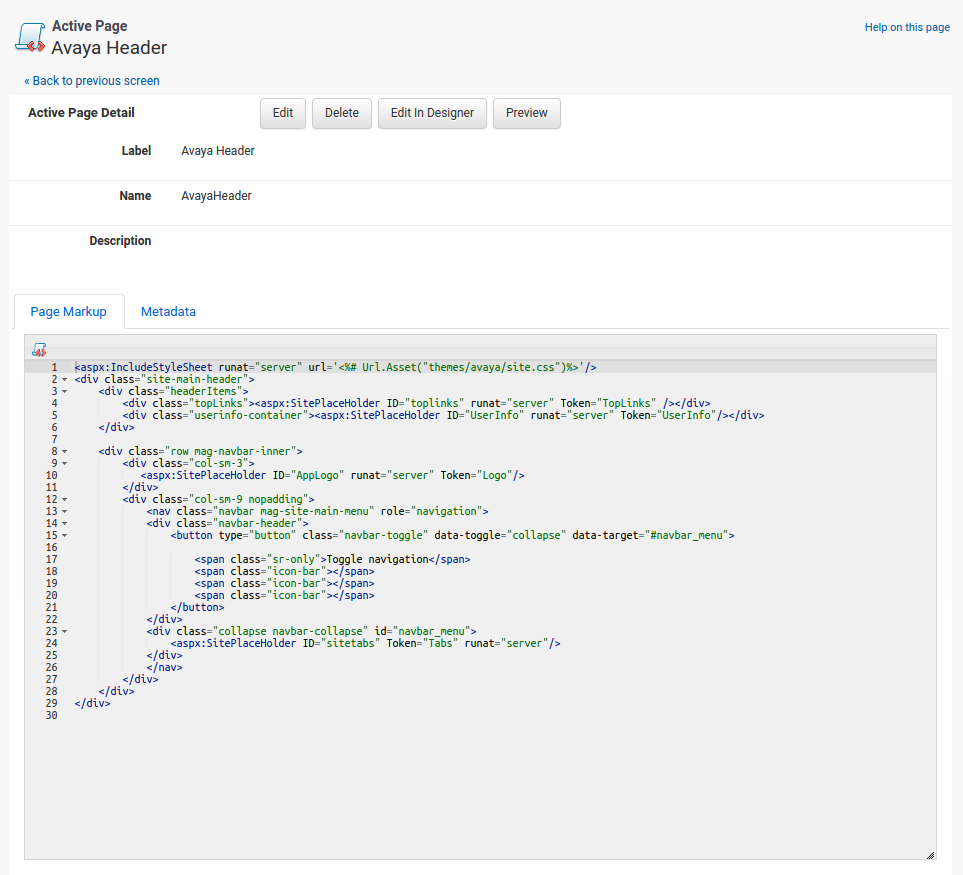 I’m not going to go into much detail here as there’s only so much room within this review as there’s only so much I can cover. One thing I found particularly cool was the Automations section.
I’m not going to go into much detail here as there’s only so much room within this review as there’s only so much I can cover. One thing I found particularly cool was the Automations section.
From here you can set up a number of rules and the actions taken if those rules are met. Here’s an example of how this would work:
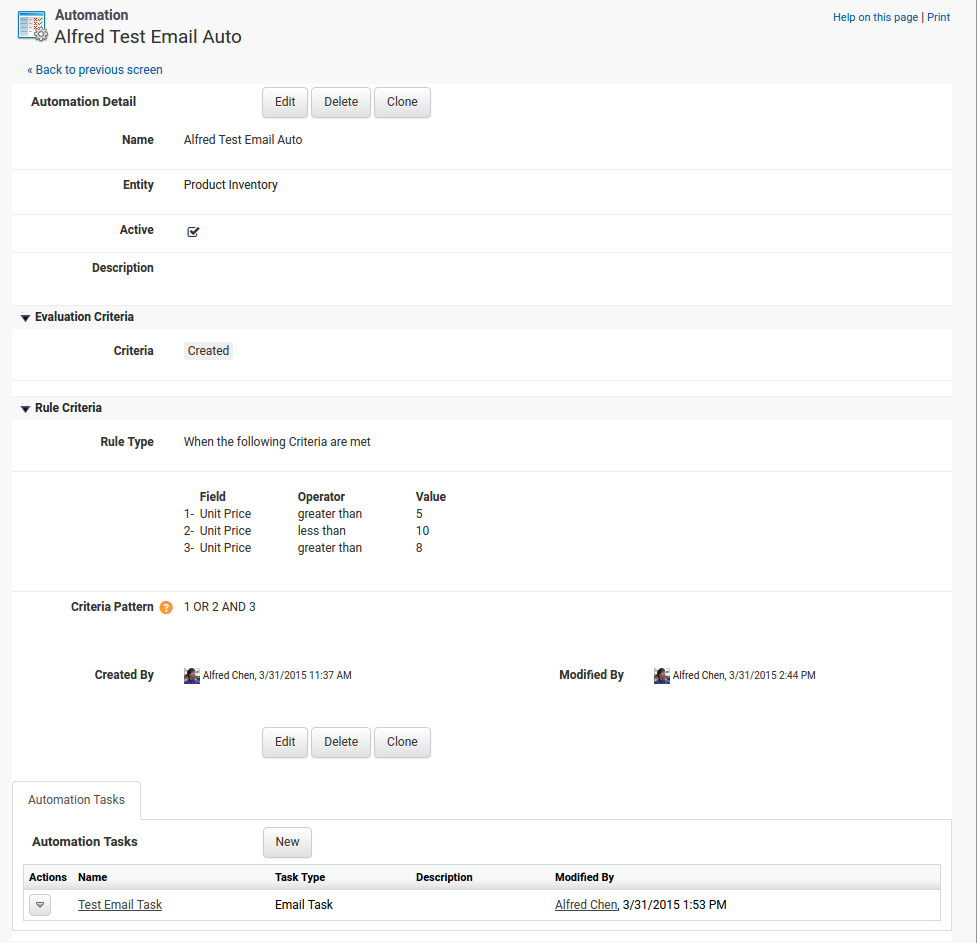
In the above example, if the criteria are met, the system will send out a test email to the user.
Company preferences are the next item we’ll take a look at. Here, you can modify your company information including Fiscal year start, currency locale and timezone to name a few.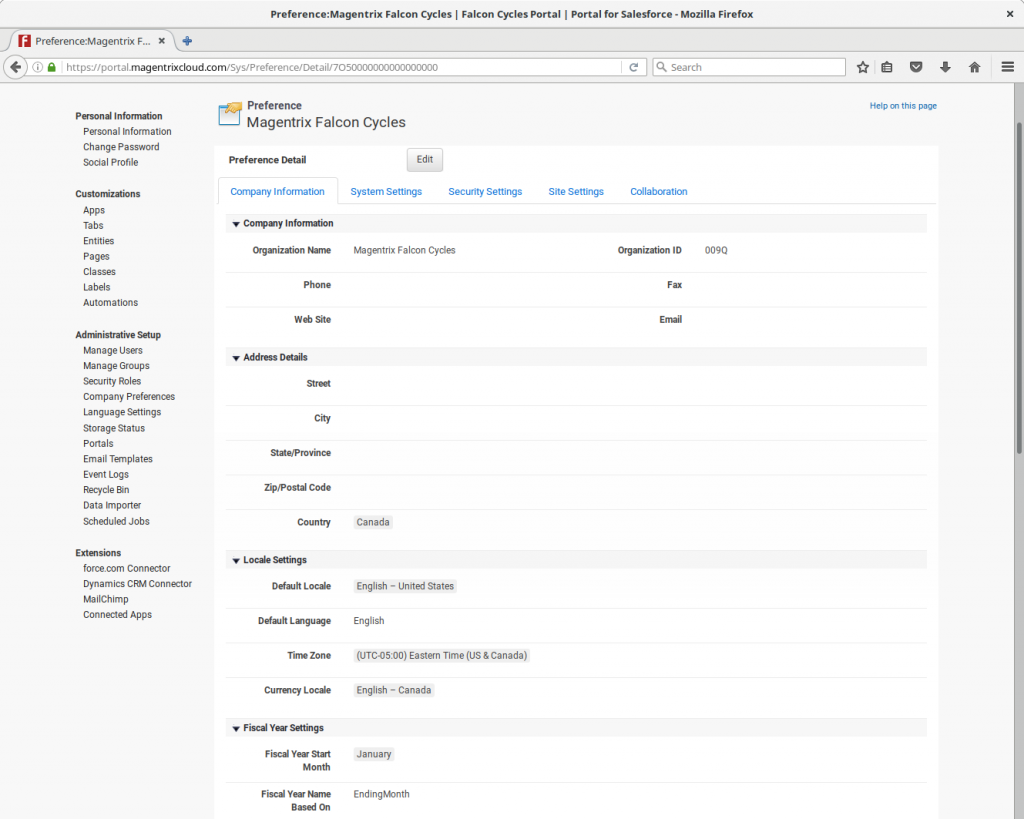 There are plenty of options as an administrator. Some of the other items within the administrative setup include the ability to:
There are plenty of options as an administrator. Some of the other items within the administrative setup include the ability to:
- Manage Users
- Manage Groups
- Apply and Create Security Roles
- Language Settings
- Configure Portals
- Email Templates
- Event Logs
- Recycle Bin
- Data Importer
- Scheduled Jobs
For those who are rely on logs for auditing purposes, you’ll be happy to know that the event log component does a great job of tracking the actions taken within the system.
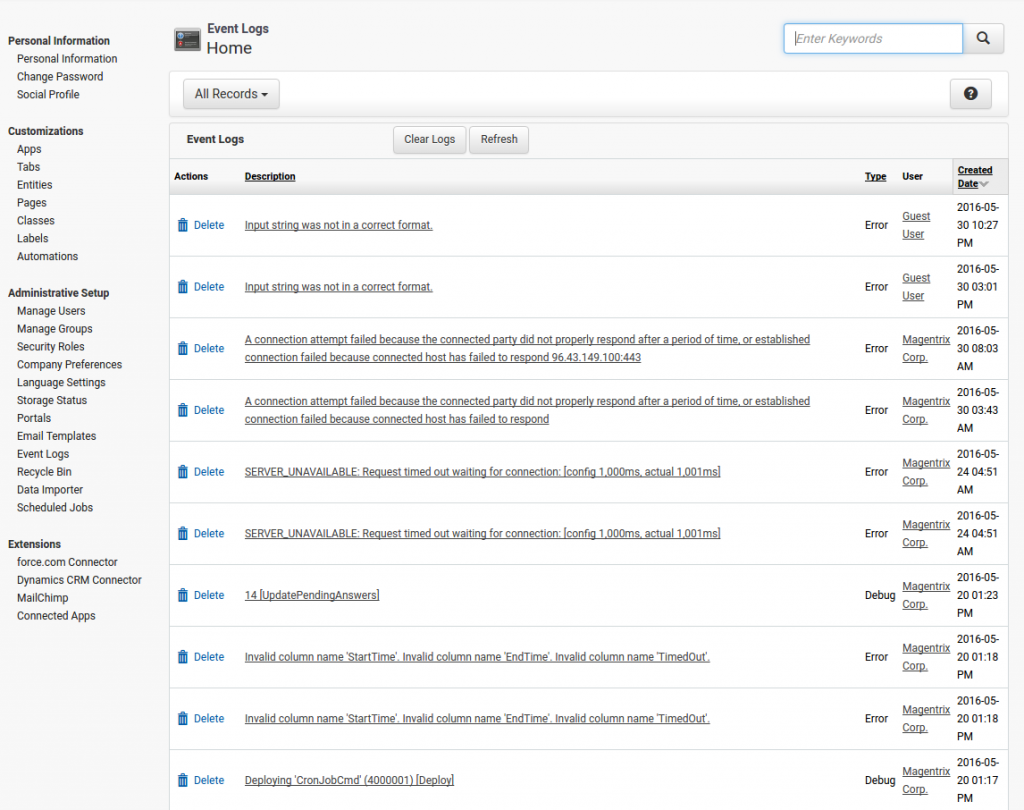
This can also be used handily as a quick tool to see if everything is functioning as desired.
Conclusion
As I mentioned earlier, I can’t possibly show you all of the functions within Magentrix as there are, quite frankly, too many to consider. This isn’t, however, a bad thing. Magentrix is chock full of configuration options and provides more than enough tools for the control-happy administrator to take advantage of.
As an aside, one thing that kept popping into my head, especially when I was using the social aspect of their platform, is that it would be nice to see Magentrix come out with a competing social network product (aside from their existing social intranet platform) that could compete with phpFox and SocialEngine price-wise as that piece of the market is in need of some new blood. There’s my piece of product advice for the day.
As I mentioned, Magentrix offers a score of products ranging from a robust Social Intranet platform to a partner portal similar to this customer portal. Be sure to check them out if you are researching the portal space and in search of a vendor to do business with.
Check out Magentrix Customer Portal