Magnolia: The World's First Mobile-optimized CMS
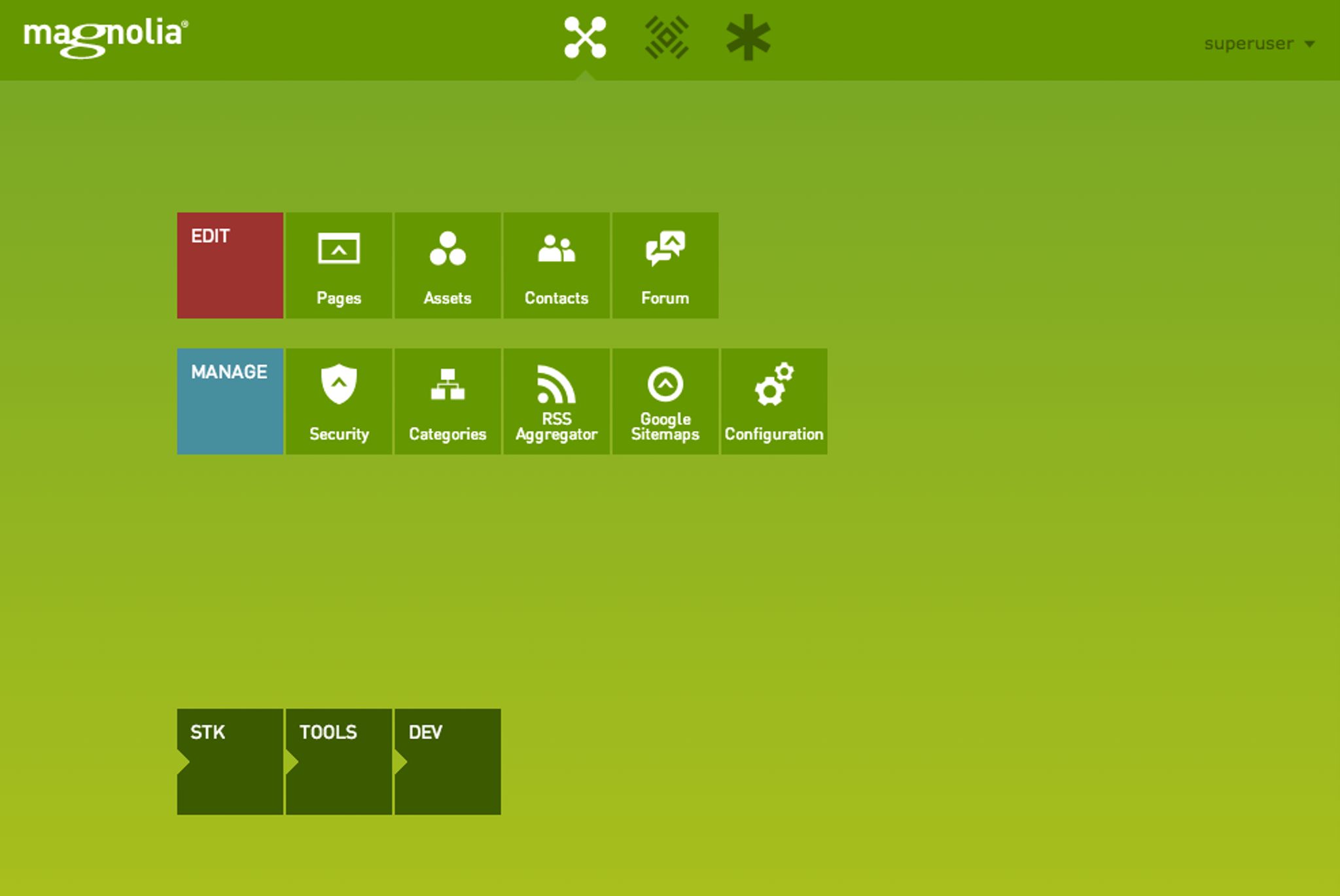
Just as Magnolia CMS responds to the ever-changing call of multi-channel content management, so too has it adapted to the mobile revolution.
With mobile devices becoming such a crucial part of everyday life and business, managing content and staying connected when out and about is now absolutely necessary.
Magnolia ensures that their users can create, manage and publish content for multiple channels on tablet devices, just as easily as they can on a desktop.
Moving with the Mobile Revolution
Mobile devices have become increasingly vital to the workings of all modern organizations. Because of this, the Magnolia team felt that they needed to react, as Boris Kraft, CTO of Magnolia, explains in his recent CMS Critic interview:
“When the mobile revolution and the rise of tablets came to the equation, we knew we had to drop how user interfaces of enterprise software are usually done and take a radical new approach.
We started from scratch and did more than 3000 mock ups for Magnolia 5. The result is an enterprise software unlike any other, which fulfils all our wishes regarding usability and extensibility.”
The results of these efforts came in the form of Magnolia 5, released on June 20 th 2013. On that day, Magnolia became the first software to bring full CMS capabilities to tablet devices.
Since then, Magnolia users have benefited from touch-optimized usability along with some handy mobile-specific functions, which I will soon discuss.
More Than Responsive
Magnolia isn't just responsive to tablet screens. It also boasts specific functions and features which tablet users can exclusively enjoy.
First up, the Magnolia Apps launcher offers a touch-optimized navigation point between content management Apps like pages and assets. This interface is similar to that of most smartphones, making it easy to find your way around.
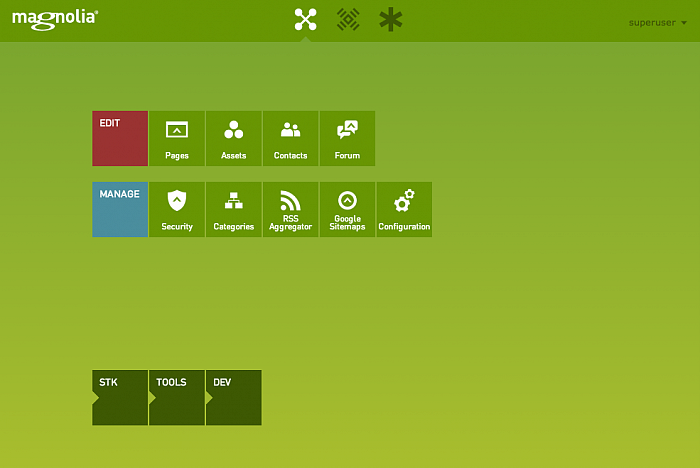
Apps are the centrepiece of Magnolia CMS. Each App allows you to focus on the task at hand, only offering the functionality you need to complete the task. Yet, multi-tasking on tablets is easy, with only a three-fingered swipe across the screen being needed to switch from one App to another.
All features and functions – like page creation and content editing for example – work in the same way as they do on the desktop version of Magnolia.
Further usability options include a simple and intuitive action bar displayed on the side of the tablet screen. The action bar automatically highlights available actions, depending on what you are working on. Optimized for mobile devices, you can easily expand and collapse the action bar with a swipe of your finger.
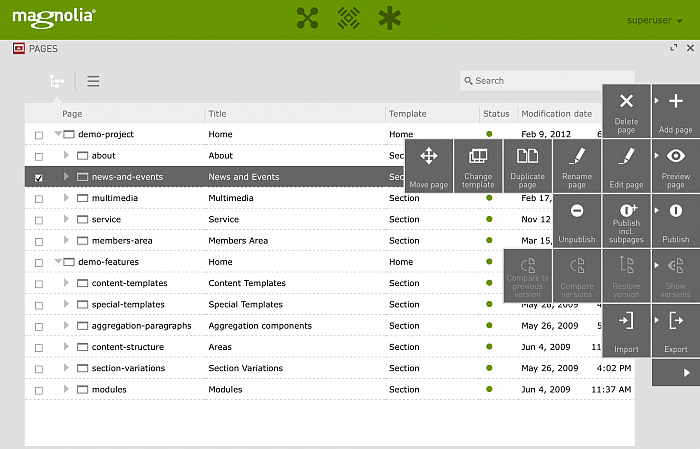
Furthermore, Magnolia's mobile-optimized Asset App enables you to manage assets like photos and videos. Within the Asset App, you can zoom in and out of assets to get a clearer view before making a selection.
Meanwhile, images can be resized, cropped, rotated, flipped and so forth, all via the on-screen action bar.
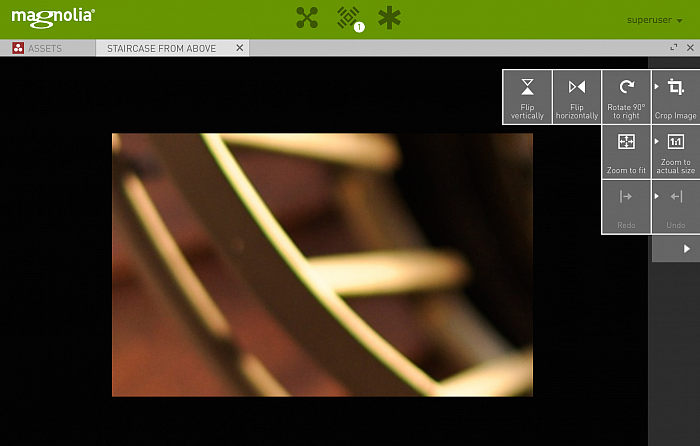
Additional image management features on tablets include the ability to capture, edit, manage and publish pictures and videos taken directly from the tablet camera.
This feature is unique to Magnolia's mobile-optimized CMS, and allows for increased freedom when it comes to tasks like news publishing on the move in ways which are unseen on other platforms.
Staying Connected, Staying Familiar
One of the main purposes of a mobile device is to help you stay connected and in control even when on the move, and Magnolia recognizes this.
The Pulse contains information items, warnings, error notifications or workflow items, and is easily accessible at the top of every page on tablet devices. This four-tiered notification system helps mobile professionals assess messages and take action quickly, maintaining control of their processes, even when travelling.
Another useful feature which is maintained on the mobile version of Magnolia, is the Favorites feature.
With it, users can easily create shortcuts for common tasks and group them into semantic “to-do” lists or “recipes”. Authors on mobile devices can work faster, thanks to the luxury of a two-click access route to these tasks, which may include creating a new page or adding a new special offer.
Favorites are also portable across multiple devices and browsers, so Favorites created on your desktop can also be accessed via your tablet.
Along with other features like page editing, the Pulse and Favourites features are just two more examples of how Magnolia has seamlessly introduced their platform for the mobile market by keeping features identical between desktop and tablet.
This means that users will find Magnolia on tablets extremely familiar, with no need to learn any drastically new controls.
To find out more about Magnolia CMS visit their official website. Also, check out their informative white paper, “The Tablet Publishing Revolution”.
Additionally, you can explore more of Magnolia via our CMS Directory.