MailGet Review - Beautifully Easy Email Marketing with Amazon SES
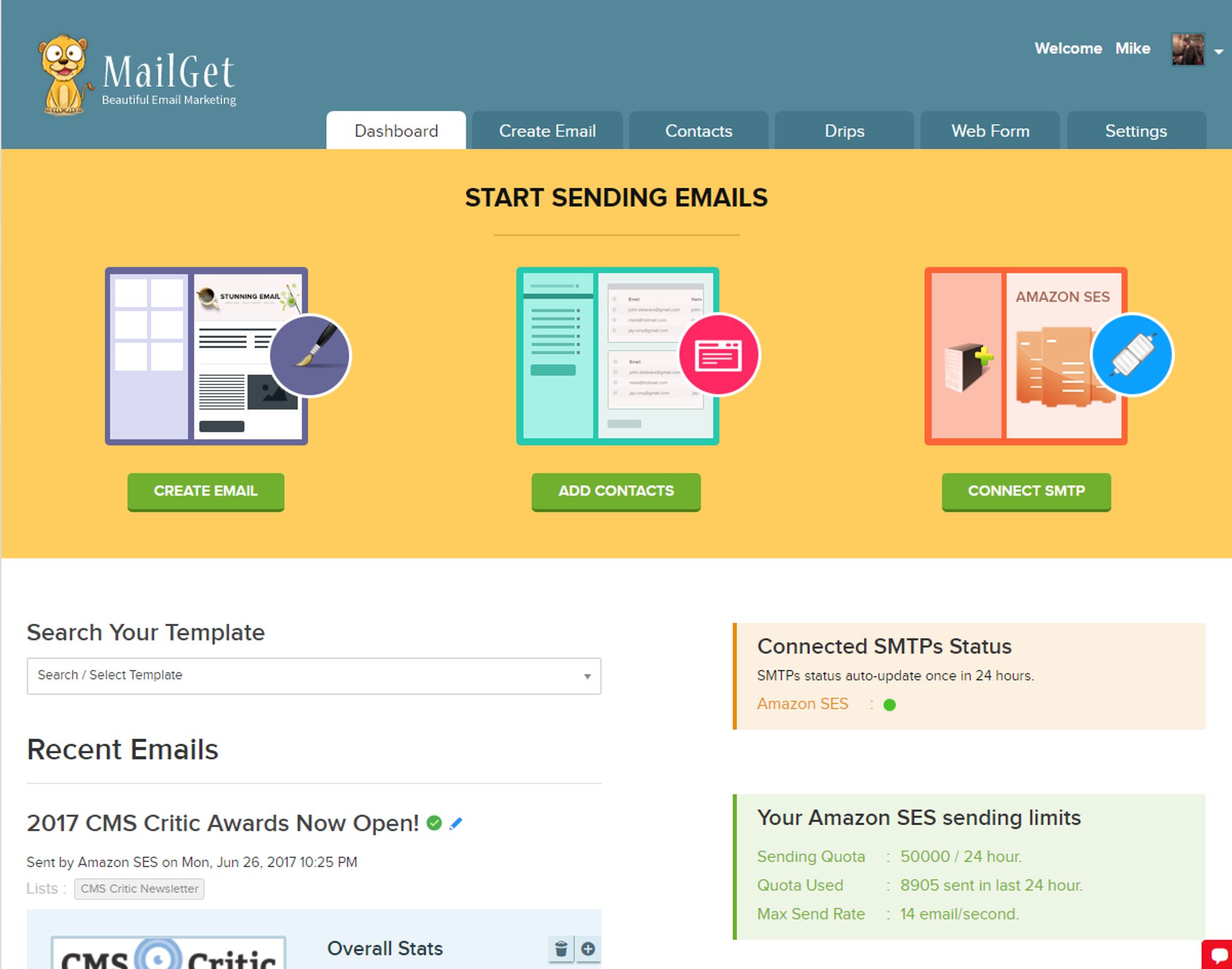
There's no doubt that there are plenty of excellent email marketing platforms out there but one of the most common issues I've come across when using them is deliverability of emails. As such, I've been on the lookout for a solid platform that gave me a good drag and drop builder alongside the power of Amazon's email servers. I believe I've found that with MailGet so allow me to show you how it works in this MailGet Review.
For the longest time, I've used a standalone email marketing software called Sendy (see my Sendy review), that has worked reasonably well for me up until recently. Lately, I've been on the lookout for something with more automation (such as automatic unsubscribe, bounce handling, etc). However, I'm also very much committed to using Amazon SES for my email delivery as I feel it is more reliable than other architectures. I recently stumbled across MailGet and I believe I've found that solution.
Getting Things Configured
With Amazon SES services, my emails always get through properly and now, thanks to MailGet, I can use both an intuitive email marketing platform alongside Amazon for the best of both worlds.
Here's a quick video showing the basics of how MailGet works:
Connecting Amazon is incredibly simple and the MailGet folks have full, detailed instructions with screenshots to help you get it done quickly and easily. I found it super simple to configure.
You aren't just stuck with Amazon though. If you prefer, you can use other third party providers such as Gmail, Mailgun, Postmark, SendGrid, Mailjet, Mandrill and others.
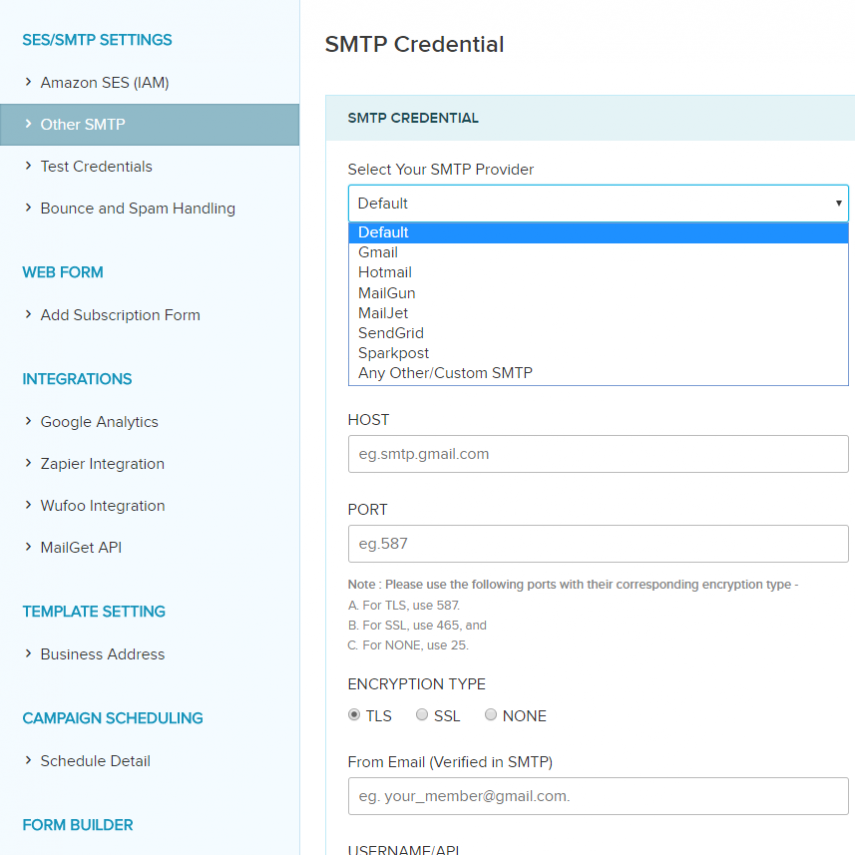
Furthermore, MailGet also offers MailGet Bolt which is the same service but with their own built-in SMTP saving you from using a third party SMTP server entirely!
Need Bounce and Spam Handling? This one is a lifesaver. MailGet provides you with full instructions including the URL's to use to configure automatic bounce and spam handling for any of the supported SMTP providers. This one for me, is huge.
Add on Google Analytics integration, Zapier integration (super useful) and even Wufoo (although frankly I'd probably just use FormGet, since it's made by the MailGet folks) and you have a very well put together email marketing platform.
List Cleaning Tools Too!
Ok, how many of you DON'T have subscriber lists that have spam subscribers or rogue emails in your list that are no longer valid. Raise your hands.
I don't see any hands. That's what I thought.
MailGet includes some super useful list cleaning tools that I absolutely love. MailGet uses several methods to clean your lists:
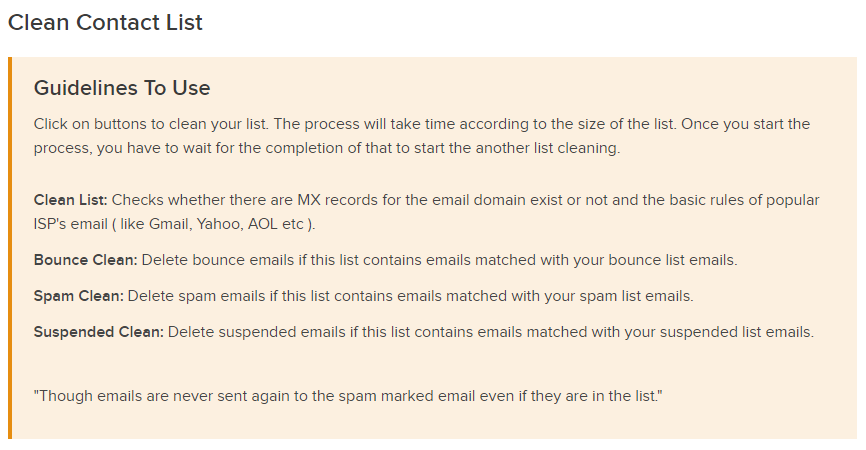 It's as easy as clicking a button and letting MailGet go to work. Tell me you don't love this.
It's as easy as clicking a button and letting MailGet go to work. Tell me you don't love this.
Designing your Emails
Aside from the configuration being easy to use, the next most important aspect is the email design end of things.
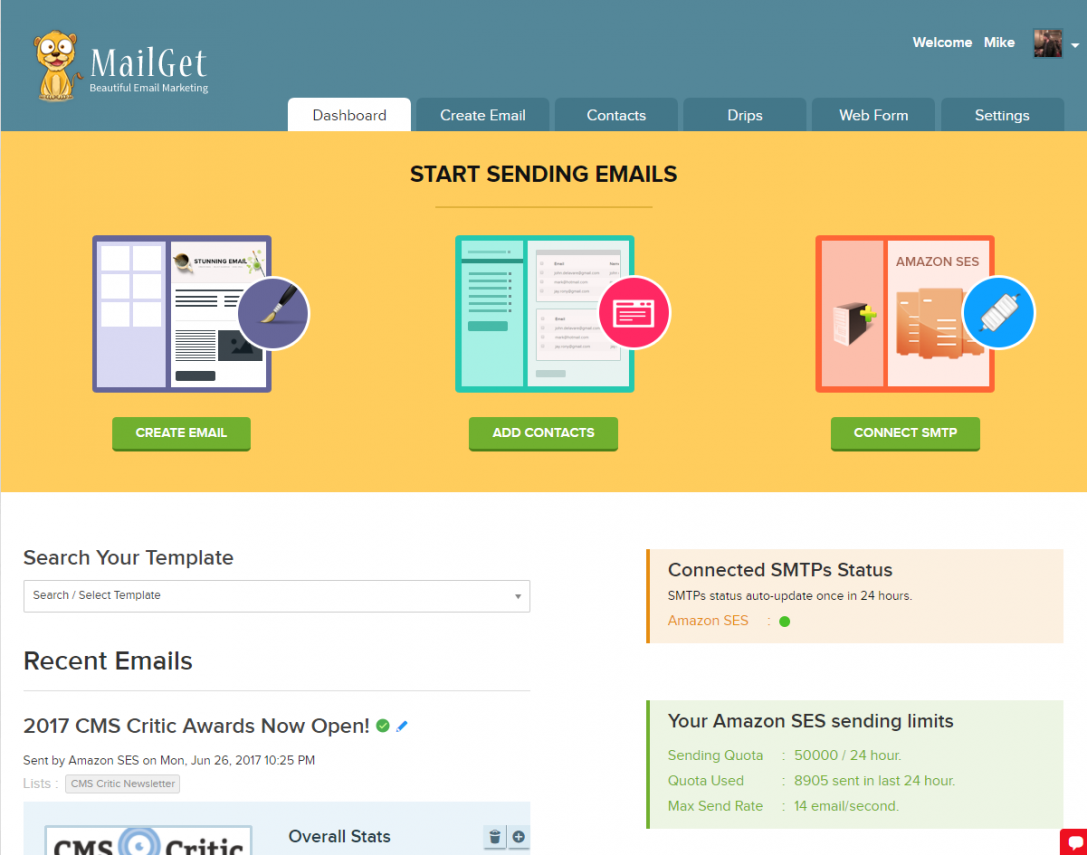
From your MailGet dashboard, click on Create Email. You now have several options.
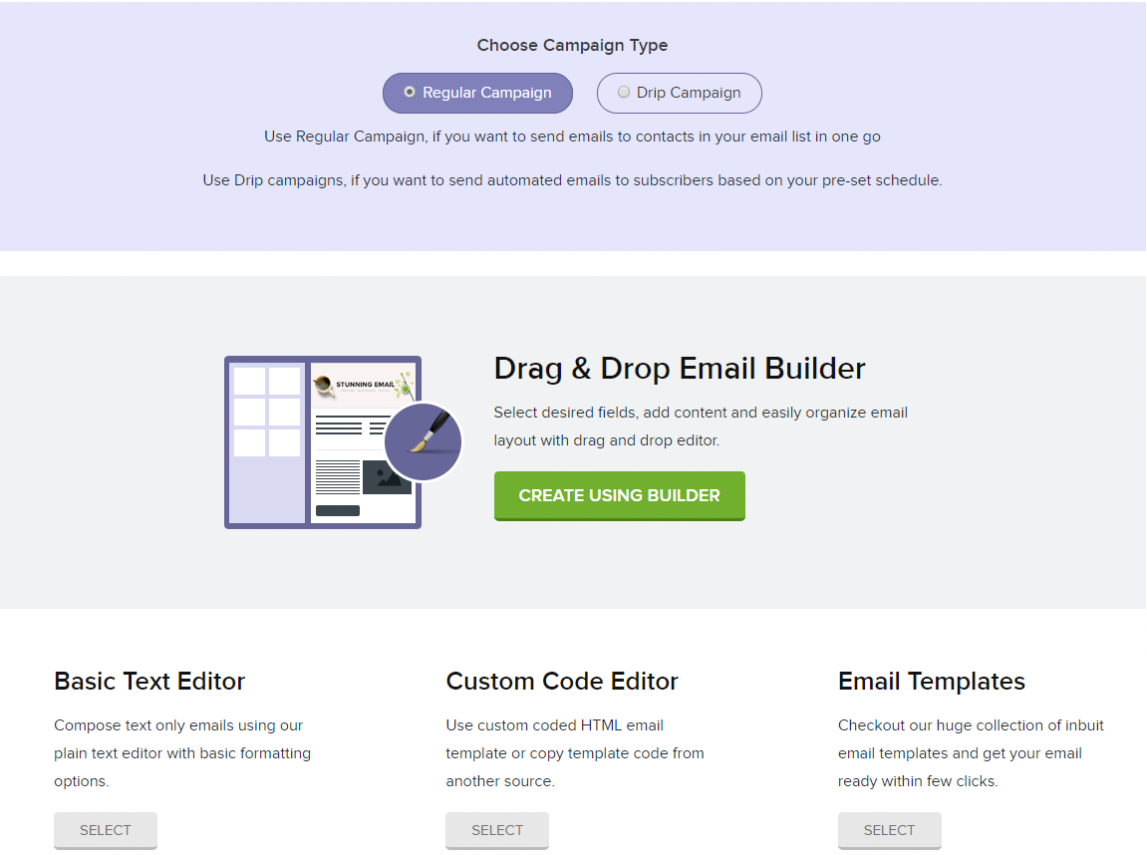
For those of you who like to do things the easy way, click on Drag and Drop Email Builder. For those who like to do things the geek way, click on Custom Code Editor and for those of you who just want to type something basic, click on Basic Text Editor. The Email Templates option shows numerous examples but frankly, I didn't find it super helpful as there's no easy way to apply it to your email other than through copy/paste. For me, the drag and drop builder was better.
The Drag and Drop Email Builder works like a charm and is super simple to use.
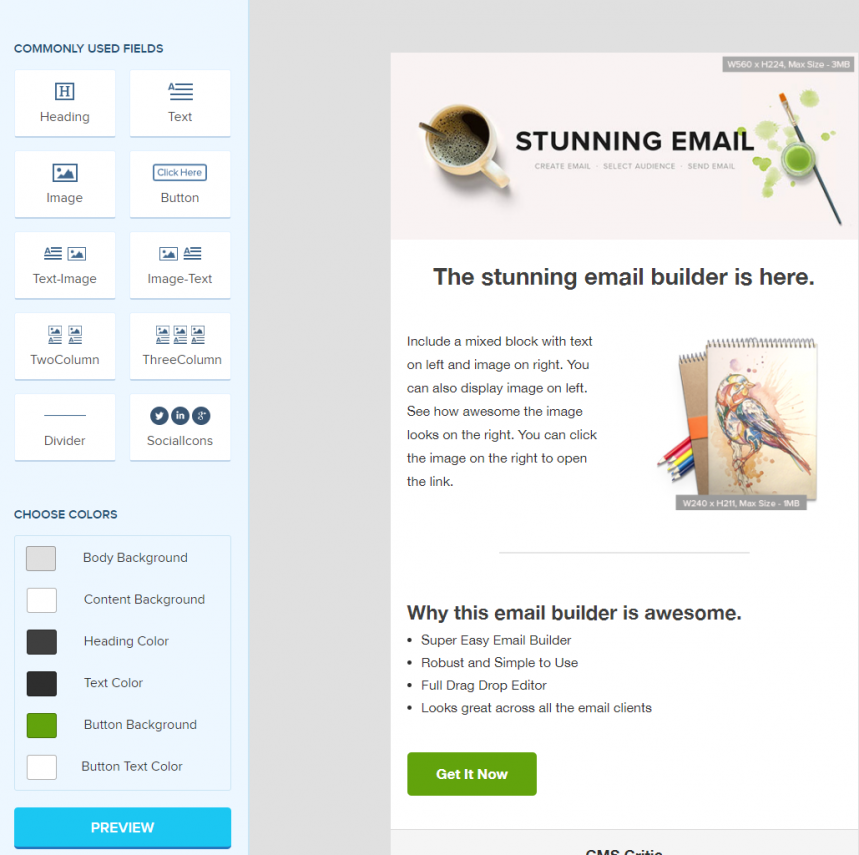
Once you've finished your email, simply click next and you will be given the opportunity to select which list you want to send to, whether you want to schedule it or send it all in one shot and that's it!
Back on your dashboard, you'll see a handy little widget showing your email and giving you a quick view on how it's performing.
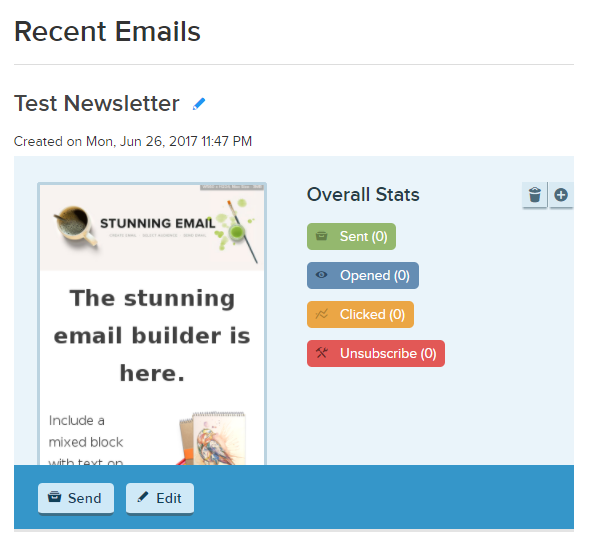
Conclusion
That's all there is to it. It's a simple, easy-to-use email marketing platform that works like a charm. MailGet has excellent help and the tutorials will get you through any issues that might arise quickly and easily. Most importantly, however, is their support.
Should you ever come across any issues.. the MailGet folks are close by to help. Simply click on the live chat box in the bottom right and you'll get a rep almost instantly. I was actually surprised how quickly I was connected to someone and during my test, they solved the problem quickly. Well done guys!
Overall, I'm content with it and using MailGet now for all of our email handling for CMS Critic. It's that good. I recommend trying it yourself, I don't think you'll be disappointed.