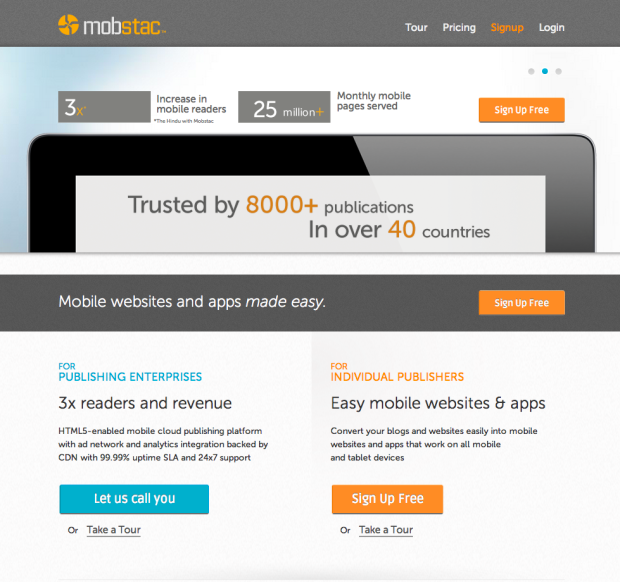MobStac Review - Manage Mobile Websites and Apps Across All Mobile and Tablet Devices
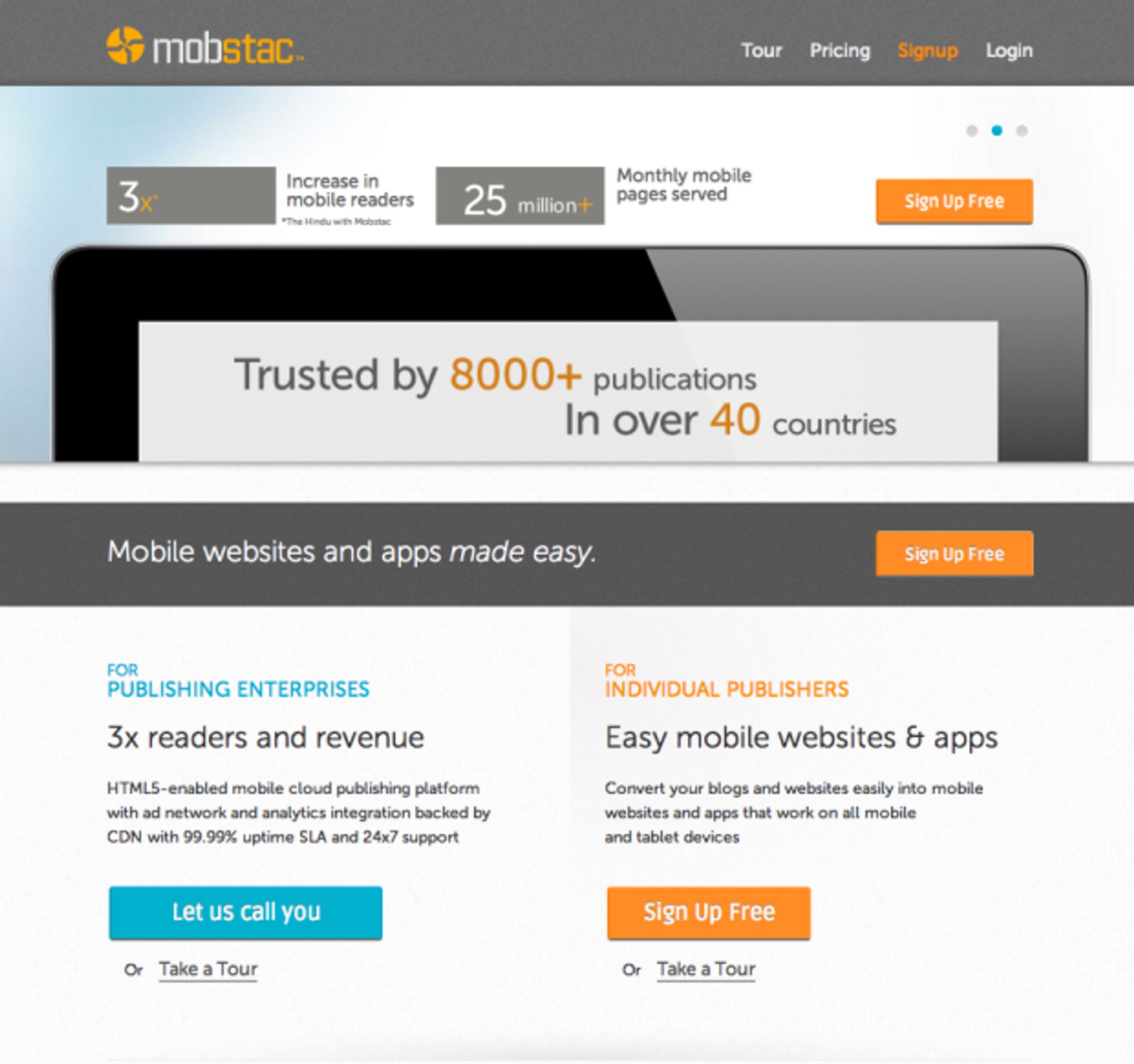
At present MobStac are the “only product in the world to offer mobile websites, tablet websites and native apps for every device“. When I received the MobStac information pack in an email I noticed, below the company contact info, the tagline “Mobile is the new Web“. According to their research there is an estimated 788 million mobile users predicted by 2015. In this infographic by New Relic called Why The Future is Mobile they state that there are more Android phones being activated each day than babies being born. So making sure your web presence is mobile compatible is going to be crucial in the days to come; if it isn't so already.
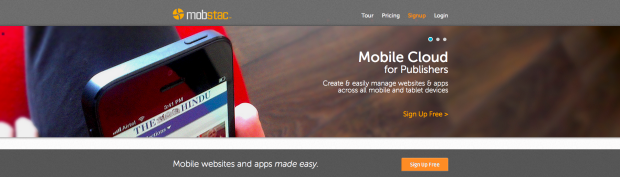 click to enlarge image
click to enlarge image
MobStac has done all the hard work so you don't have to try to comply with thousands of devices on top of the mobile learning curve. They provide a SaaS mobile cloud that lets you easily manage your content from whatever device is at hand. It supports HTML 5, complies with Google's SEO guidelines and can integrate with all your content management systems and feeds; making you “mobile in minutes“.
Working With MobStac
MobStac is fairly easy to work with, but there are some occasions where it's not necessarily obvious how things work. You can navigate quickly around the dashboard; everything is broken down into manageable chunks that, for the most part, comfortably lead you through the process.
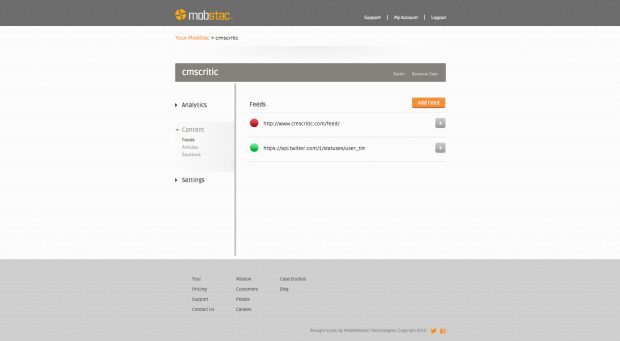 click to enlarge image
click to enlarge image
You are given a sub-domain on MobStac that you can visit in a browser on your computer or a mobile device (if you open it in a mobile browser you may get prompted to download the app). The look of the mobile site will stay pretty consistent between devices and I was able to test it on a XP Laptop, iMac, iPad, iPhone and an Android S3. They provide built in analytics that shows you not only the number of site views, but also what devices were used to view your mobile site.
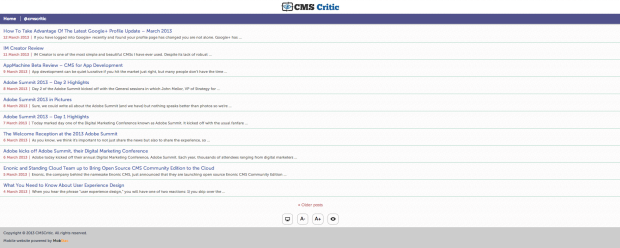 click to enlarge image
click to enlarge image
One of the things I really like about MobStac is that it provides user accessibility through three buttons on the bottom of each page. There are two buttons to increase or decrease the size of the text and there is a button for alternative contrast, used when reading at night. It also remembers the settings you last used, so when you return to it you don't have to set it up all over again.
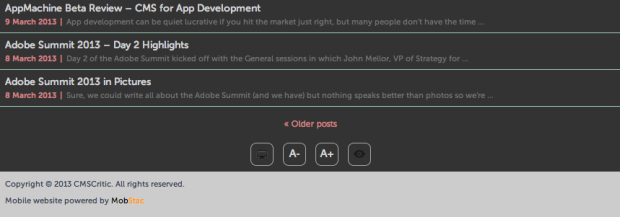 click to enlarge image
click to enlarge image
You can also change the look of your mobile site with themes. If you click on your MobStac page that lists all you mobile sites (if you are in a dashboard click ‘Your MobStac' in the top left to return to it). Towards the bottom of the screen there is a row called ‘Mobile site' or ‘Touch site' (iPad), clicking the ‘Preview' button next to ‘Mobile' will open up the theme for editing. You can alter the colours of the various font classes used, or enter your own CSS stylesheet. MobStac provides you with a wireframe as part of the preview so you can see what it will look like on a mobile device.
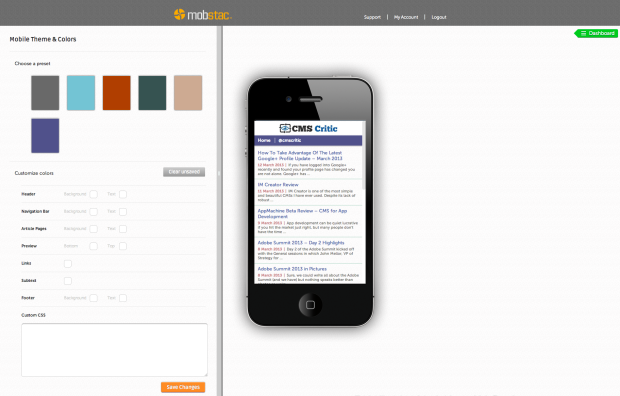 click to enlarge image
click to enlarge image
The one thing you should note is that MobStac appears to strip out all photographs from your posts, presumably to reduce loading times and bandwidth costs. On mobiles it looks fine, you can see the text and share the post if you wish, but I personally find on the iPad (Touch site) the preview looks a bit empty with lots of whitespace, almost as if the photos haven't loaded yet. It also doesn't appear to follow the same theme that is used elsewhere. There are no theme settings under the Touch site preview page, so it could be this part of the system is still a work-in-progress.
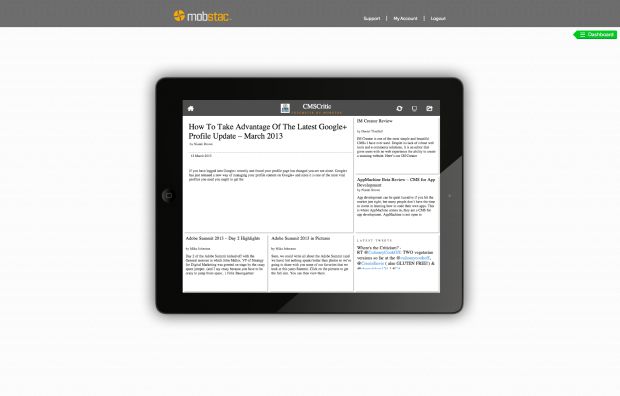 click to enlarge image
click to enlarge image
I only really had a couple of issues through out: I created a section based on an existing tag we used in the CMS Critic blog, however I didn't see the section show up anywhere in the mobile site, so I was left a little confused about how it works. I looked into their support forum and a search for ‘Section/s' returned no results, even though if I scrolled down the main support page I was able to find a relevant post on sections. This explained that you have to tag a post with the section name for it to show up on your mobile site under that section. Since this was a tag that was already in use in our blog feed it's possible there is a bug here or the indented use needs some clarification.
I also noticed that when I clicked on the twitter feed link (@cmscritic) on the main page of the mobile site I got a “link appears to be broken” error in my browser. I realised after some trial and error that you had to click the ‘+' symbol next to the feed in the dashboard for it to work, as it gave the impression it was set-up correctly without doing this. Therefore I think a few extra prompts, tips or guides might help when you are new to MobStac. Most of it was simple enough to get started, but a little clarity in certain contexts might help to light the way.
Create Your Own Mobile Domain
I'm sure many of you have seen the trend of adding a sub-domain with the single letter ‘m' to reduce the length of the URL for ease of use on mobile devices. MobStac allows you to do this too if you own a domain. It will connect your sub-domain to your MobStac site, which allows you to use your domain address instead (e.g. m.www.cmscritic.com instead of cmscritic.mobstac.com). The instructions below gives you the main details in order to set this up as well as details for WordPress integration.
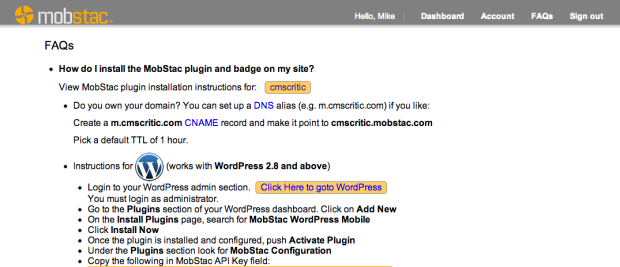 click to enlarge image
click to enlarge image
All you have to do next is save and your done, the API Key will be different to ours so we didn't show it (besides security reasons). They also give you the code for a badge you can add to your blog, as well as some basic instructions on how to use some of the common features of MobStac.
Conclusion
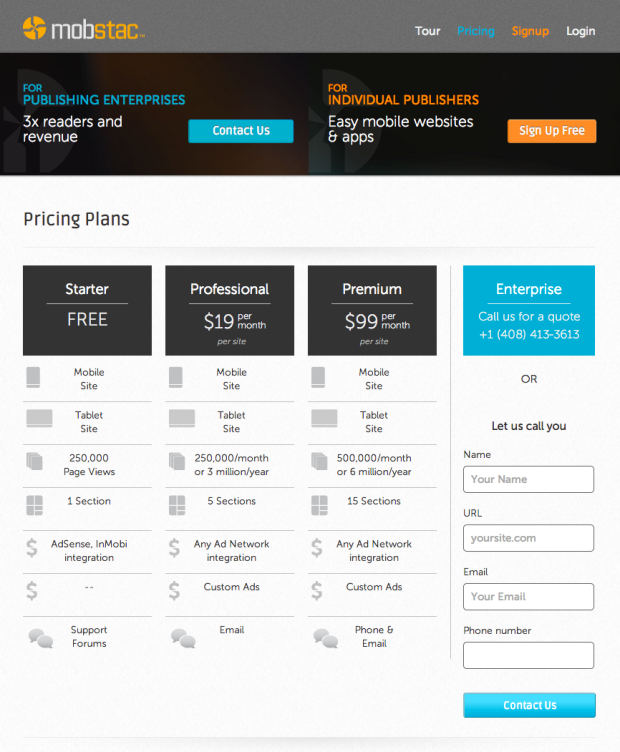 click to enlarge image
click to enlarge image
As you can see from the image above MobStac can integrate a whole host of things into your site. The settings section gives you a lot of options so you can include and configure all kinds of content just the way you like it. The information pack had a long list of features as well as comparisons between MobStac and other providers, and it is clear they are definitely ahead of the curve.
The ‘Starter' plan is free with certain limitations like traffic. When your website has grown enough to warrant upgrading, the price I think is fairly reasonable when you consider everything it can do. The professional and premium plans can be paid monthly, as shown in the image above, or you can pay annually to get a two month discount (the plans are on a ‘per website' basis).
By opening your doors to the mobile market you can increase your readership, improve your conversion rates, making it more likely MobStac will pay for itself. Since you can test MobStac out for free though the question really should be why haven't you gone mobile yet?