MODX Cloud Introduces Flex Clouds
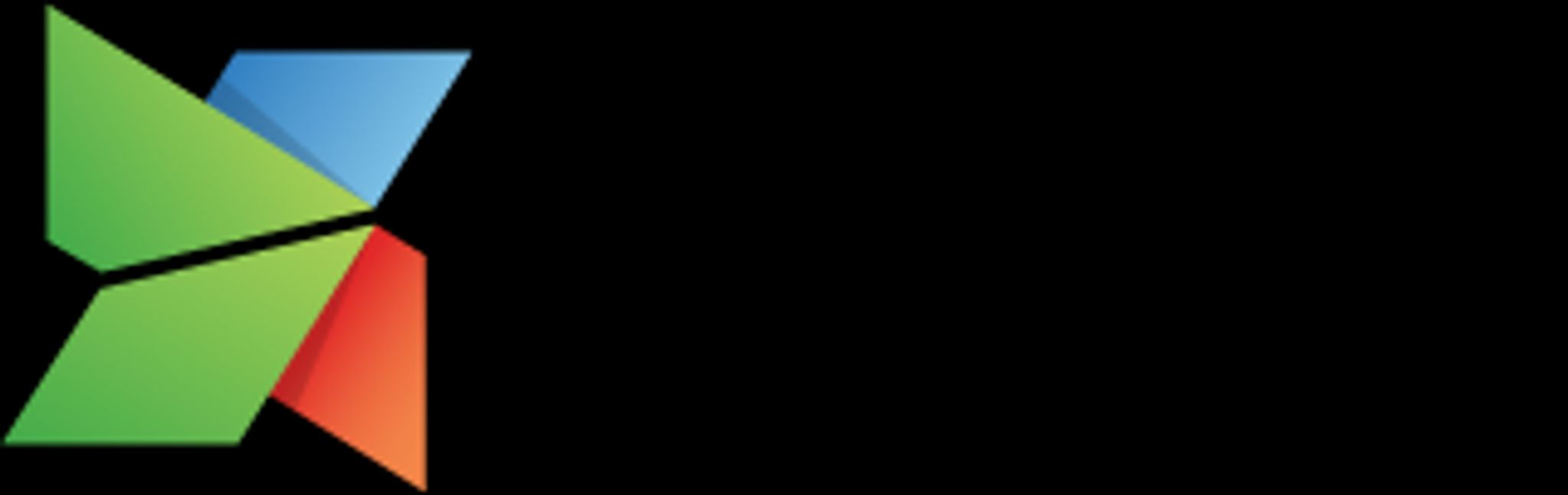
MODX Cloud users will be pleased to hear about a new hosting environment recently unveiled by the MODX team.
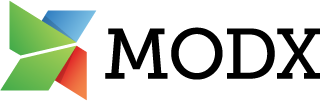
The popular website host is designed specifically for MODX sites, although it's also widely used to host other platforms, such as WordPress.
They've called this new cloud type, “Flex Clouds”.
What is Flex Clouds?
Ryan Thrash, the MODX Co-founder, talked users through the details of Flex Cloud in a recent blog post. It gets a little technical, but here's what it means in a nutshell.
Flex Cloud is a standalone Cloud type that comes with an empty database, SSH and SFTP, ready for the installation of virtually anything that runs on a modern nginx/MySQL/PHP stack.

This new hosting environment will make it easier for users to implement a wider rage of PHP apps, and features automatically rolling 7-day offsite backups to keep everything safe and sound, too.
For front-end developers, Flex Clouds support Sass and Compass Watch. Furthermore, lovers of IDEs and Text Editors can use the command line for modern developer tools like Composer, Git, cron, shell scripts, rsync, Nano and Vim.
As for how this update impacts existing MODX Cloud users, I'll let Ryan Thrash fill you in directly:
“Many customers have been holding on to legacy hosting accounts to run their MODX Evolution and WordPress sites; today we have removed the barrier to moving to MODX Cloud. You can now have all your legacy and current projects in a single place, and update them to MODX Revolution when the time is right.
For customers on the original plans, we will shift your WordPress Clouds to the new Flex Cloud type; you won’t need to do anything. If you need a new WordPress Cloud, use the Flex Cloud type and install the latest version from the web installer or from a CLI tool of your choice. We’ll add instructions for installing WordPress and MODX Evolution, and other apps that you request.”
.This looks like a healthy move from MODX. It's also refreshing to see Flex Clouds come in as a direct upgrade for existing users, rather than a separate plan that requires time, money and effort to migrate to.
More details on Flex Clouds can be found here.
And as usual, be sure to explore more of MODX via our CMS Directory.