Ninja Post Review

Fostering a successful online discussion forum is no easy feat.
There’s a whole host of things that need to work just right both on and off your website in order for a community to form and thrive. It’s far from a simple process.
So, choosing the right forum platform to host your community is pretty damn important. The last thing you need is shoddy software piling on more issues.
Ninja Post has been in business since 2009, and now supports a range of online forums bringing in thousands of visitors a month.
Built to integrate with existing websites, Ninja Post is a mobile-friendly forum software hosted completely in the cloud. It boasts a focus on real-time updates, helping members feel like they are participating in a live, thriving community.
Before I begin looking under the hood, here’s a Ninja Post introductory video to get you started:
Initial Thoughts
For those of you who don’t already know, I like to start my reviews off from the place every customer and client will begin their journey. The vendor website.
Ninja Post’s site is clean, simple and tells you everything you need to know about the product.

Core software features are nicely laid out and explained, whilst the pricing page is easy to understand.
There’s also a regularly updated blog, which many software vendors undervalue as a sign of good health.
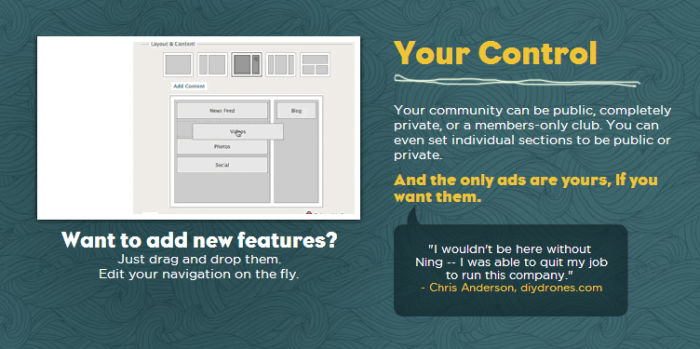
I wasn’t browsing for very long before the live-chat window popped up on the side of my screen. Somebody was asking if I needed any help looking around. It was none other than Mike Wilt – founder of Ninja Post.
Although he knew somebody was going to be reviewing his software, I never announced when I’d be browsing through his site. In other words, Ninja Post’s founder is still very much in touch with the grassroots of his business – the new website visitor.
Impressed, I began asking Mike Wilt about his involvement with Ninja Post, and he gave me a thorough breakdown of the software’s history, mentioning how he still, “Loves bringing communities to life”.
Feature Overview
After a helpful chat with Mike Wilt, I continued digging around Ninja Post’s features found both on the website, and within the admin panel – which I will assess in due time.
I soon realised just how much Ninja Post offers out of the box. It looks a little something like this:
- Custom & responsive design to suit existing websites
- Real-time updates
- Photo galleries
- Rich media support
- User profiles, rewards, reputation and rankings (Gamification)
- Free updates and backups
- Monetization through banner ads and member subscriptions
- Single Sign On (Forum can be bridged to existing user databases)
- Newsletter management
- Analytics
- Privatization option
- WordPress Plugin to display recent content
And that’s not even all of it. There’s more to be seen on Ninja Post’s features page. Needless to say, I was once again impressed by what I was seeing.
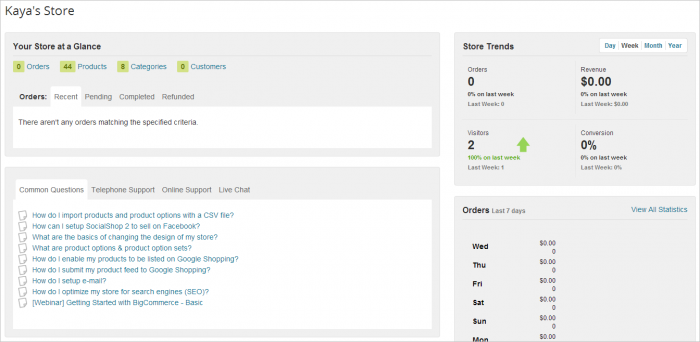
Perhaps the most interesting dimension of Ninja Post is its real-time updating feature.
Not only are new threads automatically updated like a newsfeed, but subtle alerts within threads let you know when other members are typing replies. This is probably best illustrated with a video, so here's Ninja Post's real-time updating feature in action:
This inclusion of live feed updates and typing notifications makes Ninja Post feel organic and alive.
I can definitely see how they can help nurture a growing online community. It’s a forum and chat room hybrid, taking the best of both worlds and rolling them into one solution. I think that’s pretty damn cool.
The Front End
Okay, so the website, friendly founder and extensive features list had got me excited. But I know all too well that the phrase, “Never judge a book by its cover”, applies heavily to the world of software.
It was time to have a look around some live Ninja Post examples, to see exactly how things fit together – if at all.
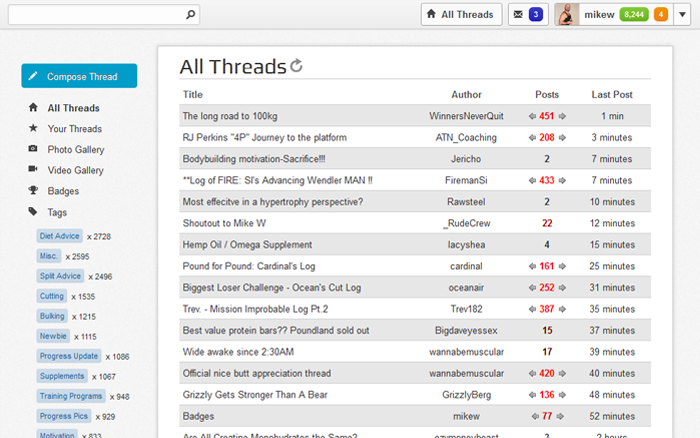
Thankfully, I found Ninja Post’s interface to be quite charming.
The live-feed forum is neatly laid out, adjacent to a bold, “Compose Thread” button, which sits on top of a sidebar menu.
Within the menu can be found image and video galleries, groups, subscribed threads, a search option and a list of existing tags. These tags can be added to threads by their authors, helping other members find relevant conversations quickly and easily using the sidebar. Having the tags so visible and accessible will undoubtedly help the flow of engagement across the forum.
Inside a thread, things are kept simple once again.
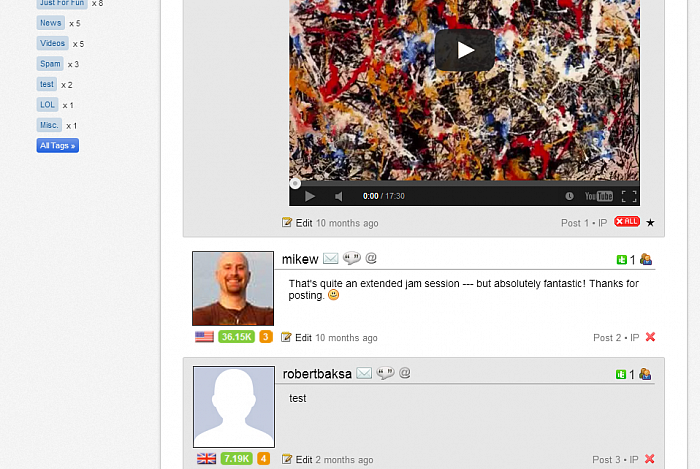
The familiar forum thread layout is employed, with avatars and user information on the left, and post content on the right.
Options within threads allow you to up-vote comments (which adds to the authors reputation), quote posts, @ members and even send private messages without leaving the thread in question. Members can also choose to subscribe to threads, and receive email updates. It all works very well, too.
Admins and moderators also have the added ability to delete and edit posts on the spot.

The interface is clean and quick, but not particularly dazzling, which is no big deal in my book, as I'd take functionality over glitter any day of the week, and NinjaPost gives you just that.
So, overall, I’m happy to report that things do indeed fit together, and quite nicely at that.
The Admin Panel
After a self-guided tour of the front end, it was time to get my hands on Ninja Post’s admin panel, the home of every Ninja Post forum owner.
Housed within the forum itself, admins will never feel too far away from the community. All you have to do is click “Admin Panel”, which is located via the drop-down menu within the top navigation bar.
Then, the main forum section will be replaced by the admin panel, keeping the left-hand sidebar menu in place. The admin panel itself is made up of eight pages.
Forum Info
The main page of the admin panel, is Forum Info.
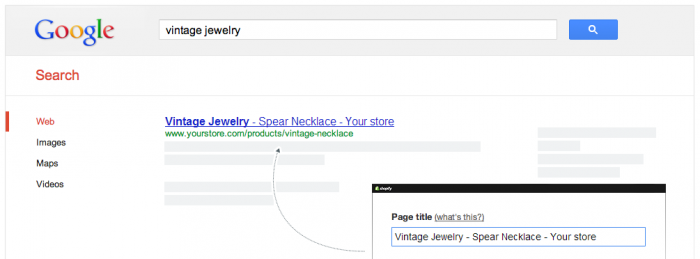
It's a fairly simple page, displaying some basic information and contact details. In fact, it's a little too basic, and I'd suggest Ninja Post integrate this page, and the following page – Overview & Stats – into one.
Overview & Stats
As the page name suggests, this is where all the analytical data and statistics are kept, all of which are nicely laid out.
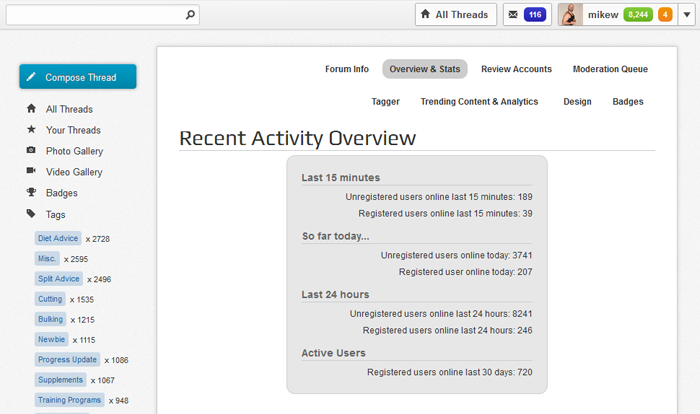
This page gives you an outlook of how your forum has been doing over the last fifteen minutes, so far today, and the last twenty-four hours, which I think could be really helpful for those with large, active communities.
Furthermore, daily site visits are shown, along with new post frequencies, devices used by visitors, new member information, external links to Google Analytics, and so forth.
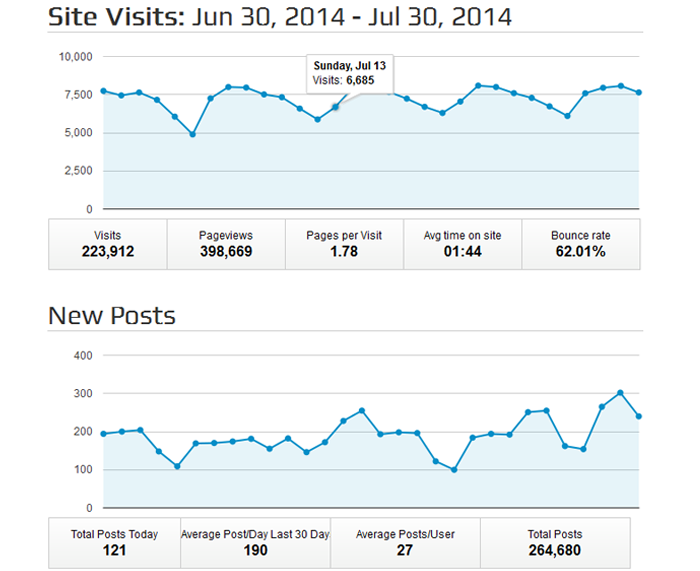
Review Accounts
This page allows you to search for users, view their profiles, find contact information, location, and so on.
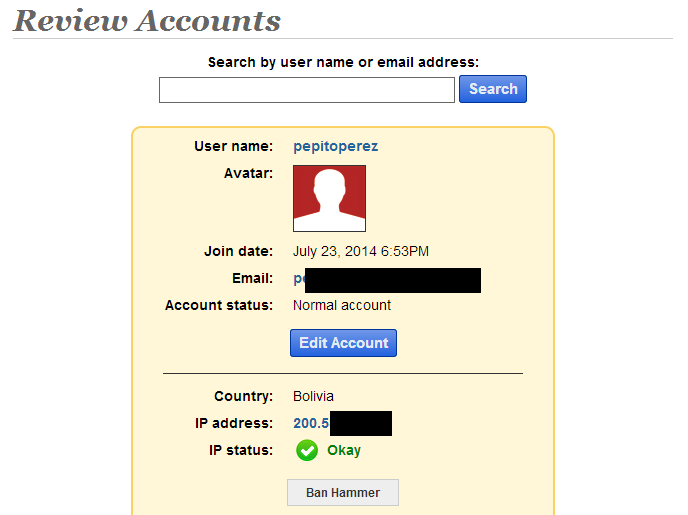
The Review Accounts page is also where you can edit such information, remove posts and ban users. It's simple enough to understand, so it shouldn't be difficult for anybody to use.
Moderation Queue
Here is where deleted threads and posts go for evaluation. Admins can assess incidents, see which moderator took which actions, and read/add/edit notes and moderator comments.
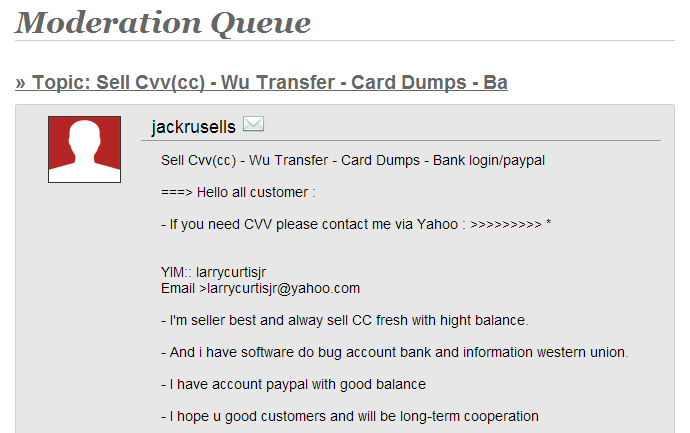
Threads and posts which have been deleted can also be restored via this section.
Manage Groups
As the name implies, here is where groups can be created, edited and deleted.
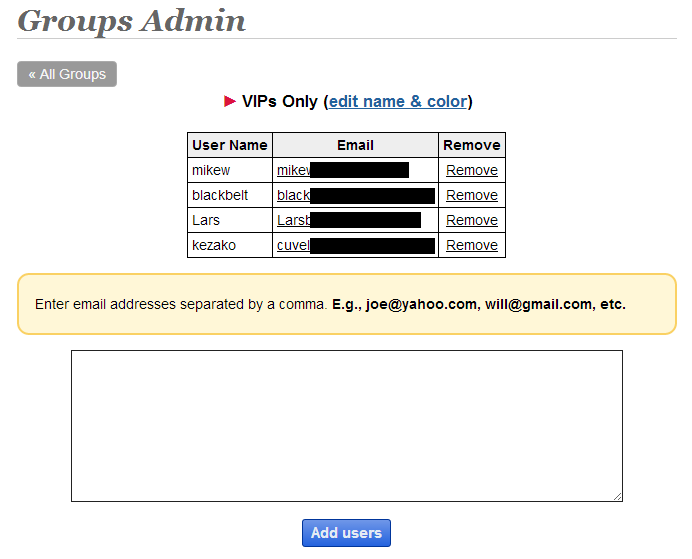
Admins can see a list of all groups, along with which members are a part of which groups.
Tagger
The Tagger page lets admins add, remove and edit tags added to threads.
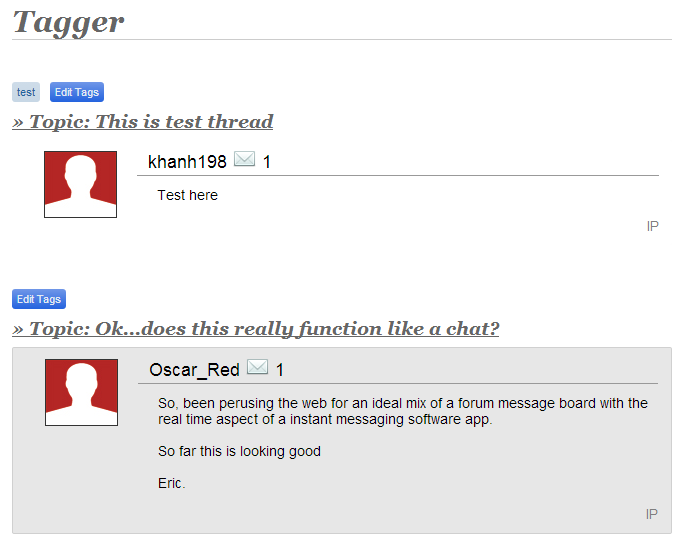 Like the Forum Info page, I think this page could be replaced by allowing admins and moderators to add, remove and edit tags within each thread when they enter upon it.
Like the Forum Info page, I think this page could be replaced by allowing admins and moderators to add, remove and edit tags within each thread when they enter upon it.
Trending Content & Analytics
This page displayed which threads are being visited, by how many visitors and for how long.
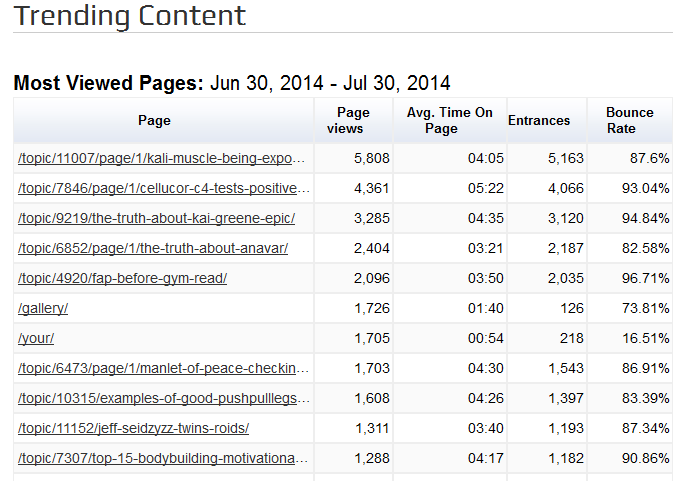
Other useful metrics like bounce rate and average visit duration exist, alongside organic search terms used by visitors to access the forum. A handy tool to have in any admin dashboard.
Design
Finally, we come to the design page. I was excited to see how far the forum could be tweaked, but I was dissapointed to find only a handful of colour options.
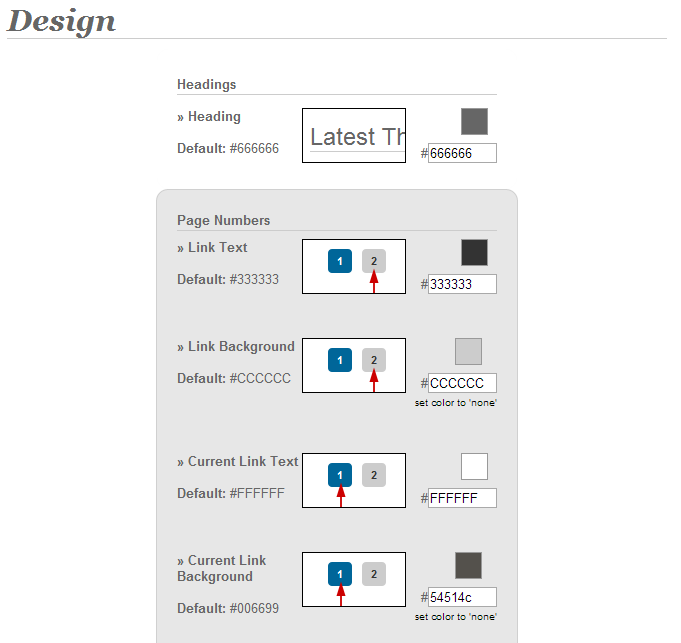
Headers, buttons, links and so forth can all be customized as far as colour goes, but that's about it. Personally, I think Ninja Post is crying out for some more design customization features.
Notable Extras
Ninja Post offers more than a simple forum script. There are some some notable exras that come out of the box,
Gamification
If you know what gamification is, you’ll know how much it can help keep a community bubbling over. Thankfully, Ninja Post can accomodate.
Gamification means implementing game mechanics in a non-gaming environment.
In an online community, that means giving your community members a virtual (and sometimes material) incentive to interact more.
Ninja Post gives each member a user profile, along with a reputation system. Other users can up-vote comments, contributing to the commenters reputation which is displayed under their avatar.
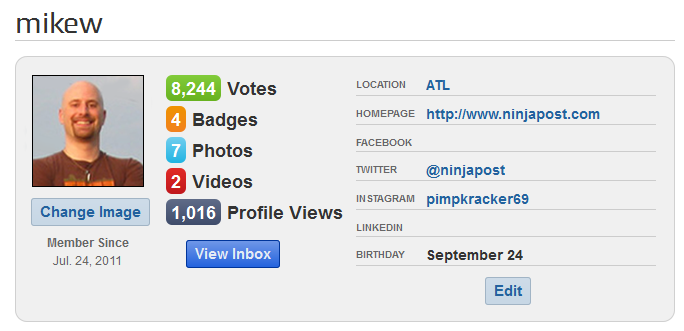
Furthermore, badges have recently been introduced, giving members another incentive to post and interact more.
Badges act as rewards for reaching certain reputation benchmarks and can also be given out by administrators, whilst other sets can be freely handed out by other members.

Membership & Monetization
With Ninja Post, you can restrict your forum to be seen only by (paying) members.
This places a simple landing page on your homepage, prompting visitors to either sign up, or sign in.
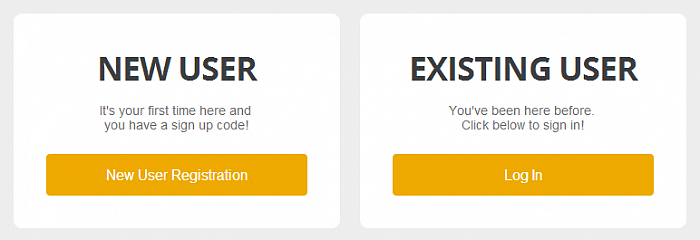
This is a handy feature, especially if you’re looking to make use of Ninja Post’s option to introduce member subscription fees.
Or, you may just be looking to create a forum for a controlled number of people within a corporate or social setting. Either way, Ninja Post has you covered.
Groups
Groups can be set up for users to join.
This allows a private forum to exist, away from the public one located on the main page. Group members can post and mingle privately together, discussing their own agendas.
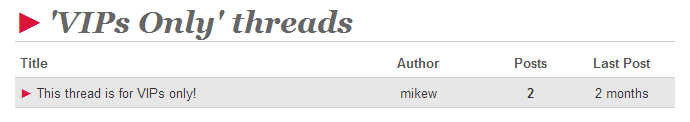
Groups can only be set up by admins, and members need to be added manually.
This would work well in most cases, although it would have been nice to see a list of groups appear publically, allowing members to request permission to join.
Photo & Video Galleries
Ninja Post also supports image and video galleries.
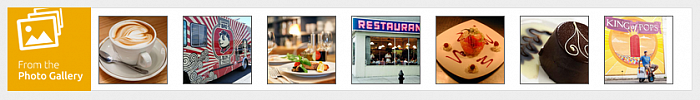
Photos can be presented above the main forum, or they can be given a separate page, accessible via the left-hand sidebar.
Images and videos can be added by members, who only need to provide a valid YouTube link or upload images from their computers.
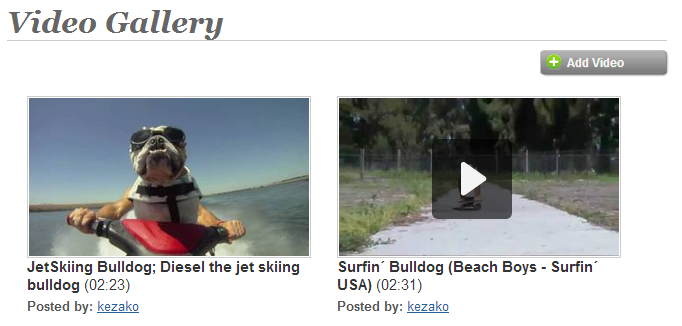
Getting Help
As mentioned earlier, Ninja Post founder Mike Wilt and his team seem focused on delivering a personal touch when it comes to helping new customers and clients.
They help hone design, integrate the software with existing websites and databases, and so forth. On top of this, there is a small FAQ section along with a live-chat feature, phone number and email address to help get problems seen to.
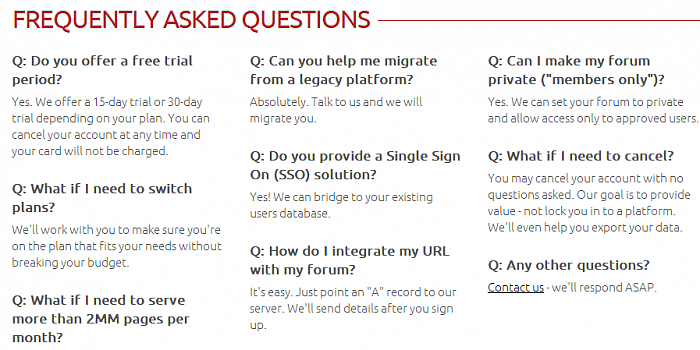
Contacting support for help is great, but not if it’s your only option. Having some dedicated support pages can really help clear up confusion for new and learning customers faster.
The FAQ section needs expanding, and some documentation and/or video tutorials could also be used to help new admins get to grips with their forum software.
Pricing
Ninja Post offers three price plans, starting from $99 per month.
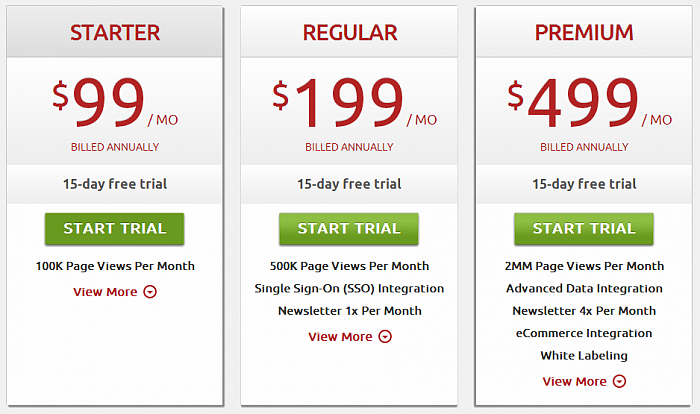
For what you get, the pricing is justified. As previously mentioned, you get cloud hosting, a ton of features out of the box, plus a helping hand to get your community buzzing.
However, I do think that having your lowest plan start from $99 per month cuts out a large chunk of aspiring forum owners. Startups would find it difficult to cough up that kind of cash every month.
Having said that, Ninja Post’s competitors Vanilla Forums have very similar pricing plans, also starting from $99.
But I’ll stick to my guns. Both platforms – although fairly priced for what they offer – could do with a stripped down plan to bridge the gap for those looking to invest less to begin with.
For now though, Ninja Post is reserved for those with some fairly decent cash flow.
The Verdict
NinjaPost is a clean, simple and efficient forum software.
The hands on approach taken by the Ninja Post team will without doubt help when it comes to technicalities and design, leaving forum owners to focus on actually building a community.
There truly is a wide, wide range of features ready to roll straight away, and they all seem to work seamlessly. Real-time updates, thread subscriptions, reputation sharing and the neat tagging system all come together to create an atmosphere of organic activity.
Sure, I've picked out a few areas which need adding to, as you will see below, but all in all, I'm very happy with the functionality, speed and user friendliness of Ninja Post.
Pros
- Ninja Post offers an extremely user-friendly forum software for both administrators and end users.
- Real-time updates to the forum feed and threads makes the forum feel alive.
- Looks neat and tidy on all devices.
- Cloud-hosting, Single Sign On, automatic backups and automatic updates makes things a little easier for forum owners when it comes to the technical stuff.
- Ninja Post founder Mike Wilt and his team seem to take a hands-on approach to helping users set up their online communities, which means help is never too far away.
- Private groups can be set up to keep certain conversations for a select few members.
- Threads can be tagged by users, moderators and admins to maximise visibility. These tags are then displayed neatly via the sidebar menu.
- Photo & video galleries are nice additions, with the former coming with the option to display images above the forum itself.
- Built-in gamification features work well.
- Images, videos and GIFs can all be embedded into threads and replies.
- Fair amount of analytics and stats to be found within the admin panel.
Cons
- Small things like a slight lack of emoticons, no polling features and a missing “Who’s Online” section means that there is room for Ninja Post to improve.
- A dedicated help/documentation/FAQ section would be handy.
- Ninja Post focuses on presenting one live-feed type stream of threads, which is great. But the added ability to bring in forum sections and sub-forums would be useful too.
- Although the default look of Ninja Post is clean, simple and mildly customizable, I think some further design options are needed.
- Ninja Post’s prices are fair when you consider what’s being offered. However, a lighter, cheaper plan would be extremely welcome for smaller communities.
Final Remarks
I like Ninja Post. It has a humble charm about it.
There’s nothing too fancy about it generally speaking, and the forum layout itself isn’t going to blow anyone's mind, but it works – and it works well.
The real-time posting feature – made up by the live-feed updates and member typing alerts – is refreshing, and yet it remains only one of a huge list of features and tools to help forum owners succeed. From gamification to analytics, and pretty much everything in between.
The fact that I could only muster up cons regarding what could be added to Ninja Post tells its own story. Sure it can be improved, but it’s also pretty damn good as it is.
All in all, Ninja Post has impressed me, and if I was building an online community, I would definitely add it to my list of forum platforms to consider.
But don’t just take my word for it. Ninja Post offers a 15-day free trial , so check it out for yourself.