Papyrs Review - Drag and Drop Wiki Building That's a Blast to Use
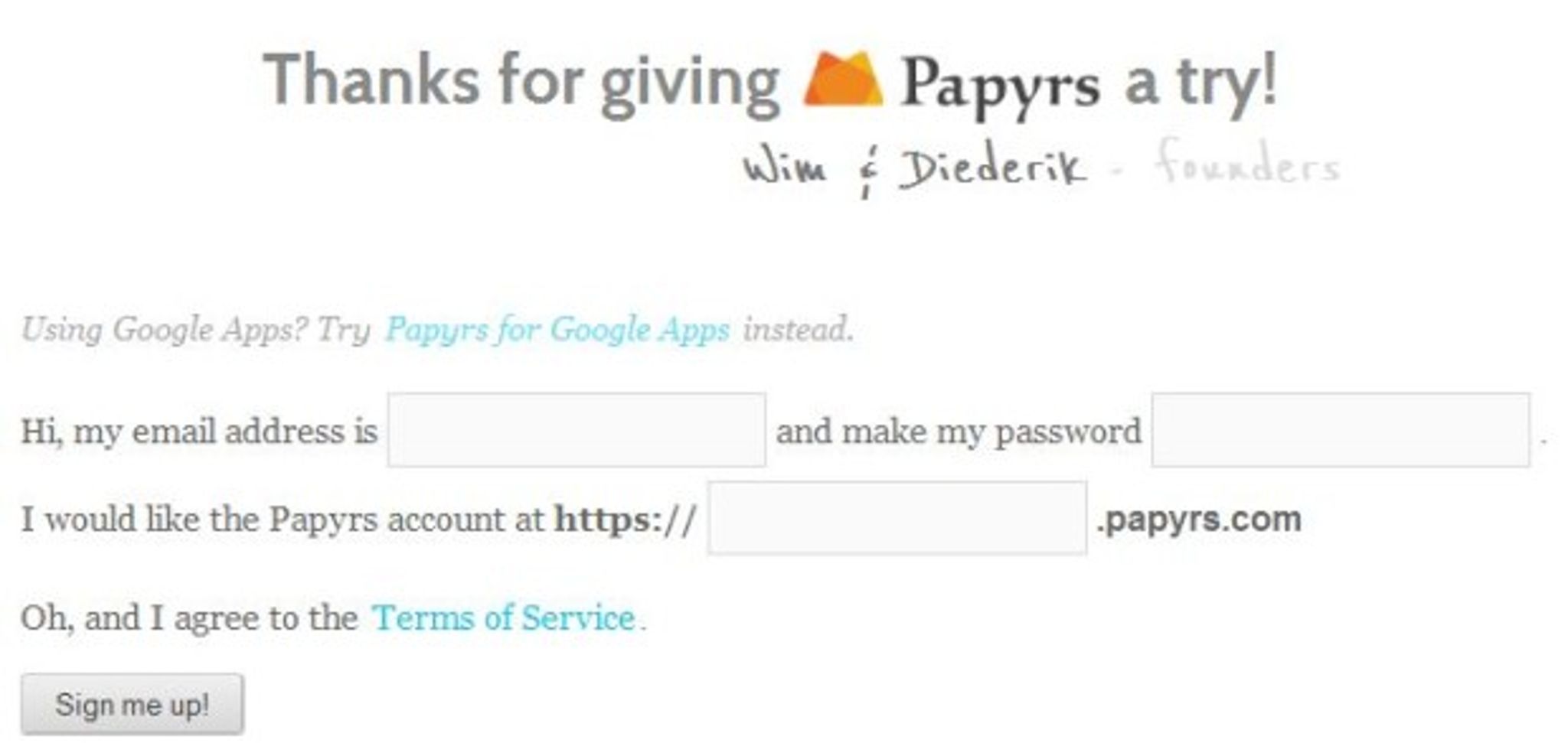
“I get to build a wiki? Awesome! This is going to be a blast!” – These are not words you would normally here from anyone tasked with such a chore and for good reason. Up until recently, the process of putting together a wiki or intranet has been a relatively daunting task and while there are certainly good tools on the market to do so, not very many of them are geared towards making the user experience a pleasant one. [pullquote align=”right”]If you've never had a reason to make a wiki, find one just so you can have an opportunity to use this product. It's that good.[/pullquote]This was the case as I saw it, until I discovered Papyrs. Papyrs is the brainchild of Wim Cools & Diederik van Houten and is a unique tool in that it is inexpensive (or free depending on the plan you choose) , incredibly easy to use and offers drag and drop wiki / intranet building. It can be used for a myriad of purposes as well and certainly isn't confined to just wikis and intranets but we'll get into that more later in this Papyrs review.
First, let me show you how the tool looks so you can understand why I'm so excited about this product. First off, you need to sign up for an account, a process that is just as simple as the tool and requires you to enter info into three boxes:

Once you've completed this, your account is created and you will be directed to your new site:

Once you arrive at your new site, you can immediately get to the fun part, the building! To do this, simply click on the Page drop down and you'll see a number of menu options.
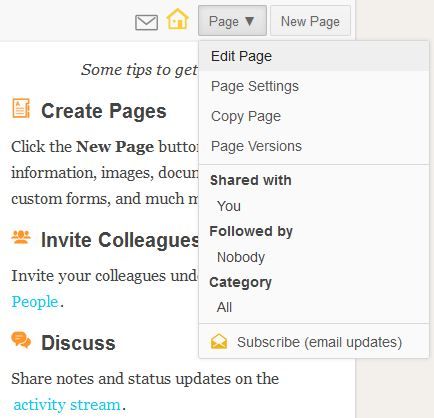
As you can see, you have a number of actions you can take with the page, ranging from editing to page settings or making a copy of the page to use elsewhere if you so choose. Clicking on Edit Page will allow you to get straight to work and will activate the editing controls.

Now that you've chosen to edit, you'll see that each of the available areas within the page where content resides have been activated for you to begin modifying. There are a few things you can do here. First, you can simply click the edit link shown in the screenshot above which will activate the applicable editor (in this case, it would open a window for you to upload or remove the images within this content panel). You can also simply delete the whole thing with the trash can icon. Let's say you want to add a new type of content to this part of the page, doing so simply requires you to drag and drop the applicable widget right into the box from this handy toolbar:

There are plenty of widgets to choose from including ones for discussions, media, even form capture widgets and they are all very easy to setup once you add them to the page. For instance, to add a text box, I simply drag and drop it where I want it and begin entering my text. It's that simple.
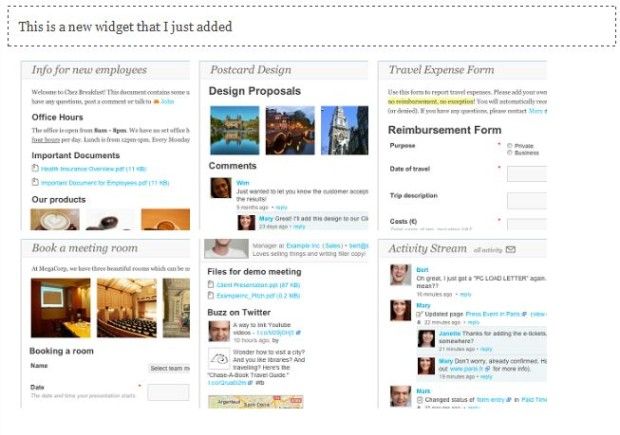
Once you've added the widgets where you wanted them and clicked save, you are ready to go! That's how easy it is. Let's say you want to modify who has access to your page to either modify or view it. That's where the page settings come into play. Click on the Page drop down and then Page Settings and you'll be directed to a page such as this:
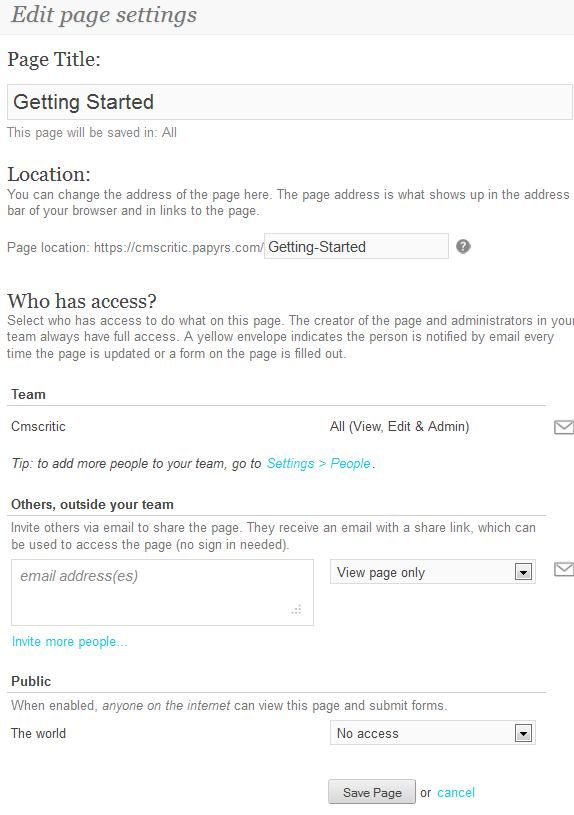
From here you can modify the title, who has access and which permissions they are granted and you can even invite additional people via email. Perhaps you want to make a copy of your new page so that you can build a new one without re-entering similar content. Simply click on Page->Copy Page and you're good to go.
Papyrs, of course, has versioning as well and keeps track of all changes to a page so you can quickly revert back to a previous version if you need to.
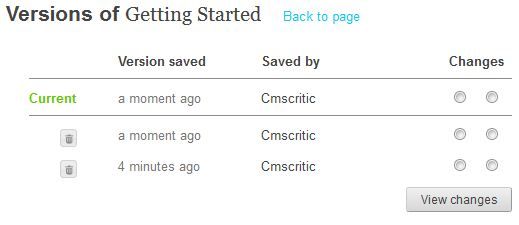
To manage your pages, simply click the Pages icon (shown below) and you'll be directed to a list of all pages on your site.
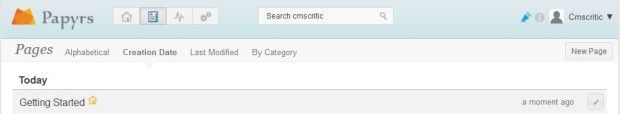
Selecting the next icon will show you all activity throughout your site in an easy to read activity stream. You can also use this area to post status updates or add links for your team members.
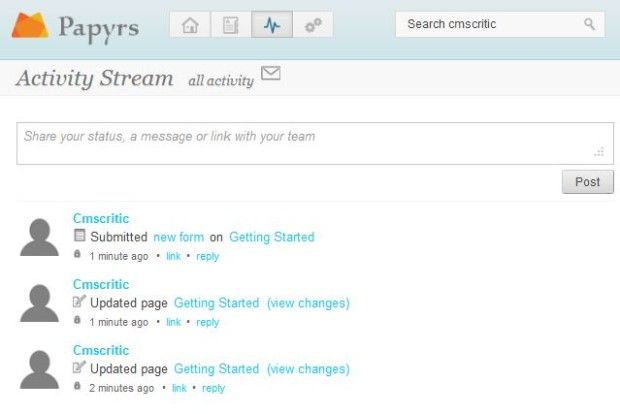
The final icon, a set of gears, will take you to the settings page for the site. From here you can perform a variety of tasks such as:
- Setting up your profile:
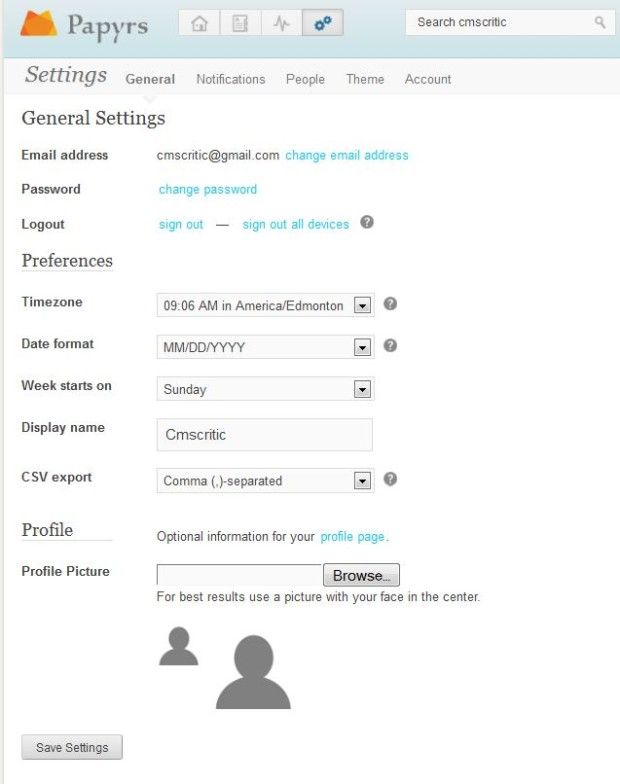
- Inviting team members to contribute the site:
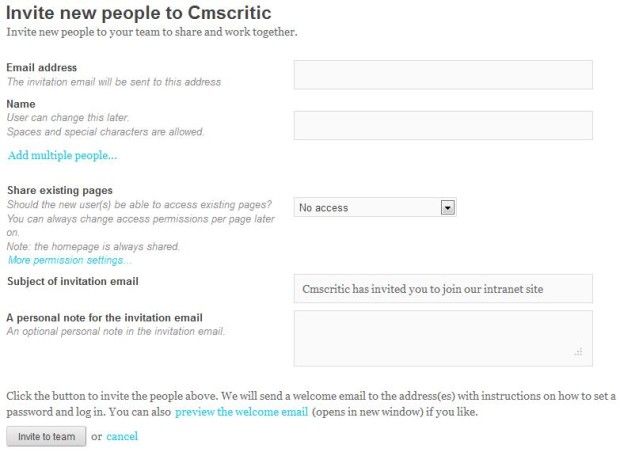
- Configuring and choosing a theme:
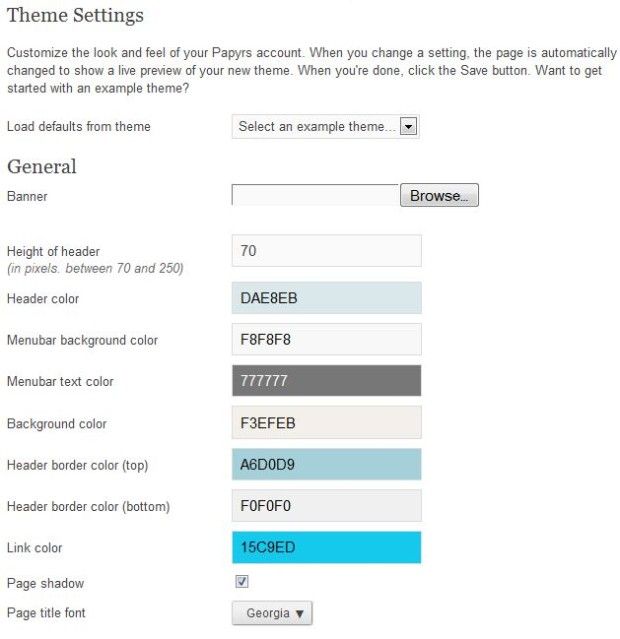
And that ladies and gentlemen is Papyrs. As I mentioned, this has to be one of the easiest tools I've used in quite some time for wiki building and I had a blast messing around with the interface and adding content. It's not often that I get to say I'm wowed by a new wiki/intranet product but today, I can certainly say that I truly think Papyrs is a brilliant piece of software. I enjoyed the interface, didn't find any bugs to mention and generally had a good time writing this review and sharing my excitement about this new product. If you haven't heard of or tried Papyrs, you should. It's not just limited to Wikis and Intranets. Papyrs can be used for a number of purposes including: document management, team collaboration networks, contact management and much more.
Check it out and get building today: Papyrs