Piwik 1.8 Release
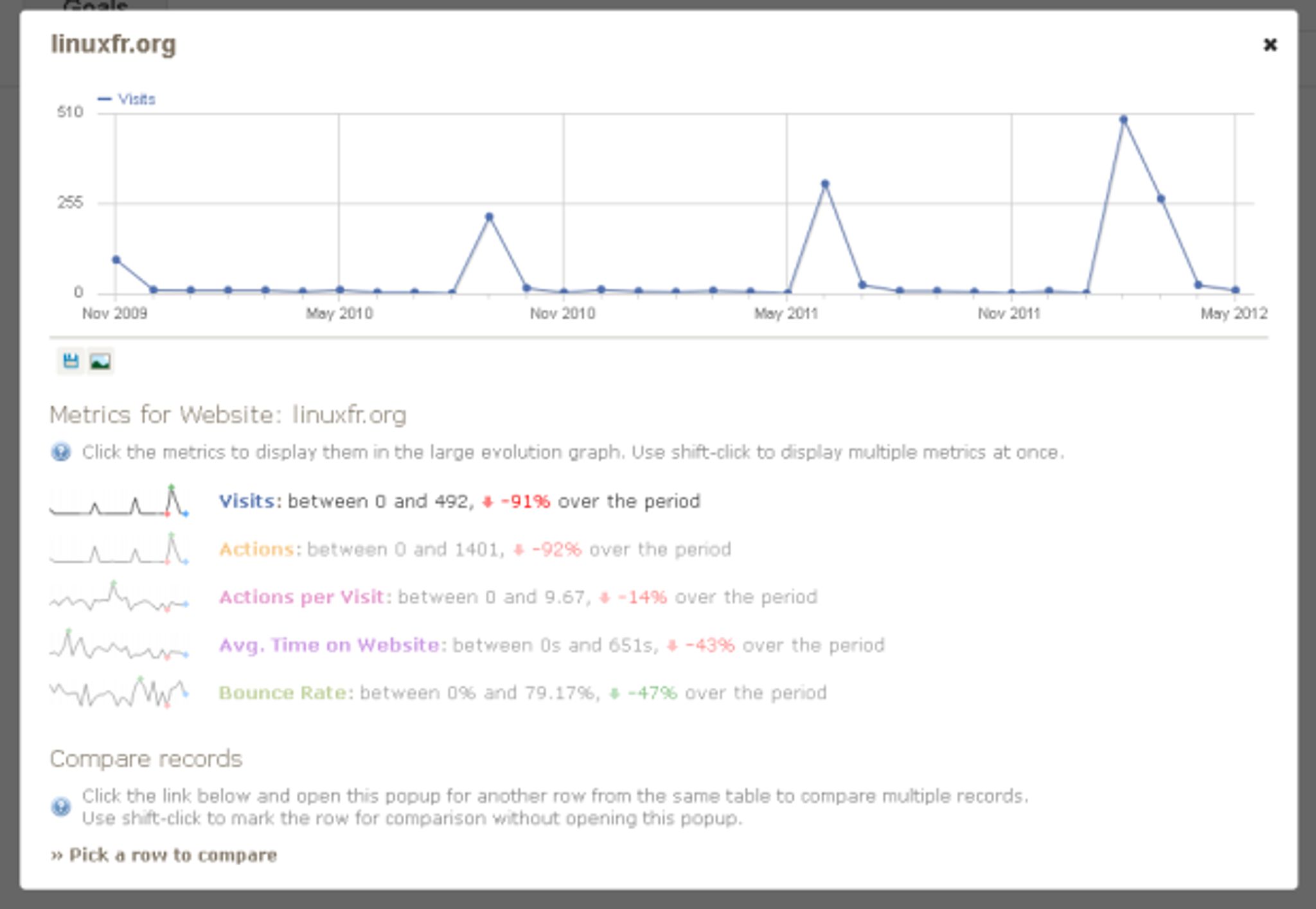
Piwik 1.8 is so packed with new features its hard to pick which ones to highlight. This is good. In the world of web analytics the more features and abilities the better. It is important to know if your hard work and efforts are making the difference and bringing traffic to your site. Let us examine some of the features shall we?
Historical Analytics Report of any row
Row Evolution allows to visualize a detailed report for a given row in any report table in Piwik. You can now hover over the row and see the graph icon. Click on it to open what Piwik calls the Row Evolution report. This report contains a graph of the last 30 days (or weeks or months etc.), below the graph you will find the main metrics: visits, page views, conversions, etc. along with a sparkline and a % change over the period. It is easy to change the metric being plotted so you can easily visualize the number of visits over the last 30 weeks of a particular search engine keyword. Still you are only one click away from plotting on the graph the number of conversions for this keyword.
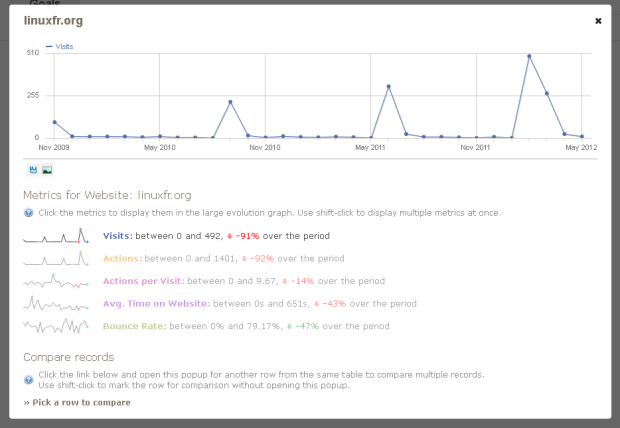
Dashboard Mega Improvements & Custom Dashboards
You can now create Custom Dashboards! They will be added as a submenu, you can create unlimited dashboards. It is also possible to set the default Widgets layout used for all newly created dashboard, the rename a dashboard, remove it (delete), or reset to the default widget selection & default layout.
Dashboard now automatically records & restore the full state of the widgets, including for example the columns you chose to plot on the graph.
Along with the ability to customize the columns layout (change to 4 columns, or one wide and 2 small for example), it makes it easy to create exactly the dashboard you need and reuse it over and over again, customizing it along the way.
Dashboard can now be embed via Iframe and token_auth and it works like a charm. Piwik also added widgets for the Visitor Log and for the All Websites dashboard. Really quite a lot of users were eagerly waiting for these improvements making it trivial to export ANY Piwik report anywhere… as an Iframe or direct link!
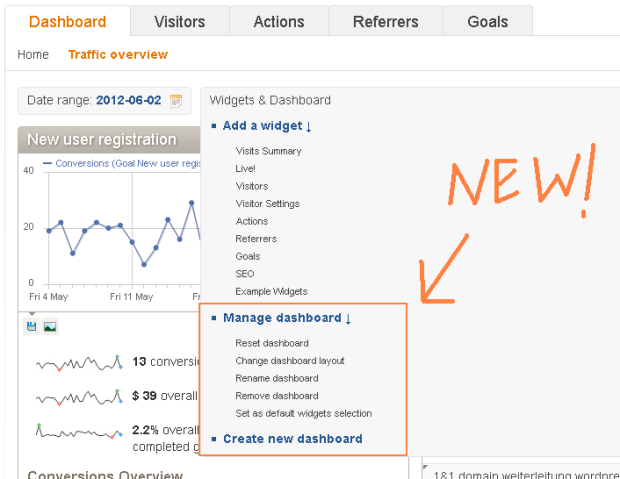
DoNotTrack support enabled by default
When users click “Tell websites I do not want to be tracked” in their web browser, Piwik will listen and not track the user. Piwik is proud to support this privacy initiative. It is of course possible to disable the DoNotTrack support, in Settings > Privacy.
Note: DoNotTrack will not solve the (lack of) privacy online, it is however a small step towards a better world.
New Javascript function to disable all first party cookies from being read/set, existing cookies will be deleted. New function is: disableCookies(). This is particularly useful since the UK started requesting website owners to disclose the use of cookies, and make it easy to opt-out of all first party analytics cookies.
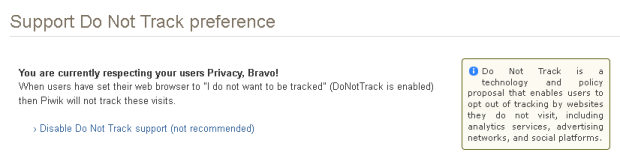
Many more features in this release are explained at piwik.org