ProcessWire Unveils New Image Editing Features
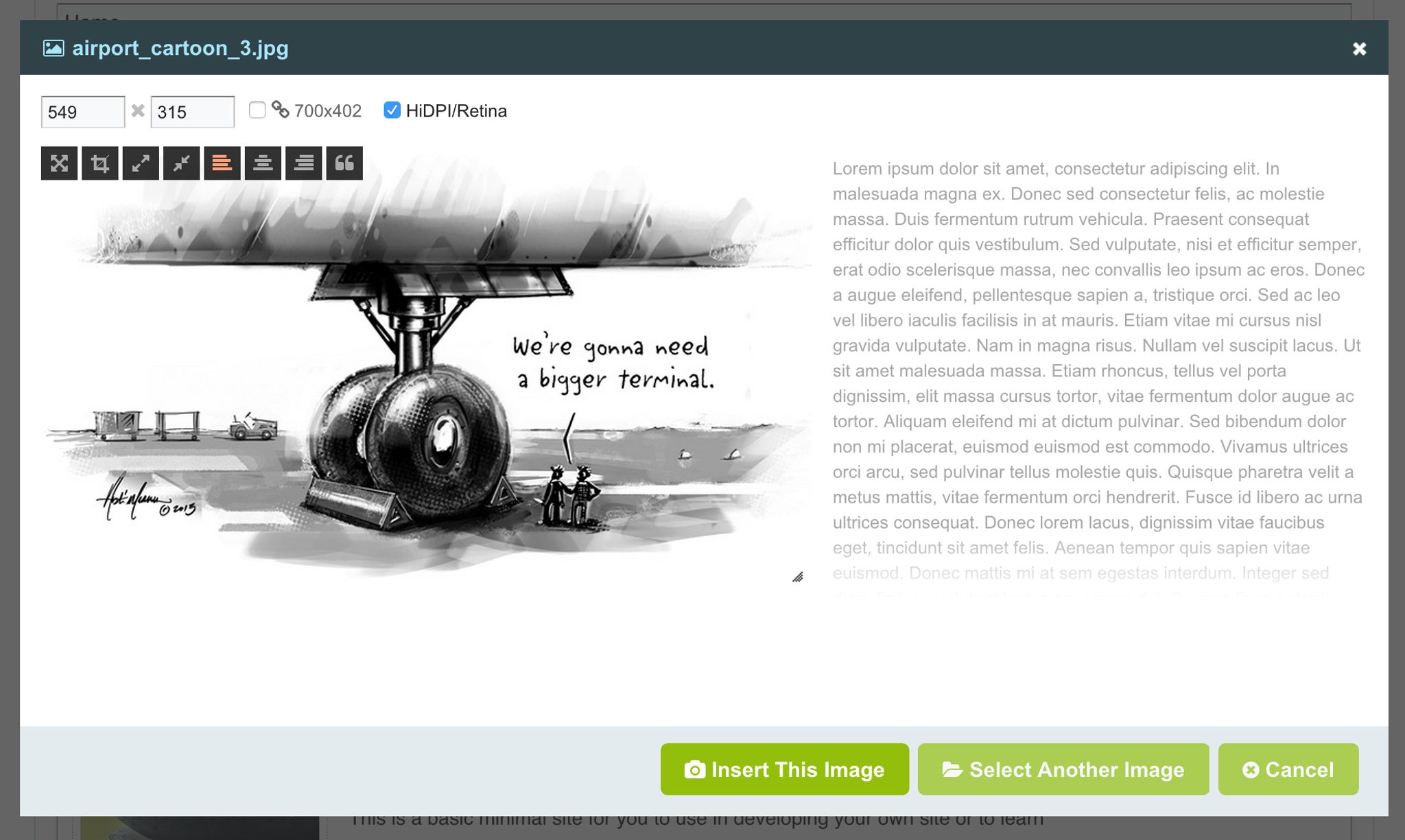
ProcessWire, the content management system currently powering CMS Critic, has released some very useful features pertaining to image editing.
ProcessWire is a free and open source PHP CMS, and was recently awarded the 2014 Critics' Choice Award for Best Free PHP CMS.
Here's a quick video demonstrating the new image editing power ProcessWire users now have.
In case you didn't catch it all from the video, here are the highlights:
- New built-in image cropping feature (in addition to existing resize features), with ability to re-crop from original source image.
- HiDPI/Retina image support for images inserted into rich text fields (via resolution doubling and increased compression).
- New maximize (all pixels) and minimize (fit-to-window) image tools.
- Simpler image alignment tools with live preview (align left, align right, align center).
- New tool for viewing all variations of an image with ability to delete any or all of them.
So as you can see from the video and from the bullet points above, ProcessWire is now far more powerful when it comes to image editing.
Most of the new features are self-explanatory, and most users will immediately recognise the benefits. One feature though, might need some explaining.
ProcessWire Now Has HiDPI / Retina Image Support
HiDPI or Retina-ready images are now the default option on most smartphones, tablets and notebook computers. So, being able to display them on your website is pretty important.
The best way to display such images is to use an image that's double the size you want to display it at, and then use width and/or height tags to scale it to 50% of its original size. Sound cumbersome, but that's the way it works.
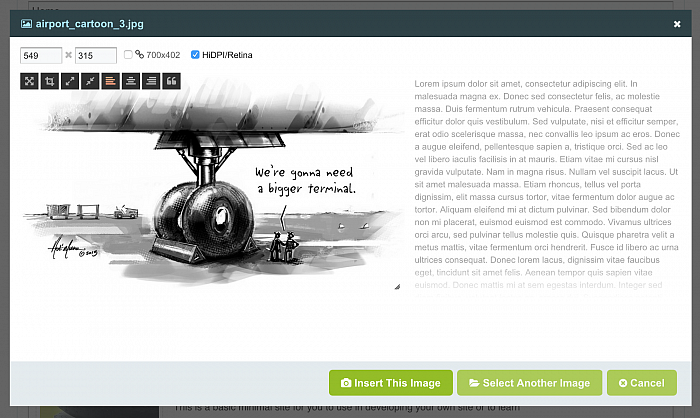
To make it easier, ProcessWire now enables user to check a “HiDPI/Retina” checkbox in the image editor before inserting an image into content. ProcessWire then resizes the image to double the resolution you specified, and then adds a width tag (but not a height tag) to the markup, at your specified size.
The reason it doesn't add a height tag is because this makes life a whole lot easier when it comes to handling these images in responsive layouts. So all in all, it's a pretty handy feature indeed.
As a regular user of ProcessWire here at CMS Critic, I'm personally looking forward to making the most of these new features!
To get all the details on this new batch of features, check out the ProcessWire blog announcement.
And of course, be sure to check out ProcessWire via our CMS Directory.