Publii Review - The Light Weight Open Source CMS
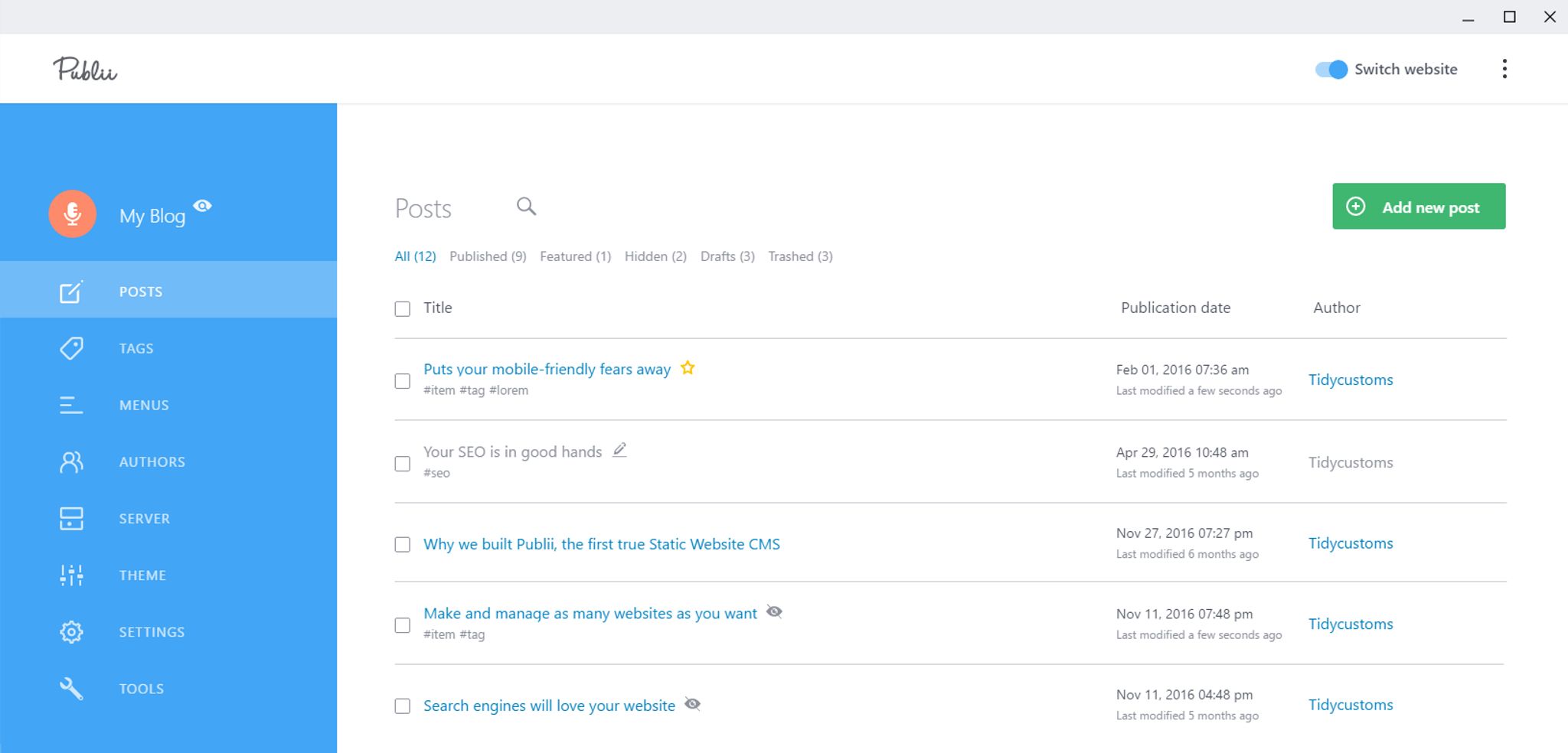
I took Publii, one of the newest up and coming free website builders for a spin to see how it worked and what it brings to the table compared to what’s available today.
What is Publii?
Publii is an open source website builder that runs off of your desktop instead of over the internet. It’s creator, Bob Mitro, has been in the web business for over 10 years. Bob started TidyCustoms prior to creating Publii. TidyCustoms is an online service for website optimization, and that was one of his key goals coming into the Publii project. Speed.
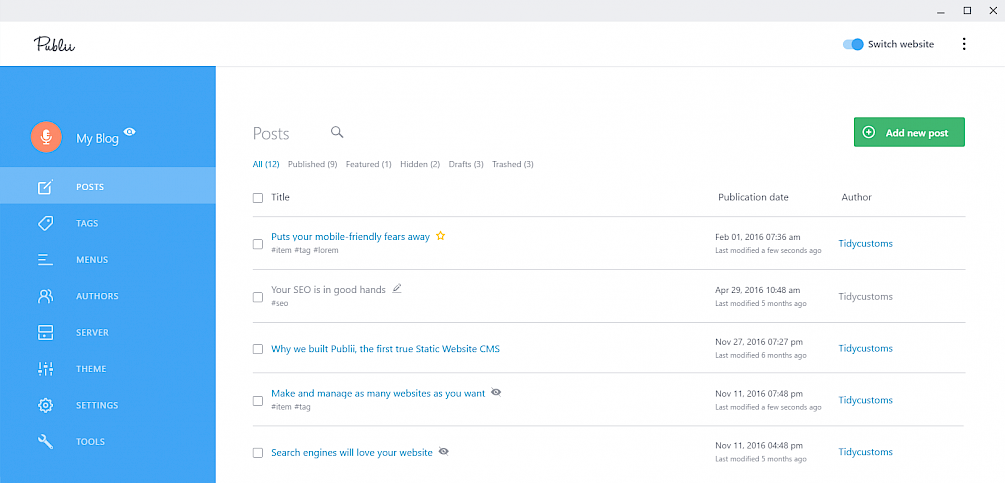
The popularity of website builders like Shopify and WordPress has led to a ton of developers cranking out themes that are bloated, and they risk adding page load time unnecessarily. This isn’t always the case of course, but there’s no way to test the thousands of themes individual effects on page-load times. Additionally, using several plugins to add site features or security adds to the issue. These two factors, in turn, slow your page-load speed and hurt your SEO rankings. There are steps you can take to speed up these sites, but you can only get so far. Finding a well-developed theme and keeping plugin use to the minimum are important factors in reducing page-load time.
Publii set out to change the game by acting as a CMS for static blogs. Other website builders use a database, which is good for more complicated websites but is a bit overkill for blogs. By giving the user just what they need, the page load time can be increased significantly.
Publii’s Key Features
Work Offline: This feature earns big points from me. It’s one of the only website building platforms that lets you work offline and sync your updates when you have internet access again. This is a big benefit for travel and outdoor bloggers who may not always have a reliable internet connection (if any). Instead, you can work offline and create posts directly on the platform rather than re-create the posts from a Word document when you have a connection.
Another great benefit to offline page building is site previews even without an internet connection. Publii has a built in page preview that can show you the mobile layout with the simple switch of a toggle button. It also has a built in inspector element to display HTML
Speed: Since most of the bloat was cut out from what other website builders offer, page load times are significantly shorter than the same post built on a different platform. There are, of course, other variables that affect page load speed that need to be taken into account. Publii also took care to not remove too much from the modern-day CMS platform and kept things like themes and automatic responsive design available.
Easy to Manage SEO Tools: It has built in search engine optimization tools that let you control things like the page title, slug and meta information. You can also tag posts to be indexed or not for each individual page or post.
Turn Key Functionality: Many times when I’m building a client’s WordPress page, there are a handful of plugins that I would consider “Must Installs” and a few more on top of that which will likely need to used to fulfill client requests. These plugins do add to the page bloat I mentioned earlier, but I would consider essential. Publii, however, has many of these tools already built into each vanilla install. For example, you can choose to show or hide publishing date and time, show post author, include social sharing icons or even show related posts based on your assigned tags. These can be controlled as a default for your entire blog, but can also be enabled or disabled on individual posts. It’s always better to have more control than less in these types of situations.
Separate Custom CSS & HTML: With any theme provided by a blogging platform, you typically need to edit or add some extra CSS to match your brand vision. Publii has a separate container for custom CSS, so you don’t have to scroll through an entire CSS document to edit yours in. This also helps prevent removing an important piece of CSS that could break how your site displays.
In addition to the separate CSS Location, there is also a separate HTML location for adding things like Google Analytics tracking, Pinterest page verification and more to the head, footer and body areas of your website.
You would need at least four or five plugins on other website builders to get the functionality of a vanilla Publii install. Plugins are a great tool for developers, but if their creators stop updating, it could leave you with a broken website in extreme cases.
What to Consider Before Choosing Publii as Your Website Builder
Like all website builders, each has their own drawbacks. Publii is not an exception, so it’s important to understand the things you’ll need to do before pulling the trigger on a CMS.
You Will Need Some Very Basic Website Setup Knowledge: Since Publii syncs your file structure to an FTP site, you’ll need to know how to link your FTP site to it. Another good thing to understand is how an FTP site syncs with the folders in your file path so you don’t inadvertently break your site paths the next time you sync to your site.
Additionally, you’ll want a good grasp of FTP file structure so that a year down the road your site’s backend isn’t an unorganized mess.
Have Your Website Organization Planned Out: If you’ve previously had experience with website builders like WordPress, you should be able to figure out where everything is relatively quickly and get going. Those newer to user-friendly website builders will have a bit of a steeper learning curve, but there are explanations for most of the features in Publii.
Either way, you will want to have a site structure organized prior to firing up Publii to begin creating content. Publii uses a few core themes which will provide the layout, look and functionality to your blog. However having a plan for the types of categories, posts and menu items you will have will go a long way to getting everything set up smoothly when you start publishing content. Without one, you might be a little more lost than you otherwise would be in WordPress or Shopify.
Conclusion
Publii hasn’t been around for too long respectively, but I see it growing in the future as more bloggers become aware of it. The lightweight platform that is built for speed will surely scratch an itch that some of the more cumbersome website builders would be overkill for. Why not try it for yourself?