Recite CMS Review
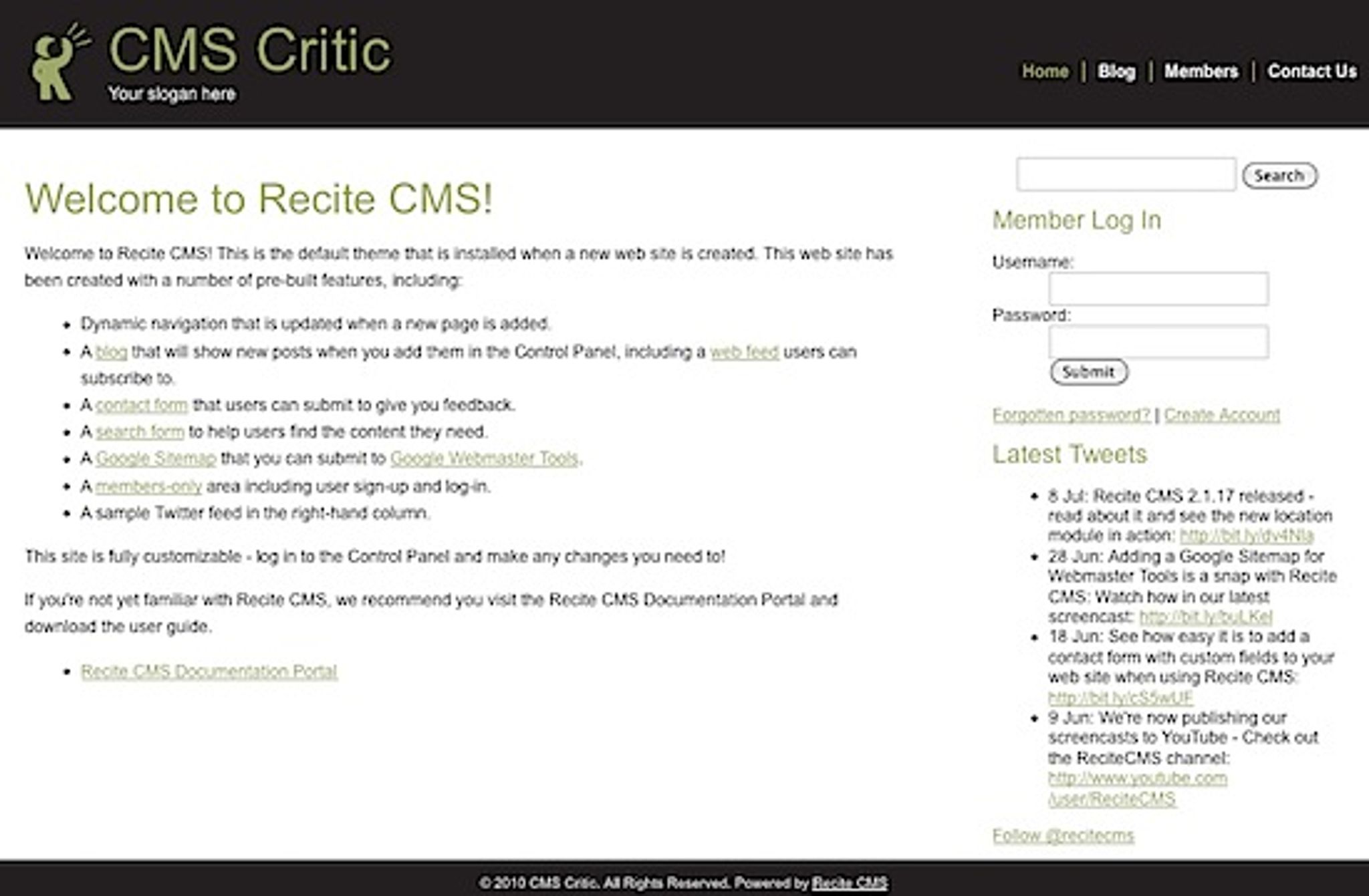
ReciteCMS is a system that was designed for web developers that need a tool that provides numerous options and functions to make managing their client's content easier. Before we dive in and take a look at what this system has to offer, here's an overview of the system from the ReciteCMS website.
- Recite is a web-based Content Management System. Build and update your website using your web browser. Create pages, upload files, manage your site's look and feel using the Recite CMS Control Panel.
- One installation, many sites. The Recite CMS administration system lets you add new websites. Your installation can manage any number of websites, and any number of users can log in to the Control Panel to manage each site.
- Simple to install and upgrade. Recite CMS is simple to install and upgrade. The administration tools will notify you when updates are available, as well as downloading and installing updates when you choose.
- Manage files and templates using your own editor. Recite CMS supports WebDAV, meaning you can update your CSS files and website templates using your favourite text editor.
- Extensive documentation. The Recite CMS Documentation Portal contains documentation for users, administrators and developers. You can distribute the Control Panel User Guide to your clients or to people in your organization that will be using the Control Panel.
- PHP developers can extend Recite CMS. Recite CMS is built upon PHP 5.2 and the Zend Framework. Developers can write custom add-ons for Recite CMS (such as custom form types) using our well-documented APIs. Developer documentation is available from the documentation portal.
There are a couple of options with ReciteCMS – Hosted and Downloaded editions. Hosted plans start at about $5 per month and contain everything you need to get started while downloaded editions require you to setup the system on your own hosting provider.
Today, we'll take a look at the hosted edition of ReciteCMS.
After signing up for the hosting account, we're given the url's to access our new website (prior to assigning our own domain to the account).
The initial website we have to work with looks like this:
Initially, you are given a fairly attractive interface with which you can modify to suit your needs. There is an integrated Twitter widget, Blog and Contact form to give you a starting point.
Logging in to the back end is where things can get a bit confusing if you are not a developer or have not gone through their video tutorials before attempting to tackle the system.
As a caveat, however, the ReciteCMS team have never claimed that the system is designed to be used by the average user, but has been geared heavily towards web developers and web development firms. If, however, you are willing to read the documentation and explore their extensive product tours on their website, you may find yourself with a very powerful system in your hands once you become familiarized with it's use.
We were initially a bit confused as to how to add a blog post being that we dove in cold so we reached out to the ReciteCMS team and here is their response:
Our target platform has primarily been web development firms that deal day-to-day with setting this stuff. We're trying to streamline as much as possible to make it possible for anybody to install.
Likewise there's a bit of a learning curve for people coming in cold to Recite (we often provide in-office training for new users). Again, stuff we're trying to improve.
As far as creating a blog post: Recite contains “calendar event” management (click on “Calendar” tab). You can create custom event types, as well as multiple calendars, then you can create events (call them blog posts or whatever you will) within calendars.
We have various videos at http://recite.com.au/about/videos which show general usage of Recite, and we also have documentation at http://docs.recite.com.au
It's always nice when the developers are able to acknowledge and provide quick responses to queries so they definitely get bonus points for having excellent customer service. To their credit, the videos and documentation are quite complete and provide an easy to understand grasp of the system.
Even with their advise, we were still unable to ascertain where to go and what to do to get started with blogging and based on that experience, we have to strongly recommend that anyone interested in using the system read carefully through the documentation first.
I think the ReciteCMS have a good starting point but there is a lot of work that needs to be done before this product can go mainstream. As a developer myself, I found the system far too complex and confusing to be able to use and while I understand the need to “read the manual”, I normally do not have to take this plunge in order to quickly grasp the basics of a CMS.
On a positive note, the developers of Recite are aware of the issues and were interested in our feedback so they could improve the system and make it more user friendly so I recommend keeping an eye on this one to see how it adapts in the coming months.
For more info, visit ReciteCMS