Refined MotoCMS eCommerce Streamlines the Creation of Your Online Store
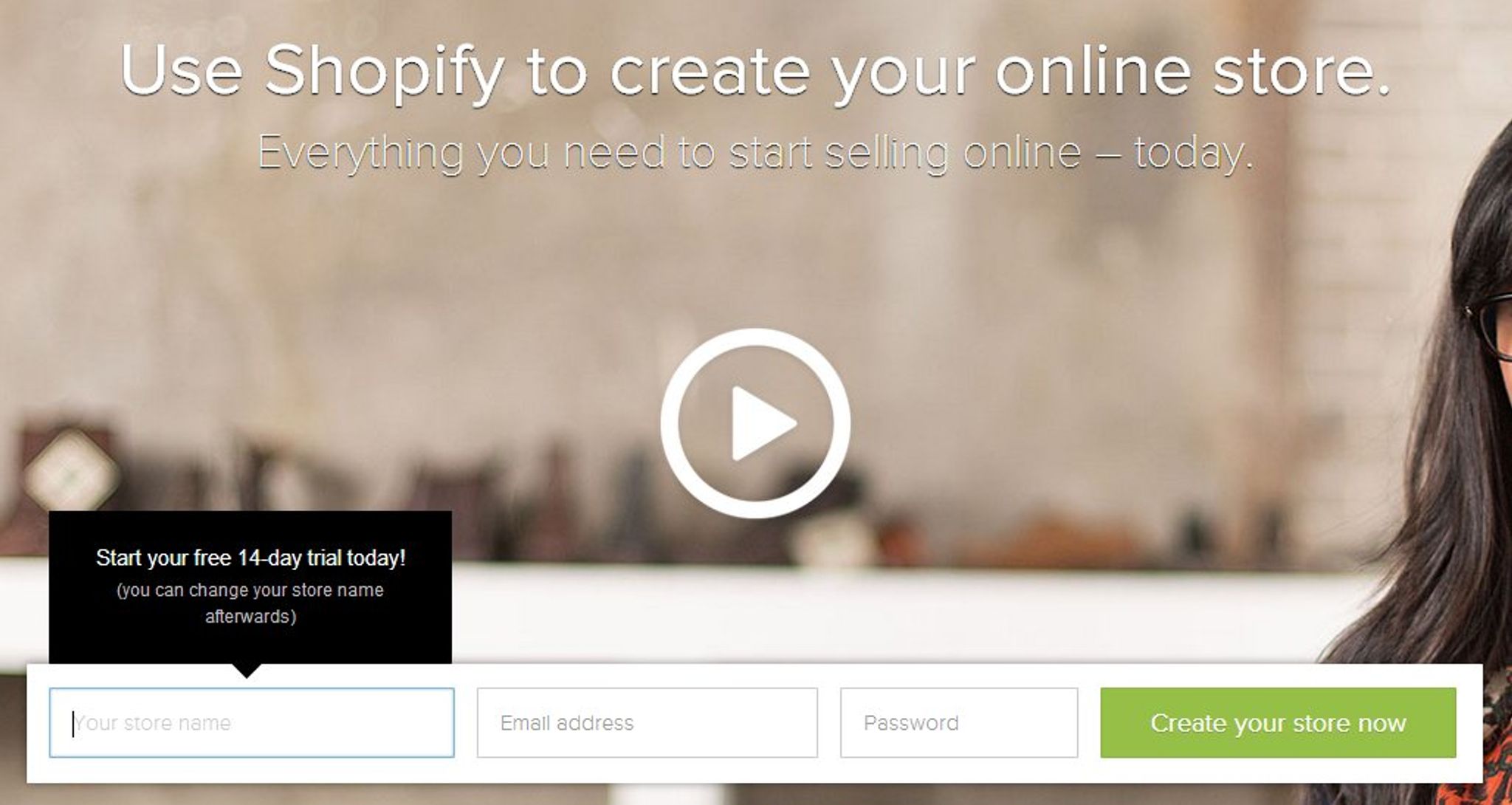
Online shopping has not only become quite an ordinary thing nowadays but almost replaced a tiresome procedure of visiting real shops for a lot of people worldwide. That’s why it’s not surprising that the number of online stores is increasing rapidly day by day. Being an owner of the online store, you’ve definitely realized that the quality and variability of the products you offer to your customers is just a half of success in your business. Your main trump card that makes you competitive today is a well-developed eStore website that provides its customers with good user experience due to its smooth performance and perfect functionality.
MotoCMS eCommerce templates are the very solution you can take advantage of to occupy a reputable place online. <a href=”https://www.cmscritic.com/a-look-at-motocms-as-an-ecommerce-solution/”>Since their launch</a> more than a year ago, the functionality for creating an eStore with MotoCMS has been significantly improved.
The recent example is the update 1.2.9 that brought shipping functionality, lazy loading and a bunch of other improvements. Let’s focus on the refined MotoCMS eCommerce functionality in more details to show you all the advantages it provides.
Attractive Collection of eStore Templates
MotoCMS offers you a rich collection of professionally designed <a href=”https://www.motocms.com/website-templates/motocms-ecommerce-templates/”>responsive eCommerce templates</a> that fit various business niches and can become a perfect solution for any online store. Minimalistic design gives a clean and airy look to an online store pages and allows showcasing products of any kind in the best light thanks to different types of galleries.
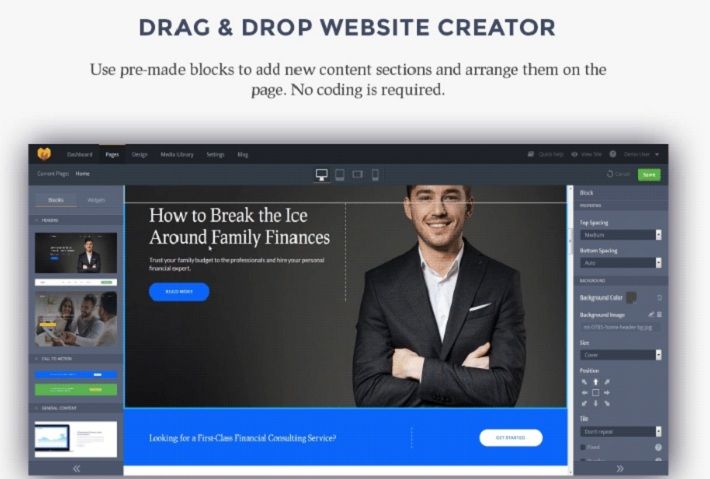
The user-friendly admin panel of each template includes a handy drag-and-drop editor to create new layout sections and content elements right away. The <a href=”https://www.motocms.com/“>website builder</a> from MotoCMS empowers you to manage a wide range of widgets and adjust their settings directly in a web browser.
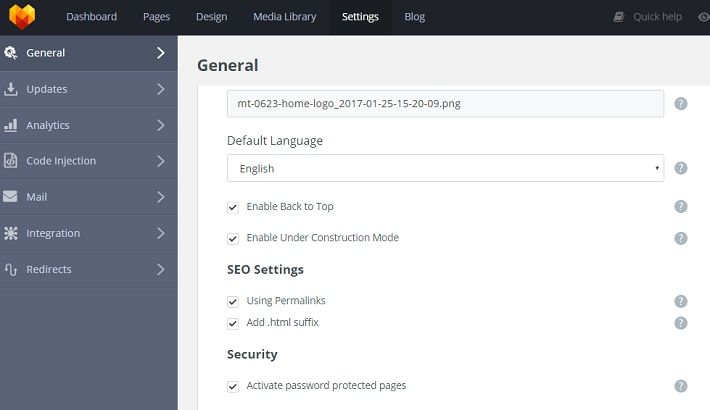
MotoCMS eCommerce Functionality
The Store section within the admin panel from MotoCMS provides you with various tools for creating a fully-featured online shop.
Dashboard
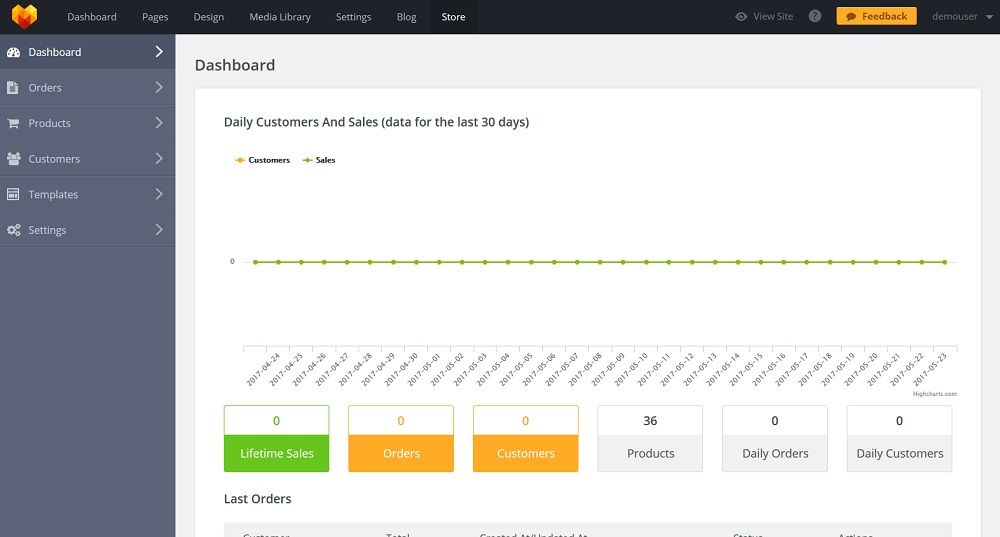
On the Dashboard, you can find the detailed statistics on your customers and their orders including lifetime sales, products, daily orders and customers, lastest customers, total order price, order date information, and order status.
Orders
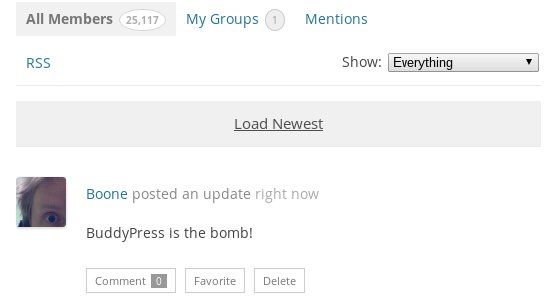
The Orders tab gives you complete information about all orders of your eStore customers. Here an online shop administrator is able to:
-
add new orders for customers manually;
-
check customers billing and shipping details;
-
apply discounts with promo codes;
-
choose a payment method (Manual Payment, PayPal, 2Checkout, PostFinance, iDeal, Skrill, PayOne);
- leave a comment for the current order either visible to the client or seen only by your staff.
Products
The Products tab enables you to sort your products in the way convenient both to you and your customers, specify custom properties and values of your goods and set up various discounts for sales and holiday promos.
Catalog
This section contains the full list of your online store products and includes all the necessary information about each of them: thumbnail, name, SKU, UPC, price, visibility, and quantity. You can quickly find the product you need using a search field. Thanks to the update 1.2.9 that we mentioned before, you can delete existing products in a catalog in one click with the checkbox near each list element.

You are able to create new items, configure their main settings, add short descriptions, images, set weight, length, width and depth for shipping purposes, hide or show them using the visibility feature. You can also set a specific amount for a product, a discount price, a special price for a certain date range, a discount price for bulk purchases, and define your product tax class.
Furthermore, the Categories tab inside Catalog helps you to sort and organize your products in the proper way. You can also mark them with specific labels to inform your customers about the current availability of the definite items.
Brands and Categories
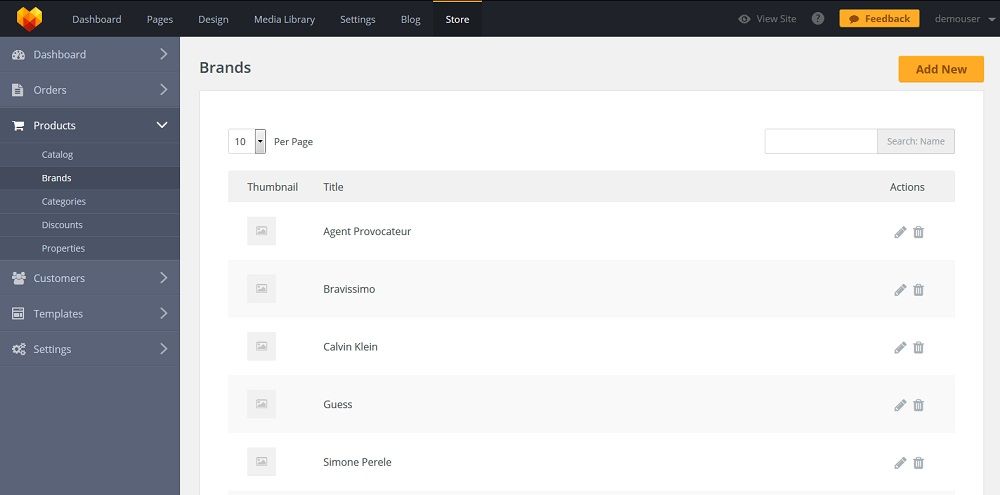
These two sections are aimed at categorizing your products so that the customers can easily find the very product they need. You can sort out your products by brands creating and editing your brand title, URL, brand image, and description. You are also able to group your products according to various categories and add these categories to your navigation menu. Furthermore, SEO settings such as Meta Keywords and Meta Description will help you to improve the position of your products in search results.
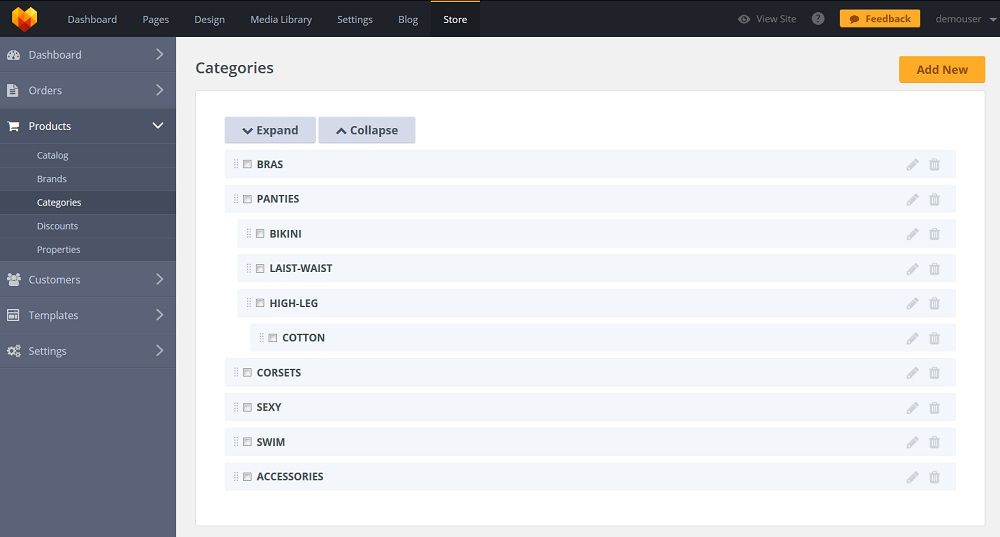
Discounts
This section allows you to set discounts of two types (by percentage or by fixed price) for your goods to make your clients happy thanks to sales and holiday promos.
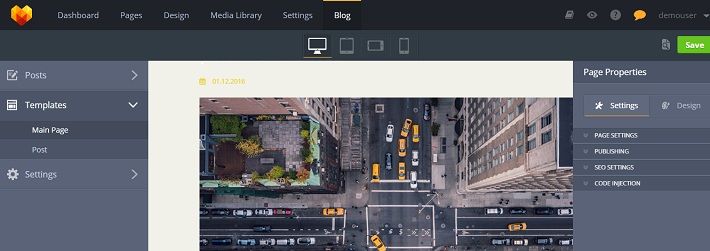
Properties
Set up additional custom properties and values for your products such as composition, size, color, and others to give a more detailed description of the goods you offer. The number of values you are able to add is unlimited.
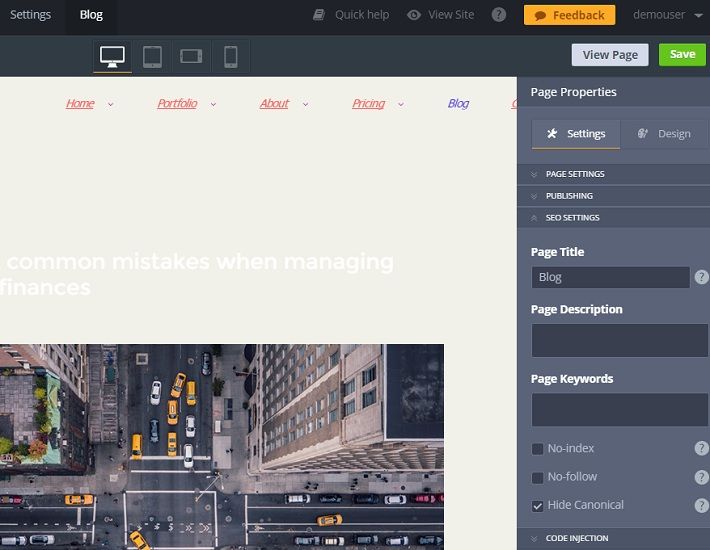
Customers
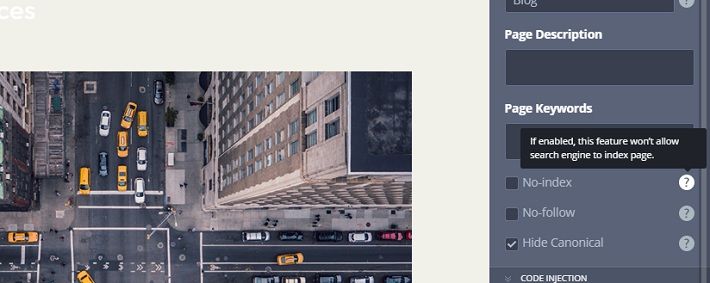
The Customers section contains a list of all your customers, including their billing information and allows you to manage your clients' accounts. Here you can add profiles of new customers manually, find out a customer's status (active or inactive), track orders etc.
Templates
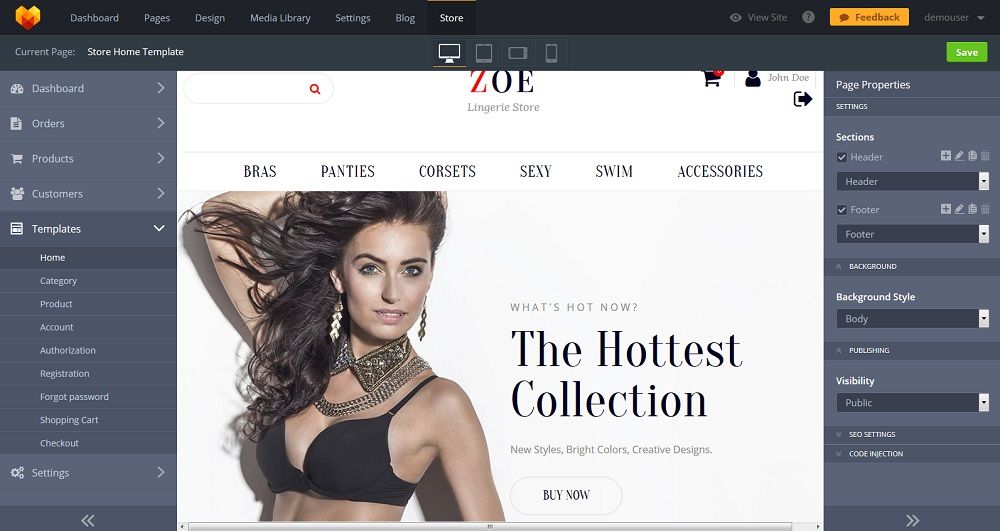
To redesign your online store pages, take advantage of the Templates tab. Once you pick a necessary page, click on the layout to start the editing process. The properties for each page is also available on the left panel of the admin panel.
Special Widgets for eStore
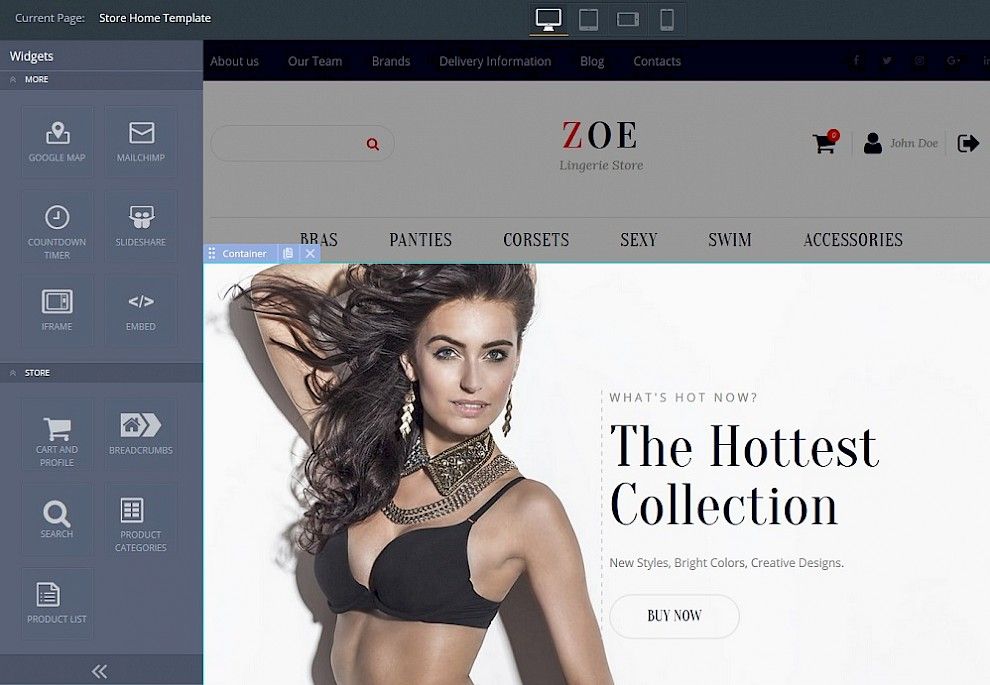
Alongside with the traditional MotoCMS widgets, MotoCMS eCommerce templates contain a set of special widgets that enable you to fully customize the look of your online store according to your own needs and requirements.
-
Cart and Profile Widget. Gives you an opportunity of inserting a shopping cart button within the necessary section (Header, Content or Footer) that will take your customers right to their cart.
-
Search Widget. Enables your customers to search for necessary products on the Store page.
-
Breadcrumbs Widget. Allows you to add a breadcrumb navigation menu to the pages to redirect your customers right to the section they need.
-
Product List Widget. Helps you to create a good-looking and functional product gallery for your customers. It contains the list of all products that is separated into categories based on type, size, shape, etc. with their thumbnail images. You can set up the number of the products to be shown on the page (from 1 to 100) or in one row (from 1 to 4) and provide your customers with an enlarged image of the product.
-
Product Categories Widget. Allows you to customize the appearance of your products categories.
Settings
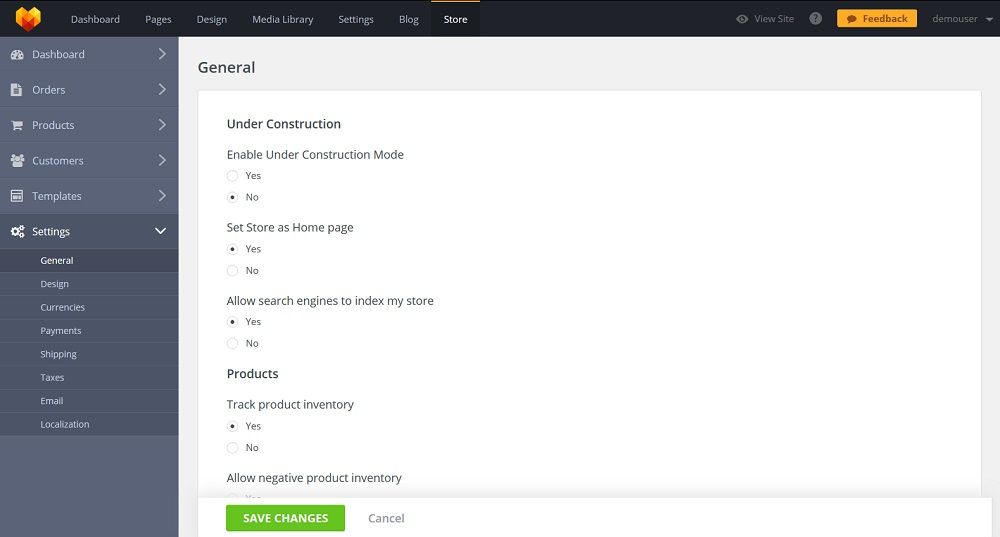
In the Settings section, you can customize currency for your products price, manage taxes, payments systems, email options, your online store design and much more. Let's take a look of a recently featured Shipping tab.
Shipping
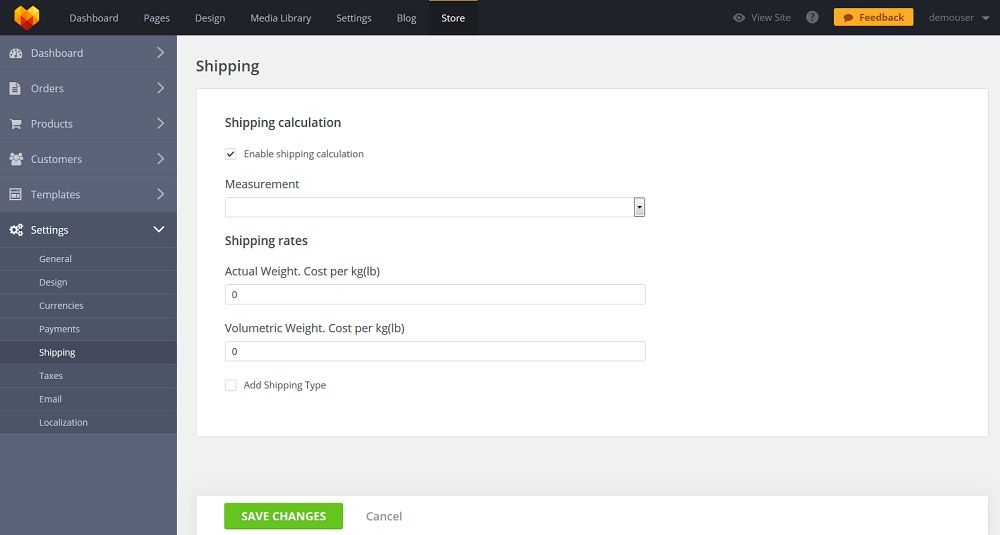
The shipping calculation feature helps you set a product shipping cost. It allows you to choose a measurement system, taking into consideration the region of your activity and set a product shipping cost according to actual and volumetric weight with Shipping rates. As an eStore manager, you are able to add different shipping methods to make the shipping process more convenient to its customers.
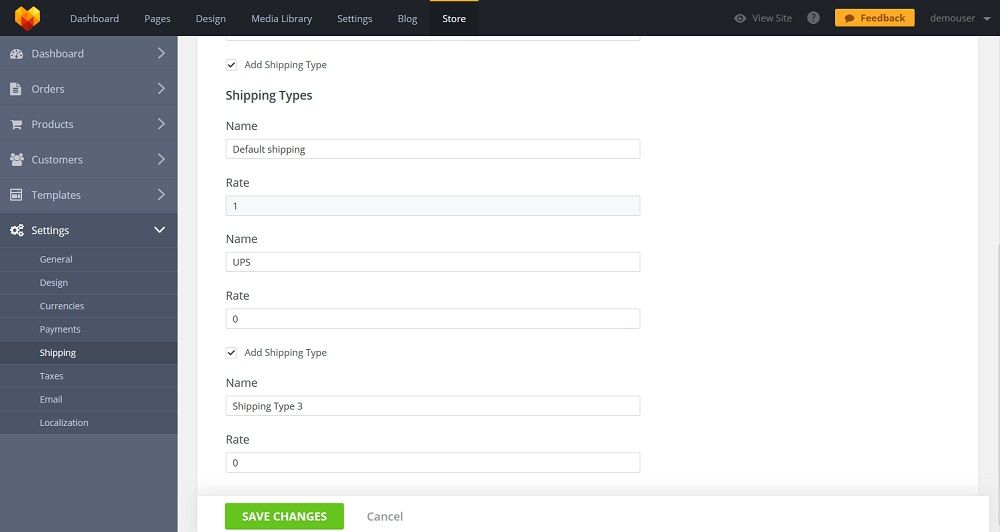
Another feature related to shipping of goods is choosing a calculation method for a particular product. To do this, you should go to the settings of a commodity you want to edit. There are two values you can take advantage of – Fixed Price or Dimensional.
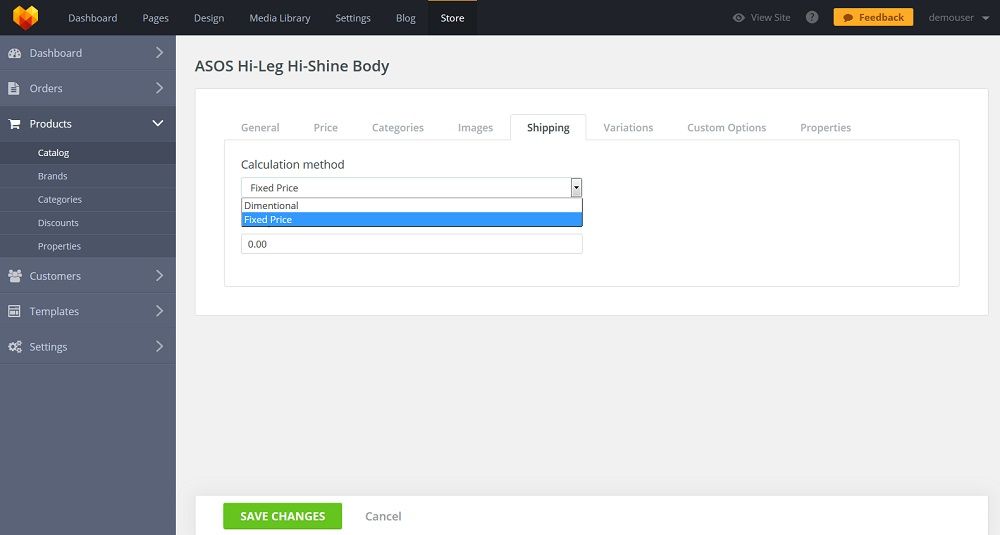
To put it in a nutshell, MotoCMS eCommerce functionality can definitely become the best solution for creating any kind of online store. See for yourself and test any web theme from the collection of MotoCMS <a href=”https://www.motocms.com/website-templates/motocms-ecommerce-templates/”>responsive eCommerce templates</a> free of charge within the trial period.