Tardisk Review - A Simple, Effective Way to Upgrade your Macbook Storage

As a Macbook Pro user, I've always found it frustrating how difficult they can be to upgrade. I realize of course that most of this is due to the way they are built but another aspect is absolutely Apple's desire to have you just upgrade the whole laptop rather than individual components. Otherwise, your Macbook might last too long right?
For this reason, I was pretty excited when I received a request from Tardisk asking me to review their Macbook storage expansion device. I was, admittedly, at first pretty skeptical about how well it would work but I am happy to report I was wrong. It works flawlessly and is probably one of the most efficient and cost effective ways to upgrade your hard drive on your Macbook.
I should start by pointing out that this is more upgrading your storage than literally upgrading your hard drive although the intent is to make it feel like a single unit. Let me walk you through how the Tardisk worked for me but before I do so, here's a quick video outlining the concept behind the product and it's functionality.
The Tardisk comes in two different sizes; 128 and 256 GB and is available for Macbook Air and Macbook Pro laptops.

The concept behind it is pretty cool. You basically insert the Tardisk into your SD card slot on your Macbook and follow some instructions and it “pears” (their term, not mine) with your Macbook hard drive to form one large partition of space. The best part is that you don't lose any speed or performance!
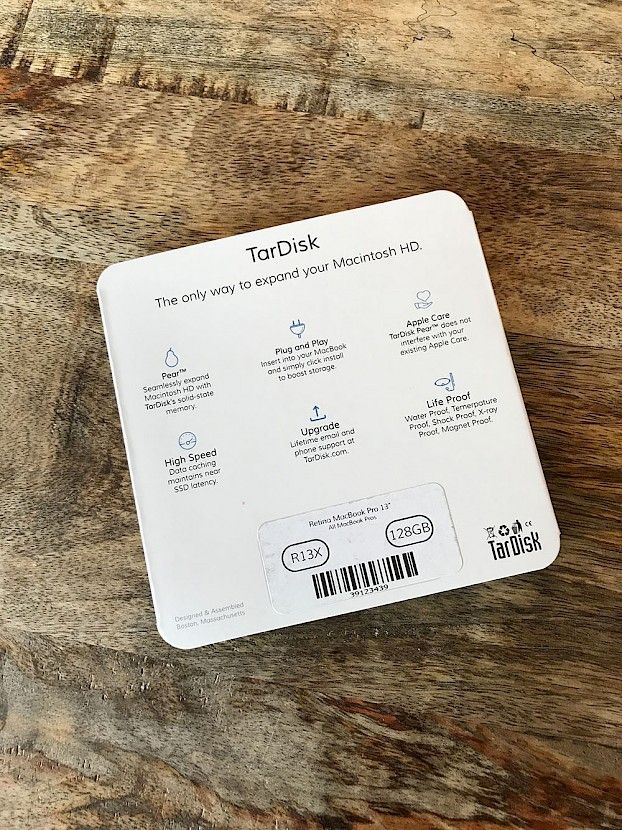
The only downside of course is that it effectively renders your SD card slot unusable as, once it's installed, you don't want to be removing it. The good thing though is that you can pick up an SD card reader (such as the one below) on Amazon for under $10:
When you open up the packaging, you will see the Tardisk is a small metallic hard drive perfectly sized for your SD card slot.

The drive definitely feels well built and not like some cheap piece of junk that's likely to break or cause you problems. You can tell they worked hard on making it not only look good but match the overall style and aesthetics of your Macbook. Once inserted, you can't even tell it's there (other than the fact that the SD card slot is full that is), it seamlessly fits in with the Macbook body.
Installation was pretty straight forward. I wouldn't say it was super easy but it wasn't complicated either. They do a good job of walking you through the steps but I wouldn't give one to my Grandma and expect her to be able to do it. I'd probably give it to someone who's comfortable navigating their Macbook and can follow instructions without getting nervous about the results.
I won't go into how the process works as the process can be seen here: https://www.tardisk.com/pages/faq and the setup video is far easier to follow than for me to type out. Let me just say that total time for me was about an hour because I had to do a time machine backup. If I had been doing these regularly, it would have likely taken 1-2 minutes.

I've been using the Tardisk in my Macbook for the last week or so and can comfortably say I've encountered no issues. My Macbook is just as quick as it was before, the only difference is that I have an extra 128GB of hard drive space. I'm suitably impressed with the Tardisk. I love that these guys found an elegant solution to a problem that's long plagued Macbook users and I'm excited to share the news. It's affordable, works beautifully and is crafted with care.
If you need an elegant way to upgrade your Macbook storage, look no further. Go grab yourself a Tardisk and start “pearing” today.