Webasyst Review


Webasyst is a CMS, CRM, Intranet and ecommerce solution.
They offer a cloud-hosting as well as a totally free and open source version for developers to tinker with.
According to their website, Webasyst enables you to, “Manage your site, collaborate with your team, and get things done. All in one place.”
That seems like a bold promise at this stage, but I’m always ready to be proven wrong.
Webasyst also offers Webasyst TV, an interactive KPI dashboard that is designed to display key metrics on office walls. However, this feature isn’t something I’ll be focusing on during this review.
Let’s get started.
Initial Thoughts
I always begin my product reviews at the vendor website, because it typically gives you a taste for what’s to come with their software.
It’s an opportunity for the vendor to seduce you with classy web design, video demonstrations, detailed descriptions, and so forth. But Webasyst’s website fails to capture you in that way.
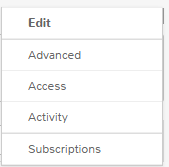 Dated icons are dotted around the site, and it all just looks a little bit like I’ve stumbled across a website designed in 2003.
Dated icons are dotted around the site, and it all just looks a little bit like I’ve stumbled across a website designed in 2003.
Getting Started
Upon sign up, I was notified that some apps would be automatically installed. They included; files, tasks, shop, mailer, hub, blog, site, photos, and contacts.
After signing up and confirming my email address,, I was taken to the Webasyst dashboard.
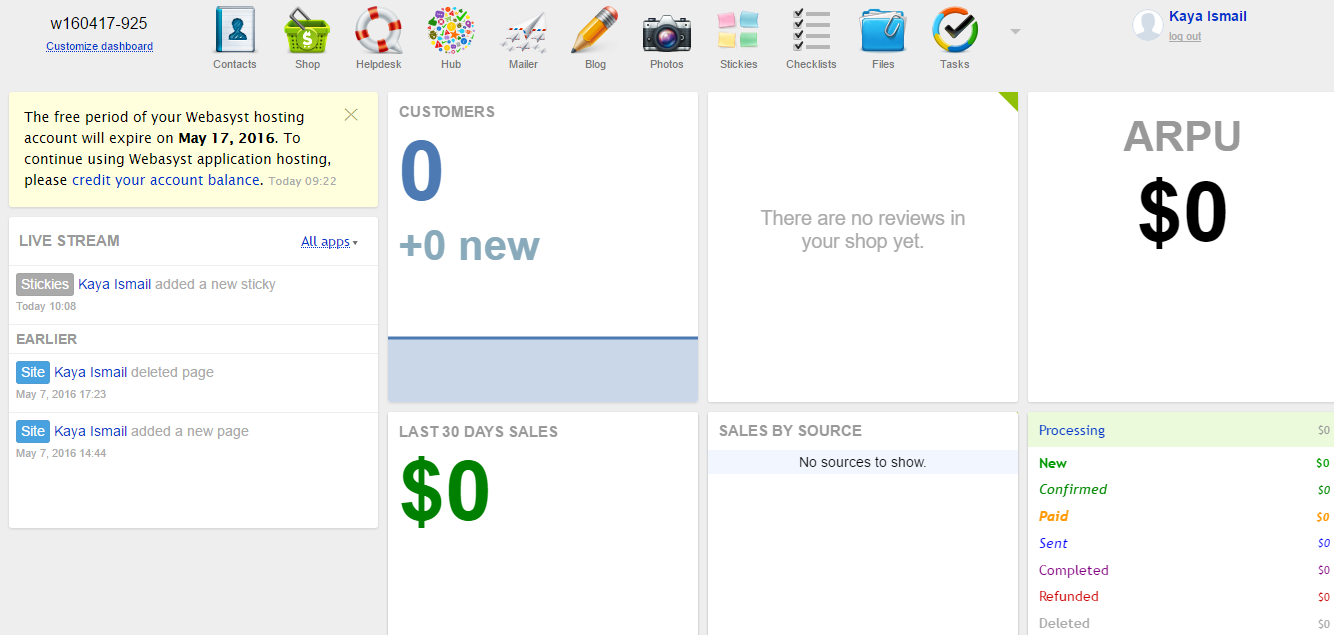 Unfortunately, the dated feel of Webasyst’s website had (unsurprisingly) found its way into their platform, too.
Unfortunately, the dated feel of Webasyst’s website had (unsurprisingly) found its way into their platform, too.
The dashboard displays tiles with stats like ARPU (average revenue per user), new customers, revenue from the last 30 days, and so forth.
Further down, a great deal of empty tiles fill the page, before a rather random clock is displayed. Twice.
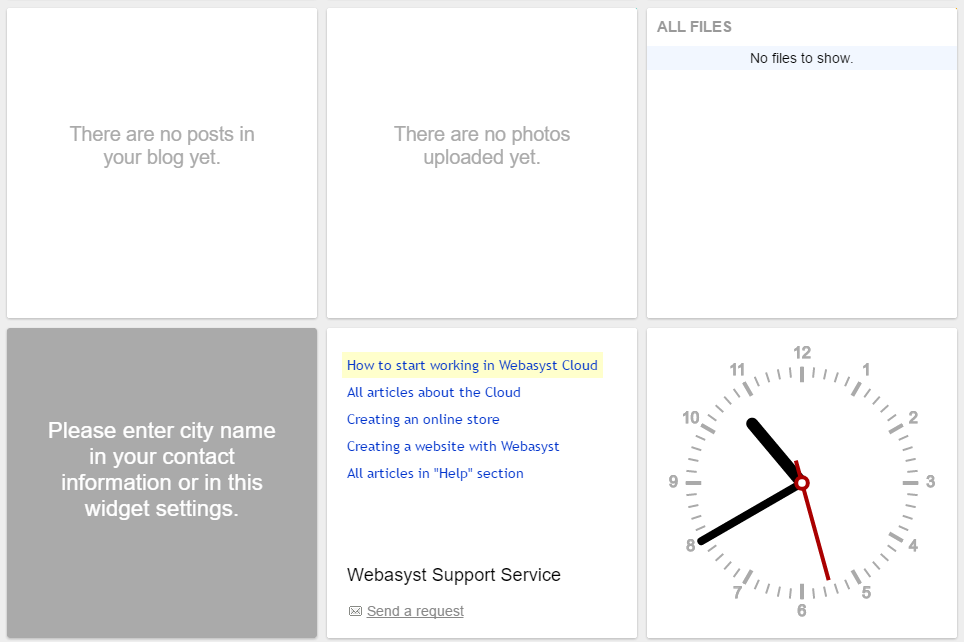 Those tiles will eventually fill themselves as my website grows, but from the very start, it all just seems very unfinished.
Those tiles will eventually fill themselves as my website grows, but from the very start, it all just seems very unfinished.
Themes & Design
To customize the design of your website, you can click on “Design” on the backend. This area allows you to add a logo, change theme colors, select fonts, and so forth.
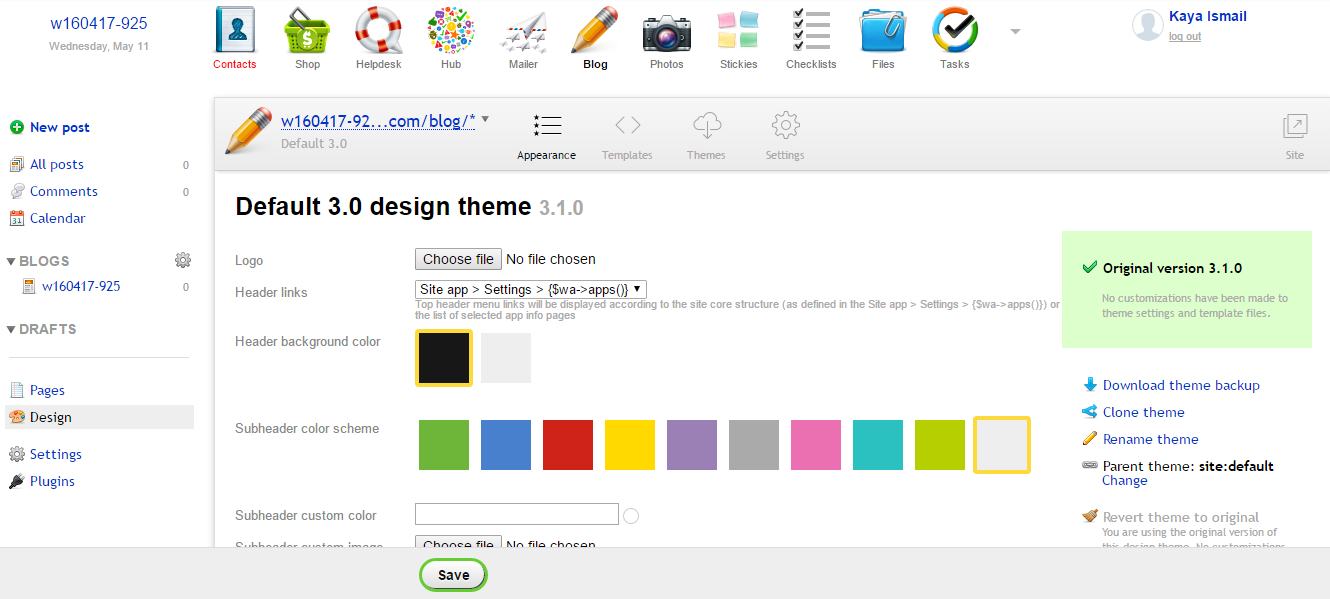 Webasyst also has a theme store, with a healthy range of free themes. However, many other themes are quite highly priced, with some selling for $145.
Webasyst also has a theme store, with a healthy range of free themes. However, many other themes are quite highly priced, with some selling for $145.
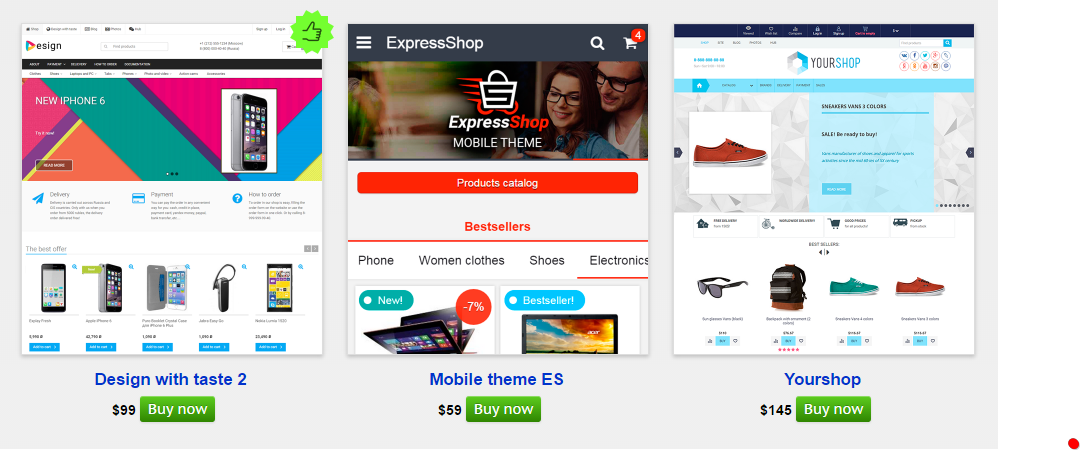 What’s worse is, none of their themes look particularly appealing. Dated is the word I would use to describe them.
What’s worse is, none of their themes look particularly appealing. Dated is the word I would use to describe them.
Adding Pages
From the Webasyst dashboard, I couldn’t find my way to my actual website. There’s no obvious link to the front end.
I had to manually insert my websites URL into my browser, before I could the see the default template.
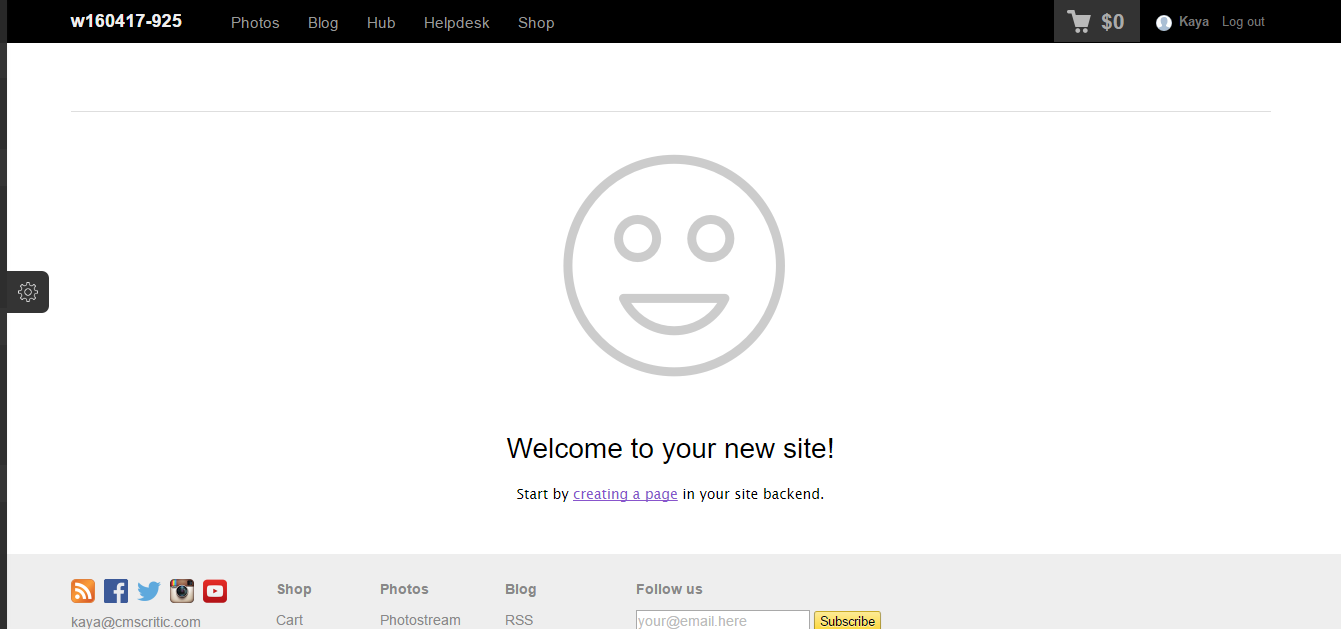
For some reason, my homepage was a 404 page, instead of an example homepage. But in any case, from there, I was able to click on a link to create my first page.
I was then taken to the page editor, where I could set a title, URL, and then get more advanced with meta data and keywords if I wanted to.
The WYSIWYG editor was easy to use, and was very quick, too.
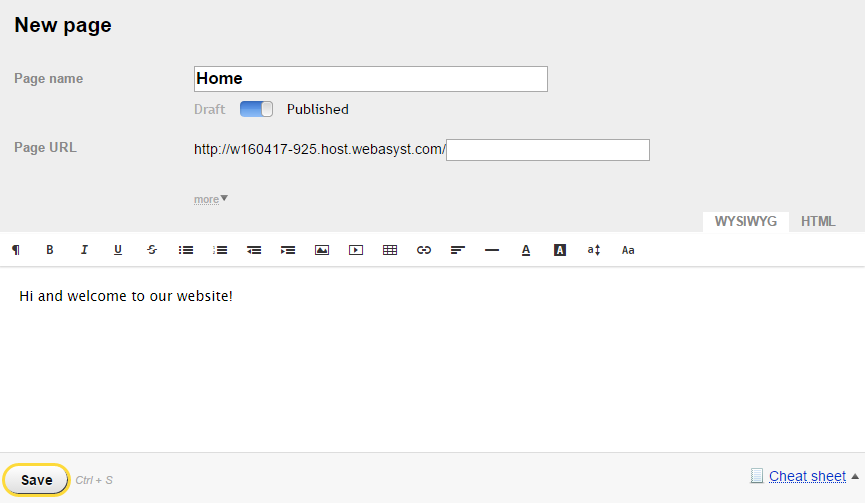 Contacts
Contacts
The Contacts app essentially acts as your CRM, storing your business and client contact information.
Contacts are easy enough to add, simply by clicking “New Person”. You can then type up all their vital information.
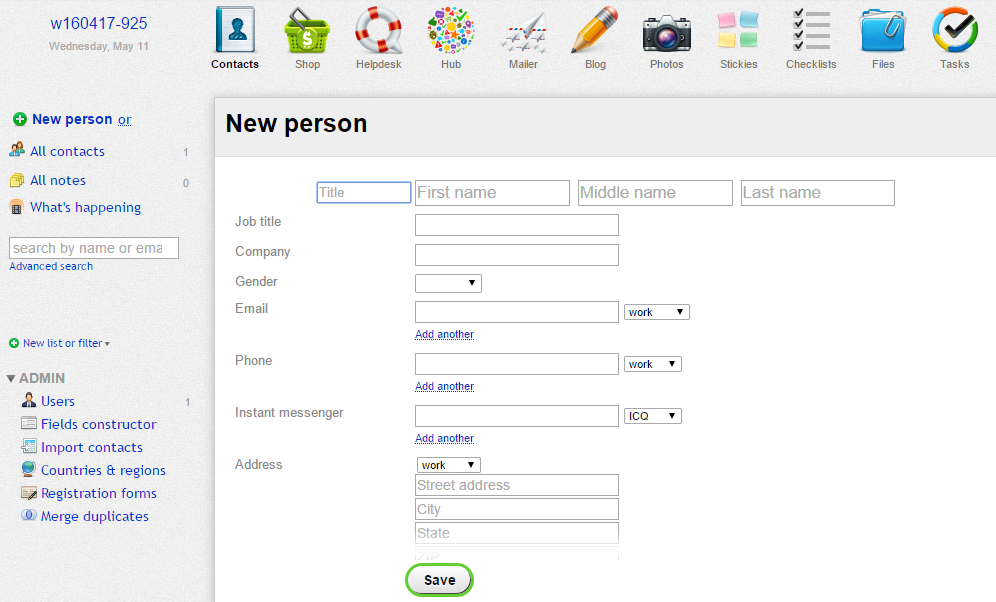 Once a contact is added, they will get their own page, which displays their details. Administrators can also give each user permissions from here, see their recent activity, add notes, and tags, too.
Once a contact is added, they will get their own page, which displays their details. Administrators can also give each user permissions from here, see their recent activity, add notes, and tags, too.
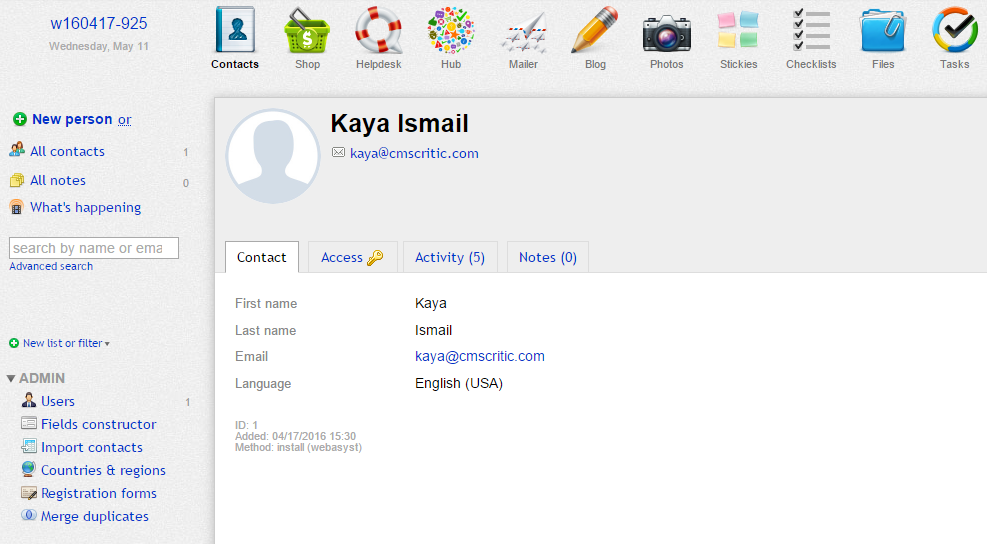 Shop
Shop
The shop script starts you off by asking you to select a region, and then the industry you’ll be selling within.
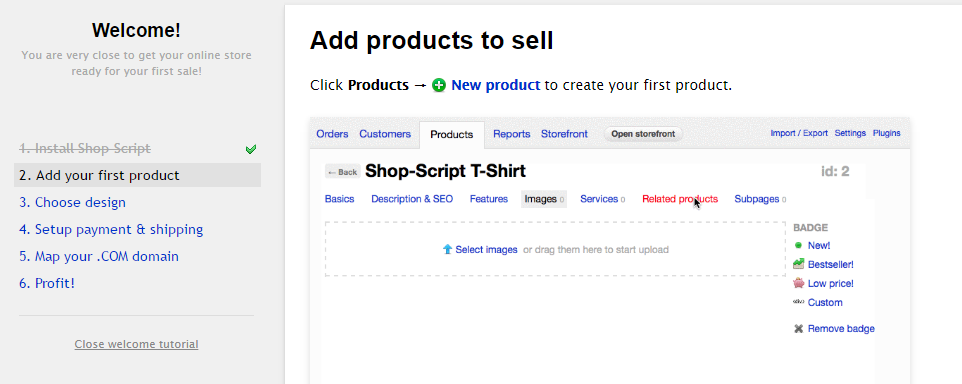 Webasyst then presents you with a friendly welcome tutorial, with six steps to get you started. This was the first time I actually felt any sense of a good user experience, despite the persistence of Webasyst’s bland design.
Webasyst then presents you with a friendly welcome tutorial, with six steps to get you started. This was the first time I actually felt any sense of a good user experience, despite the persistence of Webasyst’s bland design.
The Shop app seemed highly functional, though. There are sections for orders, customers, products and reports. The front end is also a bit easier on the eyes.
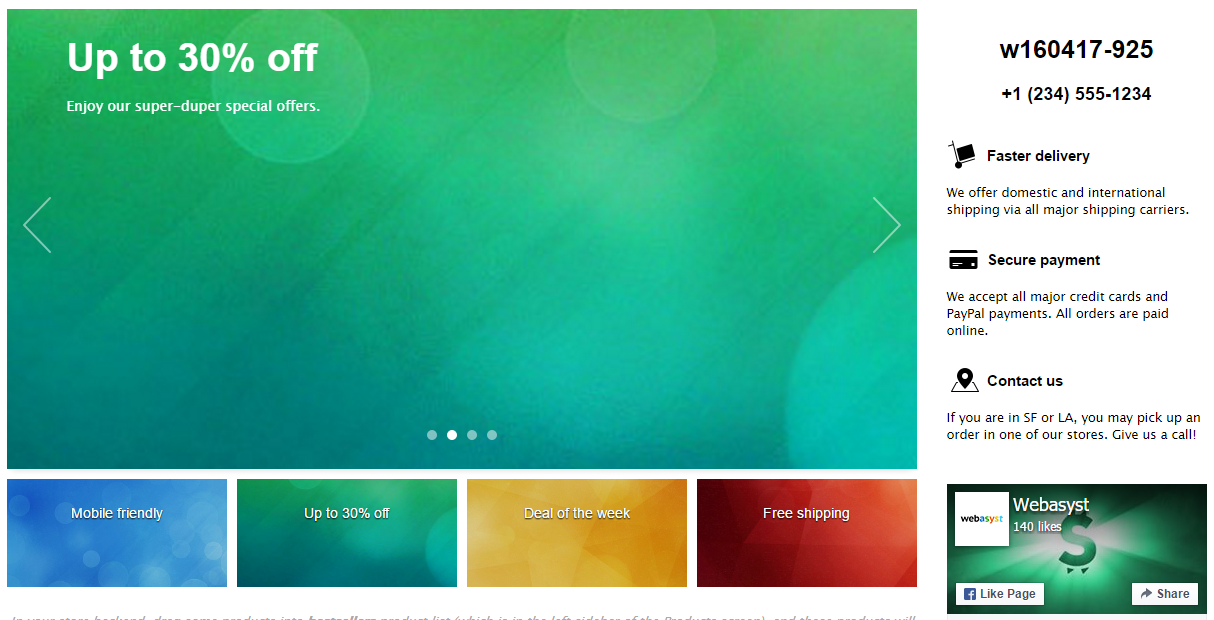
Helpdesk
The Helpdesk app really puzzled me.
I think you use it to log client requests and questions, since you can assign these requests to contacts in your Contacts app.
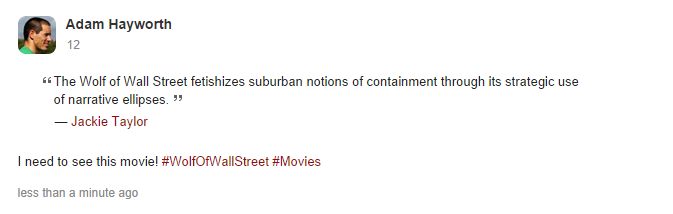
Hub
The Hub is another Intranet-like feature. It lets you store articles, answer questions, collect customer feedback and bug reports, discuss various topics.
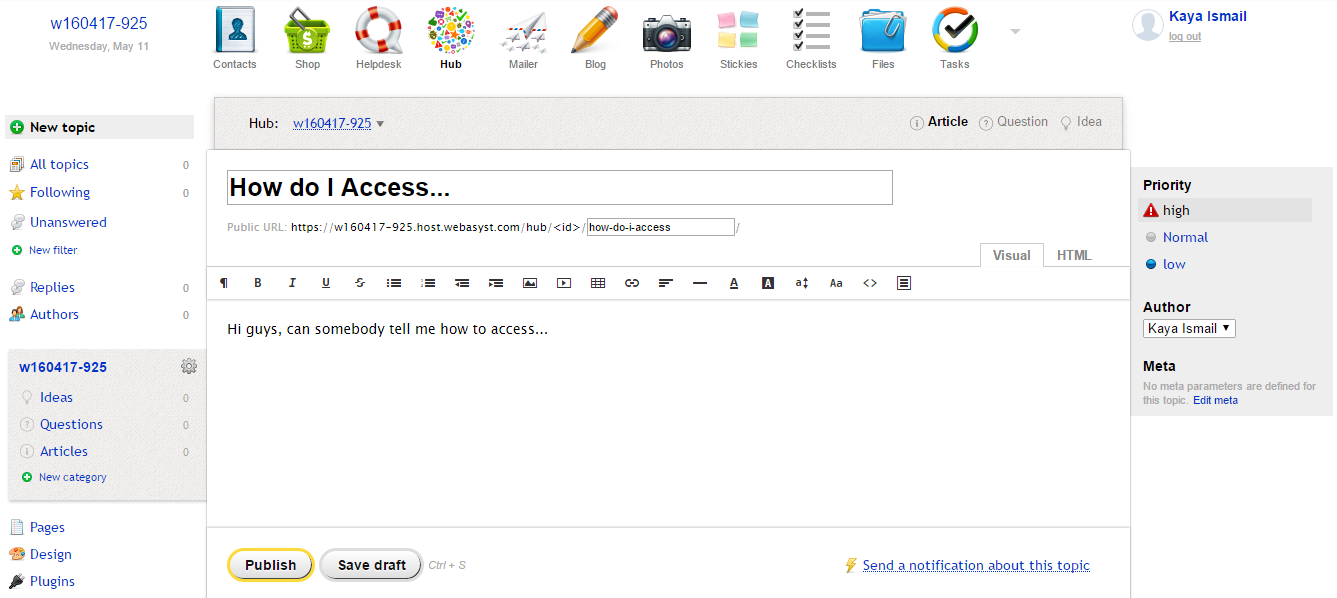 You can add new topics, which can be an article, suggestion, or idea, and then set their priority level. Other users will then be able to see and interact with the topic.
You can add new topics, which can be an article, suggestion, or idea, and then set their priority level. Other users will then be able to see and interact with the topic.
Mailer
I quite liked the Mailer app, actually. It lets you send out email campaigns to your contacts quite easily.
It’s simple to get started. You just select a template, and then use the WYSIWYG editor to fill it with your information and images.
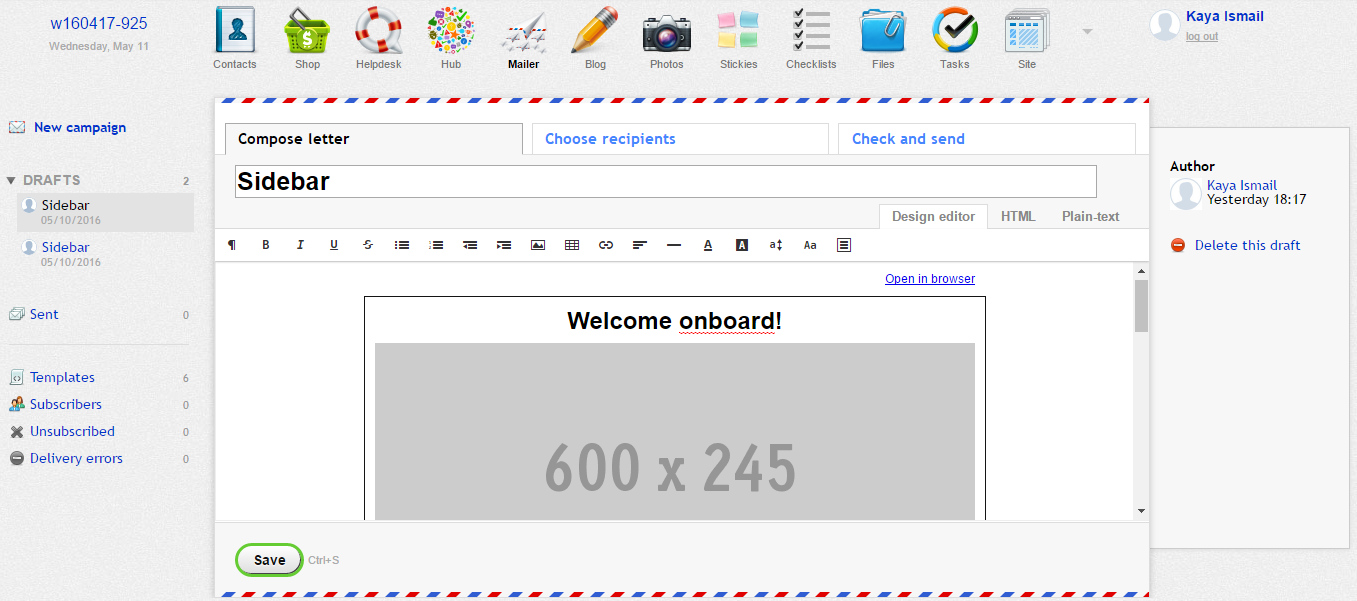 The next tab lets you choose the recipients.
The next tab lets you choose the recipients.
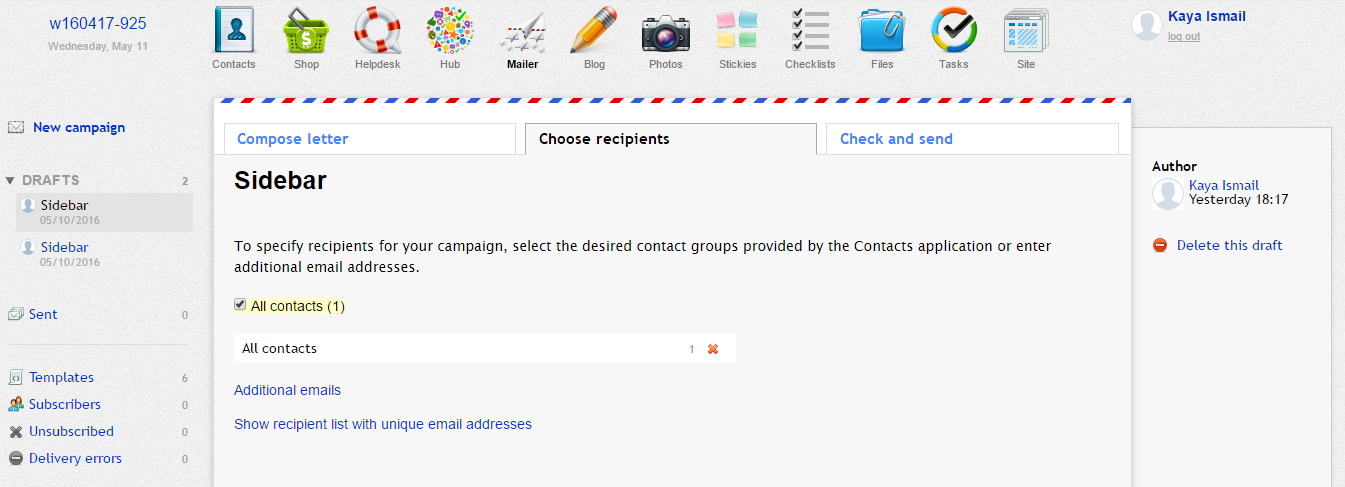
And then you can check all the details, send a test email, and send it out to everybody on your contact list. Very straightforward, very handy, but still very ugly.
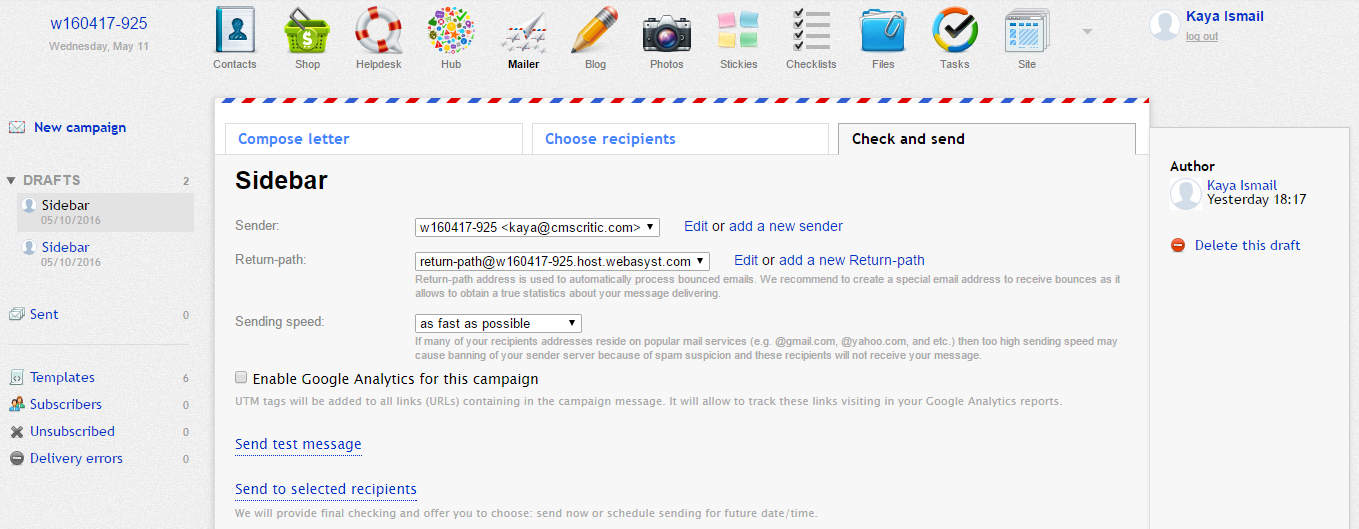 Blog
Blog
The blog app is self explanatory. By clicking “New Post”, you can add your title and then get into your article through the WYSIWYG editor.
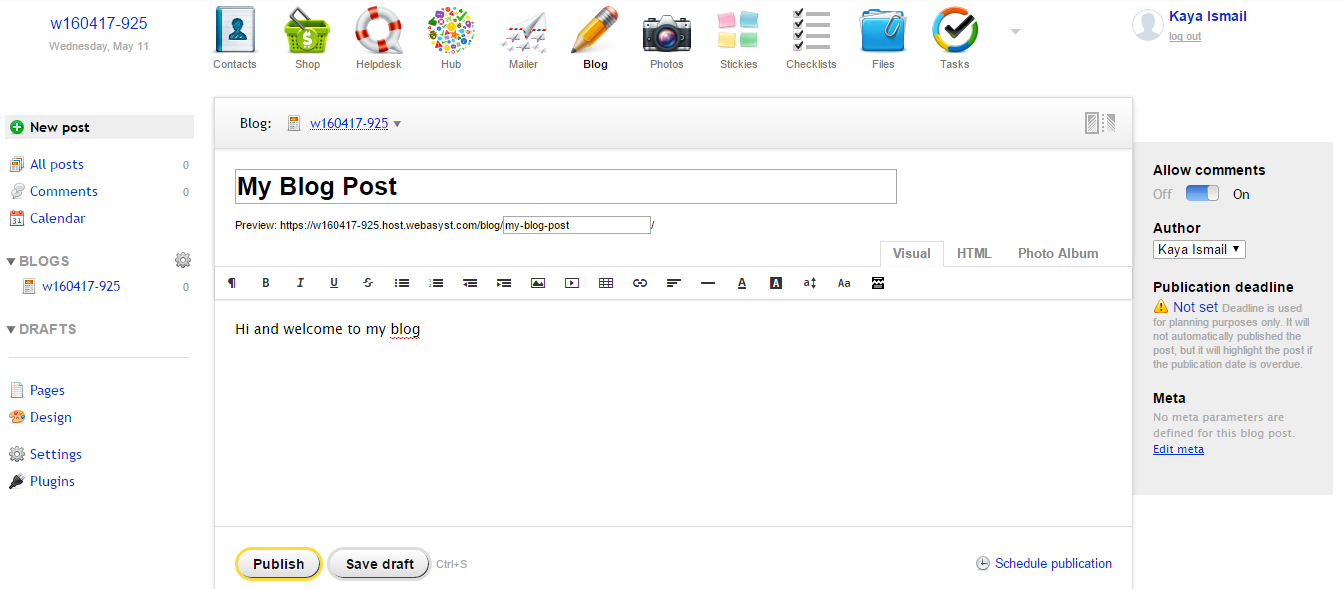 You can also add META data, set a deadline, and toggle comments on or off. You can’t schedule posts, though.
You can also add META data, set a deadline, and toggle comments on or off. You can’t schedule posts, though.
Webasyst makes your blog for you at yourwebsite.com/blog/, which is handy, but once again I feel that this app is just a little light on functionality.
Stickies, Checklists & Tasks
Webasyst also has three other apps; Stickies, Checklists, and Tasks. And they each make each other redundant.
The Stickies app just lets you post small sticky notes on a digital cork-board.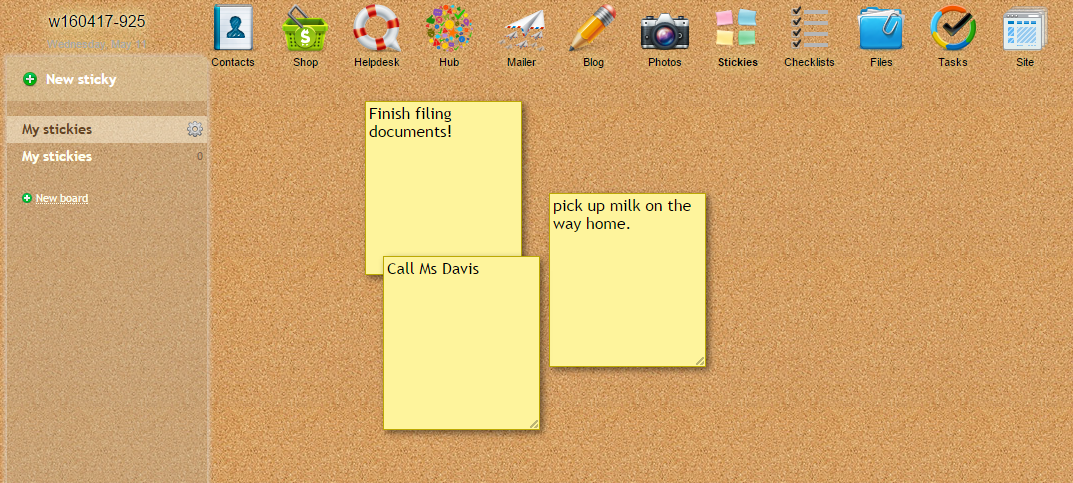
The Checklist app lets you make, you guessed it, checklists.
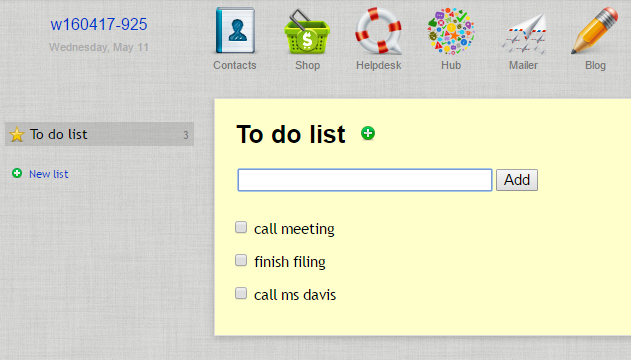 While the Tasks app just lets you set yourself a list of tasks with varying levels of urgency.
While the Tasks app just lets you set yourself a list of tasks with varying levels of urgency. 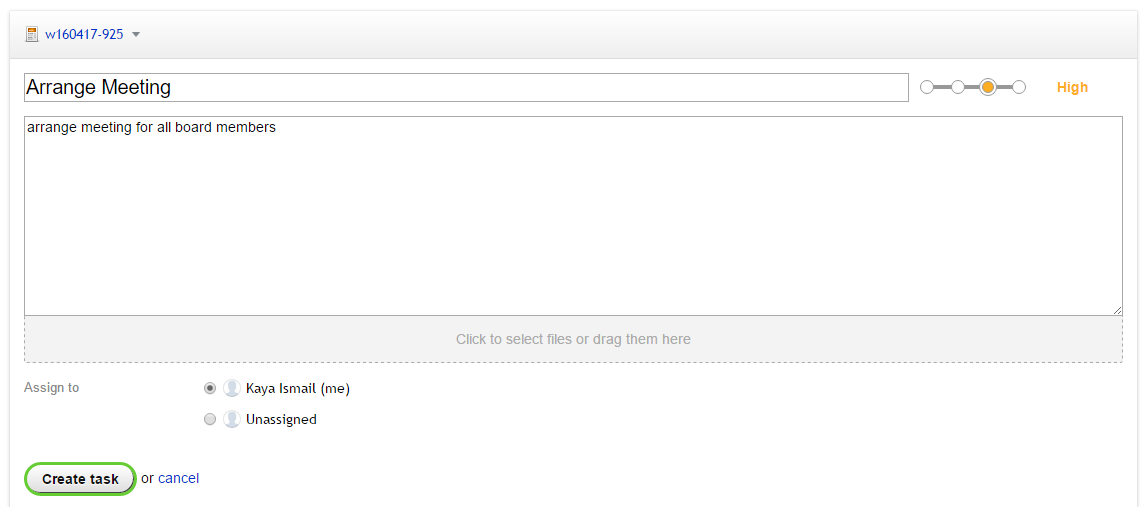 .
.
For me, all of these apps are far too closely aligned to be separate, and far too lightweight to be seen as standalone apps. They should all be combined into one app, if you ask me.
Apps & Extras
Webasyst comes bundled with a handful of apps that make up its core functionality. But they also have a few more listed on the Webasyst Store.
Such apps include shop scripts, tasks, forums, a customer support helpdesk platform, backup apps, and so forth. Many of them, like the shop script, come with your Webasyst Cloud package
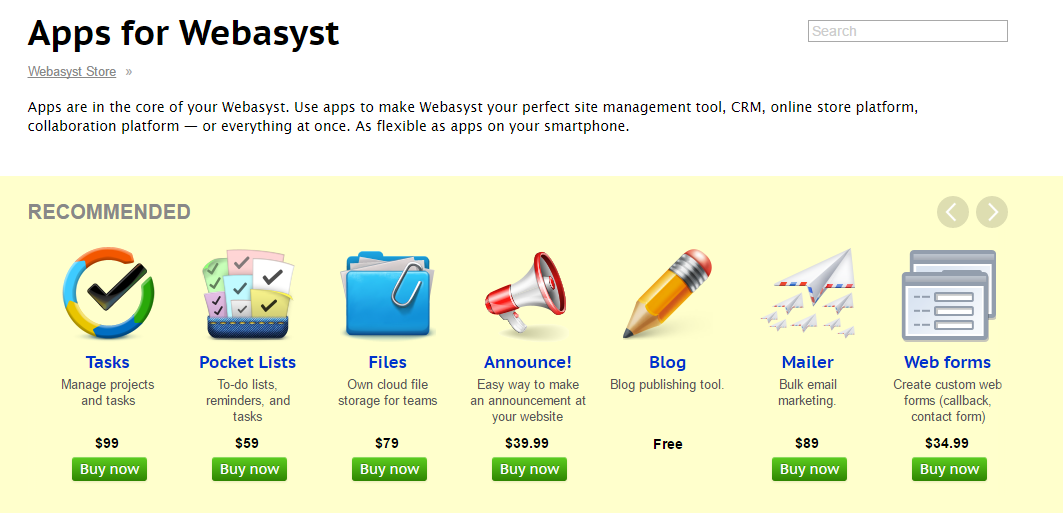 However, I found the pricing around these apps to be quite surprising. The shop script app for example, was being sold for $249. Pricey.
However, I found the pricing around these apps to be quite surprising. The shop script app for example, was being sold for $249. Pricey.
There’s also a nice selection of free widgets for Webasyst’s homepage. They include clocks, weather, photos, sales metrics, and so on.
Getting Help
On the Webasyst dashboard, I saw no help or support button.
To get help, I had to go back to the Webasyst website. There, I found a relatively solid, searchable knowledge base. There was also a support hub, where users can ask and answer questions, with Webasyst staff chiming in where needed.
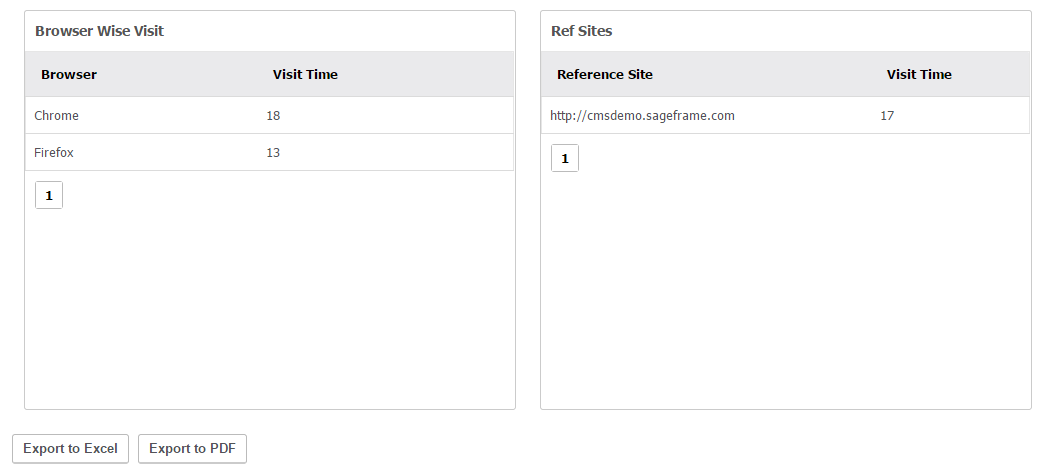 But other than that, there was no phone number, email, ticket support system, or live chat in place. For a platform with such broad functionality, I thought the support was bare bones. The only positive here is that the knowledge base is genuinely well filled out.
But other than that, there was no phone number, email, ticket support system, or live chat in place. For a platform with such broad functionality, I thought the support was bare bones. The only positive here is that the knowledge base is genuinely well filled out.
Pricing
Webasyst charges a minimum of $7 per month, when you pay yearly. This rises to $9 for those who wish to pay on a monthly plan.
However, this plan only includes the shop and mailer apps.
 If you want to make use of Webasyst as a fully-fledged CMS, shop, marketing, intranet, and CRM tool, you’ll have to dish out $63 per month. And even then, you only get 20GB worth of disk space.
If you want to make use of Webasyst as a fully-fledged CMS, shop, marketing, intranet, and CRM tool, you’ll have to dish out $63 per month. And even then, you only get 20GB worth of disk space.
You can argue that Webasyst gives you numerous platforms in one, for a relatively low price. But I don’t think this argument holds up, and I’m about to explain why.
The Verdict
I opened this review by telling you that, “Webasyst is a CMS, CRM, Intranet and ecommerce solution.”
That’s a lot to be simultaneously. Before this review, I suspected that. But now, I know it.
It’s clear to me that Webasyst has spread itself too thinly. Everywhere I went on the backend, I felt like I was using an early beta of a system being built over ten years ago.
I think the entire platform could do with a re-design, and I think Webasyst needs to re-evaluate their pricing across the board. I don’t think their lowest plan offers true value for money, and I think additional apps and themes are costly.
As far as functionality goes, Webasyst does deliver on its many fronts, but not in a way that would convince me to ever change my CMS, intranet, ecommerce, or CRM solution.
Pros
- Webasyst can act as a CMS, CRM, Intranet and ecommerce solution.
- Free and open source
- Mailer app is very easy to use
Cons
- Webasyst has been designed very poorly
- Unfriendly user experience throughout most of the platform
- Some apps seem redundant
- themes look dated
- Pricing is way too high across the board
- Isn't convincing as a CMS, CRM, Intranet or ecommerce solution
Final Remarks
I don' think Webasyst is up to scratch. Would I recommend that you spend $7 per month on Webasyst in the cloud? No. Is it worth downloading and trying out for free? Barely.