Weebly introduces newly revamped Site Creator!
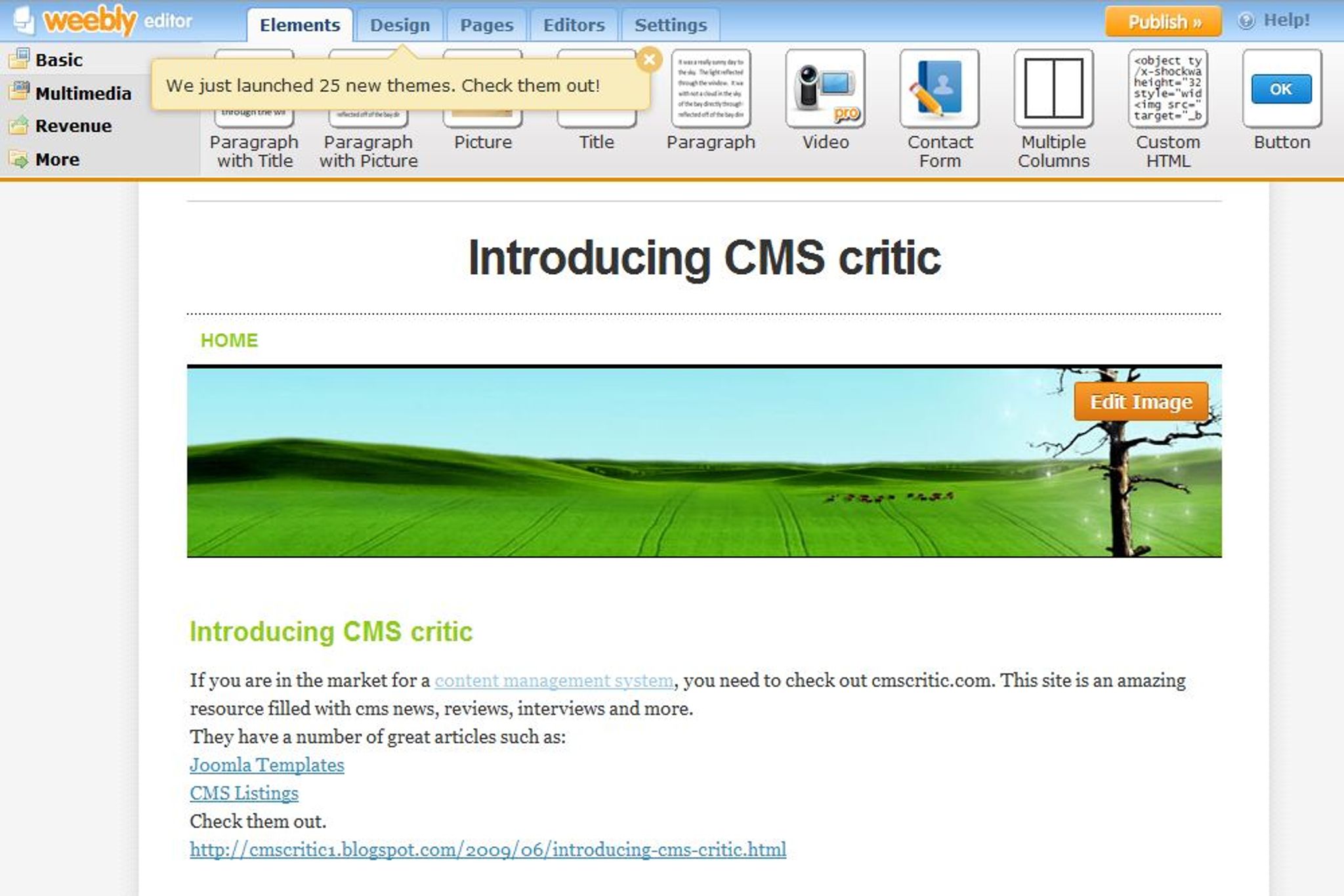
Weebly, which is without a doubt one of the most popular website builders out there, have made some welcome changes to their Site Creator interface. The changes, which are rather dramatic visually, are definitely better than what they previously had in place and we're excited to share with you those changes today.
Weebly's New Site Creator – Before and After
Here is a before shot of the Weebly Site Creator:
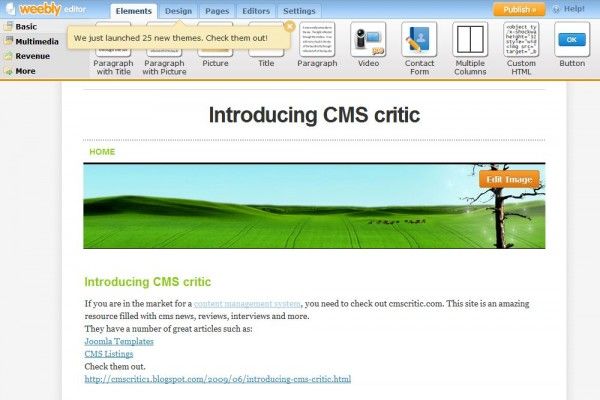
And here is the brand new interface:
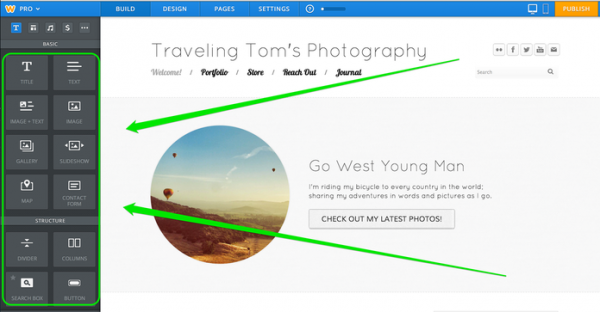
As you can see, content elements are no longer on the top of the page but are now on the left hand side. While this looks significantly different, the elements still function in the exact same way: you drag them to your site in order to add text, pictures, and other content.
Renamed Elements
Some of the elements have also been renamed. For example, the Custom HTML element is now labeled as Embed Code. The Paragraph element is now called Text. What about the picture element? Now it's Image. The Scribd element? It's called Document.
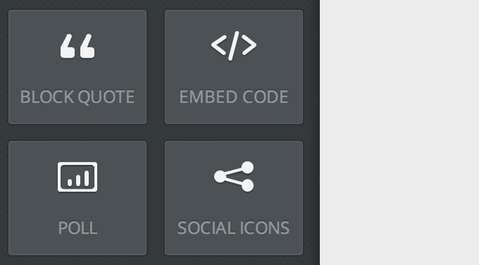
Functionally, all these elements work in the exact same way as ever, they've just been relabeled to make it clearer what they do and given better visual appeal.
New Element Toolboxes
The old toolbars felt a bit cramped and it wasn't always easy to decipher which button performed which function. The new toolboxes are bigger and very clearly labeled. Plus if you don't like where a toolbox shows up on the screen, you can click on it and drag it somewhere else.
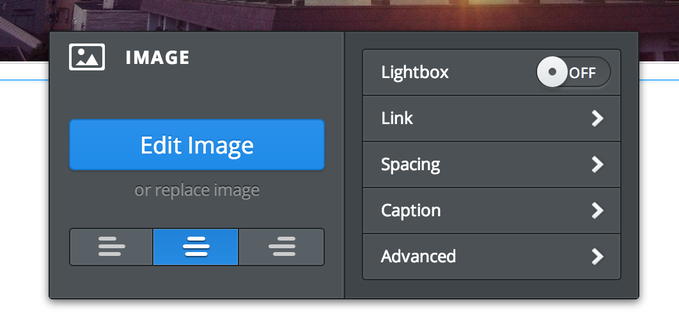
New Mobile Editor
Now you can see easily see what your site looks like on iPhone and Android, as well as choose a unique mobile theme and edit your mobile site directly from your computer. Whether you make updates to your main site or to your mobile site, Weebly will now make sure both sites are always in sync so that you don't have to constantly flip back-and-forth between both of them.
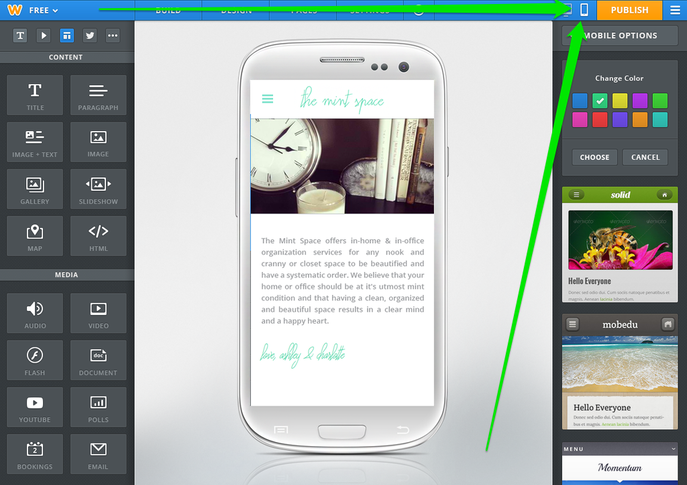
The Site Planner
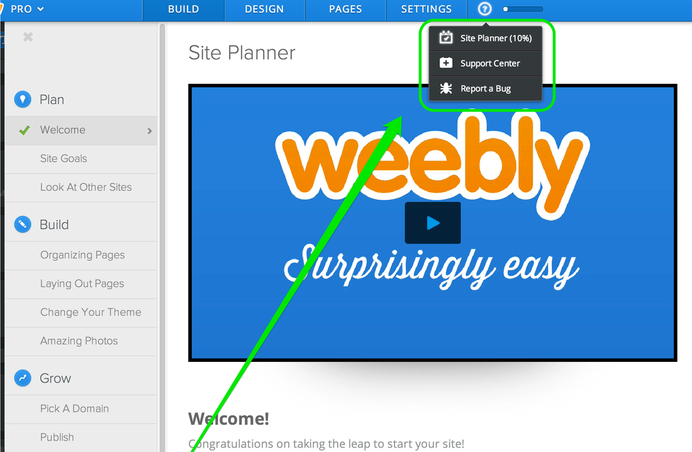
Get ideas and inspiration to help you create a high-quality site or even to have fun refreshing your current one. Site Planner shows you how to organize your information, layout your pages, choose your site address and grow your traffic. And, best of all, it can be easily accessed at anytime while you are working on your site.
And there you have it folks! A much better look (in my humble opinion) and better usability. If you were a fan of Weebly in the past, you're going to love it even more now. If you haven't tried Weebly yet, there's never been a better time!
Try Weebly