What is a Learning Management System (LMS) and What Does it Do?
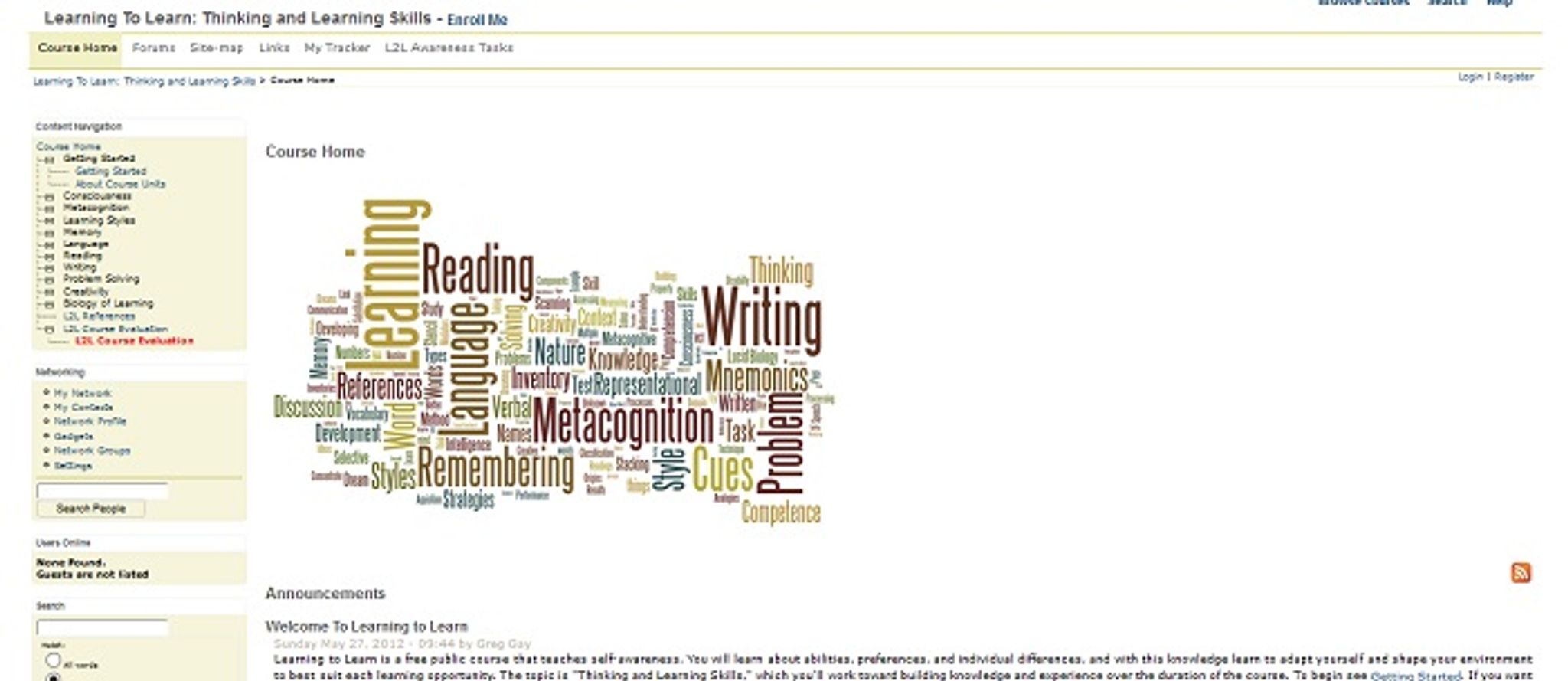
“Online learning” is a term most of us have probably heard by now, but how exactly are instructors able to run every aspect of an online course – from assigning work to collecting it and monitoring student participation? (And what exactly does “participation” even mean or look like in an online environment?)
Actually, while online learning can refer to “online only” courses – such as the MOOCs we've begun to hear so much about recently (massive open online courses) – on today's university campuses, online learning is often just an additional tool that's used in what we think of as traditional courses (ones that meet in a classroom several times a week), too. For instance, while many professors still collect hard copies of student papers, an increasing number of university instructors are ditching the drop box outside their office doors for the virtual alternative. While some may just ask students to email their work, thanks to today's LMS (learning management systems), better and more centralized ways to collect and track student work are available today. While signed in to an LMS, students and faculty can also access a whole host of other features for organizing a course and enabling more effective and efficient communication.
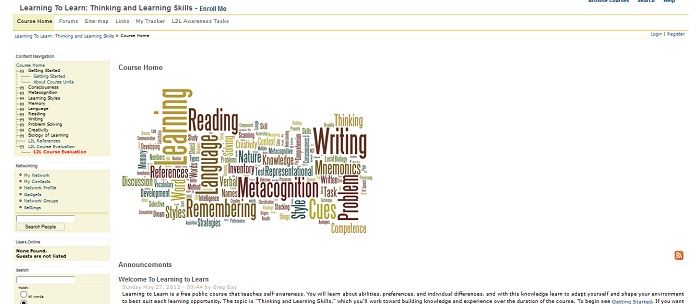
While an LMS such as LearnCore is commonly marketed to corporations for training purposes – allowing employees to complete training modules, for example, as they pass tests and move up to the next level – ATutor, on the other hand, is marketed to educators who teach in settings that we more traditionally associate with a university (or some other type of school) in the most basic and classic sense of the word. An LMS such as Edu 2.0 – or BrainX, Moodle, or Joomla – is a popular choice among traditional educators and corporate trainers alike.
Visual Features Help Span the Distance
Among instructors of online-only university courses, a very popular feature (that virtually every LMS offers) is the capability for instructors, with just a few clicks, to set up and monitor a discussion forum. In a 100% online course (where the instructor may never meet the students in person – and they may never meet each other), a discussion forum gives students a chance to interact simultaneously with both one another and the course material (and also provides a way for instructors to consider a “class participation” component when grading). What is more, an LMS that allows students to create user profiles with photos helps to put a face to the names on the roster. In addition, video conferencing (and the ability for both students and professors to upload videos) allows the course to expand beyond reading and writing black-and-white text. Interactive Whiteboard technology can often be added to a live video conference so that all communication tools are available, all at once.
Many Creative Options
Regardless of whether a course only meets online – or is a “hybrid,” only integrating some virtual features into the ways in which students interact with one another and their professors – an LMS allows instructors and students alike to use their imaginations, bringing a multimedia approach to learning. While instructors can still assign and collect – through online means such as an LMS – old-fashioned term papers and the like, LMS blogging capability also allows professors to add a contemporary and creative twist to writing assignments and make student work available for the whole class to read and comment on.
In addition, instructors can post key vocabulary, FAQs, or a library of course reading materials, as well as design quizzes that students take online (which may be graded automatically). They can also create wikis that students add to in order to demonstrate what they know in a way that's more fun and interactive. Students also enjoy the opportunity to create and share educational videos (which, for example, can take the form of a skit that engages key course concepts). These can be created by individual students or through collaboration for group projects, which are considered an increasingly valuable part of a well-rounded university education.
Organizing Basic Course Logistics
On the practical side, an LMS will usually allow professors to invite (and, often, enroll) students – and post not only a course calendar but also important announcements. What's more, the instructor may control when students access any or all information on the website. Many also come with a system for sending individualized messages to students, as needed – as well as giving students grade information and other feedback. An LMS will often also come with an attendance-tracking system. Student groups may be set up for collaborative projects, in which case the messaging also allows students to easily contact one another.
Increasing a Sense of Community
In fact, within an online class environment, what happens quite naturally is that students will often want to be able to message each other anyway, even if there are no group projects. That's the thing about a really good LMS; while many might fear that online learning “distances” students from each other and their professors, really these systems can be used to remind us of one of the most humanizing aspects of learning: it's just plain fun.
Simply put, an LMS can help increase the amount (and quality) of communication between stakeholders. In fact, students who are shy in person – perhaps because the course is held in a language that isn't their first or perhaps because they have a fear of public speaking – will often open up and thrive in a virtual environment. An LMS can also allow professors to create and easily administer student polls and surveys, allowing them to get to know the group better – and to get a better sense of which elements of the course and teaching are effective and which aren't (and make adjustments accordingly). The truth is, rather than making education feel impersonal, a good LMS, when used to its full advantage, can make a class what it should be: a real community (in every sense of the word) of fully-engaged learners.