Why Your Website Has to Be Just as ADA Compliant as Your Office Building
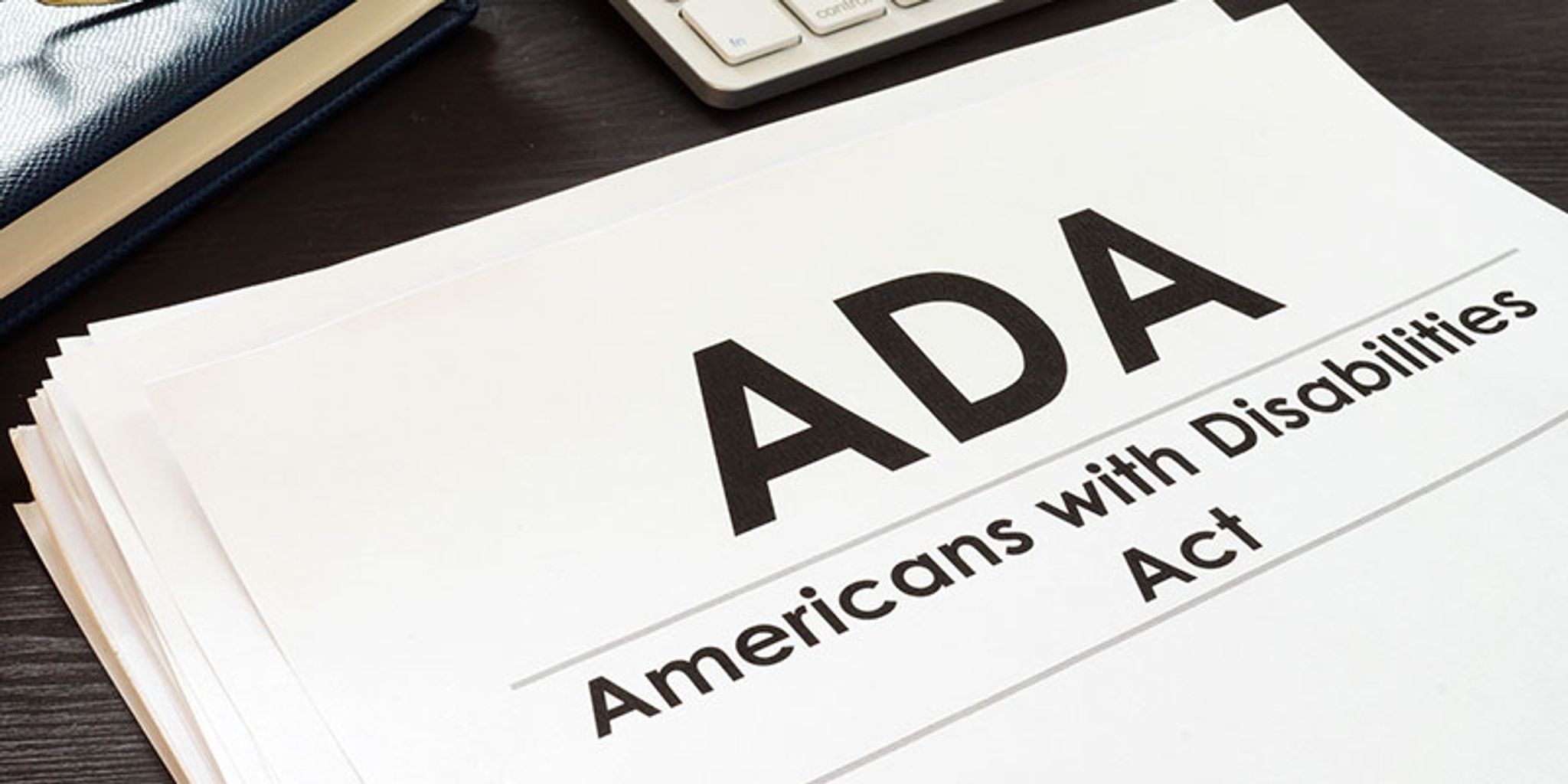
Picture this: you’re online, wanting to order groceries from Amazon Fresh for convenience. You select a delivery time on the app with ease, scheduling the groceries to arrive at your door moments after you get home from work.
The experience is simple, streamlined and efficient.
But that exact experience was frustrating for one blind Seattle user. For a period of time, the Amazon Fresh app had a bug for users with vision loss. They couldn’t select a deliver time if they were using a screen reader — technology on which nearly all visually-impaired users rely.
Amazon — prioritizing the customer experience — remedied the issue for its visually-impaired users.
Making sure anyone can access your website shouldn’t just be a priority of a Fortune 500 company. Having an accessible website is also so low-cost that no business has an excuse as to why it’s not a priority.
But what is ADA compliance? Is it really enforced for websites? And what are the steps to make sure a website is on the road to being ADA compliant?
We sat down with Solodev’s Director of Web Development and ADA liaison Scott Madara to get answers.
Q1: What are the rules about ADA compliance with business websites?
The general compliance for your website is directly proportional to your legal obligations under the Americans with Disabilities Act. These responsibilities and specific rules vary depending on the style of private businesses compared to government entities to nonprofits organizations – so it will differ depending on your organizational needs.
However, regardless of your website’s standings or target audiences, your website must be compliant with the Web Content Accessibility Guidelines 2.0 standards. At bare minimum, your website must be A-level compliant. It shouldn’t have any issues within that designated category. Business websites ultimately should strive to meet AA compliance. If you serve in a highly public nature (government contractor or do business with the government) you should strive to be AAA compliant. It all depends on the nature of your business.
Q2: What happens to websites if they fail to be ADA compliant?
There are the obvious legal penalties — fines, courtroom costs. Businesses like Five Guys’ and Target have already undergone the financial headache of paying for relatively simple fixes.
There’s also the negative publicity associated with not being ADA compliant. There’s a loss of brand trust due to that negative publicity as well for not being inclusive of all customers.
There’s also the penalty of lost business. By not prioritizing ADA compliance, your business is losing out on a certain percentage of a customer base. Roughly 19 million people in the US alone live with disabilities. Over 3.4 million Americans over the age of 40 qualify as either legally blind or visually impaired. And, as a population ages, those disabilities make using websites or online services more difficult if those websites don’t accommodate for those users.
Q3: How can complying with the ADA actually help businesses?
You mean other than the knowledge of doing the right thing? There are several benefits to ADA compliance. It keeps your business out of legal trouble and the PR nightmare of being drawn into the courts system. Compliance also builds up trust among your website visitors because you’re making an intentional effort to be accessible to everyone.
Fundamentally, a website that is ADA compliant will be more accessible to a variety of technologies. Screen readers aren’t just for the disabled, and we anticipate a variety of applications based around these things as IoT grows. If your website is accessible to these types of devices, you’re one step ahead in the evolutionary growth if Internet of Things technologies.
Sites that are ADA compliant offer better UX experiences. From what we’ve seen anecdotally websites that prioritize compliance are standardized and simplified.
Q4: What are some common challenges businesses face when working toward ADA compliance?
There’s a ‘retraining’ of a company that happens to make everyone more aware of ADA and accessibility needs. Everyone involved needs to understand the importance of making a website accessible to all potential website visitors who could have a variety of disability struggles.
Challenges often pop up within your existing infrastructure (aka content management system) and automation/third party tools which many use to have a fully functional digital presence. Some of these platforms have inherent problems with compliance. At Solodev, we ensure that our websites are primed with ADA in mind. That’s how we built our CMS.
With plugin after plugin, your common content creator is at the mercy of the plugin author to make the ADA updates. Conversely, you’re forced to shell out more money for developers who can fix those issues for you.
There can also be challenges in understanding the fundamental roles of the legislation and rules. You have to read through them and work through them often in order to get an appreciation for each specific rule element and resolve potential issues.
Staying proactive is another issue. It’s not a one-and-done reactionary process. Small business owners often get a legal notice or see the issues and try to immediately resolve a small issue. They think ADA only applies to larger companies — especially those heavy in the digital space. They don’t see it as an ongoing evolution for their website or perpetual change to the workflow and production schedule. There must be a change in mindset company wide to making sure that ADA compliance is proactively sought rather than something done in the 11th hour.
Q5: What are the downsides to being ADA compliant?
There are moments when your might have an incredibly clever idea, cool design, or color scheme, but if it’s not ADA compliant, you can’t run it. But those moments stem from not having ADA in a place of priority in the first place.
There are also some associated costs in order to become compliant. Those costs aren’t prohibitive, but they need to be built into the underlying infrastructure costs. ADA compliance is a lot of work — and it can feel frustrating when you have a large website with pages. However, the work is worth the time.
Q6: What are the best ADA compliance tools?
We use so many resources to help entrepreneurs work toward ADA compliance. We recommend the Functional Accessibility Evaluator (FAE) that evaluates a website or a single webpage against the WCAG 2.0. Siteimprove has a chrome extension so you can check each page individually. The Chrome extension as a dev is a dream for this issue. Monsido is another excellent resource.
There are a lot of tools available, but one thing remains critical; you must use those tools before making a page or content live.
—————-
Solodev is a leading enterprise website Content Management System (CMS) that empowers organizations to create amazing websites and engaging digital experiences in the cloud – all with total design freedom and control. Built from the ground up for Amazon Web Services (AWS), Solodev provides unparalleled security, scalability, and redundancy with 24/7/365 U.S. based support. Solodev has been listed as one of Inc. 5000’s fastest growing companies for the last three years and recognized as a High Performing leader on the user-driven G2 Crowd Grid. Winners of the 2017 AWS “City on a Cloud” Innovation Challenge, Solodev is an AWS Advanced Technology Partner with competencies in Education, Government, and Marketing & Commerce. Solodev’s self-service CMS can be purchased on demand in the AWS Marketplace or through the GSA Contract. Learn more at www.solodev.com.