WonderCMS Review - An Easy Flat File CMS for those who value simplicity
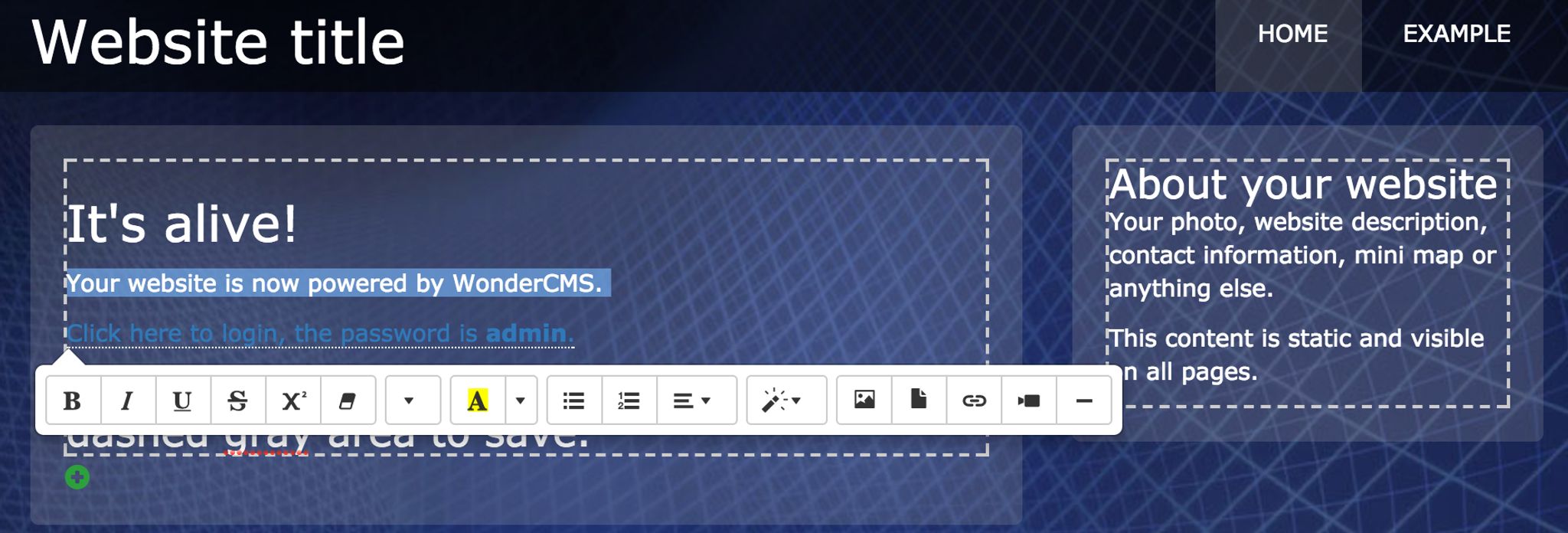
WonderCMS, a database-free flat file CMS developed to be quick and efficient saw it's first non-beta release after 9 years of development back in March. I thought now would be a good time to take a look at it in now that it's had some time to iron out any potential bugs. That being said, here's my WonderCMS review.
Oh, side note for those who are currently running WonderCMS, they've also just put out a new bugfix release, details here.
The Preamble
For those of you who have never heard of or seen WonderCMS before, you can try out a free demo of it on their website here: https://www.wondercms.com/
WonderCMS touts itself as a free website builder which I suppose in some instances is true. I'd consider it more of a flat file CMS than a website builder as I tend to attribute the term “website builder” to systems that include hosting and everything all in one package, such as Weebly or Wix for instance.
Having said that, it's definitely lean and mean. WonderCMS is secure, does not need a database, runs on 5 files (incredibly) and they don't even ask for a link back to their website.
There are plugins and themes for the system which you can find on github or linked to from the main website.Here's a link to their themes (all of these by the way can be previewed in the demo easily). Here is a link to currently available plugins and info on how to create them.
The Review
WonderCMS is a fairly simple CMS that, once setup, provides you with a single basic drop down menu while activating inline editing controls on your pages. Here's how the menu looks when logged in as an administrator:
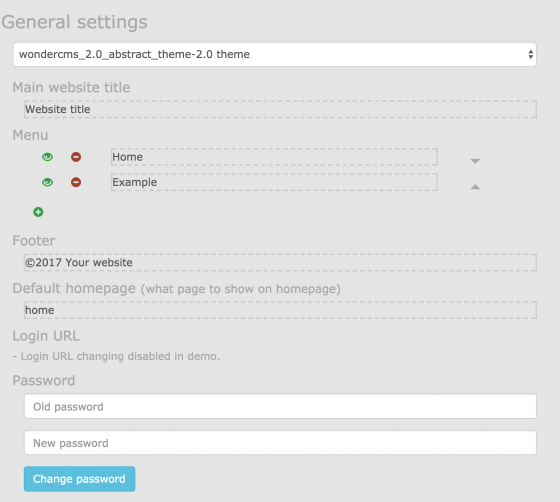
Logging in also activates the inline editing which is how you work with content within WonderCMS.
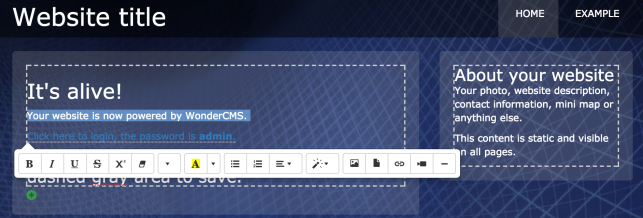
Clicking within an editable content area enables a menu which you can use to upload images, documents, link to videos on YouTube and a whole lot more. I have to admit, I was pretty impressed with the features they managed to cram into their editor.
Clicking on the image icon enables a file manager allowing you to select existing images or upload / link to your own:
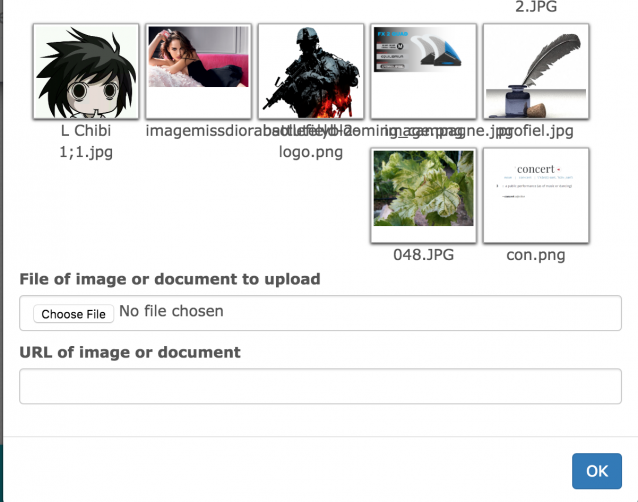
There are some obvious spacing issues (shown above) preventing users from properly reading the titles but overall functionality is still fine.
Clicking the video icon brings up the following dialog box:
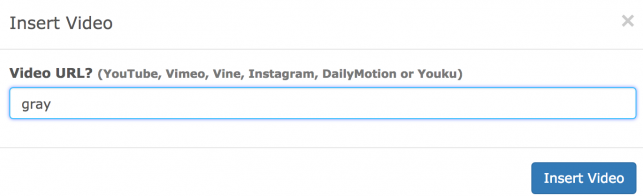
I have no idea why the word “gray” is prepopulated but functionally, it works. I plugged in a url for a Daily Motion video just as a test and it worked and embedded properly. It did not, however, accept short urls which are displayed by default so keep that in mind.
One quirk I did notice is that in order to show the toolbar for the WYSIWYG editor within a content area, I had to either click on some text or a double click but it doesn't appear to always work. Numerous times I added a new line and gave it a shot and it worked some of the time but not all. This is likely to get pretty annoying for new users and is something the devs should take a look at. I'm on a Macbook Pro with the Chrome browser so it's a fairly common set-up.
Adding pages is done by opening the drop down admin menu and clicking the + sign in the pages area to add a new one. You can then click on the “eye” icon to publish or unpublish any areas that you want to work on.
Conclusion
Overall, I found the system to be quick and responsive. For the average user, it works well (aside from the toolbar bug I mentioned above). It's a very simple system but I'm a fan of simplicity so it's nice to see a simple and easy solution for those who need to just get a website up quickly and easily with little bother.
If you've never used WonderCMS before, I'd recommend trying out the demo before downloading to see if it suits your needs.