WordPress 4.5 Streamlines Editing, Enhances Customizer

It's time to update WordPress again.
WordPress 4.5 has just landed, and it brings about some useful updates that make content editing easier, and customization a little smoother.

I praised WordPress 4.5 back in March 2016, when features were still being tested in the beta stage.
That was in contrast to my coverage of WordPress 4.4, where I labelled the update as a bare bones excuse for a semi-major update, and also through my article entitled; “How WordPress Needs to Improve Itself (In 6 Ways)“.
WordPress has continued its tradition of naming its major releases after Jazz musicians, with this version getting the title of “Coleman”, after Coleman Hawkins.
Inline Links & New Customizer Features
Adding links to text is something that happens two or three times throughout most articles before you hit the Publish button.
Before today, you would highlight the desired text, then click the “insert/edit link” button on the toolbar. This would bring up a window, allowing you to paste your URL in.
Now, there is no window. Instead, a small inline popup appears, allowing you to paste a link in, or type in the title of existing posts on your website.
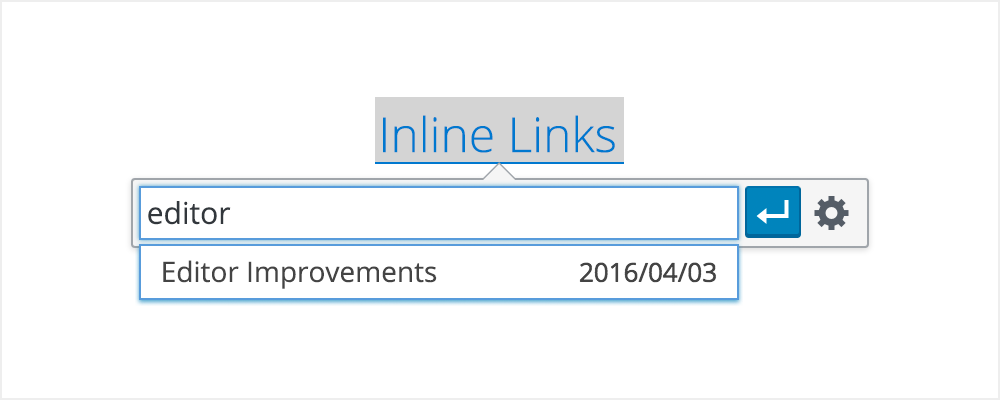
So, internal linking is a little easier, and linking in general is much improved thanks to this subtle interface change.
As for Customizer, you can now use it to preview your website via different screen sizes. You can test how your website looks on desktop, tablet and mobile devices.
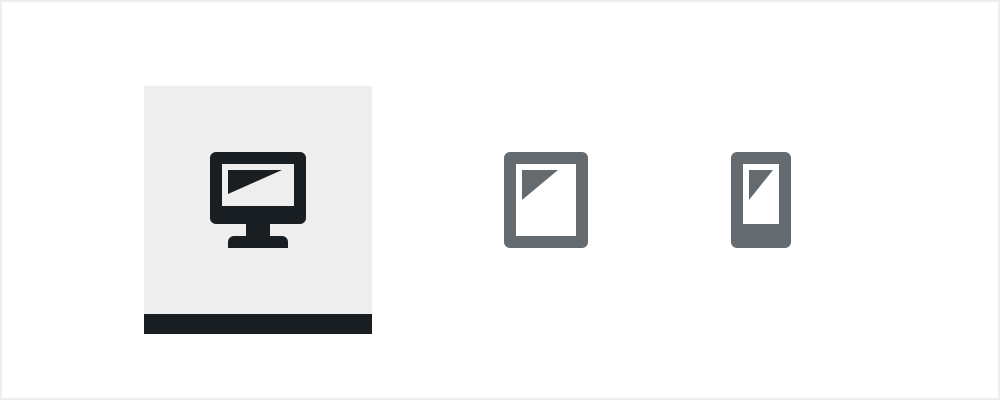
Furthermore, you can now insert your logo into your theme (if the theme supports it) directly through Customizer.
By my estimation, that's two very welcome, and very overdue Customizer features.
Formatting Shortcuts, Smart Image Resizing & More
WordPress 4.5 also brings about some nice formatting shortcuts. For example, typing “—” on a new line inserts a horizontal line, as shown in the GIF below.
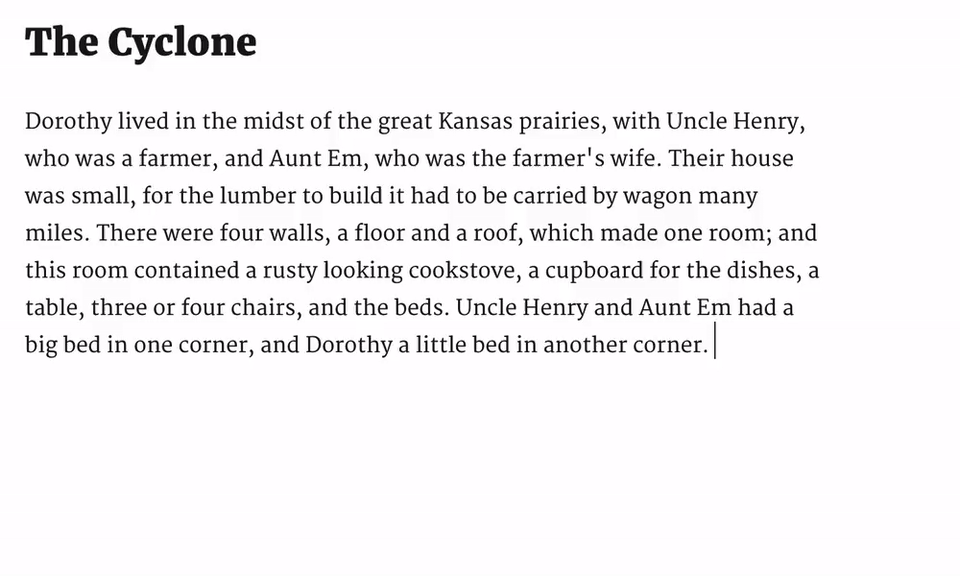
Also, resized images (WordPress automatically resizes images when you upload them) now load up to 50% faster with “no noticeable quality loss”. That sounds pretty sweet to me.
The other features of WordPress 4.5, which are mostly “under the hood”, bacn be found on WordPress's official blog announcement.