How to Create a Blog with Wix ADI (Artificial Design Intelligence)
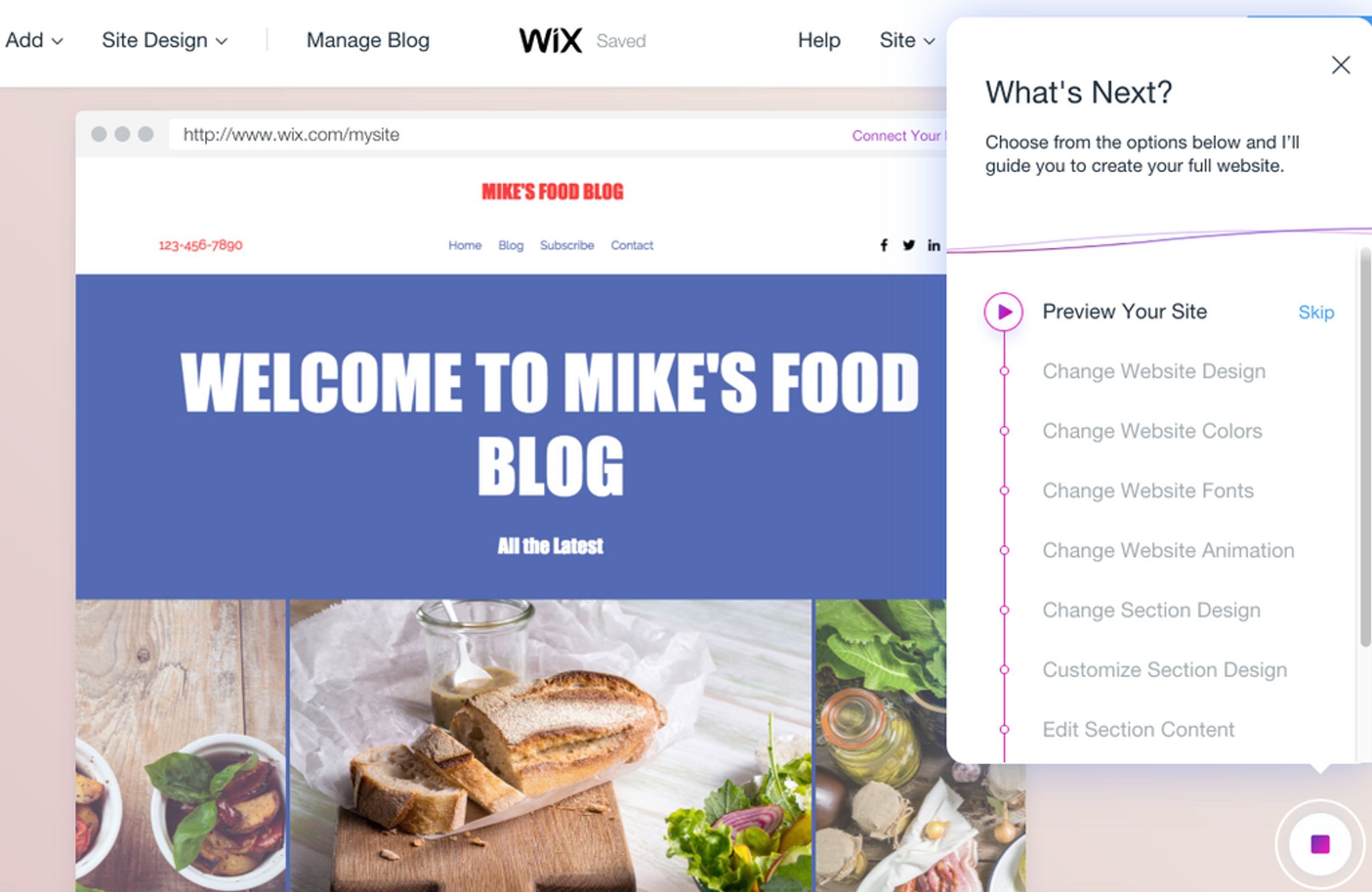
It's always been pretty simple to create a blog with Wix but with the release of Wix ADI (Artificial Design Intelligence) it just got a whole lot easier. Let's take a look how easy it is to create a blog using Wix ADI.
Before you get started, you'll need a Wix account which you can get for free by signing up.
Once you have a Wix account, log in and click on Create a Website.
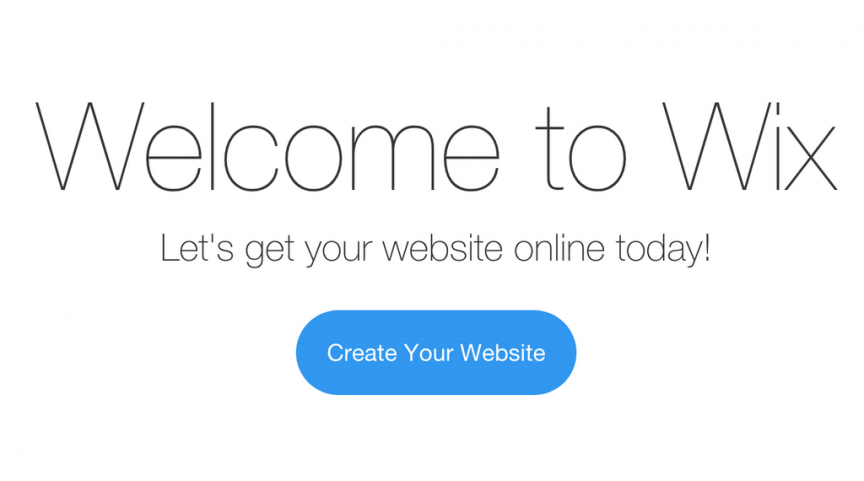
You will then be asked what type of website you'd like to create. Click on Blog.
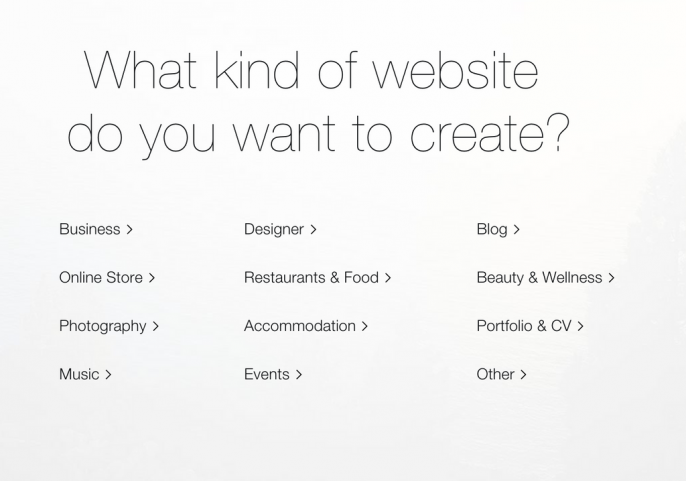
Now you'll be asked if you wish to use the standard Wix editor or Wix ADI. Choose Start with Wix ADI.
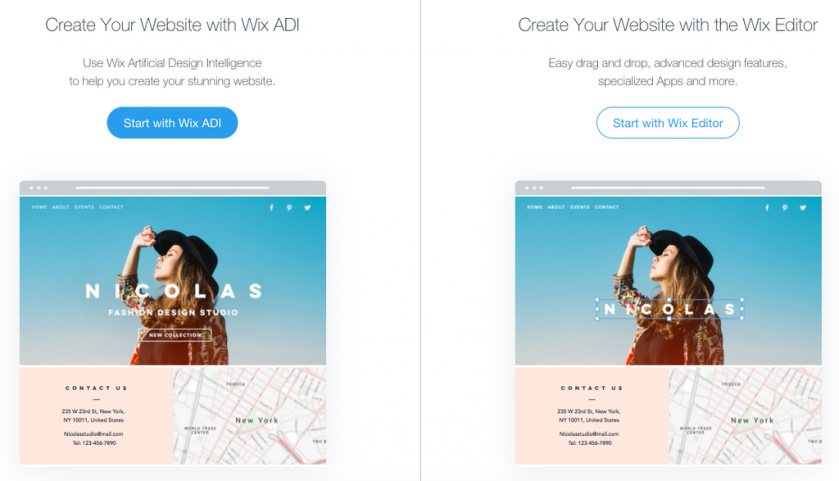
Now it's time to tell Wix ADI what type of blog you want to create so it knows what to build for you. For the sake of this tutorial, I'll choose Food Blog.
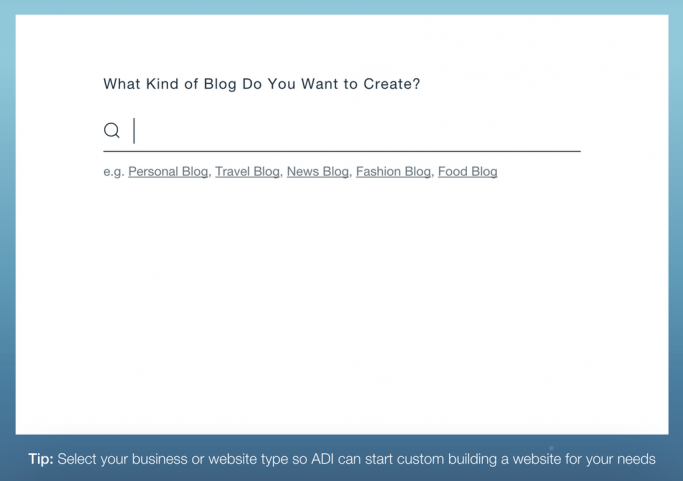
You'll then be asked if you need any of the optional features. If you do, click yes and next. If not, click no and next.
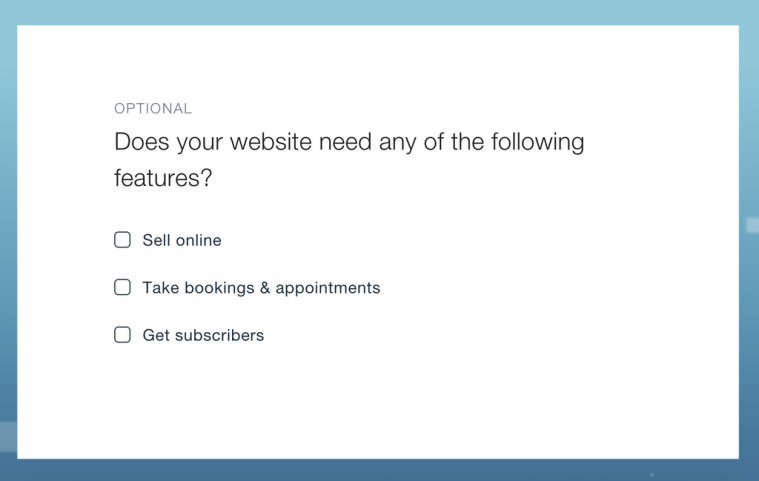
The next optional step will be to enter address information. You can skip this or fill it in if you like.
Then it's time to upload your logo and fill in your social media information, etc.
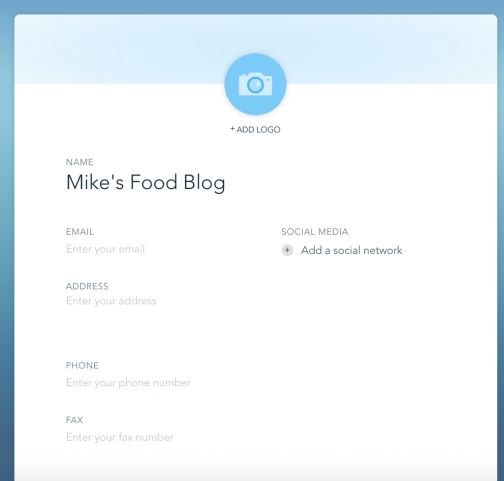
Click next and the Wix ADI will launch, getting ready to build your website.
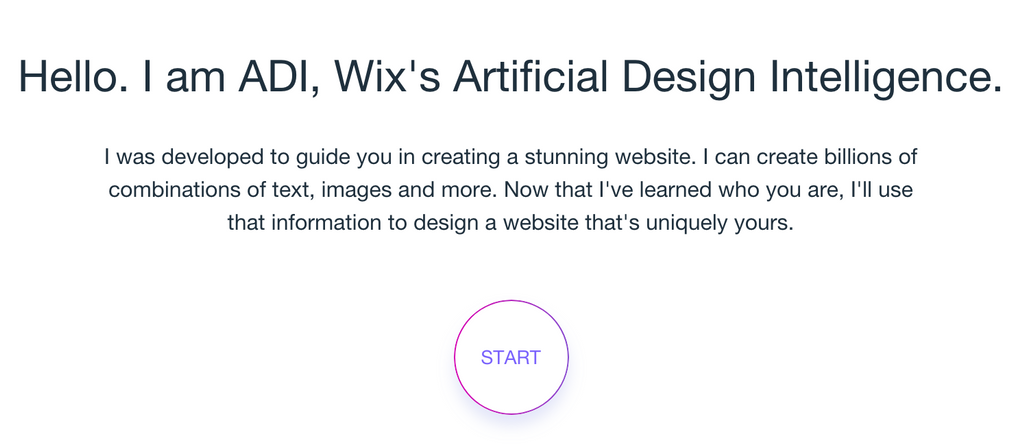
Once you click Start you'll be asked to choose a style that appeals to you.
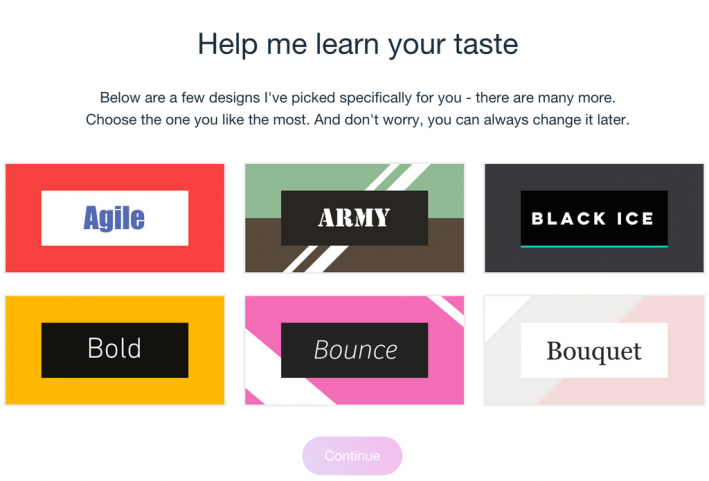
Once you've chosen a style, the Wix ADI will begin creating your home page.
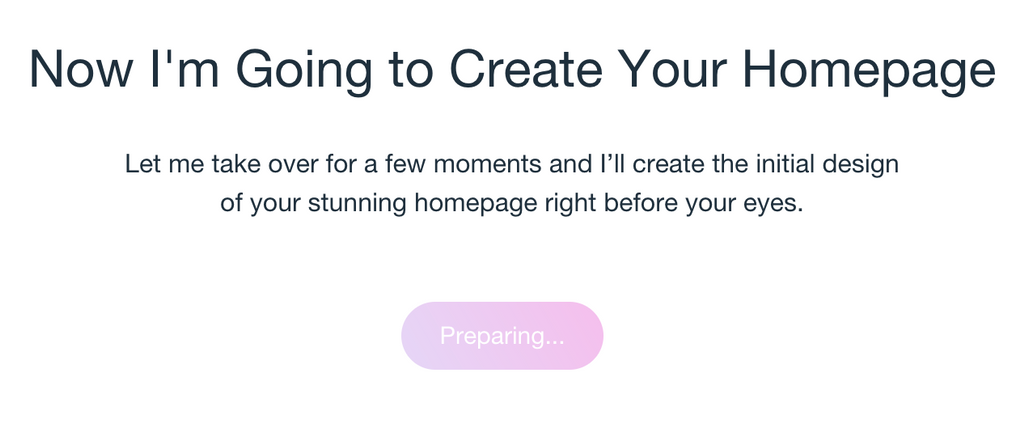
Once it's done, you'll be shown the initial version of your new website.

Now that you have the initial design, you can tweak to your needs. Click the play icon on the bottom right and the ADI will walk you through the rest of the creation process!
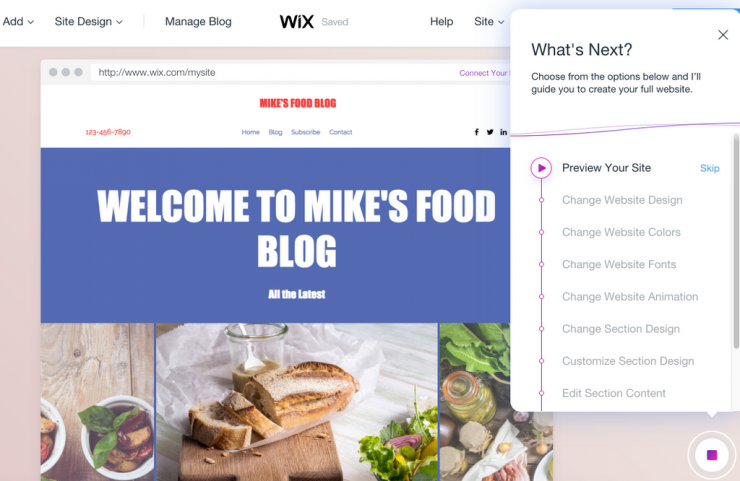
I won't walk you through the rest as it's pretty self-explanatory and differs based on the individual users. Enjoy the process and feel free to leave me a comment below to let me know your thoughts!
If you haven't signed up for Wix yet, get a free Wix website of your own.