Wix Review - Create Beautiful Websites Quickly & Easily

The cornerstones of any successful CMS are innovation, artistry, and versatility. Wix.com is one of the most popular content marketing platforms in the market right now thanks to its ability to adapt the best attributes of its competitors and improve upon them. Let's take a look at this website builder in my Wix Review.
The online app uses smart algorithms to help you find the ideal look for your website, customizing it for your marketing, blogging, and retailing needs, or simply to add exposure to your company.
With Wix, small businesses, online stores, restaurants and artists of all website-design levels are able to create a site with a logical and intuitive user interface that will attract the attention of consumers, while also keeping SEO considerations in mind. The look of a site is essential to its success and Wix realizes this, offering a variety of layers, backgrounds, fonts and colors to help suit your needs.
Plus, it’s affordable and easy to use, requiring no HTML or Java knowledge as the CMS walks you through the process of creating your site. Here’s how you can get the ball rolling with Wix.
Getting Started with our Wix Review
The first thing the CMS asks you is whether you want to create a website for yourself or someone else, followed by the type of business you’re running. A number of website options are offered to you such as a blog, an online store, music, a portfolio and CV, an events page, a photography site, a restaurants and food locale and more.
Wix then asks for your level of expertise in four categories such as “I’ve built sites professionally, created many websites, built a few websites or never done this before.” For beginners, Wix lets you create your business’ site with custom text and images in minutes by answering a few questions. More advanced website designers can choose Wix Editor to meticulously bring their ideas to life.
There are also six pricing tiers for you to choose from, one of which is free but will include ads on your site and it will not include your domain name. The $5-per-month Connect Domain option connects the site with your domain name, while the $10 option removes ads and has plenty of storage.
The fourth plan is Unlimited, which is a $14 choice for businesses that need up to 10GB of space, while the $17 eCommerce plan is ideal for online retailers. The VIP choice will set you back $25 a month and it includes customer support, ideal for larger stores.
Customization
Once you’ve settled on a plan, Wix will ask you a series of questions to determine what functionalities you’d like your site to be equipped with. These include whether you’re looking to add a storefront, take bookings and appointments or get subscribers. You will also have to share the name and address of your business.
You are then introduced to Wix ADI, an AI feature that helps you combine text, images, video and more to create your ideal site. The bot works like a recommendation engine, asking you stylistic and practical questions to determine the look of your site. In under 20 minutes, you can have your website up and running with a variety of sections and a relevant stock photo to beef up your brand.
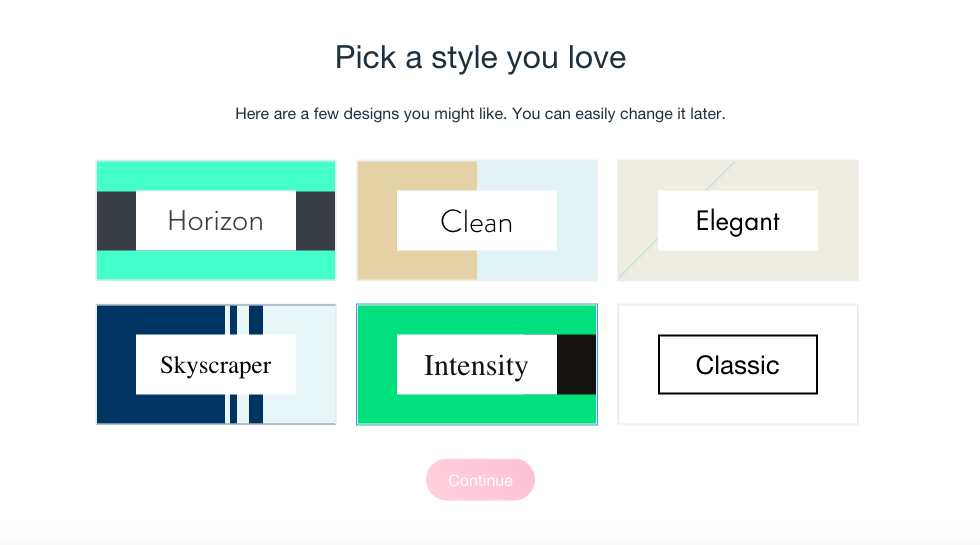
However, most of the text and visuals on your site will be generic and written ahead of time for all sites that fit your criteria. Wix ADI walks you through the various sections of your home page, allowing you to fill in the description and subheadings of these.
For example, a thought-leader blog will display a series of links to blog posts for generic websites with these types of articles. You can edit these without a hassle and link them to your own blogs, or write your own from scratch and add them to the site.
At the bottom, a “Contact Us” is also available that allows people to call your business or contact you via email. You can also preview what your site will look like for mobile users as Wix has great capabilities to ensure your platform looks just as good on smart devices.
Other Features
Much like other content developers, Wix includes a FAQ section to help you overcome any roadblocks you face during the creation process. The CMS is also available in 16 different languages to satisfy people all around the world, and you can also design multilingual websites.
The platform also includes a number of widgets you can use to your advantage in the Wix App Market. You can add or remove these on your site to improve it as the company has developed more than 80 top-tier apps instead of relying on third-party sites to develop these for them.
The apps include an appointment scheduling feature, an event management tool in Wix Events, a newsletter tool, a Photo Gallery, Video, Wix Music and Wix Restaurants for food vendors. These are all found in the Wix App Market.
With the more advanced plans, you can choose the domain name of your website, as well as whether it ends on a .com, .org, .info., .net or .co.uk. Wix sites are always equipped with SSL encryption to protect your site from breaches.
It is also possible to monetize your ad by adding certain tools such as Google AdSense through the Wix App Market. You can also include banner ads and affiliate links to bulk up your site. Integrating Google Analytics is easy as well, offering you a variety of metrics on your site such as the number of unique visitors, total visitors, SEO prowess and more.
Overall, Wix has a lot to offer SEO-wise, such as the ability to edit page titles, alt tags on images and meta descriptions. More advanced tools are also available such as metrics that monitor how visible your various sites, text and images will be based on keyword density, readability and whether or not you need to add visuals to a page. The site has an SEO tutorial page that is ideal for those looking to learn more about the subject.
The app also includes pages where you can add the option of subscribers adding passwords through its membership website. This option allows you to choose whether or not users get added immediately to your site (which is ideal for newsletters or blogs), or whether they have to wait to receive approval.
Wix’s e-commerce pages are very well designed if you buy the $17 plan, offering you tracking details on physical goods that are sold, while also letting you sell digital goods. You can also see how many items you have in stock with the tool.
The Wix mobile app allows you to publish blogs and newsletters on the blog. Plus, the app includes a forum that lets visitors leave comments and like your posts.
Pros
Wix has a lot going for it–it’s evolved quite a bit since the days of being a flash-based site with limited options to a full-fledged CMS that can be tailored to professionals in a wide array of industries.
Perhaps the most attractive element of Wix is how visual stunning its templates are. The company has done extensive research on what sells in the restaurant world, as well as what layout an e-commerce retailer would need or what a content marketing blog needs to look like. And they are all a step above the competition. You can even add a touch of artistry with GIFs or animated text.
The aforementioned AI bot Wix ADI has quite a bit to offer, although it’s not perfect. The app can help you with a number of projects such as artist portfolio, creating a payment system for e-commerce, create a contact form, connect your social media and a few more things. Wix ADI is still a work in process but the company is off to a good start in its incorporation of AI into smart website design.
Wix also excels in backing up your saved data at any given point to make sure that you don’t lose any progress made in case your Internet goes down, your computer dies or you accidentally leave the CMS. The app includes a tool called Site History that also allows you to return to any previous version of your site.
Cons
Some of the negatives of Wix include the fact that, while the CMS has plenty of SEO tools, it’s still not as the level of the likes of WordPress. The company has made great strides in getting to this point, marking a considerable improvement from where it used to be, but it’s not quite there.
Also, the Wix membership feature is very effective for a number of its sites, but it has yet to be integrated with the company’s e-commerce page, which is something Wix is likely to roll out in the near future.
The app also lacks a chatbot support system on your website’s support page, despite the fact that it has a FAQ, email, and telephone information on the “Contact Us” page. Other CMS developers have started working on chatbots, so Wix has a long way to go on this arena still.
Another negative of Wix is the fact that its cheapest domain-name plan is $10, which is $2.50 more than the cheapest Jimdo plan. Also, it’s hard to change your template once you’ve picked it and designed part of your website.