Four Signs It's Time to Change Your CMS
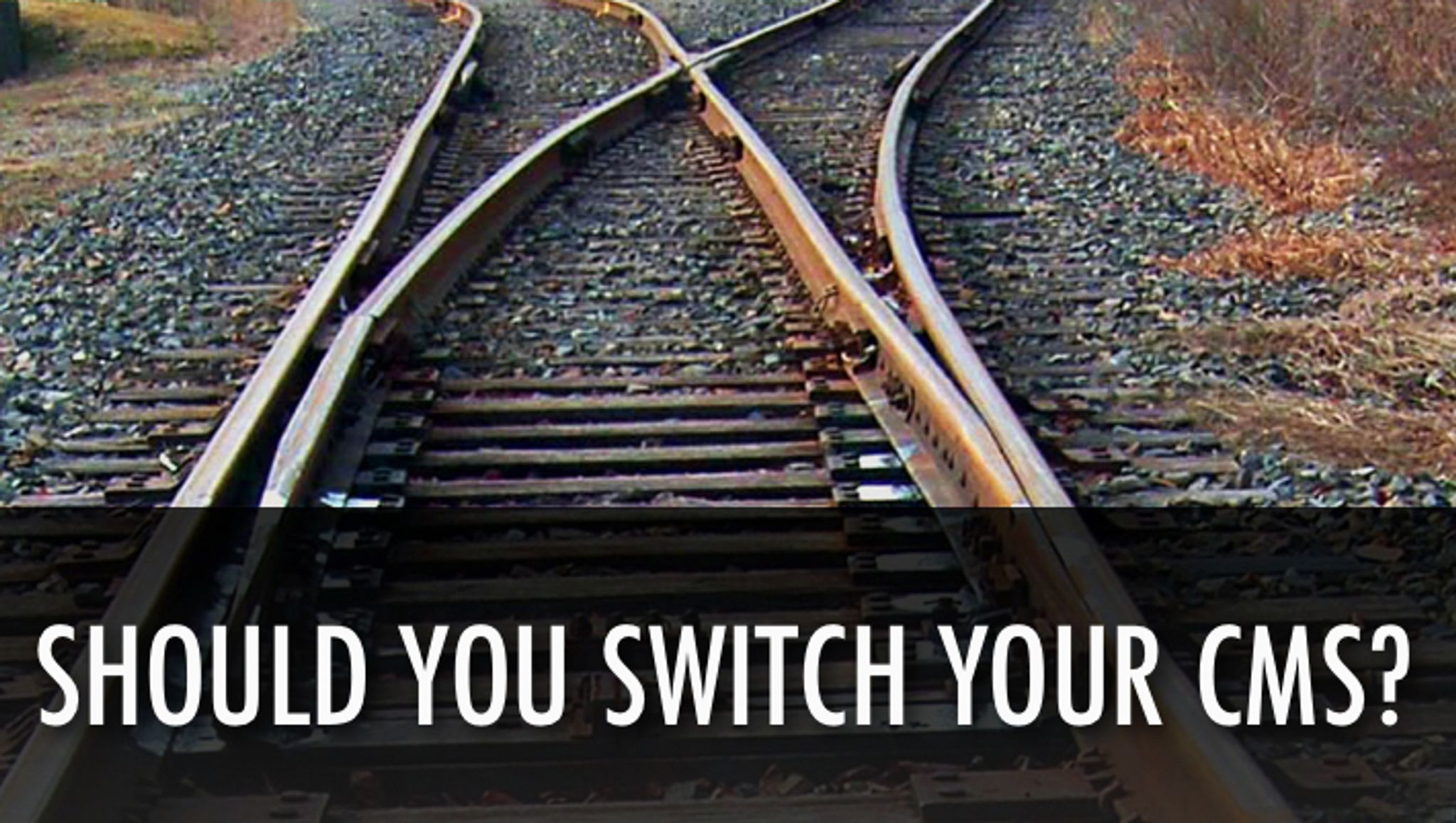

Your CMS is not going to last forever. Just face it. At some point, you may need to switch your CMS. Hopefully, you've made the right CMS choice from the start and won't have to go through the dreaded task of a data migration. Nonetheless, you may be experience the vague, stomach-churning misgiving that your CMS is failing you. Here's how to know for sure.
“It won't let us do that.”
This is the mother of all CMS complaints: “It won't let us do that.” There are a couple of reasons why “it won't let us do that,” so be sure to inspect the potential causes:
- Is the developer not capable? Is it a really a CMS limitation, or is it a skills limitation on the part of the CMS operator? With a bit of coding magic, much that was thought “impossible” suddenly because realistic. When you confront this complaint, try to investigate all the possible causes. There may indeed be a way forward.
- Is the CMS incapable? Some CMSs do have legitimate limitations. If your CMS does not allow you to do something, it could be time for an upgrade.
Still, it pays to ask a few more questions. Don't get too switcheroo-happy, because changing CMSs is a gargantuan undertaking. Here's what you should find out before deciding to switch.
- Is there a way around? If you want to complete a certain action with your content or site, first find out if there are fixes. Is there a plugin or extension that will let you do that? Have you searched forums to see if anyone else has encountered (or solved) the problem? What about contacting support and just asking them if they will add this functionality?
- Is this action really necessary to your core operation? If all you wanted to do was make a miniscule aesthetic tweak, it's probably not worth switching CMSs over. If, however, you're wanting to, say, accept payments or something — yeah, you probably want to switch to a system that makes it possible.
You don't ever want to be held back by your CMS. This is 2013. Defy limitations.
“That's going to cost us extra.”
The extra-cost barrier is usually levied by proprietary CMSs. The problem arises when you want to expand operations or capability, but keep bumping into price jumps. To be sure, some price increases are legitimate, but some may actually hold you back.
It's like this. When a restaurant waiter asks you, “Do you want bacon with that?” you automatically answer “Yes.” Of course you want bacon. Bacon goes with anything, even creme brûlée. (Bacon in creme brûlée is legit.) Then you ask, “How much is it going to cost?”
That's the scenario that some businesses experience when they want an extra bell or whistle on their CMS. Of course you want the bigger more powerful widget, but the cost of upgrading comes as a coffee-spurting shock.
Herein is the danger of a proprietary CMS. These people are in the business for the money (duh). The more you want, the more you have to pay. There is nothing wrong with a solid, reputable, and robust proprietary CMS. There's no problem with paying for it. The problem, however, comes when your budget says “can't do it,” while operations say “gotta have it”
If you are getting nickel-and-dimed for every color change, added user, uploads, new page, or whatnot, it's time to start thinking: Do I really want to keep paying for every minor tweak?
You may need to call an IT meeting this afternoon to talk about switching your CMS. Your tech budget may be draining like a sieve due to a money-grubbing proprietary CMS.
“It hasn't really had an overhaul in a few years.”
<Gulp.>
“A few years” in this earthly sojourn is like “a few centuries” in CMS-speak. A CMS is a living, breathing, sweating, working, pulsating living being. (Enough organism gerunds?) A CMS must evolve with the rest of the tech world, keeping pace as new technology rolls out and transforms the entire landscape of content, data, web, search, and design.
A CMS without regular upgrades is doomed to failure. It will drown every one of its users the vortex of its demise.
You cannot survive long on a CMS that fails to adapt. In “a few years,” it's going to die. Start preparing your eulogy now. A CMS that isn't updated in a few years is a CMS that's probably never going to get updated again. You have been warned.
Time for the ol' CMS switcheroo.
“We can't switch our CMS.”
If you want to switch your CMS, but “can't,” then do it anyway. If you've read any of my CMS Critic articles, you've probably discovered that I lack fondness for most proprietary CMSs. It's nothing personal. One of my biggest pet peeves about the proprietary CMS industry is the fact that they want to “trap” — yes, I've heard that very term — clients for life.
You don't want to be trapped.
If you suspect or know that your CMS is holding you hostage, get out while you can. The earlier, the better. You're only going to get bigger and more complicated from this point onward. Try to extricate yourself from the clutches when you have an opportunity to do so. It's only going to get harder the longer you wait.
Conclusion
The best way to avoid nightmares, migration all-nighters, and nervous tremors not induced by caffeine intake is to get the best CMS as early as possible. The answer to “the best CMS” just depends on who you are, what you need, and how you're going to go about it. It pays to read CMS reviews. It also pays to think long and hard before making a final decision.