What is a Content Management System (CMS)?
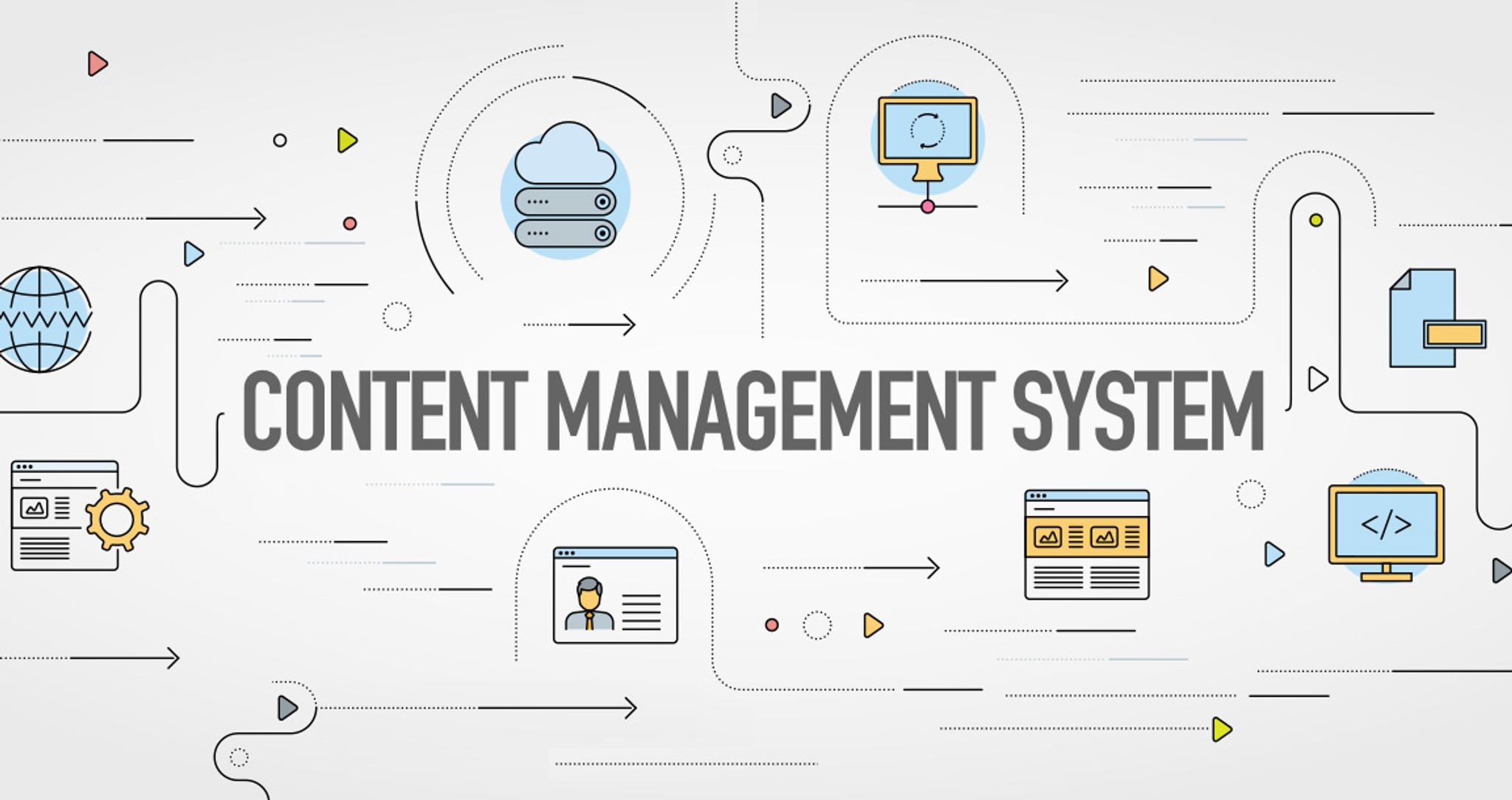
While many variations exist, a content management system (CMS) is precisely what the name suggests: a system that manages content. In this article, we will cover coupled, headless, open source/proprietary, and considerations when selecting a CMS.
A CMS is a software application that enables a user – or groups of users – to create, manage, and publish digital content to a range of channels for audiences to consume.
The first CMS platforms were introduced in the early 2000s as a tool for managing websites. Even today, there is often confusion between the definition of a “website” and a CMS. The difference is quite simple: a website is a collection of web pages, while a CMS is the software that manages, stores, and publishes those web pages.
A traditional CMS is often called a “monolithic” or “coupled” CMS, meaning that it contains all features in one singular system. Because websites have primarily been the core channel, these systems are also called “Web CMS” or WCMS platforms.
In most standard architectures, a CMS consists of a front end and a back end. The backend is a collection of templates and pages within the system, where users can create, edit, and publish. Content is stored in a database and rendered in what is called a “presentation layer,” or the frontend website – which is displayed in a web browser.
For the most part, a CMS empowers its users to be more productive, making it easy to create, modify, and format website content with low code/no code WYSIWYG editing capabilities. These users can often collaborate inside a CMS around specific workflows, where administrators can set permissions for users based on different roles like “author” or “editor.”
Modern CMS platforms typically have an API (application programming interface) that enables the system or its modules to integrate with other software. This can be simple like webhooks but are generally more advanced connections that push data – like form leads – to a customer relationship management (CRM) tool or marketing automation system.
Most CMS platforms help to automate various features that optimize URL structure, enhance data structure to improve SEO, provide on-board analytics, and enable scheduling capabilities to publish or remove content from pages. Each platform brings slightly different features to its users, but they all revolve around creating and publishing content.
What is a headless CMS?
Unlike a traditional CMS or WCMS, a headless CMS contains only the back end of a content management system, serving more as a content repository.
The term “headless” refers to the concept of cutting off the “head” – the front end, such as a website presentation layer – from the “body,” or the back end. Monolithic or coupled CMS platforms contain both back end tools as well as website templates, making them inseparable.
Headless CMS platforms use APIs to display content without relying on built-in templates and pages. This allows content to be published across multiple devices or endpoints. This is referred to as “omnichannel,” where editors can create content once in a headless CMS and push it to different destinations, including websites, apps, digital signage, and even Internet of Things (IoT) devices like smartwatches.
Headless CMS platforms contain many of the same features for content management as traditional systems, from facilitating workflows to enabling permissions and collaboration. They are often seen as an attractive solution for modern stacks that are focused on omnichannel strategies. They also have a disadvantage around their lack of front end visualization.
Some examples of headless CMS platforms include Agility, ButterCMS, Contentstack, Contentful, and Kontent.ai.
What is the difference between an open source CMS and a proprietary CMS?
An open source CMS is a content management system that has made its source code freely available for anyone to use, modify, or build upon. The software belongs to the open market as opposed to being the property of a single company. This enables a community of developers and users to contribute to and customize the software to meet a wide variety of applications and use cases.
While most open source CMS or Web CMS platforms have distinct features, they all have key advantages. One is the availability of open source plugins or “widgets” that expand the functionality of the CMS. Another is the prevalence of open source communities that continue to develop, maintain, and innovate with the source code.
Unlike open source, a proprietary CMS is a product that is legally owned by a company or organization. It is copyrighted, meaning that a license must be procured to purchase or subscribe to the software using SaaS (software as a service) delivery.
Proprietary CMS source code is closed to the public. While many proprietary platforms have their own communities of users, they do not contribute to or help maintain the software as they do in open source.
There are many advantages to open source. First, open source CMS platforms are generally free. Users only pay for hosting, additional plugins, or support. They can also use the source code without any restrictions, allowing developers to innovate and customize at will. However, proprietary systems generally offer more security and stablity, and provide better support, accountability, and access to professional services.
Some leading examples of open source CMS are WordPress, Drupal, and Joomla. Proprietary CMSes include Adobe, Optimizely, Sitecore, and Solodev.
What are the advantages of using a content management system?
There are many benefits to using a CMS. Here are a few highlights:
- Manage multiple websites and integrate with third-party systems.
- Assign permissions and controls for a single user or teams of users.
- Create, edit, manage, and publish content with ease.
- Reduce reliance on front-end developers for website changes.
- Push content across websites or to a wide range of destinations
How do you choose the right CMS?
There are many factors that influence the purchase of a content management system. Here are a few factors to consider:
- What kind of content model are you creating?
- Are you planning to publish across multiple channels, or just web?
- Do you need coupled or headless? Proprietary or open source?
- What are the hosting, training, and support costs associated with the CMS?
- Are there specific workflows or processes the CMS needs to accommodate?
- Does the CMS have a robust API? How does it integrate with other technologies?
- How easy is the content editing experience in the CMS? Is it low code/no code? Does it require significant training?
- Do developers have access to code for customizations?
- How many users will you have working in the CMS? Are your teams distributed?
- What kinds of analytics do you require? What do your KPIs look like?
- Do you need a cloud-first SaaS CMS, or an on-premises CMS for compliance?
- What kind of technology or frameworks do you require in your CMS?
- Is there a community of users associated with the CMS?
- What kind of training, support, or professional services does the CMS provide?
CMS Selection Services
With hundreds of choices, picking the right CMS can be challenging – and a costly endeavor.
If you are in the evaluation process, talk to one of our CMS Critics today about our CMS Selection Service. Our seasoned staff of experts can help you limit the field, test the right options, and pick the right platform based on your needs. From demo to decision, we give you the confidence to make the right choice for your next CMS.