WordPress 5.1 "No Update Required" Bug - We've got the Fix!
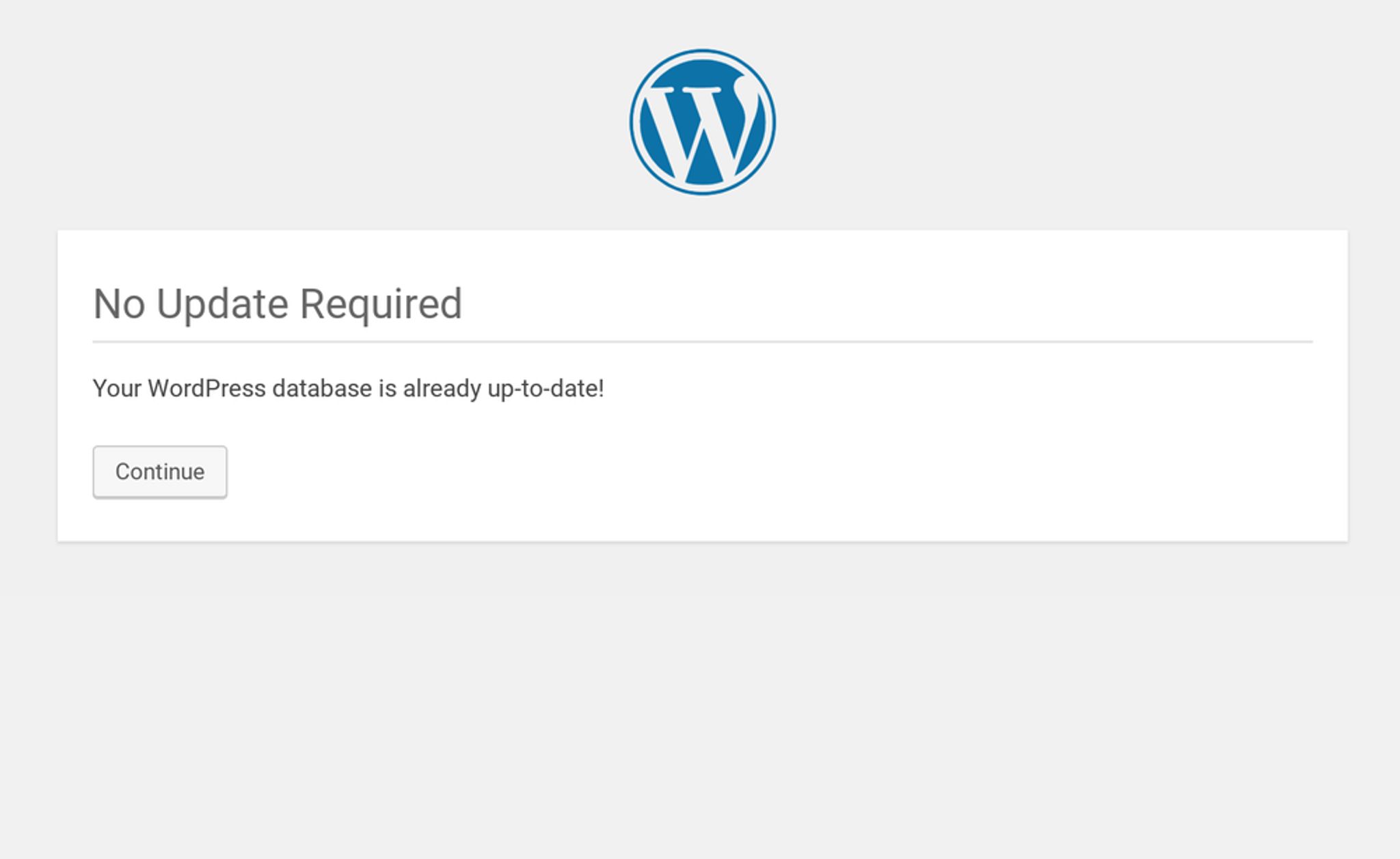
For those of you who've recently updated to WordPress 5.1, you may be screaming in frustration due to an issue getting back to your dashboard once the upgrade is complete.
Numerous users are reporting issues with this particular screen below creating a loop and preventing them reaching their dashboard.
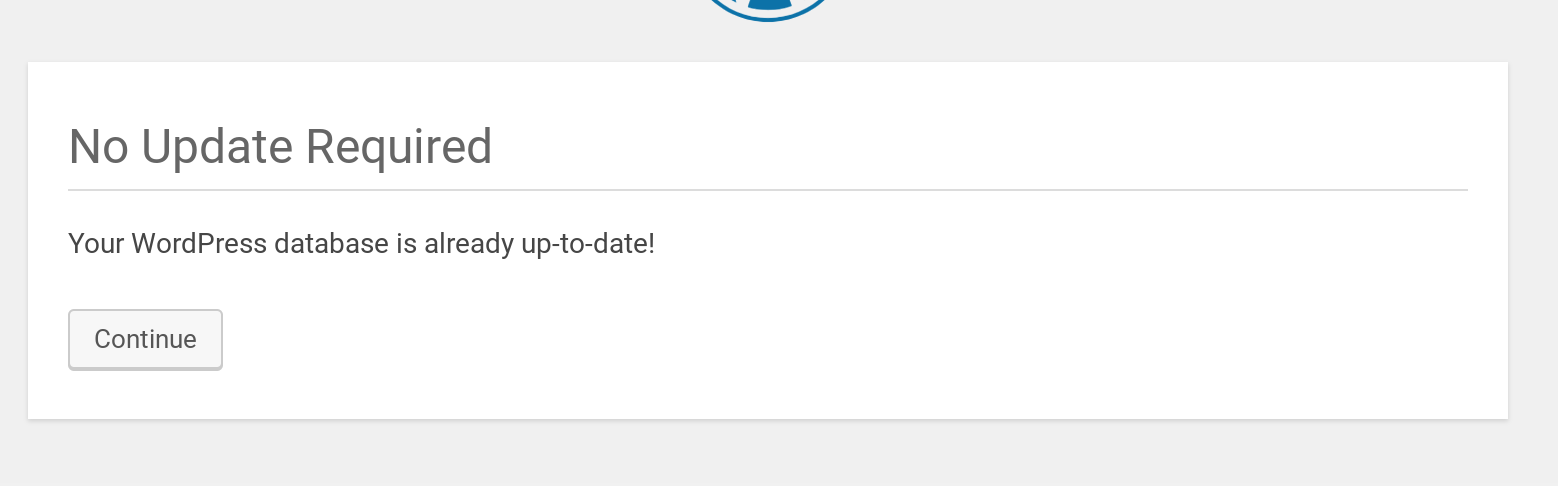
If you click continue on the screen above, it redirects to your homepage and a second attempt to enter your dashboard will reach the same screen.
The Fix
The only way to fix this is to log into your cpanel or hosting provider back-end and find the object-cache.php file located in the /wp-content/ folder and rename it to object-cache.php.bak.
Once you've done this, retry accessing your dashboard. You'll get the same screen telling you you are up to date. Click continue and you should now be able to access everything.
I have to say I'm rather shocked that this major issue slipped by the QA process but hopefully Automattic will get their butts in gear and resolve it quickly.
Let me know if this helps and if so, spread the word for others!