Hotaru CMS Review - Build your own Social Bookmarking Site!
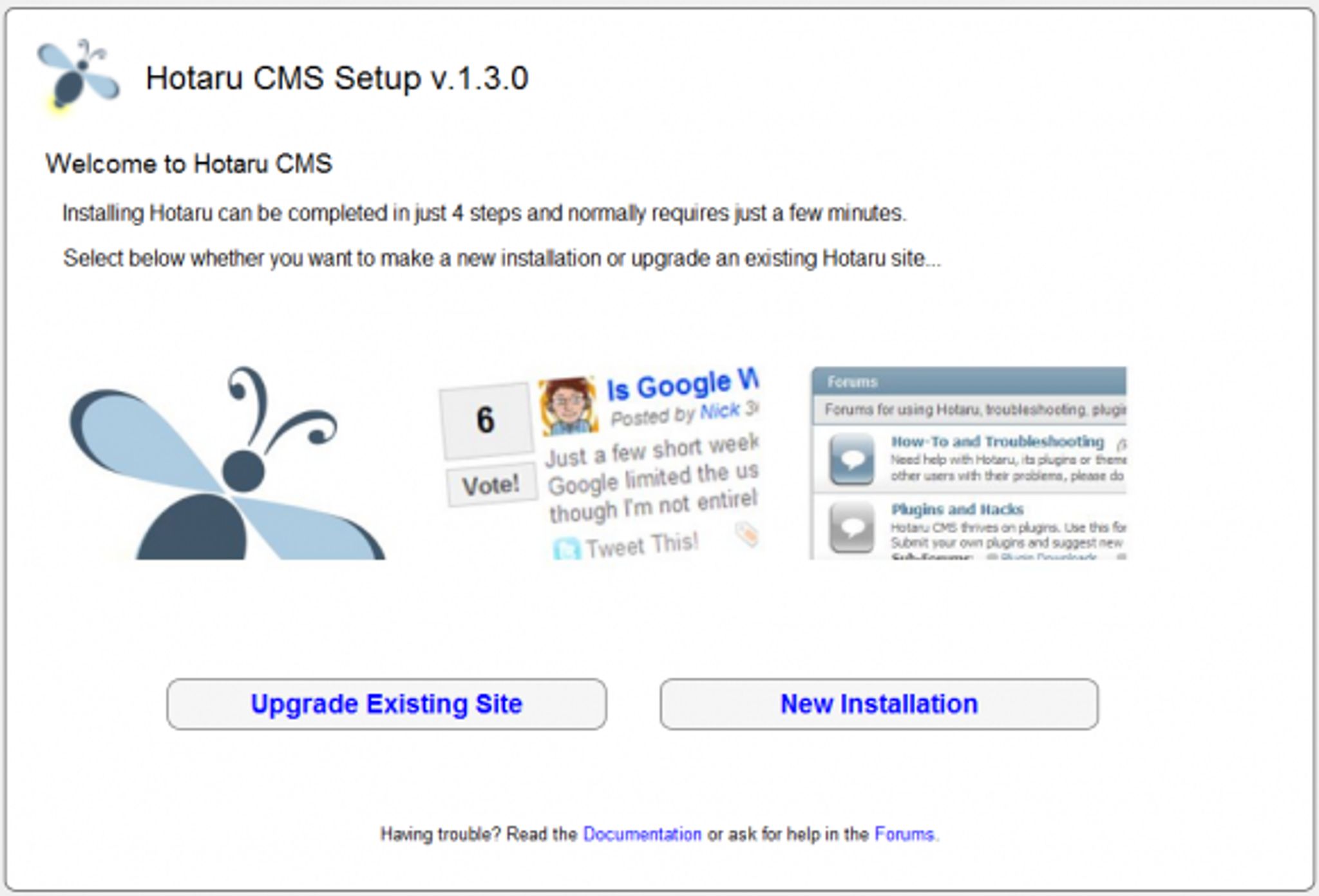
Hotaru CMS is an open source php content management system that has been in development since last summer. What makes it stand out amongst the crowd is it's ability to quickly create a social bookmarking site with minimal effort.
Yes, we know that Drigg, Pligg and other products exist in the market, however, they only serve a single use whereas Hotaru can do social bookmarking, magazine sites, blogs and more. This separates it from the pack as far as we are concerned. This is not to say that Pligg and Drigg are not great products, but they are heavily geared towards a single purpose.
Let's take a look at Hotaru shall we?
Installation is fairly straight forward and easy:
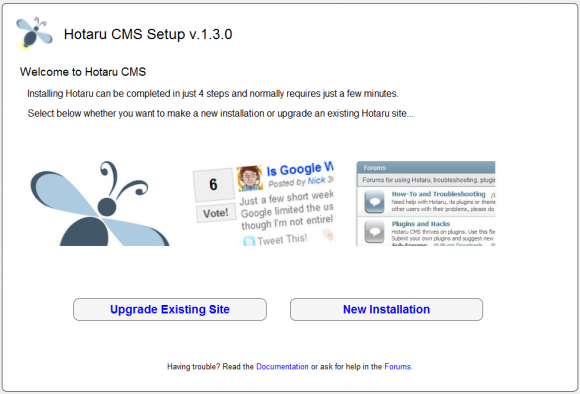
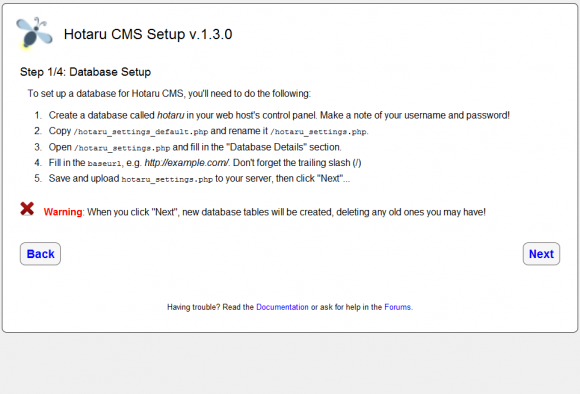
As you can see, it's a fairly straightforward process that's only 4 steps long and should be easy for most users.
Once the installation has completed, you can get started playing with the admin dashboard.
It's important to make sure you read the manual so that you know what steps you should take during and post installation. The manual (and others) can be found on their wiki at http://hotarudocs.com/Main_Page
Your first steps after installation should be to grab / install whichever plugins you would like to use for the site. For the purposes of this review, we uploaded the social bookmarking plugin pack. Now, this plugin pack contains a number of plugins that need to be enabled and some of them rely on others within the pack.
One thing we would recommend the developers change (and this is fairly minor) is to alter the plugin installation process so that if you select a plugin that relies on other plugins that exist but have not yet been installed, it provides an option to install the dependencies for you. Currently it does not do this.
As we said though, this is a minor annoyance and certainly not a strike against the system since you should only need to install a plugin one time.
On a positive note, we were very impressed with the fact that we could download packs of plugins geared towards altering the site instead of having to figure out which ones we needed on our own. This is something we'd like to see more systems actively provide. Drupal, for instance, provides a similar functionality with installation profiles.
Settings for the system are easily configured on a single page within the settings menu:
We also noticed that the developers went one step beyond the norm and included a handy menu that allows a number of handy maintenance functions such as the ability to quickly close the site for maintenance, manage your site's cache, debug, optimize and even empty database tables!
For a developer, these are nice additions to the CMS and it's good to see they thought to include them.
Overall thoughts:
Pros:
- Great maintenance functionality.
- System is very fast and relatively easy to install / setup.
- Availability of plugin packs to quickly add functionality to the site.
- Plenty of uses for the CMS, all of which are easy to get started with.
- Integrated caching.
- Default install validates 100% XHTML 1.0 Transitional
- Excellent documentation.
Cons:
- Would like to see plugin dependencies installed automatically.
- Still a bit new to the market (only a year old) but it is growing well.
Check it out at http://www.hotarucms.org
What have your experiences been like? We'd love to hear from you in the comments below!